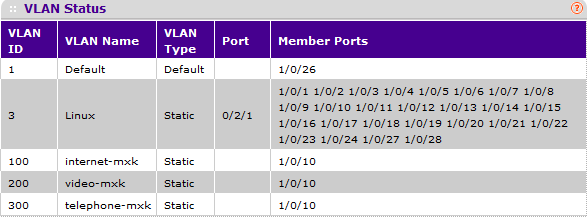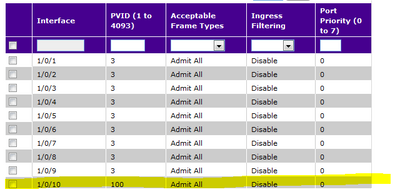- Subscribe to RSS Feed
- Mark Topic as New
- Mark Topic as Read
- Float this Topic for Current User
- Bookmark
- Subscribe
- Printer Friendly Page
Re: Trunk port to pass 3 VLANs on a single port for GPON installation
- Mark as New
- Bookmark
- Subscribe
- Subscribe to RSS Feed
- Permalink
- Report Inappropriate Content
Trunk port to pass 3 VLANs on a single port for GPON installation
Good morning/afternoon/evening (up to you really),
First of all, i just want to lay out that my knowledge on Switching and VLANs are rather limited, im a student in electrical engineering in telecommunications at CEGEP de Sherbrooke and I need help on a project we are working on.
I need to pass 3 services (Internet, IP television and IP telephony) from a Netgear FSM7328S switch to a Zhone MXK-194 (an equipement that receives digital signals and converts them in light to send them to the clients on optical fiber). In the current setup, these services are brought to the MXK on three separate cable on 3 separate physical port (08/11/12) even though the configuration is set so they are tagged on port 10 only.
On some of the documents I found, the user was able to assign multiple VLAN in the PVID section of the Switching tab, but I don't see how they managed that and am stuck with VLAN 100 only.
I have tried to use a Link Agreggation Group configuration and dabbled with command lines without much success.
I understand this post is not the most technically complete and am sorry for it; I will gladly add any required information as best I can.
Thanks again,
NathanP
NP
- Mark as New
- Bookmark
- Subscribe
- Subscribe to RSS Feed
- Permalink
- Report Inappropriate Content
Re: Trunk port to pass 3 VLANs on a single port for GPON installation
Hi NathanP,
Welcome to the community! 🙂
As I understand, the Zhone MXK-194 is connected to port 10 of the FSM7328S switch. Is the Zhone MXK-194 a VLAN-aware device? If yes, port 10 should be set as tagged (T) port. Tagging a port is same as setting a port as trunk. Then, you can set the PVID = 1 on port 10. Make sure that the port on the Zhone MXK-194 where port 10 of the FSM7328S switch is directly connected to is set as a tagged port (trunk) as well.
Regards,
DaneA
NETGEAR Community Team
- Mark as New
- Bookmark
- Subscribe
- Subscribe to RSS Feed
- Permalink
- Report Inappropriate Content
Re: Trunk port to pass 3 VLANs on a single port for GPON installation
Hi,
Yes, the MXK-194 is a VLAN-aware device, as far as my understanding goes. In the current configuration, port 10 is tagged for the 3 VLANs associated to the services (100, 200, 300), but physically port 10 is empty and the 3 services are sent to the MXK-194 trough ports 8, 11 and 12 ; which are marked as untagged for VLAN 3 (VLAN for a Linux server). My teacher told me that it works, although he is not sure how. It was set that way by the previous student that attempted this after he could not assign VLANs 100, 200 and 300 to port 10. Is it even possible to assign multiple VLANs to a single port on the switch??
Thank you,
NathanP
NP
- Mark as New
- Bookmark
- Subscribe
- Subscribe to RSS Feed
- Permalink
- Report Inappropriate Content
- Mark as New
- Bookmark
- Subscribe
- Subscribe to RSS Feed
- Permalink
- Report Inappropriate Content
Re: Trunk port to pass 3 VLANs on a single port for GPON installation
Hi,
This is precisely the reason I created this post, I find precious few information on the subject and its often contradictory. like these 2 websites.
https://www.experts-exchange.com/questions/24009774/multiple-vlan-to-one-port.html
The first one says it does not work and the 2nd says its possible to do, so i am really unsure what to think or do. ![]()
Regards,
NathanP
NP
- Mark as New
- Bookmark
- Subscribe
- Subscribe to RSS Feed
- Permalink
- Report Inappropriate Content
Re: Trunk port to pass 3 VLANs on a single port for GPON installation
Let us know if you have further questions.
Otherwise, if ever your concern has been addressed or resolved, I encourage you to mark the appropriate reply as the “Accepted Solution” so others can be confident in benefiting from the solution. The NETGEAR Community looks forward to hearing from you and being a helpful resource in the future!
Regards,
DaneA
NETGEAR Community Team