
- Subscribe to RSS Feed
- Mark Topic as New
- Mark Topic as Read
- Float this Topic for Current User
- Bookmark
- Subscribe
- Printer Friendly Page
Re: 4GX Advanced III (Netgear AirCard 810S) not opening
- Mark as New
- Bookmark
- Subscribe
- Subscribe to RSS Feed
- Permalink
- Report Inappropriate Content
4GX Advanced III (Netgear AirCard 810S) not opening
Hi
I have a problem with my 4GX Advanced III (Netgear AirCard 810S), when I push the power bottom it shows Telestar and 4XG and then go to black screen with "Shutting down" , it stay for long time
please advice
Thanks in advance
- Mark as New
- Bookmark
- Subscribe
- Subscribe to RSS Feed
- Permalink
- Report Inappropriate Content
Re: 4GX Advanced III (Netgear AirCard 810S) not opening
Remove the battery (and charger) for 5 minutes. Try again with charger on only see if you can connect - then battery insert, you may end up in your usual cycle.
Try with charger only (will run with no battery).
This usually happens when the battery is far too low/firmware playing up (firmware will protect against strange battery voltage issues to protect a device from overheating).
Best use a charger/cable with adequate voltage not any cable/usb plug, preferable the original lead/plug.
You may try and charge for a few hours and see if that works or just jump ahead:
With battery removed & on usb power only, connect to Wifi and go to Admin/192.168.1.1 (this may differ on Telstra, the logon details should be on your Aircard),login and look for the ‘reset’ to factory defaults.
MiFI devices are mini computer devices, like Windows, iOS etc etc sometimes you just need to reset to default.
- Mark as New
- Bookmark
- Subscribe
- Subscribe to RSS Feed
- Permalink
- Report Inappropriate Content
Re: 4GX Advanced III (Netgear AirCard 810S) not opening
Dear AyeAyeAye
First of all I would like to thank you for your reply.
I tried all what you mentioned above but still not opening,
The screen of AC810S show battery charged 100% and it is asking me to remove the cable
with USB cable I can see the menu of AC 810S in my Laptop, I did the RESET many times but again it is not opening
When I remove the battery, push the power bottom for long time and connect the USB cable, the screen shows Update but because there is no Internet it did not get the update.
Firmware
Firmware Version: NTG9X40C_10.13.02.00
Firmware Build Date: 2015/09/03
Web App Version: AC810S-1TLAUS_03.03.102.13
Bootloader Version: NTG9X40C_10.13.02.00
Hardware Version: 1.0
TRU-Install: PHS_TELSTRA_B4059
Device
Model: AirCard 810S
AC810S Manager: http://m.home
PRI Version: 1266601, 01.22
Power State: Offline
Current temperature: 33°C
Current voltage: 4307mV
Battery charge level: 100%
Battery status: Normal
Battery temperature: 34
WWAN Info
IP Address: 0.0.0.0
IPv6 Address:
Please advice
- Mark as New
- Bookmark
- Subscribe
- Subscribe to RSS Feed
- Permalink
- Report Inappropriate Content
Re: 4GX Advanced III (Netgear AirCard 810S) not opening
old MIFI of mine doing the same, power button on mains only is a forced update, that might apply to this Telstra model?.
I would remove the battery & sim, plug in (don’t push power - I’d expect it to know the battery is not there) then see if it boots then to connect to Wi-fi and reset again.
When resetting with a sim in there sometimes updates will happen or it will force search at least and the possible download takes priority (as a security measurement).
Certainly remove bat & sim, mains only connect and see if you can reset from the menu.
Maybe the battery is faulty? It could be saying 100% but the anomaly is that it isn’t, if the above doesn’t help borrow a battery or spend 20 bucks on eBay.
I hated Telstra firmware/software, Big Pond modem firmware were even worse as a division of Telstra lol. Worked fine in Europe tho, better than Oz, go figure!!
- Mark as New
- Bookmark
- Subscribe
- Subscribe to RSS Feed
- Permalink
- Report Inappropriate Content
Re: 4GX Advanced III (Netgear AirCard 810S) not opening
https://crowdsupport.telstra.com.au/t5/mobile-broadband/telstra-advance-iii-issue-quot-shutting-down...
- Mark as New
- Bookmark
- Subscribe
- Subscribe to RSS Feed
- Permalink
- Report Inappropriate Content
Re: 4GX Advanced III (Netgear AirCard 810S) not opening
Hi
I did all but unfortunatly same, the screen not opening
- Mark as New
- Bookmark
- Subscribe
- Subscribe to RSS Feed
- Permalink
- Report Inappropriate Content
Re: 4GX Advanced III (Netgear AirCard 810S) not opening
Definitely try another battery if you can borrow one.
My old dad worked on electronics and if I know one thing never trust a software/OS battery gauge over testing the battery & voltage reading itself.
What does it display plugged into the mains with the battery out ? The same ?
- Mark as New
- Bookmark
- Subscribe
- Subscribe to RSS Feed
- Permalink
- Report Inappropriate Content
Re: 4GX Advanced III (Netgear AirCard 810S) not opening
Thanks, I will .
- Mark as New
- Bookmark
- Subscribe
- Subscribe to RSS Feed
- Permalink
- Report Inappropriate Content
Re: 4GX Advanced III (Netgear AirCard 810S) not opening
Was editing as you replied^
what does the screen say on mains only with no battery ? Still "shutting down" ?
If the battery is caput/shorting it can send wrong readings to the OS.
Can you connect it via usb to computer with no battery ?
- Mark as New
- Bookmark
- Subscribe
- Subscribe to RSS Feed
- Permalink
- Report Inappropriate Content
Re: 4GX Advanced III (Netgear AirCard 810S) not opening
Yes I can
- Mark as New
- Bookmark
- Subscribe
- Subscribe to RSS Feed
- Permalink
- Report Inappropriate Content
Re: 4GX Advanced III (Netgear AirCard 810S) not opening
- Mark as New
- Bookmark
- Subscribe
- Subscribe to RSS Feed
- Permalink
- Report Inappropriate Content
Re: 4GX Advanced III (Netgear AirCard 810S) not opening
Hi
Very strange , I was able to connect it before to my Laptop but now it is not connecting and I can not get the menu
anymore so that I reset it ?
- Mark as New
- Bookmark
- Subscribe
- Subscribe to RSS Feed
- Permalink
- Report Inappropriate Content
Re: 4GX Advanced III (Netgear AirCard 810S) not opening
- Mark as New
- Bookmark
- Subscribe
- Subscribe to RSS Feed
- Permalink
- Report Inappropriate Content
Re: 4GX Advanced III (Netgear AirCard 810S) not opening
Hi
Yes you are correct with both.
just 3 days ago suddenly it opened , so what I did, I update the software and after that I reset it.
I assumed that it will work so I shut it down.
The next day I tried to open it again but unfortunately like before it show " Shutting down" and the screen is not opening.
when I connect the Cable to my Laptop it shows he setup
I am wondering, is it Hardware or Software problem I did not find that.
Firmware Firmware Version: NTG9X40C_11.14.08.40
Firmware Build Date: 2019/12/01
Web App Version: AC810S-1TLAUS_03.03.102.25
Bootloader Version: NTG9X40C_11.14.08.40
Hardware Version: 1.0 TRU-Install:
PHS_TELSTRA_B4059
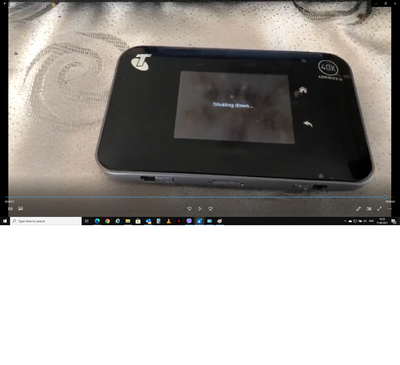
• What is the difference between WiFi 6 and WiFi 7?
• Yes! WiFi 7 is backwards compatible with other Wifi devices? Learn more

