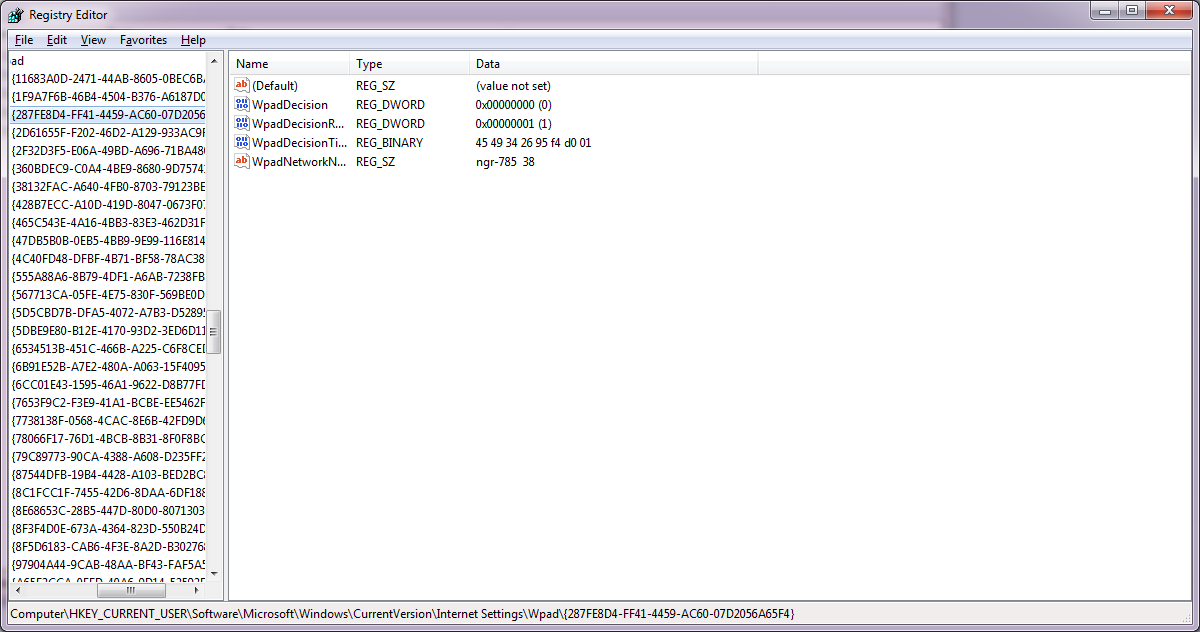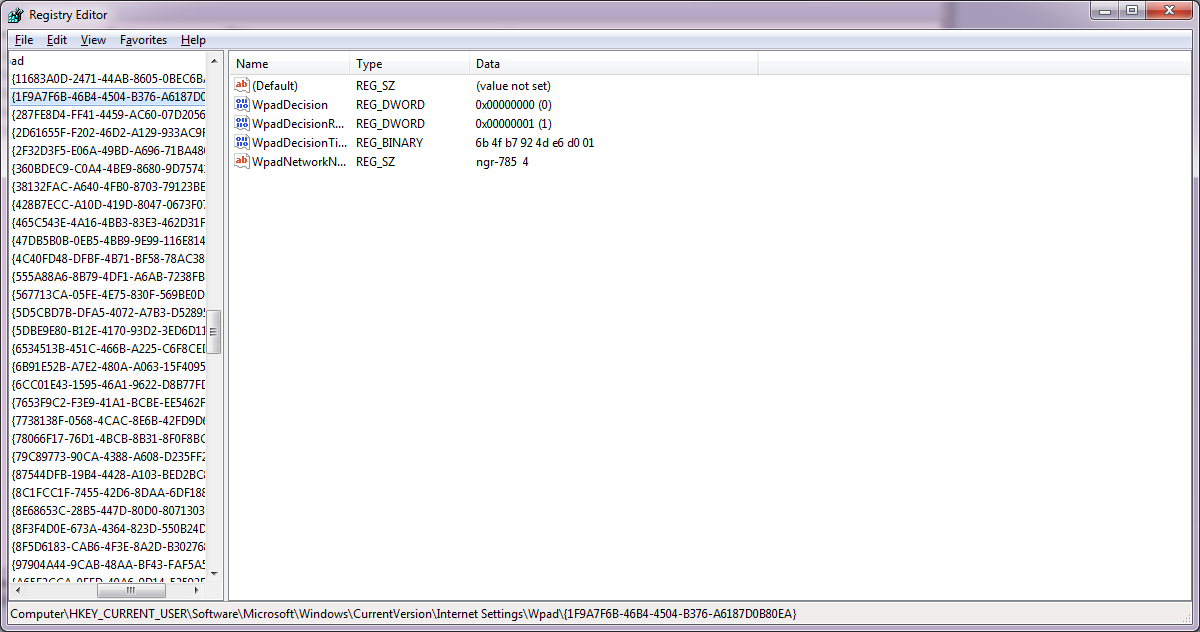- Subscribe to RSS Feed
- Mark Topic as New
- Mark Topic as Read
- Float this Topic for Current User
- Bookmark
- Subscribe
- Printer Friendly Page
Re: Aircard 785 - problem with dynamic MAC address
- Mark as New
- Bookmark
- Subscribe
- Subscribe to RSS Feed
- Permalink
- Report Inappropriate Content
The device is programmed to present different MAC address (dynamically allocated) on WiFi interface. Below arp result, address changes on each restart:
arp - a
192.168.1.1 9a-09-09-fc-c3-97 dynamic
192.168.1.255 ff-ff-ff-ff-ff-ff static
This is causing annoying behavior in Windows - the system connects to the WiFi network, but asks each time for the type of network - Public, Work or Home. This is extremely annoying. There is an option to instruct Windows to remember / treat the network as Public for all future attempts, but this has obvious drawbacks:
- does not work well for people who want other than Public network type
- Windows is creating registry entry for each subsequent connection to this WiFi network - and is adding a sequence number at the end ot network name - you may see this in the registry and on the taskbar - after first connection, the profile name is "SSID_name 1", in second "SSID_name 2", and so on...this is creating garbage in the registry.
I find it a serious bug and would not have bought the device if I knew about this "feature".
Does Netgear have any plans to fix this in next firmware updates?
Solved! Go to Solution.
Accepted Solutions
- Mark as New
- Bookmark
- Subscribe
- Subscribe to RSS Feed
- Permalink
- Report Inappropriate Content
I replaced Netgear with other LTE mobile router and sold the Aircard on web auction.
No problem with changing network name anymore, it has more features (e.g. sms sending, USSD codes support).
Problem solved.
All Replies
- Mark as New
- Bookmark
- Subscribe
- Subscribe to RSS Feed
- Permalink
- Report Inappropriate Content
Re: Aircard 785 - problem with dynamic MAC address
Hello Ac_001
Are you on the latest firmware I believe we just released a new one not to long ago for this device. Also you may want to try a factory reset and see if this behavior continues let me know if so Ill have it investigated further.
DarrenM
- Mark as New
- Bookmark
- Subscribe
- Subscribe to RSS Feed
- Permalink
- Report Inappropriate Content
Re: Aircard 785 - problem with dynamic MAC address
Hi Darren,
First of all, thanks for reply and understanding. Online support took a while to understand my issue and later said "Since Windows is creating these registry entries or keeps asking you, then it is a Windows problem, not ours".
Definitely not a proper response, given also that other routers like D-Link DWR-730 that I used before, or newest DWR-932 that my friend uses do not have such issues.
Responding to your question - I am constantly checking for updates and when you recently released newer firmware, I was hoping it would fix my issue - I downloaded it and upgraded instantly.
My current firmware is:
FW Version: NTG9X25A_02.08.00.51
FW Build Date: 05/04/15
Web App Version: AC785S-1_03.03.58.06C
Bootloader Version: NTG9X25A_02.08.00.51
Hardware Version: 1.0
Unfortunately, the problem remains.
What's strange, is that on web administration page under WiFi Detals I can see router MAC Address:E8-FC-AF-B9-8F-3D, whereas arp -a returns (after todays boot, next time will be different of course):
192.168.1.1 2e-8d-ee-16-fc-63 dynamic
On Windows taskbar I can see WiFi profile displaying as <<my network name>>_129 (so Windows already registered 129 different MAC router addresses for my Aircard.
To add more information, I have checked and confirmed that the problem occurs on 2 other Windows machines, not only my PC (all Windows 7).
Steps to replicate:
1. set up WiFi network on the router (I use WPA2 authentication)
2. connect to the network from Windows, choose network type (Home/Work/Public)
3. On Windows taskbar network name displayed when hovered by mouse is "SSID" where SSID is your chosen network name
4. reboot the router
5. connect to router again (Windows remembers WiFi password and doesn't ask for it but will ask again for network type - choose it again)
6. On the taskbar network name displayed when hovered by mouse is "SSID 2" where SSID is your chosen network name
The number from point six above increments after each router reboot (3, 4, 5... and so on).
Would be great if you replicated and corrected the issue in the firmware. I do look forward to it.
Regards,
Adam
- Mark as New
- Bookmark
- Subscribe
- Subscribe to RSS Feed
- Permalink
- Report Inappropriate Content
Re: Aircard 785 - problem with dynamic MAC address
Hello ac_001
Yes Im going pass this issue on to be investigated to see if we can replicate the issue and look for a fix. Let me know if you have any more issues or concerns with the 785.
DarrenM
- Mark as New
- Bookmark
- Subscribe
- Subscribe to RSS Feed
- Permalink
- Report Inappropriate Content
Re: Aircard 785 - problem with dynamic MAC address
Hello Ac_001
We tried to replicate the issue by following the steps you provided but were unable to get the same result. After checking someone remembered a customer having this issue in the past they said they updated there PC bios and usb drivers and this solved the issue. If after trying that and it does not resolve the issue can you record this behavior on his machine using application such as http://www.screencast-o-matic.com/ or any other screen capture tool you wants so we can see the behavior and escalate further if needed.
DarrenM
- Mark as New
- Bookmark
- Subscribe
- Subscribe to RSS Feed
- Permalink
- Report Inappropriate Content
Re: Aircard 785 - problem with dynamic MAC address
Darren,
I wil record the behavior and present to you (how should I share movie?).
I am surprised with your explanation regarding BIOS, as it is possible to confirm router's changing address from any device on the network and it has nothing to do with BIOS or drivers (anyway I'm on newest version on machines that I tried).
I am able to see same router's MAC address changing after each reboot from my QNAP server, as well as Windows running on Mac machine (bootcamp).
Regards,
Adam
- Mark as New
- Bookmark
- Subscribe
- Subscribe to RSS Feed
- Permalink
- Report Inappropriate Content
Re: Aircard 785 - problem with dynamic MAC address
Hello ac_001
I have sent you a PM
DarrenM
- Mark as New
- Bookmark
- Subscribe
- Subscribe to RSS Feed
- Permalink
- Report Inappropriate Content
Re: Aircard 785 - problem with dynamic MAC address
Hello DarrenM,
It took me some time to create the video. I will be posting it today via some sharing site (it is 157MB). I will sent the link as you requested in PM.
It seems that after last software update the issue improved a little bit - It seems that annoying Windows notification regarding network type is now gone. However, I can say that the issues itself is still present, just less visible to the user. As you can see from attached screens, registry entries are still being created with the name having a sequence at the end, incrementing after each router reboot. The network name displayed on taskbar is as well changing (sequence added) after each router reboot.
I confirmed again that such behavior does not occur on my old D-Link DWR-730, whereas Netgear has the issue on HP Windows 7 Machine as well as Macbook Pro 15" running Windows 7 (Bootcamp).
Ideally, the behavior should be elminated.
Regards,
Adam
- Mark as New
- Bookmark
- Subscribe
- Subscribe to RSS Feed
- Permalink
- Report Inappropriate Content
Re: Aircard 785 - problem with dynamic MAC address
I have the same, started happening on Windows 7 Laptop after Aircard 785 FW upgrade from NTG9X25A_02.08.00.12 to NTG9X25A_02.08.00.51
we have about 20 of these Aircards in use and I am reluctant to recommend that anyone upgrades their firmware at the moment, so a fix would be appreciated !
Mac Address from Netgear admin screen E8-FC-AF-BD-E1-69
FW NTG9X25A_02.08.00.12
Windows WiFi Name - NTGRE169
Upgraded , and it prompted me to select network type , selected public, the WiFi network had changed
Mac Address from Netgear admin screen E8-FC-AF-BD-E1-69
FW NTG9X25A_02.08.00.51
Windows WiFi Name - NTGRE169 2
mac address reported by arp
192.168.1.1 3a-ab-49-fe-b4-9f (dynamic)
Restarted NetGear MIFi, again it prompted me to select the network type, selected public, the WiFi network had changed again
Mac Address from Netgear admin screen E8-FC-AF-BD-E1-69
FW NTG9X25A_02.08.00.51
Windows WiFi Name - NTGRE169 3
mac address reported by arp
192.168.1.1 1e-62-48-d3-35-fe (dynamic)
- Mark as New
- Bookmark
- Subscribe
- Subscribe to RSS Feed
- Permalink
- Report Inappropriate Content
Re: Aircard 785 - problem with dynamic MAC address
It seems that Netgear is not interested in fixing it since the issue is visible only to "conscious" users and is not blocking.
Quite a shame for one of the top vendors in the area of network appliances...
- Mark as New
- Bookmark
- Subscribe
- Subscribe to RSS Feed
- Permalink
- Report Inappropriate Content
I replaced Netgear with other LTE mobile router and sold the Aircard on web auction.
No problem with changing network name anymore, it has more features (e.g. sms sending, USSD codes support).
Problem solved.
• What is the difference between WiFi 6 and WiFi 7?
• Yes! WiFi 7 is backwards compatible with other Wifi devices? Learn more