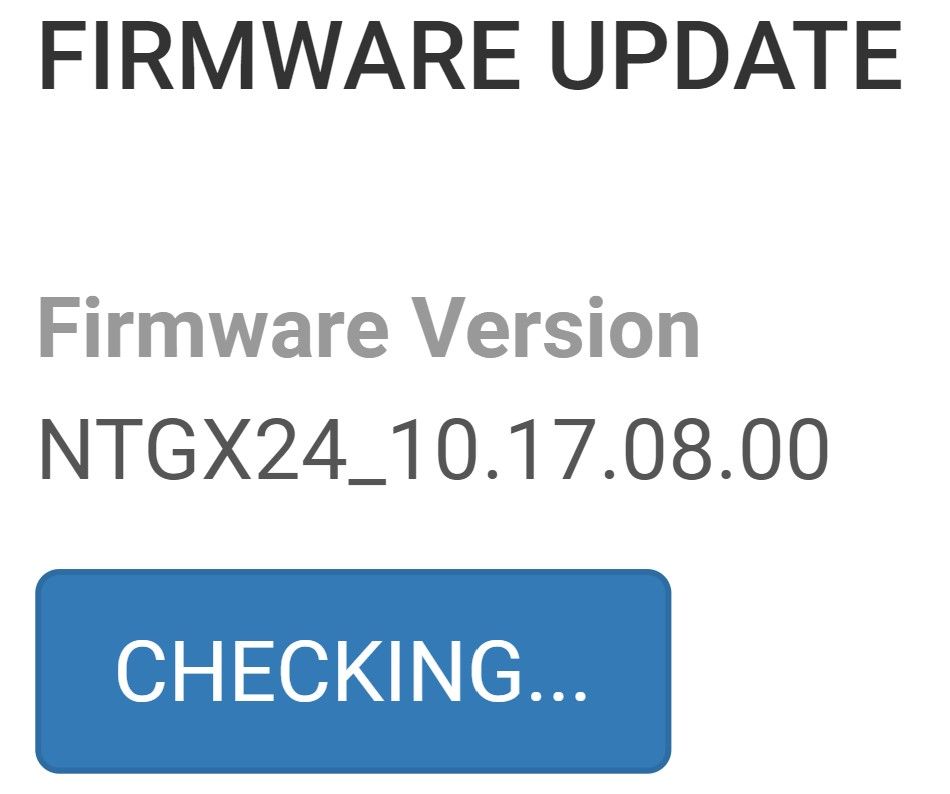- Subscribe to RSS Feed
- Mark Topic as New
- Mark Topic as Read
- Float this Topic for Current User
- Bookmark
- Subscribe
- Printer Friendly Page
Nighthawk MR2100 firmware checking and wont update
- Mark as New
- Bookmark
- Subscribe
- Subscribe to RSS Feed
- Permalink
- Report Inappropriate Content
Nighthawk MR2100 firmware checking and wont update
Does anyone know if theres a way to check for a firmware update? I'm currently using an O2 sim but have tried EE and Vodafone but dont seem to be able to contact Netgear's servers.
- Mark as New
- Bookmark
- Subscribe
- Subscribe to RSS Feed
- Permalink
- Report Inappropriate Content
Re: Nighthawk MR2100 firmware checking and wont update
@tickertapes wrote:
Does anyone know if theres a way to check for a firmware update?
Visit the support pages:
Support | NETGEAR
Feed in your model number and check the documentation for your hardware.
Check the section in the manual Update the Mobile Router Firmware.
You may have done that already. I can't tell from your message.
I mention it because Netgear gave up on supplying paper manuals years ago and people sometimes miss the downloads.
Not sure what this means:
@tickertapes wrote:
.....dont seem to be able to contact Netgear's servers.
What are you doing and what happens?
- Mark as New
- Bookmark
- Subscribe
- Subscribe to RSS Feed
- Permalink
- Report Inappropriate Content
Re: Nighthawk MR2100 firmware checking and wont update
Hi @tickertapes
May we please know the device SKU (e.g. MR2100-1TLAUS)? This can be checked on the box of the product or on the barcode label.
Regards,
Blanca
Community Team
- Mark as New
- Bookmark
- Subscribe
- Subscribe to RSS Feed
- Permalink
- Report Inappropriate Content
Re: Nighthawk MR2100 firmware checking and wont update
Hi,
My router is up in the loft as it is connected to some roof antennas.
Is this information sufficient?
Paul.
- Mark as New
- Bookmark
- Subscribe
- Subscribe to RSS Feed
- Permalink
- Report Inappropriate Content
Re: Nighthawk MR2100 firmware checking and wont update
@tickertapes wrote:
Hi,
My router is up in the loft as it is connected to some roof antennas.
By router, do you mean the MR2100 and not something else? As I explained, your device is not something that some of us would call a "router".
The SKU is a label on the thing. You need to tell @Blanca_O what that says. If you still have the box it came in, the SKU should be on that
It may be some time before you images land. To ensure that you aren't posting anything naughty, a Netgear moderator has to approve the pictures.
You can attach images to messages without any delay.
- Mark as New
- Bookmark
- Subscribe
- Subscribe to RSS Feed
- Permalink
- Report Inappropriate Content
Re: Nighthawk MR2100 firmware checking and wont update
@Blanca_O wrote:Hi @tickertapes
May we please know the device SKU (e.g. MR2100-1TLAUS)? This can be checked on the box of the product or on the barcode label.
I'm having the similar issue but on MR1100 and this is my SKU: MR1100-1TFUKS
The installed firmware version is 12.06.03.00, which I cannot upgrade.
-S
• What is the difference between WiFi 6 and WiFi 7?
• Yes! WiFi 7 is backwards compatible with other Wifi devices? Learn more