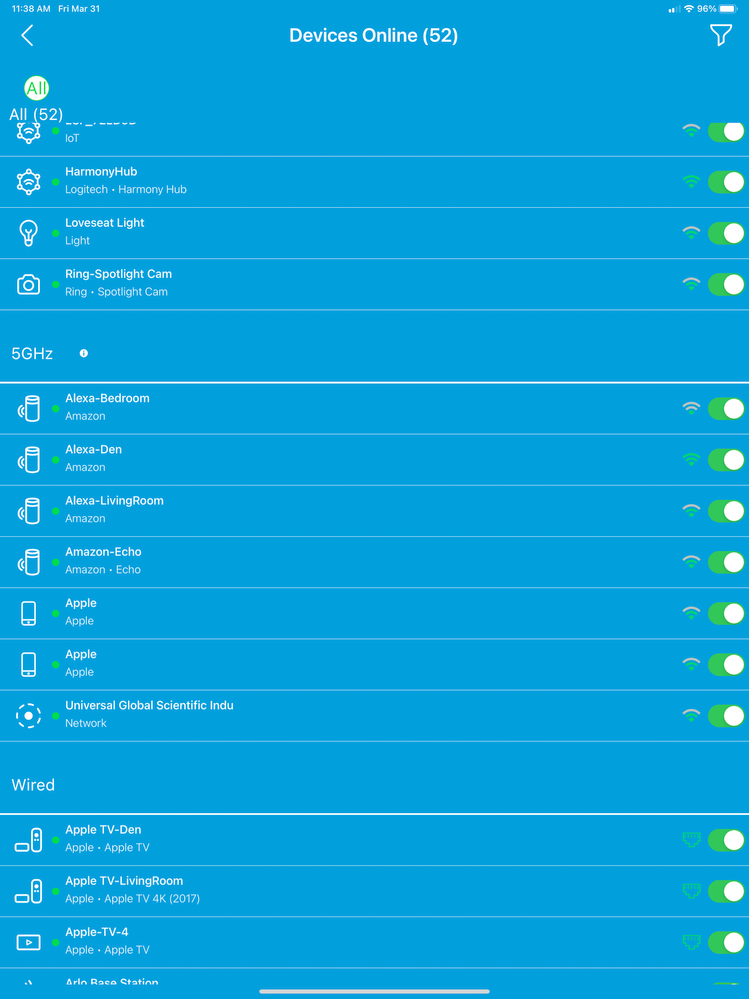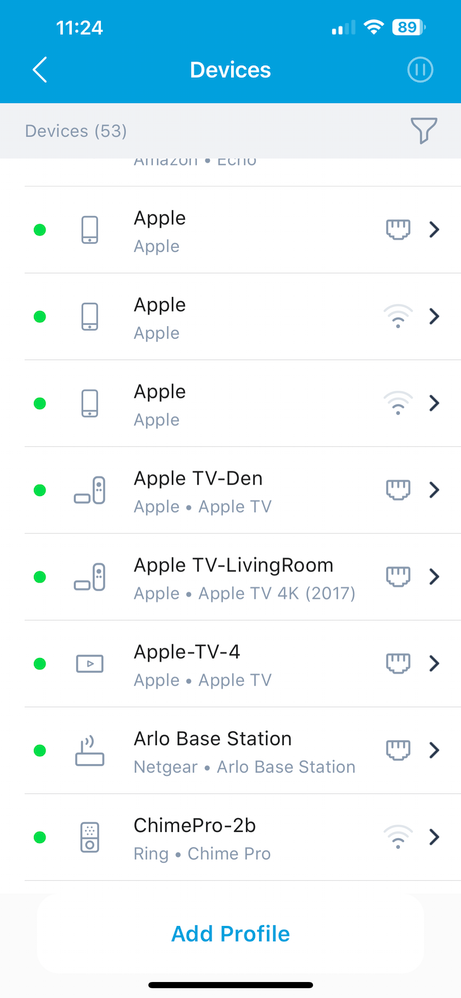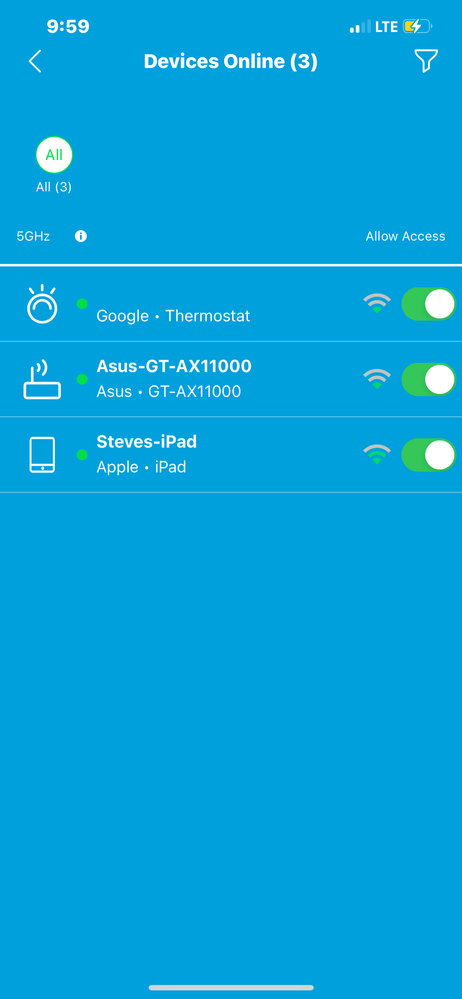- Subscribe to RSS Feed
- Mark Topic as New
- Mark Topic as Read
- Float this Topic for Current User
- Bookmark
- Subscribe
- Printer Friendly Page
Anyone know how to get back to this look for the app...
- Mark as New
- Bookmark
- Subscribe
- Subscribe to RSS Feed
- Permalink
- Report Inappropriate Content
Anyone know how to get back to this look for the app...
So after the app update(when they broke the security portion, I started getting a Blue background view where the devices were split by how they were connected(2.4g/5g/wired) and had a Allow access slider next to each device. It showed every Online device PROPERLY and showed EVERY connected device, MATCHING the web page device list. So basically, it actually worked PROPERLY! See the blue screenshot below.
After the Security portion started working again, it went back to the old view(as seen in second screenshot) that is a complete HOT MESS, where not all connected devices even show and when they do, some show as offline, when they are obviously not.
Is the Blue screen one, what the new updated was supposed to look like? And to get the Security working right, did they just revert the app for now? I WANT that blue screen version, as it actually works properly.
- Mark as New
- Bookmark
- Subscribe
- Subscribe to RSS Feed
- Permalink
- Report Inappropriate Content
Re: Anyone know how to get back to this look for the app...
What devices is this on?
Apple or Android or both?
I don't have armor however Device Manager on my iPhone is showing blue background, not white:
See same on a android pad as well.
There was a similar discussion of recent changes on NH app in regards to background colors, could be following on Orbi as well:
- Mark as New
- Bookmark
- Subscribe
- Subscribe to RSS Feed
- Permalink
- Report Inappropriate Content
Re: Anyone know how to get back to this look for the app...
So the blue screenshot is taken from my iPad and the white from my iPhone. The iPhone DID have the blue screen version when the Security Cloud issue was happening this morning.
However, when the security activated itself(I did a reset of my orbi 850 router this morning), the app went back to the white background screen.
I still have the Blue screen on my iPad because I haven't force closed it or touched the security portion since they fixed it.
I think this has to do with the Armor and Parental Controls they offer. While I am in a free trial of the Armor, I am not for Parental Controls.
FYI, this is on an RBK852 system.
- Mark as New
- Bookmark
- Subscribe
- Subscribe to RSS Feed
- Permalink
- Report Inappropriate Content
Re: Anyone know how to get back to this look for the app...
Ok, I would presume that this will be a changed as mentioned in that link I posted. Based on if you have Armor or SPC enabled and the system is supporting of it, white background will be seen. Since I don't have either of these subscriptions currently, seems to point to this being what's happening.
- Mark as New
- Bookmark
- Subscribe
- Subscribe to RSS Feed
- Permalink
- Report Inappropriate Content
Re: Anyone know how to get back to this look for the app...
I did disable the Armor and I never activated Parental Controls, so neither is active, but it is still on the white screen.
I am thinking the Blue screen version is for people who have a router that doesn't support Armor/PC in the app?
Either way, I just want the app to be CORRECT in the devices it shows connected/offline. Simply match what the web page says. It did when I had the blue screen and it is way off with the white screen.
- Mark as New
- Bookmark
- Subscribe
- Subscribe to RSS Feed
- Permalink
- Report Inappropriate Content
Re: Anyone know how to get back to this look for the app...
I would submit a bug report thru the Orbi app.
- Mark as New
- Bookmark
- Subscribe
- Subscribe to RSS Feed
- Permalink
- Report Inappropriate Content
Re: Anyone know how to get back to this look for the app...
I did. In looking at the iPad BLUE version, I think this has to do with the inclusion of the Prental Controls section. Currently on my iPad, which is still on the Blue version, there is no tile for Parental Controls at all and it is replaced by a Support Tile.
I think the app shows devices one way for their parental controls and a different(and apparently properly functioning) way if there isn't an option for Parental Controls.
- Mark as New
- Bookmark
- Subscribe
- Subscribe to RSS Feed
- Permalink
- Report Inappropriate Content
Re: Anyone know how to get back to this look for the app...
Orbi and Most various NH Routers support Armor and SPC.
- Mark as New
- Bookmark
- Subscribe
- Subscribe to RSS Feed
- Permalink
- Report Inappropriate Content
Re: Anyone know how to get back to this look for the app...
I don't know then. I think it is because for parental controls, it sets up Profiles. It automatically set up a HOME profile for me, even though I don;t use or subscribe to Parental Controls. I can't seem to get rid of that profile either. I think if it didn't have any profiles and didn't force the integration with Parental controls, I may see the Blue screen version instead.
- Mark as New
- Bookmark
- Subscribe
- Subscribe to RSS Feed
- Permalink
- Report Inappropriate Content
Re: Anyone know how to get back to this look for the app...
Only last thing to try would be a factory reset on the RBR and setup from scratch using a Wired PC and web browser. Don't use Orbi app at all. I would probably sign out of the Orbi app, and maybe even un-install the app. Then after the RBR is setup again using a web browser, try the Orbi app and check Device Manager for background. I would hope the blue background should return if Armor and SPC were not enabled on Orbi app and they were blown away by the FR and setup from scratch using a PC and web browser. My 8 series has been FR and setup from scratch many times since Armor and SPC trials ran out long ago.
Been asked to help test Armor so I maybe coming back to this. 🙄
• What is the difference between WiFi 6 and WiFi 7?
• Yes! WiFi 7 is backwards compatible with other Wifi devices? Learn more