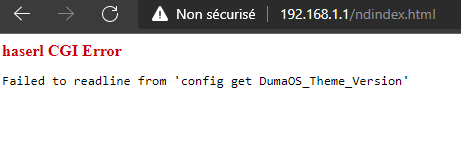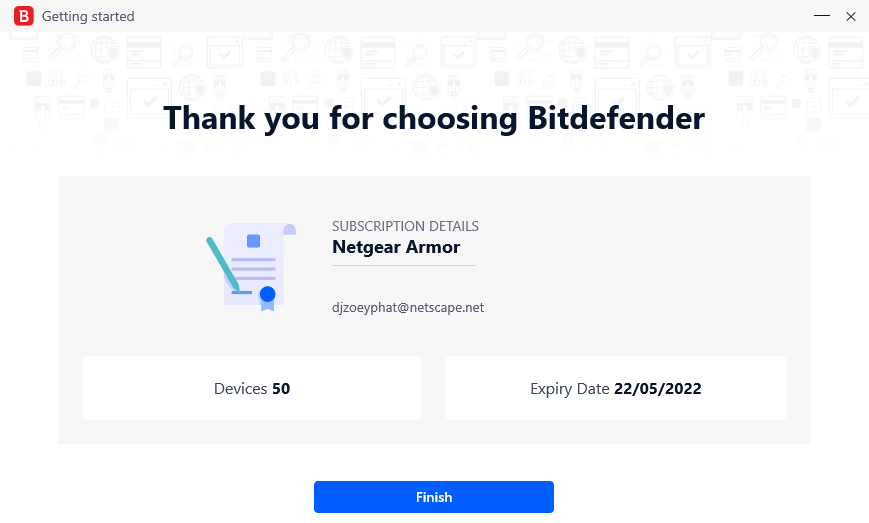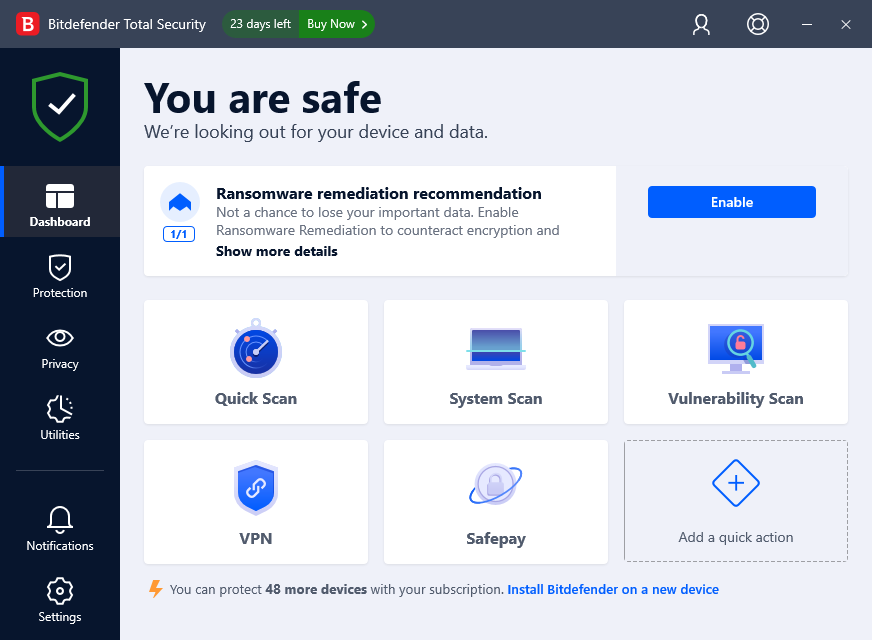- Subscribe to RSS Feed
- Mark Topic as New
- Mark Topic as Read
- Float this Topic for Current User
- Bookmark
- Subscribe
- Printer Friendly Page
XR1000 Armor Issues Constant Crash
- Mark as New
- Bookmark
- Subscribe
- Subscribe to RSS Feed
- Permalink
- Report Inappropriate Content
XR1000 Armor Issues Constant Crash
Hey everyone,
Posted this in the wrong forum before, however 2nd attempt lucky.
Despite multiple cases with netgear support, i'm left to vent my frustrations here, in hope someone will have better advice.
I recently purchased an XR1000 and am facing a constant corupt config file issue.
Here's some brief details
1: Issues only caused when running with Armor (support can't understand this!!)
2: At random will stop all port forwarding working, only fix is to reboot the router
3: At random when trying to access the admin panel, errors out with the following (
Failed to readline from 'config get DumaOS_Theme_Version'
4: Once error shows, a reboot of the router causes the config to wipe back to factory settings.
This is incredibly annoying given this is such an expensive router and in their "pro" lineup.
It's running the current firmware (V1.0.0.58_1.0.44)
Does anyone have any ideas moving forward? Again, only happens if Armor is active on the router (did the 90 second reset which caused armor to fail to load and support took 3 weeks to fix this! During the time it wasn't active there was no issue with ports not working/config corrupting).
Have already tried to reconfigure multiple times, same issue.
- Mark as New
- Bookmark
- Subscribe
- Subscribe to RSS Feed
- Permalink
- Report Inappropriate Content
Re: XR1000 Armor Issues Constant Crash
I'd suggest you reinstall the firmware using the TFTP method, this bypasses the boot process and any issues there, then do a factory reset for a fresh install. https://kb.netgear.com/000059634/How-to-upload-firmware-to-a-NETGEAR-router-using-Windows-TFTP?artic...
- Mark as New
- Bookmark
- Subscribe
- Subscribe to RSS Feed
- Permalink
- Report Inappropriate Content
Re: XR1000 Armor Issues Constant Crash
Thanks for the reply @Netduma-Fraser
That's the issue, I've done a flush of the firmware and I'm rebooting via the power button.
I've also tried the restart button in the Nighthawk iOS app, same result where it resets to factory default, but only once it shows that error on the ip login page. If I reboot prior to that error showing, no issues.
Any other thoughts here?
- Mark as New
- Bookmark
- Subscribe
- Subscribe to RSS Feed
- Permalink
- Report Inappropriate Content
Re: XR1000 Armor Issues Constant Crash
- Mark as New
- Bookmark
- Subscribe
- Subscribe to RSS Feed
- Permalink
- Report Inappropriate Content
Re: XR1000 Armor Issues Constant Crash
What i could write here is I already received a remplacement for the XR1000 and I still have the SAME issue :(.
I've tried EVERYTHING i can do to fix the issue.
When there will be a FIX for this ?!
The bug still prensent since the summer guys -_-.
Not impress.
Regards,
- Mark as New
- Bookmark
- Subscribe
- Subscribe to RSS Feed
- Permalink
- Report Inappropriate Content
Re: XR1000 Armor Issues Constant Crash
Unfortunately as a member of the Netduma Team and not Netgear, I don't know when they'll be providing a fix for this. My suggestion would be to raise another ticket with Netgear or re-open the RMA ticket you had previously and explain that this is still an issue.
- Mark as New
- Bookmark
- Subscribe
- Subscribe to RSS Feed
- Permalink
- Report Inappropriate Content
Re: XR1000 Armor Issues Constant Crash
I have the same problem in the same 3mth old router. So disappointing and annoying
- Mark as New
- Bookmark
- Subscribe
- Subscribe to RSS Feed
- Permalink
- Report Inappropriate Content
Re: XR1000 Armor Issues Constant Crash
To be clear, with Armor disabled you're not experiencing this issue?
- Mark as New
- Bookmark
- Subscribe
- Subscribe to RSS Feed
- Permalink
- Report Inappropriate Content
Re: XR1000 Armor Issues Constant Crash
I have an Armor sub so no I haven't disabled it. If I were to is that an easy task?
Thx
- Mark as New
- Bookmark
- Subscribe
- Subscribe to RSS Feed
- Permalink
- Report Inappropriate Content
Re: XR1000 Armor Issues Constant Crash
Yes, I believe you can quickly disable it from your Nighthawk App. Try that and see if it resolves your issue.
- Mark as New
- Bookmark
- Subscribe
- Subscribe to RSS Feed
- Permalink
- Report Inappropriate Content
Re: XR1000 Armor Issues Constant Crash
Though I don't have a XR1000, I wanted to try this on a XR450. Went thru the entire Amor setup process for the router and 1 wired PC. Got it all enabled and it's been up and running since Friday and working well.
Though i found this in my networking adatpers list after. This was not present prior to installing Armor on my Windows 10 PC:
Possible there maybe a HW and app problem differences on the XR1000. I have let NG know about this issue seen on the XR1000.
- Mark as New
- Bookmark
- Subscribe
- Subscribe to RSS Feed
- Permalink
- Report Inappropriate Content
Re: XR1000 Armor Issues Constant Crash
I couldn't see in the app where to disable Armor, however I want it working.
On Friday night the app advised it wanted to do firmware update to the router. I approved it and sure enough the end of the process was an updated router that was back at factory settings.
I have a replacement being sent by Netgear so will leave it working until that arrives and then see if all is ok with the new one.
I can rebuild the router in about 30mins now I've done it about ten times haha
- Mark as New
- Bookmark
- Subscribe
- Subscribe to RSS Feed
- Permalink
- Report Inappropriate Content
Re: XR1000 Armor Issues Constant Crash
Glad your in contact with NG support. Keep us posted on how it goes with RMA router...
• What is the difference between WiFi 6 and WiFi 7?
• Yes! WiFi 7 is backwards compatible with other Wifi devices? Learn more