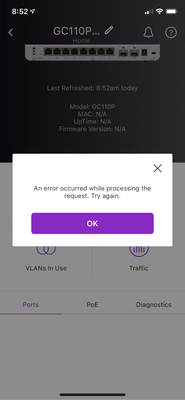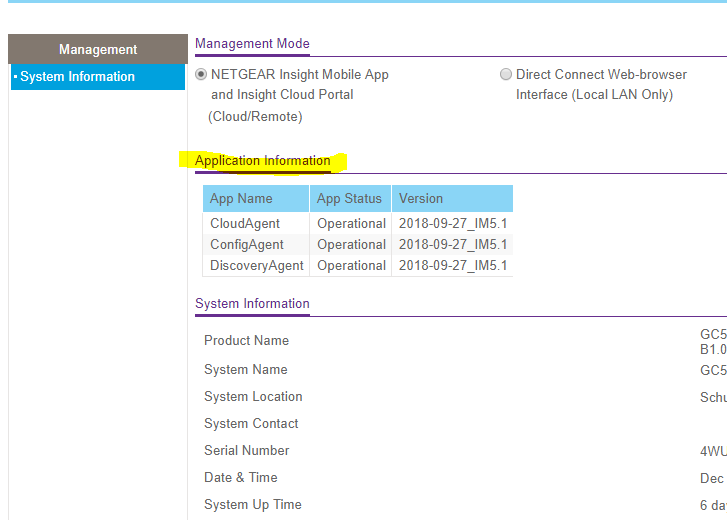- Subscribe to RSS Feed
- Mark Topic as New
- Mark Topic as Read
- Float this Topic for Current User
- Bookmark
- Subscribe
- Printer Friendly Page
Error Communicating with Device
- Mark as New
- Bookmark
- Subscribe
- Subscribe to RSS Feed
- Permalink
- Report Inappropriate Content
I have a Netgear C7000 Cable Modem connected to a GC110P Switch (both on Port 1).
I signed up for the trial of Insight Cloud to see how this works and was able to add the GC110P to my account with no problem.
I have my computer and a few other devices connected to the switch and it appears to be working fine.
The mobile app is telling me it cannot communicate with the device. The website is not showing any traffic for the Wired section (presumably this is related).
Do I need to do additional steps to make the app/website communicate/relay data with the device?
Solved! Go to Solution.
Accepted Solutions
- Mark as New
- Bookmark
- Subscribe
- Subscribe to RSS Feed
- Permalink
- Report Inappropriate Content
For some unknown reasons, the switch is not properly linked to the Insight Cloud.
Login to the switch local Web UI, confirm the "it's Insight managed", and check the Application Status in the System Information:
Some more technical details might be available in the System Monitoring -> Memory Logs
Try a factory reset, and re-add the swich to Insight.
Some ISP might have "smart" DNS prohibiting many kind of IoT communication why ever. You might consider changing the ISP DNS on your router form the ISP settings to e.g. the Google Public DNS (8.8.8.8, 8.8.4.4), reboot the switch and retry.
All Replies
- Mark as New
- Bookmark
- Subscribe
- Subscribe to RSS Feed
- Permalink
- Report Inappropriate Content
For some unknown reasons, the switch is not properly linked to the Insight Cloud.
Login to the switch local Web UI, confirm the "it's Insight managed", and check the Application Status in the System Information:
Some more technical details might be available in the System Monitoring -> Memory Logs
Try a factory reset, and re-add the swich to Insight.
Some ISP might have "smart" DNS prohibiting many kind of IoT communication why ever. You might consider changing the ISP DNS on your router form the ISP settings to e.g. the Google Public DNS (8.8.8.8, 8.8.4.4), reboot the switch and retry.
- Mark as New
- Bookmark
- Subscribe
- Subscribe to RSS Feed
- Permalink
- Report Inappropriate Content
Re: Error Communicating with Device
Verified in the Web UI it was set to Insight Managed.
Did a factory reset and it's working now! Not sure why I didn't think of that = \