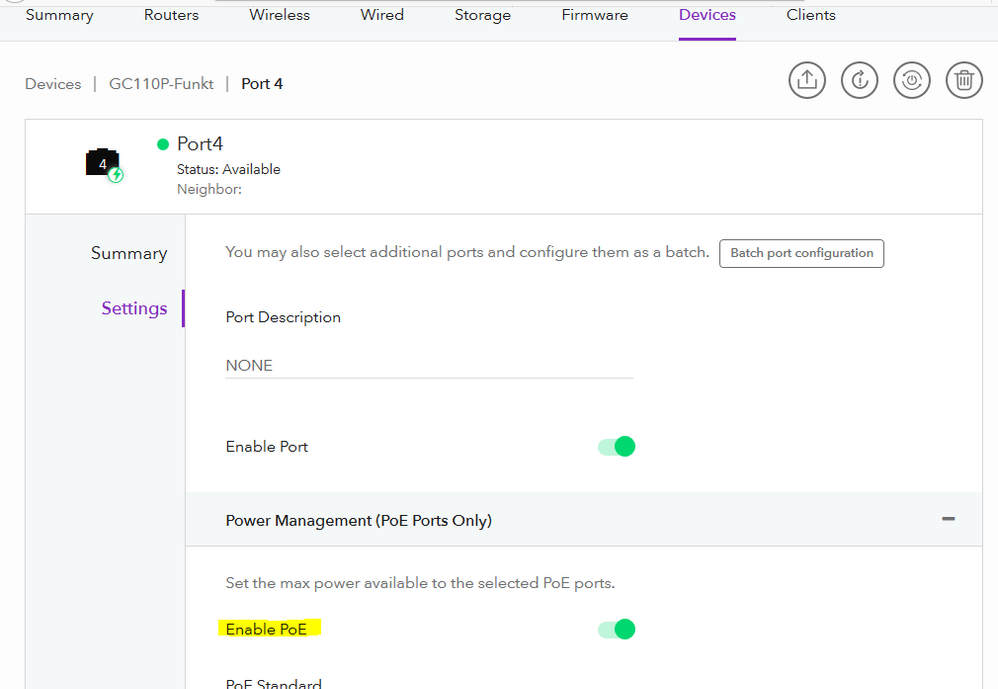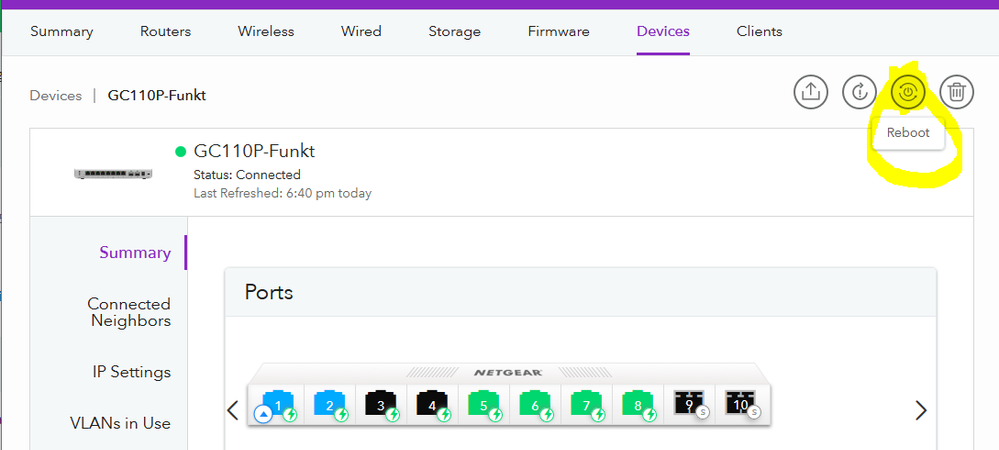- Subscribe to RSS Feed
- Mark Topic as New
- Mark Topic as Read
- Float this Topic for Current User
- Bookmark
- Subscribe
- Printer Friendly Page
Re: Unable to manage gc110p using insight manager
- Mark as New
- Bookmark
- Subscribe
- Subscribe to RSS Feed
- Permalink
- Report Inappropriate Content
Unable to manage gc110p using insight manager
Just setup switch and attached it to my Insight Cloud Account.
I can view the port status but am unable to disable POE for a port nor am I able to reboot the switch via the app.
Have tried from the website and the iPhone app.
Attempted to create a support ticket but the system seems to stop after I enter my details.
Where do I go from here?
- Mark as New
- Bookmark
- Subscribe
- Subscribe to RSS Feed
- Permalink
- Report Inappropriate Content
Re: Unable to manage gc110p using insight manager
Devices - click on the switch - click on the port (in the device view) - Settings - PoE
Don't forget to use the [Save] far down on the Web page.
Reboot:
Devices - click on the switch - top right you have the controls
As this is off topic here, a moderator is kindly requested to move this thread to the NETGEAR Insight Network Management
- Mark as New
- Bookmark
- Subscribe
- Subscribe to RSS Feed
- Permalink
- Report Inappropriate Content
Re: Unable to manage gc110p using insight manager
Is a reboot required?
I restarted the app on my iPhone and got it responding to the device.
Seems it is not refreshing correctly.
Once I was able to manage the port is responded quickly.