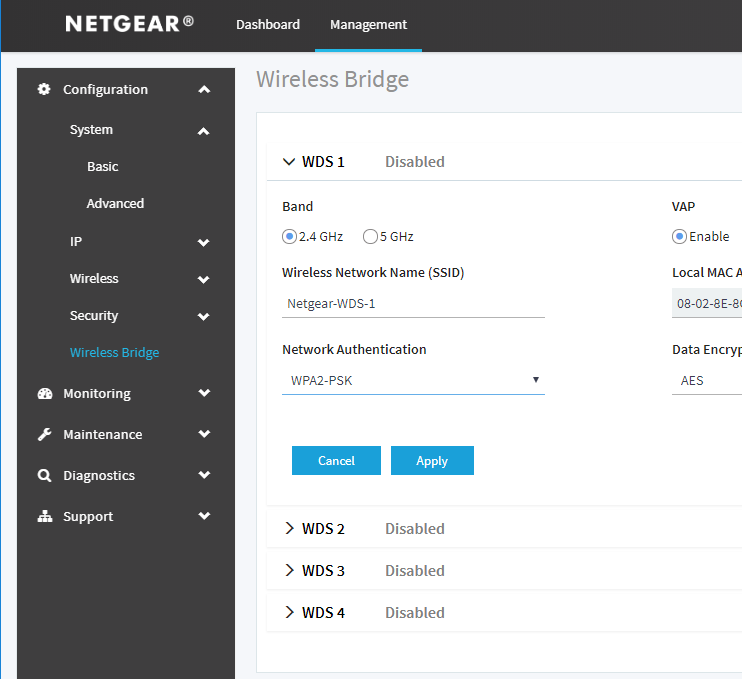- Subscribe to RSS Feed
- Mark Topic as New
- Mark Topic as Read
- Float this Topic for Current User
- Bookmark
- Subscribe
- Printer Friendly Page
Re: WAC505/510 Wi-Fi Bridge implemented - Is Standalone only way to configure (not Insight)?
- Mark as New
- Bookmark
- Subscribe
- Subscribe to RSS Feed
- Permalink
- Report Inappropriate Content
WAC505/510 Wi-Fi Bridge implemented - Is Standalone only way to configure (not Insight)?
Getting a network cable to a WAC505 was going to be very difficult, so used WAC505 User manual section "Set up a WiFi Bridge Between Access Points" to configure a WAC510 as a base station and the WAC505 as a repeater. In the Insight portal, had to change from Insight managed to Local to see the settings to get this done. Now in Insight, see "Standalone mode" in Status for both WAC510 and WAC505.
1) Does anyone know if NETGEAR is planning to allow configuration of bridge mode using Insight (rather than standalone)?
2) If I ever want to go back to Insight managed for WAC505 and WAC510, don't see a way to change from Local to Insight managed. Is reset to factory the only way to go back to Insight managed?
Thanks.
- Mark as New
- Bookmark
- Subscribe
- Subscribe to RSS Feed
- Permalink
- Report Inappropriate Content
Re: WAC505/510 Wi-Fi Bridge implemented - Is Standalone only way to configure (not Insight)?
Thank you for the feedback, We will look at offering bridge/uplink from AP via radios.
If there are issues with running wires to set up AP, one option is to use Insight and OrbiPro.
If it basic (upto 3 SSID) wireless deploymemts, Total mesh or dedicated 4x4 wireless backhaul OrbiPro maybe one way to go.
It really depends on what is deployment needs. for example, OrbiPro will not support VLANs.
WAC505/WAC510 provides lot more advanced features and can be deployed in large numbers to cover larger office spaces.
- Mark as New
- Bookmark
- Subscribe
- Subscribe to RSS Feed
- Permalink
- Report Inappropriate Content
Re: WAC505/510 Wi-Fi Bridge implemented - Is Standalone only way to configure (not Insight)?
I want to make sure I understand your answer.
1) If WAC505/510 Wi-Fi Bridge is used, we can now only use Standalone mode, not Insight-managed. But, NETGEAR might add capability to configure Wi-Fi Bridge using Insight at some point. Is that right?
2) Is a factory reset the only way to go back to Insight-managed from Standalone mode on WAC505 and WAC510?
Thanks, again.
- Mark as New
- Bookmark
- Subscribe
- Subscribe to RSS Feed
- Permalink
- Report Inappropriate Content
Re: WAC505/510 Wi-Fi Bridge implemented - Is Standalone only way to configure (not Insight)?
Does anyone have an answer for my 2 follow-up questions on 5/17/2018? Thanks.
- Mark as New
- Bookmark
- Subscribe
- Subscribe to RSS Feed
- Permalink
- Report Inappropriate Content
Re: WAC505/510 Wi-Fi Bridge implemented - Is Standalone only way to configure (not Insight)?
In WAC505 you can change the Management mode from standalone to 'Netgear Insight App' managed mode from the Management mode tab. Please check the attached screen. If WAC510 is in AP mode, then also you can do this.
Hope this helps.
Thanks,
Raghu
- Mark as New
- Bookmark
- Subscribe
- Subscribe to RSS Feed
- Permalink
- Report Inappropriate Content
Re: WAC505/510 Wi-Fi Bridge implemented - Is Standalone only way to configure (not Insight)?
Raghu,
Thanks for the reply. When I was in Insight Managed mode on the WAC505 and WAC510, a Wireless Bridge setup page indicated Wireless Bridge can only be set in Local mode, not Insight Managed mode. So now, both the WAC505 and WAC510 connected via a Wireless Bridge are in Local mode.
My question for Netgear - Is there any plan to change Insight Managed mode to be able to administer a Wireless Bridge? Now, the only option I have is to administer the WAC505 and WAC510 locally (firmware updates, etc.). Thanks.
- Mark as New
- Bookmark
- Subscribe
- Subscribe to RSS Feed
- Permalink
- Report Inappropriate Content
Re: WAC505/510 Wi-Fi Bridge implemented - Is Standalone only way to configure (not Insight)?
- Mark as New
- Bookmark
- Subscribe
- Subscribe to RSS Feed
- Permalink
- Report Inappropriate Content
Re: WAC505/510 Wi-Fi Bridge implemented - Is Standalone only way to configure (not Insight)?
I'm still looking for an answer. To setup the WAC510 to WAC505 Wireless Bridge, it was required that Insight Managed be changed to Local (Stand Alone) mode. Is Netgear planning to allow Wireless Bridge be administered by Insight in the furture? It seems now if I change from Local mode back to Insight Managed mode, the Wireless Bridge will no longer be active. Am I correct or am I wrong in this assumption? Thanks, again.
- Mark as New
- Bookmark
- Subscribe
- Subscribe to RSS Feed
- Permalink
- Report Inappropriate Content
Re: WAC505/510 Wi-Fi Bridge implemented - Is Standalone only way to configure (not Insight)?
- Mark as New
- Bookmark
- Subscribe
- Subscribe to RSS Feed
- Permalink
- Report Inappropriate Content
Re: WAC505/510 Wi-Fi Bridge implemented - Is Standalone only way to configure (not Insight)?
Thanks for the confirmation. Do you know if Netgear is planning to enhance Insight Managed mode to allow admin of WAC505/510 connected with a Wireless Bridge? That would make updating firmware, etc. easier than having to connect to each one locally. Thanks.
- Mark as New
- Bookmark
- Subscribe
- Subscribe to RSS Feed
- Permalink
- Report Inappropriate Content
Re: WAC505/510 Wi-Fi Bridge implemented - Is Standalone only way to configure (not Insight)?
Hi, Thanks for your feedback. We will provide you an update about your requirement to support WDS from IM app side after discussing with Netgear team for a solution.
- Mark as New
- Bookmark
- Subscribe
- Subscribe to RSS Feed
- Permalink
- Report Inappropriate Content
Re: WAC505/510 Wi-Fi Bridge implemented - Is Standalone only way to configure (not Insight)?
Last reply was in May 2018. Connecting a WAC505 and WAC510 with a wireless bridge required them to be put into Standalone mode rather than Insight mode. So, cannot access them using the Insight app. Has there been any progress on getting WAC505/WAC510 connected with a wireless bridge accessible in Insight mode? Thanks.
- Mark as New
- Bookmark
- Subscribe
- Subscribe to RSS Feed
- Permalink
- Report Inappropriate Content
Re: WAC505/510 Wi-Fi Bridge implemented - Is Standalone only way to configure (not Insight)?
As for now a cloud assisted discovery based on the serial number is the only way to add a new device I can't see on how an WAC should be added to Insight. This process would require an enhancement if not a design change.
Amazing when one does consider that the Insight switches are allowed to keep some of the existing configuration (areas not touched by Insight) while the same should not be possible for WAC in a WiFi bridge.
But then, the effective business case might not have a lot of relevance.
- Mark as New
- Bookmark
- Subscribe
- Subscribe to RSS Feed
- Permalink
- Report Inappropriate Content
Re: WAC505/510 Wi-Fi Bridge implemented - Is Standalone only way to configure (not Insight)?
Digging a little bit (but no resources to establish a WiFi bridge) ... on a WAC managed by Insight [while established with a local LAN connection], the WAC does not prohibit the creation of a WiFi bridge:
Has @RaghuHR some information to add here? I'm really buffed Netgear does go silent...
There might be some drawbacks - for example the Insight RRM might or might not work, as the channel must be fixed for a WiFi Bridge.