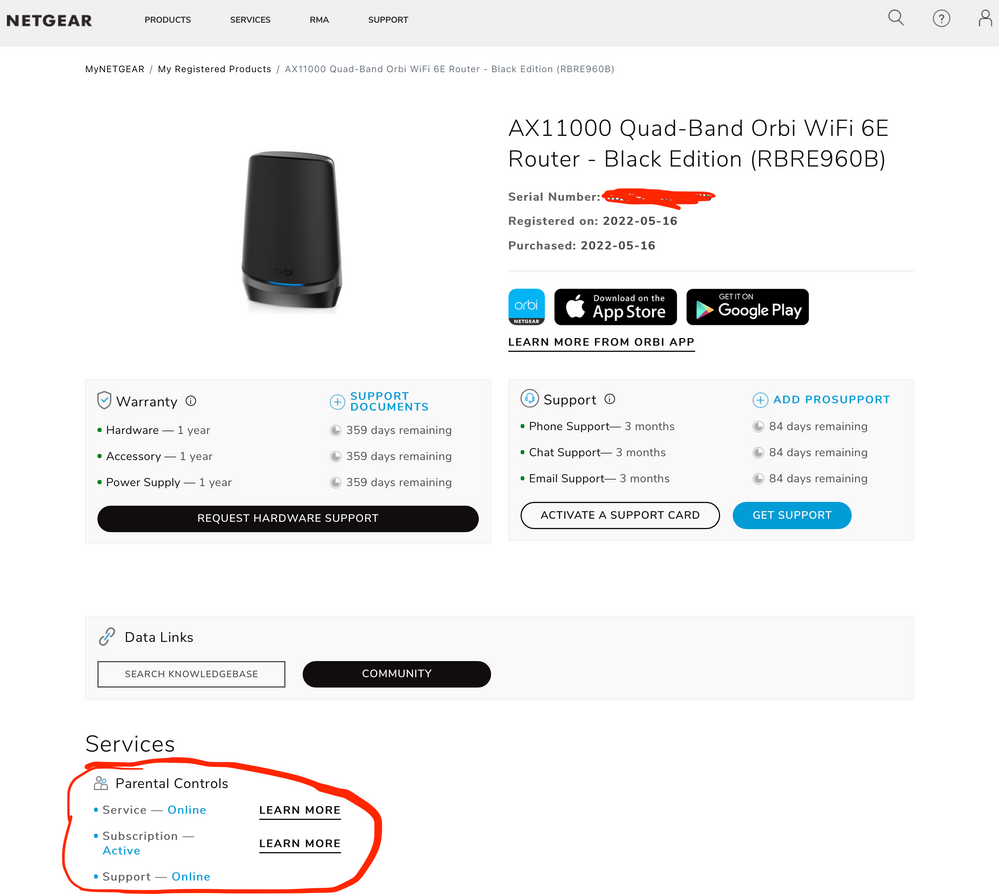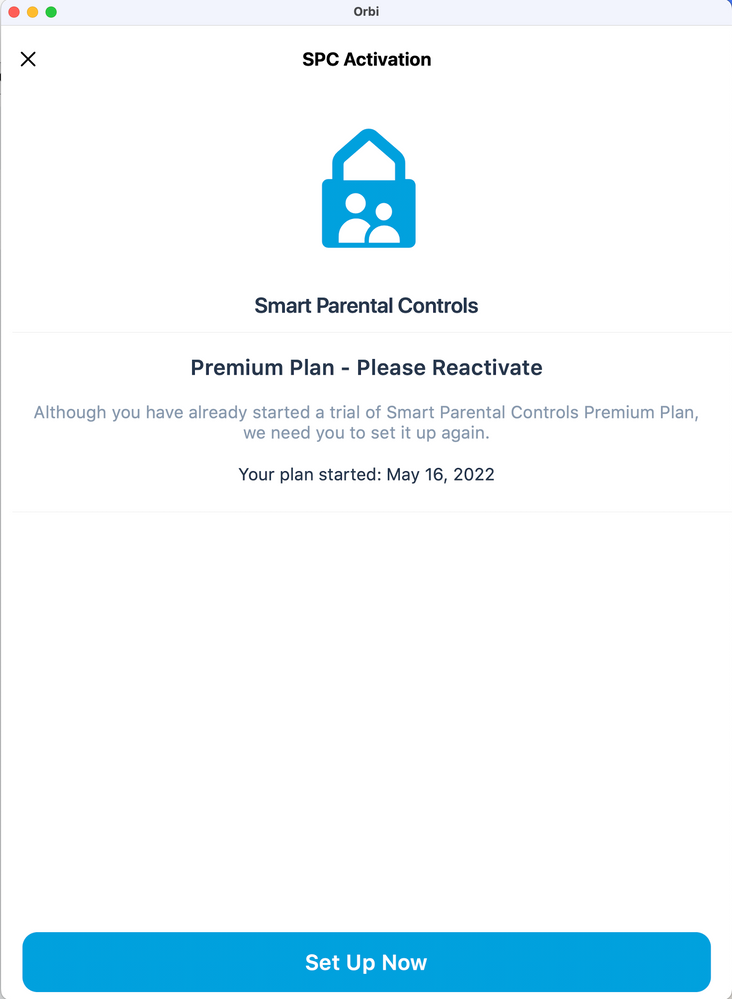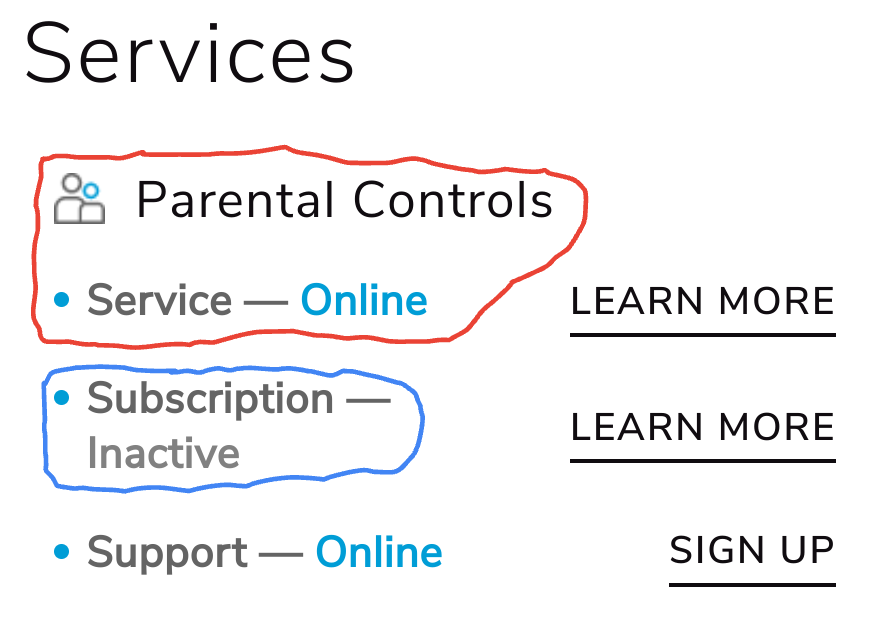- Subscribe to RSS Feed
- Mark Topic as New
- Mark Topic as Read
- Float this Topic for Current User
- Bookmark
- Subscribe
- Printer Friendly Page
Re: To use Access Control, please use the Orbi App
- Mark as New
- Bookmark
- Subscribe
- Subscribe to RSS Feed
- Permalink
- Report Inappropriate Content
To use Access Control, please use the Orbi App
This is what I see when trying to access Access Control. I strongly suspect it's because accidentally activated the trial of Smart Parental Controls. Even though I've turned it "off" in the app, it's still active on my account.
I cannot, for the life of me, get anyone at Netgear to cancel the trial subscription. Does anyone know anything about this, or how to cancel the subscription to Smart Parental Controls?
I've followed the KB article (https://kb.netgear.com/000064285/How-do-I-cancel-my-NETGEAR-Smart-Parental-Controls-subscription), and they do not respond. I've contacted Support, and they claim they cannot cancel it, and that I need to wait for it to expire in a month. It's crazy that I'm blocked from Access Control because of this stupid "feature" and that I cannot unsubscribe!
I am connected to the router via browser at orbilogin.com. I've also tried connecting to the router via its IP address using wifi and hardwire. Same result.
See images. "Learn More" is not clickable next to the Parental Controls subscription in the MyNetgear image.
- Mark as New
- Bookmark
- Subscribe
- Subscribe to RSS Feed
- Permalink
- Report Inappropriate Content
Re: To use Access Control, please use the Orbi App
I should add that in the Orbi app, under My Subscriptions, there is still no way to cancel this trial for Smart Parental Controls. The only option is to sign up for a paid subscription.
This is patently ridiculous that I'm blocked out of a core feature of the $1,500 router that I own.
- Mark as New
- Bookmark
- Subscribe
- Subscribe to RSS Feed
- Permalink
- Report Inappropriate Content
Re: To use Access Control, please use the Orbi App
I have now factory reset my Orbi system. I am able to use Access Control on the web, however, in the app, I cannot use Device Manager. This is ridiculous.
- Mark as New
- Bookmark
- Subscribe
- Subscribe to RSS Feed
- Permalink
- Report Inappropriate Content
Re: To use Access Control, please use the Orbi App
I am at my wits end, and my only recourse is to file complaints with the FCC and BBB. @ChristineT
- Mark as New
- Bookmark
- Subscribe
- Subscribe to RSS Feed
- Permalink
- Report Inappropriate Content
Re: To use Access Control, please use the Orbi App
Hello @BenjaminNYC ,
Thank you for making me aware of this issue. I was able to locate your case number and will follow up with support on your behalf. Please allow me a little bit of time to investigate this and get back to you.
Kind Regards,
Christine
- Mark as New
- Bookmark
- Subscribe
- Subscribe to RSS Feed
- Permalink
- Report Inappropriate Content
Re: To use Access Control, please use the Orbi App
I really appreciate that, thank you @ChristineT !
- Mark as New
- Bookmark
- Subscribe
- Subscribe to RSS Feed
- Permalink
- Report Inappropriate Content
Re: To use Access Control, please use the Orbi App
Hello @BenjaminNYC ,
We are verifying if support has a way to disable the trial. If this is truly not possible, we will be asking our subscription team if there is anything that can be done on the backend. I truly appreciate your patience while I work through getting this resolved for you.
Warm Regards,
Christine
- Mark as New
- Bookmark
- Subscribe
- Subscribe to RSS Feed
- Permalink
- Report Inappropriate Content
Re: To use Access Control, please use the Orbi App
Thank you, again, @ChristineT. I appreciate it. I think the larger issue is that (1) I am unable to use Device Manager (app) unless I reactivate SPC, and/or (2) I am unable to use Access Control (GUI) if I do reactivate SPC. This is an impossible situation for your customers. And of course, my inability to get anyone to help me without reaching out to you. I appreciate your help.
- Mark as New
- Bookmark
- Subscribe
- Subscribe to RSS Feed
- Permalink
- Report Inappropriate Content
Re: To use Access Control, please use the Orbi App
Hi, @ChristineT. I received a bunch of messages overnight and a new case number, which was then "resolved". My subscription was cancelled, so thank you. However, the situation is now worse. While my subscription was cancelled, they left SPC active on my account! In fact, when I went to Device Manager to check that it was inactive, instead of asking me to re-set-up SPC, it automatically set itself up, and now, once again, I am locked out of Access Control. Again, turning it off in app Settings doesn't help. I appreciate them cancelling my subscription, but now they need to remove the feature from my router. This is getting a little silly, to be honest.
- Mark as New
- Bookmark
- Subscribe
- Subscribe to RSS Feed
- Permalink
- Report Inappropriate Content
Re: To use Access Control, please use the Orbi App
I also cannot respond to the new case they created, since they decided it was resolved and closed it. So I am left in the exact same situation I was in before. @ChristineT
- Mark as New
- Bookmark
- Subscribe
- Subscribe to RSS Feed
- Permalink
- Report Inappropriate Content
Re: To use Access Control, please use the Orbi App
I have the same problem.
- Mark as New
- Bookmark
- Subscribe
- Subscribe to RSS Feed
- Permalink
- Report Inappropriate Content
Re: To use Access Control, please use the Orbi App
Why are my recent posted images removed? My OP images are still there.
- Mark as New
- Bookmark
- Subscribe
- Subscribe to RSS Feed
- Permalink
- Report Inappropriate Content
Re: To use Access Control, please use the Orbi App
Be sure to edit out any MAC addresses, WAN IP addresses or product serial numbers before posting in public forums for security reasons. Probably why they were rejected.
- Mark as New
- Bookmark
- Subscribe
- Subscribe to RSS Feed
- Permalink
- Report Inappropriate Content
Re: To use Access Control, please use the Orbi App
@ChristineT, hello again. This issue is still not resolved. I still have SPC on my router, despite the fact that I have factory reset numerous times, and my free SPC trial ended three months ago. That means I have been receiving SPC completely for free for three months. That's all well and good, but I do not want SPC on my account/router. It causes limitations of the web GUI, as discussed earlier in this thread.
Literally no one at Netgear has been able to remove this feature from my router, and I really need it gone.
See below screenshot (no private info) from mynetgear.com, as you can see subscription is (long) expired, yet the service continues to be active on my account/router. Can it please, please me 100% removed?
I have a new case open: Case # 46451416
- Mark as New
- Bookmark
- Subscribe
- Subscribe to RSS Feed
- Permalink
- Report Inappropriate Content
Re: To use Access Control, please use the Orbi App
BenjaminNYC
Did they ever get this resolved for you? I am having the same problem. I bought a really expensive router two days ago and quickly figured out I don't like their implementation of parental controls. Now I can't use Access Control. I've spent two days and multiple chats, screenshots, and phone calls to convince them they need to do something on their end to fix this.
I finally got a case logged and was told it would take 24 to 48 hours; however, after seeing that you still can't use Access Control after the subscription is no longer active I am a bit concerned.
I
- Mark as New
- Bookmark
- Subscribe
- Subscribe to RSS Feed
- Permalink
- Report Inappropriate Content
Re: To use Access Control, please use the Orbi App
Nope. I still have Smart Parental Controls on my router, despite the fact that I do not pay for it, they have no card on file, and I have factory reset several times. It is patently absurd that they cannot turn this off. I have opened numerous cases, and they eventually get shut.
@ChristineT please help us!
- Mark as New
- Bookmark
- Subscribe
- Subscribe to RSS Feed
- Permalink
- Report Inappropriate Content
Re: To use Access Control, please use the Orbi App
So just a quick update here.... this has been a nightmare. I actually returned the original RBR750 and got a new one thinking that would solve the problem.
I setup the new router but somehow it knew I had a parental controls trial and tried to get me to set it up on the new router. I declined to do so; however, Access Control does not work. I can see the Access Control page, unlike before, when the parental controls trial was active on the original RBR750. But it has no effect. New devices will join the network and it SAYS they are blocked... but they can in fact still access the internet freely.
If I try to use the Orib app to PAUSE the devices that should be blocked... that also has no effect.
I'm on my 2nd RBR750 and 3rd or 4th support contact. I'm baffled as to how such a basic feature of a router simply doesn't work. I've always been a fan of Netgear products... but this is testing my patience.
- Mark as New
- Bookmark
- Subscribe
- Subscribe to RSS Feed
- Permalink
- Report Inappropriate Content
Re: To use Access Control, please use the Orbi App
This continues to be a nightmare for me too. And I still have SPC (for free, I might add, since I never subscribed, and I never gave them a credit card.)
I've also learned that with SPC, not only is Access Control disabled, you cannot manually set DNS!
@ChristineT PLEASE HELP US. This is a huge problem.
- Mark as New
- Bookmark
- Subscribe
- Subscribe to RSS Feed
- Permalink
- Report Inappropriate Content
Re: To use Access Control, please use the Orbi App
@radesix78 Have you considered "Unregistering Product" in mynetgear, factory resetting the Orbi system, and setting it up with a new mynetgear account? I'm so much at my wits end, I'm considering this drastic step.
- Mark as New
- Bookmark
- Subscribe
- Subscribe to RSS Feed
- Permalink
- Report Inappropriate Content
Re: To use Access Control, please use the Orbi App
- Mark as New
- Bookmark
- Subscribe
- Subscribe to RSS Feed
- Permalink
- Report Inappropriate Content
Re: To use Access Control, please use the Orbi App
I’ve never had issues with Netgear products before and I’ve never had an issue where a router couldn’t do Access Control. I’m VERY disappointed in this product and the fact that this has taken almost a month with support and I don’t feel any closer to a resolution than the first day I called.
It’s starting to seem like I will have to dump this router and go with another brand. I’ll give it a couple more weeks tops. But I cannot have a router in which I can’t whitelist the MAC addresses allowed on the network.
- Mark as New
- Bookmark
- Subscribe
- Subscribe to RSS Feed
- Permalink
- Report Inappropriate Content
Re: To use Access Control, please use the Orbi App
See proposed solution by moderator here (post 12):
https://community.netgear.com/t5/Orbi/Unregister-product-Orbi/m-p/2270864/highlight/true#M136877
- Mark as New
- Bookmark
- Subscribe
- Subscribe to RSS Feed
- Permalink
- Report Inappropriate Content
Re: To use Access Control, please use the Orbi App
@radesix78 please let me know how it goes with Tier 2 support.
- Mark as New
- Bookmark
- Subscribe
- Subscribe to RSS Feed
- Permalink
- Report Inappropriate Content
Re: To use Access Control, please use the Orbi App
Well, this is not going well. I was told my ticket was escalated to L3 at the beginning of the week. I had to collect a bunch of screenshots of the router configuration, all attached devices, all Access Control page screenshots, dump the router logs, etc and attach them to the ticket. Now that a week has gone by I got an email from L3 support saying:
By current design, once SPC is activated, GUI ACL will be hidden to avoid ACL and Circle agent setting conflict. User can only wait SPC to be expired, or while SPC activated, reset to factory default settings, then you will be able to see ACL page again, but once they activate SPC again, GUI ACL page will be hidden.
Our higher team requests to do a reset on the device.
The problem is, I already explained to them that I can view the Access Control page - it just doesn't work. Devices show up in a status of blocked; however, they are not blocked and have wide open access to the network and internet. I even included screenshots of the Access Control page showing blocked devices. Furthermore, I have already factory reset the router several times now throughout the course of the 5 different tickets I have opened in the past month. And if they had checked, they should see that the trial subscription has already expired and/or they told me on October 18th that they had removed & deactivated SPC from my account.
So we're a little over one month into this problem, the 2nd Orbi 750 router (I returned the original one in which SPC had been activated), 5 different support tickets... and finally L3 support chimes in with
1) something I already knew (found out about this SPC problem from this forum the same day I bought the router),
2) addressing something other than the problem I reported (it isn't that I can't view the Access Control page, it's that it isn't working to block devices)
3) asking me to perform steps that L1 support had me perform multiple times already.
WTF? What happened to Netgear? This whole thing, from the issue itself to the "premium support" is very amateur.
What a horrible design for parental controls.
Even if they gave me a full refund and let me keep the router... I have no use for a router that can't block devices from joining my network. To me... its literally worthless.
- Mark as New
- Bookmark
- Subscribe
- Subscribe to RSS Feed
- Permalink
- Report Inappropriate Content
Re: To use Access Control, please use the Orbi App
Good lord, this is amazing (in a bad way.) Have you tried the instructions provided above, which are to disable SPC in the Orbi app, and then factory reset? I am reticent to do so, because I don't believe it will work.
• What is the difference between WiFi 6 and WiFi 7?
• Yes! WiFi 7 is backwards compatible with other Wifi devices? Learn more