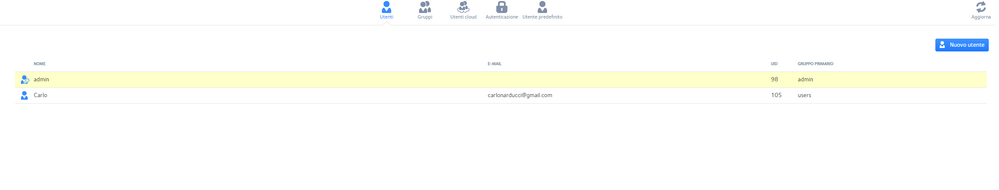- Subscribe to RSS Feed
- Mark Topic as New
- Mark Topic as Read
- Float this Topic for Current User
- Bookmark
- Subscribe
- Printer Friendly Page
Re: After backuping 4TB need to choose which kinf of raid (xraid?)
- Mark as New
- Bookmark
- Subscribe
- Subscribe to RSS Feed
- Permalink
- Report Inappropriate Content
I have 4 tb 4 disks, one brand new, and i have everything backuped (4 tb of disk keeps everything)
whici is the best solution to expand in the future?
a tutorial for the xraid?
Solved! Go to Solution.
Accepted Solutions
- Mark as New
- Bookmark
- Subscribe
- Subscribe to RSS Feed
- Permalink
- Report Inappropriate Content
@carlocki wrote:
I have 4 tb 4 disks, one brand new, and i have everything backuped (4 tb of disk keeps everything)
whici is the best solution to expand in the future?
a tutorial for the xraid?
The default XRAID is the simplest. To upgrade, you'd replace two of the 4 disks with bigger ones (one disk at a time). Then upgrade the other disks to the bigger size (or large) later on.
For instance, 4x4 TB would give you as 12 TB volume (~10.9 TiB). Upgrading two disks to 8 TB would give you a 16 TB volume; upgrading a third disk would give you 20 TB; and upgrading the last would give you 24 TB.
If you follow the upgrade rule above, the capacity of the volume is easily computed - sum the disks and subtract the largest.
All Replies
- Mark as New
- Bookmark
- Subscribe
- Subscribe to RSS Feed
- Permalink
- Report Inappropriate Content
@carlocki wrote:
I have 4 tb 4 disks, one brand new, and i have everything backuped (4 tb of disk keeps everything)
whici is the best solution to expand in the future?
a tutorial for the xraid?
The default XRAID is the simplest. To upgrade, you'd replace two of the 4 disks with bigger ones (one disk at a time). Then upgrade the other disks to the bigger size (or large) later on.
For instance, 4x4 TB would give you as 12 TB volume (~10.9 TiB). Upgrading two disks to 8 TB would give you a 16 TB volume; upgrading a third disk would give you 20 TB; and upgrading the last would give you 24 TB.
If you follow the upgrade rule above, the capacity of the volume is easily computed - sum the disks and subtract the largest.
- Mark as New
- Bookmark
- Subscribe
- Subscribe to RSS Feed
- Permalink
- Report Inappropriate Content
Re: After backuping 4TB need to choose which kinf of raid (xraid?)
it ok but i have an issue
i cannot use sync toy from an external hddrive (sata usb connected) to the nas
and the manual downloading is so low
- Mark as New
- Bookmark
- Subscribe
- Subscribe to RSS Feed
- Permalink
- Report Inappropriate Content
Re: After backuping 4TB need to choose which kinf of raid (xraid?)
@carlocki wrote:
it ok but i have an issue
i cannot use sync toy from an external hddrive (sata usb connected) to the nas
and the manual downloading is so low
If the external drive is connected to the NAS, then the fastest way to restore data to the volume is to use the built-in backup jobs (or ssh if you know how).
Another good option is to connect the hard drive to your PC and restore data over the network (preferably wired ethernet).
Connecting the external drive to the NAS, and copying data from your PC isn't a great option, as the data ends up being copied over the network to the PC, and then copied back over the network to the volume.
- Mark as New
- Bookmark
- Subscribe
- Subscribe to RSS Feed
- Permalink
- Report Inappropriate Content
Re: After backuping 4TB need to choose which kinf of raid (xraid?)
may I remove admin and just keep the other user?
- Mark as New
- Bookmark
- Subscribe
- Subscribe to RSS Feed
- Permalink
- Report Inappropriate Content
Re: After backuping 4TB need to choose which kinf of raid (xraid?)
You cannot remove the built-in admin account. You can remove all credentials for the admin account on your PC and only use it with the GUI (which is what I do).
- Mark as New
- Bookmark
- Subscribe
- Subscribe to RSS Feed
- Permalink
- Report Inappropriate Content
Re: After backuping 4TB need to choose which kinf of raid (xraid?)
@Sandshark wrote:You cannot remove the built-in admin account. You can remove all credentials for the admin account on your PC and only use it with the GUI (which is what I do).
opsss i didn't understand ![]()