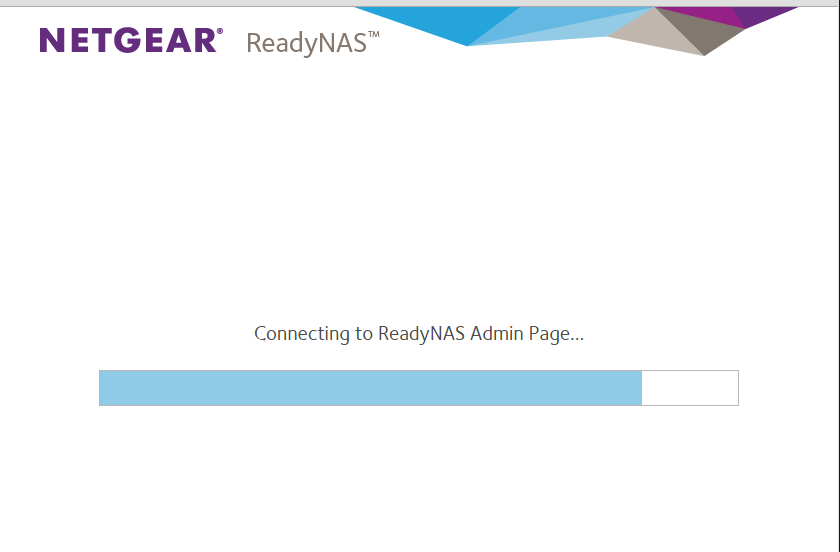- Subscribe to RSS Feed
- Mark Topic as New
- Mark Topic as Read
- Float this Topic for Current User
- Bookmark
- Subscribe
- Printer Friendly Page
Avoid 2120 6.4.1 firmware upgrade #26163579 #26153708
- Mark as New
- Bookmark
- Subscribe
- Subscribe to RSS Feed
- Permalink
- Report Inappropriate Content
Avoid 2120 6.4.1 firmware upgrade #26163579 #26153708
On 2120 models at least, the system becomes unstable and hangs occasionally.
I upgraded 2 units. One hangs ever evening and one hangs every few evenings.
It leaves the unit completely dead and it must be power cycled to recover.
- Mark as New
- Bookmark
- Subscribe
- Subscribe to RSS Feed
- Permalink
- Report Inappropriate Content
Re: Avoid 2120 6.4.1 firmware upgrade
my 2120 v2 is running smoothly with 6.4.1
perhaps check quality of your power. use a ups with voltage regulation
- Mark as New
- Bookmark
- Subscribe
- Subscribe to RSS Feed
- Permalink
- Report Inappropriate Content
Re: Avoid 2120 6.4.1 firmware upgrade #26163579 #26153708
Support is working to diagnose what is causing the problem on your systems.
- Mark as New
- Bookmark
- Subscribe
- Subscribe to RSS Feed
- Permalink
- Report Inappropriate Content
Re: Avoid 2120 6.4.1 firmware upgrade
Products where both working well before reasonably well before upgrade. Both have UPS's. Problem is firmware. I
Upgrading is a crap shoot.
- Mark as New
- Bookmark
- Subscribe
- Subscribe to RSS Feed
- Permalink
- Report Inappropriate Content
Re: Avoid 2120 6.4.1 firmware upgrade #26163579 #26153708
Yes I have two support tickets open. Neither has deterimned a problem or fix.
I am assuming I'll have to downgrade to 6.2.4, if that is even possible.
It's been 3 days still no clear answer to the problem.
My advice to everyone who hasne't upgraded is stay the heck away from it. You just don't know what the results will be.
- Mark as New
- Bookmark
- Subscribe
- Subscribe to RSS Feed
- Permalink
- Report Inappropriate Content
Re: Avoid 2120 6.4.1 firmware upgrade #26163579 #26153708
Hi Mrdavepa,
When it hangs, you might want to check if the NAS is still responding to ping requests to know if it still working with the network.
Also, one user reinstalled the FW manually and everything went fine.
Regards,
- Mark as New
- Bookmark
- Subscribe
- Subscribe to RSS Feed
- Permalink
- Report Inappropriate Content
Re: Avoid 2120 6.4.1 firmware upgrade #26163579 #26153708
When the units hung, the lights on the front where on. But, there where no shares, no response from Raidiator and no response to pings.
This was a very smooth firmware upgrade considering that I had to install 6.2.4 at least twice to get it to boot smoothly.
I thought netgear finally got it right.
I guess I was wrong.
- Mark as New
- Bookmark
- Subscribe
- Subscribe to RSS Feed
- Permalink
- Report Inappropriate Content
Re: Avoid 2120 6.4.1 firmware upgrade #26163579 #26153708
Hello Mrdavepa,
It is possible that it's getting disconnected from the network that is why it does not respond. When it is being disconnected or not detected on the network, losing its connection to the router or switch, you will really think it hangs because accessing it relies on its network connectivity.
When you are getting the problem, I suggest you check the LAN connection, if the light on the switch/router where it is connected is still lighting up.
If the NAS is connected to a switch, try hooking it up straight to the router and observe the connection.
The last thing you can probably do is connect the NAS straight to a computer that has the RAIDar, RAIDar should detect the NAS and its IP address then set a static IP address to the LAN IP settings of the computer, then access the NAS and observe the connection. In this way, you are eliminating the possibility of network dropping the NAS' connection.
Regards,
- Mark as New
- Bookmark
- Subscribe
- Subscribe to RSS Feed
- Permalink
- Report Inappropriate Content
Re: Avoid 2120 6.4.1 firmware upgrade #26163579 #26153708
Again, this occured with the upgrade. I support these sites remotely. I can't change the wiring with any ease.
It is easier to down grade the firmware till you guys get it right.
- Mark as New
- Bookmark
- Subscribe
- Subscribe to RSS Feed
- Permalink
- Report Inappropriate Content
Re: Avoid 2120 6.4.1 firmware upgrade #26163579 #26153708
We have reproduced this issue and are looking into it.
- Mark as New
- Bookmark
- Subscribe
- Subscribe to RSS Feed
- Permalink
- Report Inappropriate Content
Re: Avoid 2120 6.4.1 firmware upgrade #26163579 #26153708
Same here, 2120 was upgraded on Friday to 6.4.1, hung over the weekend. Had a user on-site reboot it on Monday by power cycling it, it stopped responding about 12:15am that night based on the logs, had them reboot it again today so I could get into it. Unable to ping on the network or access it via the web page. Just downgraded to 6.4.0 to see if that resolves the issue.
- Mark as New
- Bookmark
- Subscribe
- Subscribe to RSS Feed
- Permalink
- Report Inappropriate Content
Re: Avoid 2120 6.4.1 firmware upgrade #26163579 #26153708
I have a similar issue.
Prior to the upgrade was running 6.4.0, very stable, never any errors. After the 6.4.1 upgrade, poor stability, many 'network location unavailable' errors when in use.
Admin console, sometime there, sometimes not.
Reverting back to 6.4.0 resolved the issues.
- Mark as New
- Bookmark
- Subscribe
- Subscribe to RSS Feed
- Permalink
- Report Inappropriate Content
Re: Avoid 2120 6.4.1 firmware upgrade #26163579 #26153708
This should also be fixed in ReadyNASOS 6.4.2-T59 (Beta 1)