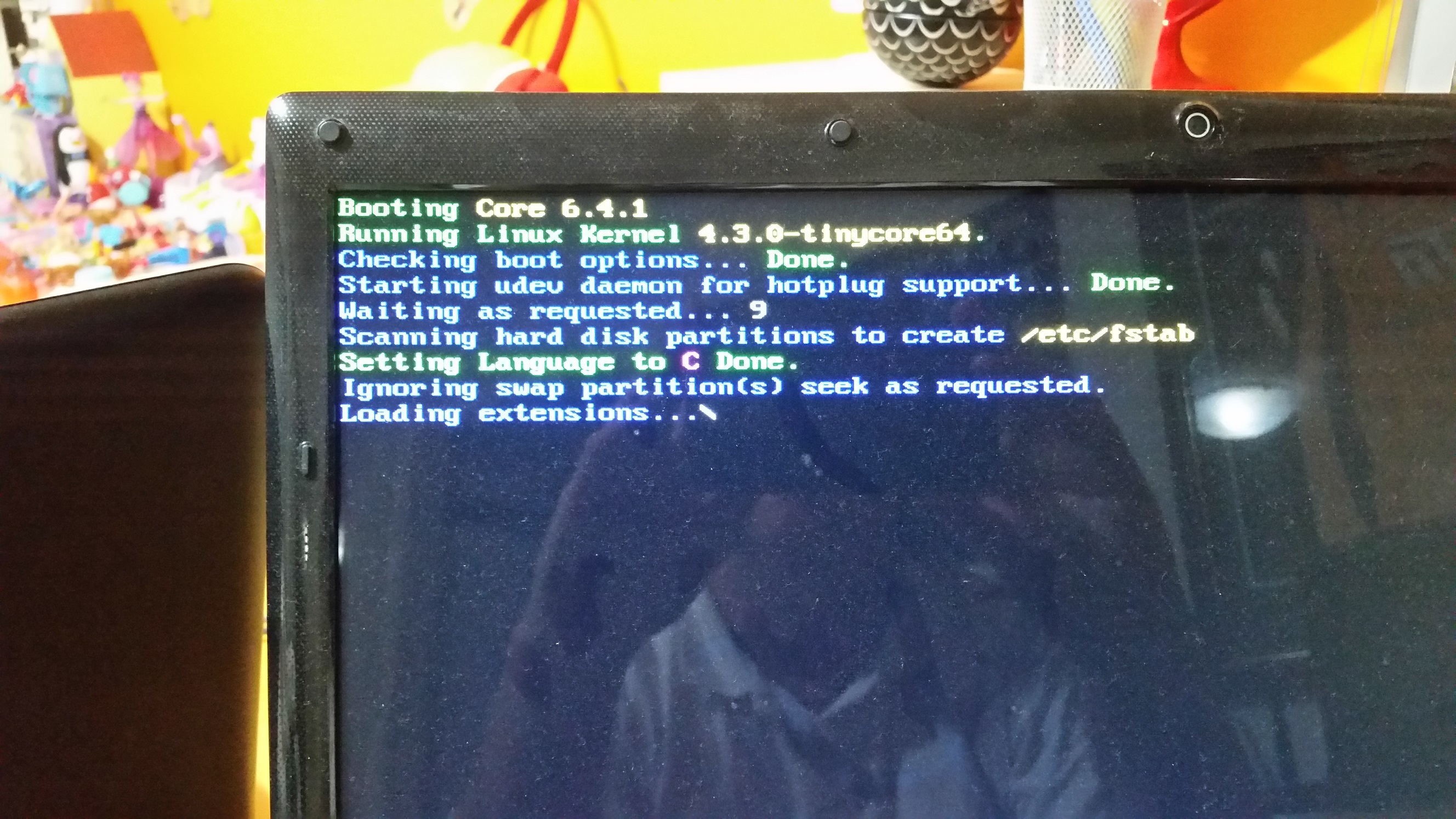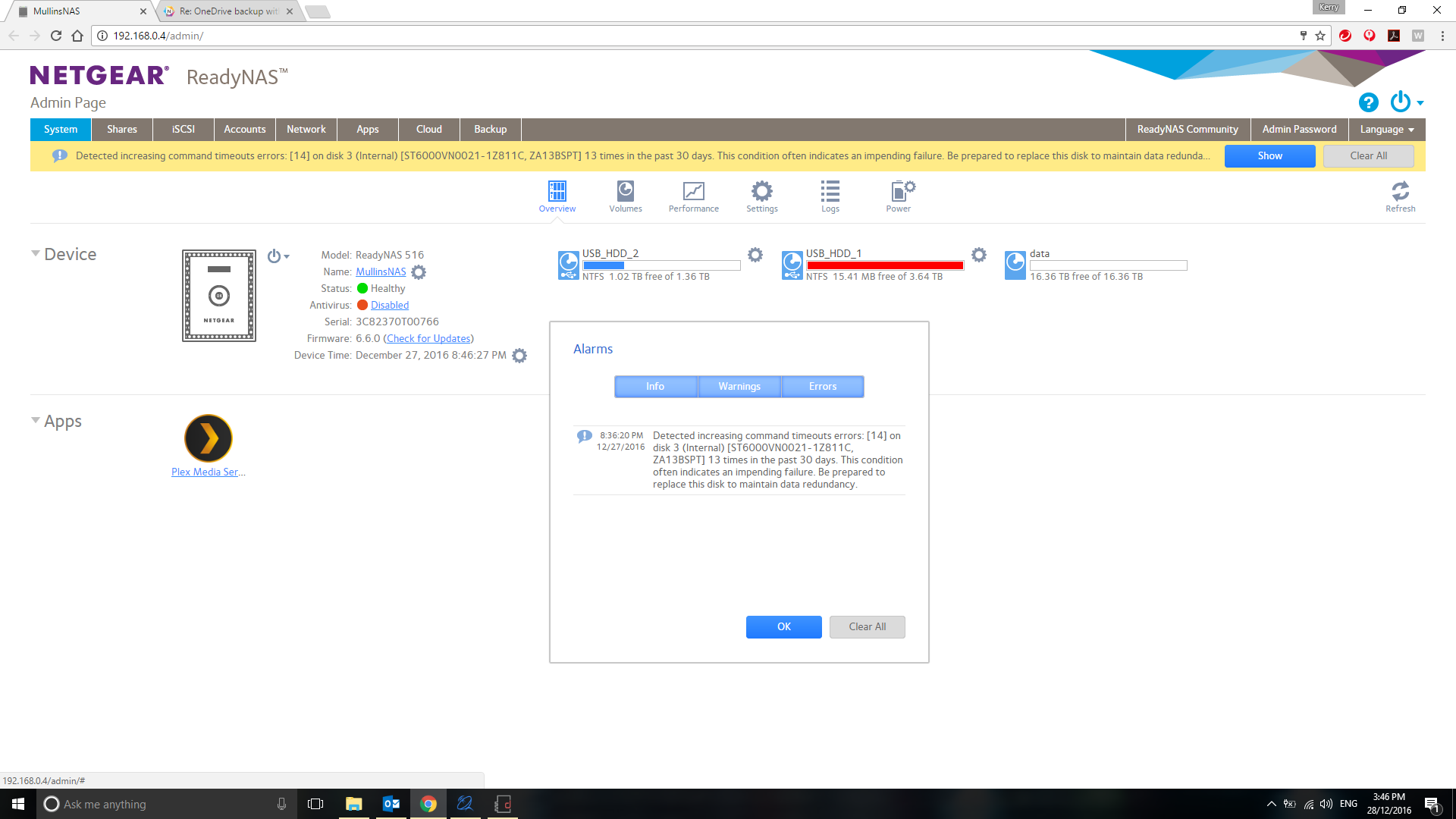- Subscribe to RSS Feed
- Mark Topic as New
- Mark Topic as Read
- Float this Topic for Current User
- Bookmark
- Subscribe
- Printer Friendly Page
Avoid Seagate ST8000VN0002 - Horrible noise issue!
- Mark as New
- Bookmark
- Subscribe
- Subscribe to RSS Feed
- Permalink
- Report Inappropriate Content
Re: Avoid Seagate ST8000VN0002 - Horrible noise issue!
Yes cmassey. It still has a humming sound. I went with the WD Red 8TB NAS Hard Disk Drive - 5400 RPM Class SATA 6 Gb/s 128MB Cache 3.5 Inch - WD80EFZX.
- Mark as New
- Bookmark
- Subscribe
- Subscribe to RSS Feed
- Permalink
- Report Inappropriate Content
Re: Avoid Seagate ST8000VN0002 - Horrible noise issue!
Just wanted to update this thread to reflect that Seagate is aware of the problem and finally has a firmware update to correct the ubiquitous noise issue in these drives. The firmware takes SC60 and updates it to SC61.
Unfortunately, Seagate hasn't made this update publicly available. You have to call Seagate support to request it. And you'll really have to press for it. Tier 1 will first deny that any firmware update exists, then they'll try to send you to their general downloads page. Or you can just PM me.
At any rate, I can attest that after days and days of the whine the drive is now blissfully quiet in my 314.
- Mark as New
- Bookmark
- Subscribe
- Subscribe to RSS Feed
- Permalink
- Report Inappropriate Content
Re: Avoid Seagate ST8000VN0002 - Horrible noise issue!
I ordered some of these drives from Newegg and some came with SC61 already loaded but one came with SC60. I would appreciate if you could send me the SC61 upgrade. I can't seem to find it anywhere.
- Mark as New
- Bookmark
- Subscribe
- Subscribe to RSS Feed
- Permalink
- Report Inappropriate Content
Re: Avoid Seagate ST8000VN0002 - Horrible noise issue!
- Mark as New
- Bookmark
- Subscribe
- Subscribe to RSS Feed
- Permalink
- Report Inappropriate Content
Re: Avoid Seagate ST8000VN0002 - Horrible noise issue!
In my limited experience, there is a huge difference between the versions. I had another SC60 arrive from Newegg today and it's making the horrible whine. My upgraded SC61 is cool (110°F) and quiet.
- Mark as New
- Bookmark
- Subscribe
- Subscribe to RSS Feed
- Permalink
- Report Inappropriate Content
Re: Avoid Seagate ST8000VN0002 - Horrible noise issue!
I have all mine running in one system, so it's hard to say if the one oddball is making all the noise, but it does sound lounder than I'd like. Hopefully having them all at SC61 will help.
- Mark as New
- Bookmark
- Subscribe
- Subscribe to RSS Feed
- Permalink
- Report Inappropriate Content
Re: Avoid Seagate ST8000VN0002 - Horrible noise issue!
Here you go: https://www.dropbox.com/s/hwi8up5wxthsuwb/NASHDD-MakaraPlus-STD-SATA-512E-SC61.zip?dl=0
I used the USB bootable option. Run seaflashin -i to find your drive (/dev/sgX). seaflashin -d /dev/sg2 -f NASHDD-MakaraPlus-SATA-StdOEM-SC61.LOD
Remember to to place NASHDD-MakaraPlus-SATA-StdOEM-SC61.LOD onto the Bootable USB flash drive once it's created. This is what the -f flag is looking for.
This did resolve my noise issues on 2 drives.
- Mark as New
- Bookmark
- Subscribe
- Subscribe to RSS Feed
- Permalink
- Report Inappropriate Content
Re: Avoid Seagate ST8000VN0002 - Horrible noise issue!
Is there any way to flash the firmware on these drives using a ReadyNAS and the eSATA port? I'm in an all-Mac environment at home and have limited access to Windows machines — especially ones with spare SATA ports.
- Mark as New
- Bookmark
- Subscribe
- Subscribe to RSS Feed
- Permalink
- Report Inappropriate Content
Re: Avoid Seagate ST8000VN0002 - Horrible noise issue!
OMG, thank you so much. I'm using the drives in a home-built NAS - but with 5 of them the sound was nearly deafening. Using the CFS option to locate and detect the culprits I was able to sit and listen to them silence in sequence down to nothing.
- Mark as New
- Bookmark
- Subscribe
- Subscribe to RSS Feed
- Permalink
- Report Inappropriate Content
Re: Avoid Seagate ST8000VN0002 - Horrible noise issue!
Hi. I have been trying to upgrade the firmware on my x4 Seagate 6TB NAS HDD - ST60000VN0021 from SC60 to SC61 without any luck. Below is how I have connected the SATA drive via USB.
I have created the bootable USB drive as instructed but when I reboot the computer I keep getting the following message which seems to always stall. I have even left over night to see in something would happen.
Hoping someone could help me over come this problem of updating the firmware.
- Mark as New
- Bookmark
- Subscribe
- Subscribe to RSS Feed
- Permalink
- Report Inappropriate Content
Re: Avoid Seagate ST8000VN0002 - Horrible noise issue!
@Kezooz, the HDD you're updating has to be connected to SATA on the motherboard – not USB or even eSATA. I don't know of any laptops that would permit this. I went out and bought a cheap desktop PC on Craigslist primarily because of HDD firmware updates like this one.
- Mark as New
- Bookmark
- Subscribe
- Subscribe to RSS Feed
- Permalink
- Report Inappropriate Content
Re: Avoid Seagate ST8000VN0002 - Horrible noise issue!
@nsne wrote:@Kezooz, the HDD you're updating has to be connected to SATA on the motherboard – not USB or even eSATA. I don't know of any laptops that would permit this. I went out and bought a cheap desktop PC on Craigslist primarily because of HDD firmware updates like this one.
Not true. I used a very similar SATA to USB adapter using a PC laptop and it worked fine.
- Mark as New
- Bookmark
- Subscribe
- Subscribe to RSS Feed
- Permalink
- Report Inappropriate Content
Re: Avoid Seagate ST8000VN0002 - Horrible noise issue!
Kezooz - do you have another laptop or PC to test with? That linux distro Seagate is using may be having an issue with your hardware.
- Mark as New
- Bookmark
- Subscribe
- Subscribe to RSS Feed
- Permalink
- Report Inappropriate Content
Re: Avoid Seagate ST8000VN0002 - Horrible noise issue!
@nsne and vys, thank you for responding to my earlier post.
Just wanted to update how my experience in upgrading the firmware on the hard drives.
Firstly I had no luck using the USB to SATA adapter on my main laptop. I ran the Seaflashlin program and it stalled.
I tried connecting to another laptop and ran the Seaflashlin program and it worked fine to recognise all the drives except the one that I wanted to upgrade the firmware.
So I went to my helpful neighbour who tired connecting to his laptop and running the program. Again it did not recognise the hard drive but it did recognise the USB to SATA adapter.
My neighbour who has had some experience using linux thought we could bypass the SATA connection by using the -p switch. again no such luck
In the end my neighbour dismantled his desktop and connected the disk drives directly to the sata connections on the motherboard. The upgrade of the firmware worked a treat. All four drives now have the SC61 firmware
I didnt hold out much hope that this firmware upgrade would solve the the noise issue, but I got to say the difference in noise unbelievable. Now all I can hear from the NAS is the fan spinning.
Thank you so much to the NETGEAR Community for helping my overcome the noisey disc problem. Now all I want for Christmas is a OneDrive app for my ReadyNAS 516 and I will be happy!
- Mark as New
- Bookmark
- Subscribe
- Subscribe to RSS Feed
- Permalink
- Report Inappropriate Content
Re: Avoid Seagate ST8000VN0002 - Horrible noise issue!
Hello Kezooz,
I saw that you created a topic about OneDrive in the idea exchange board.
If your issue is now resolved, we encourage you to mark the appropriate reply as the “Accept as Solution” or post what resolved it and mark it as solution so others can be confident in benefiting from the solution.
The Netgear community looks forward to hearing from you and being a helpful resource in the future!
Regards,
- Mark as New
- Bookmark
- Subscribe
- Subscribe to RSS Feed
- Permalink
- Report Inappropriate Content
Re: Avoid Seagate ST8000VN0002 - Horrible noise issue!
I have just obtained three brand new WD Re 4 TB discs because they were $185 ea. to add to the one I bought about 6 months ago. I would have gone with the red drives if the price wasn't so competitive.The firmware on the oldest one I have is different (older) from the other three. I have four of them in a Readynas 314 and they are currently running in a RAID 5 config, as determined by the Readynas OS. I noticed the one with the older firmware is running up to 10 degrees F hotter than the others, depending on where I placed it physically in the array. I contacted WD and they claimed that there are no firmware updates available to the lowly common man (not a business). There is a different FW on one out of the four drives, so I know that the updated FW exists. The drives have impressed me with their lack of noise, comparatively speaking, so that isn't an issue in this case.
My reason for posting is a question on the availability of a FW update on this enterprise class drive. If anyone has information about upgrading the FW, I would like to see about updating. Thanks for your consideration.
- Mark as New
- Bookmark
- Subscribe
- Subscribe to RSS Feed
- Permalink
- Report Inappropriate Content
Re: Avoid Seagate ST8000VN0002 - Horrible noise issue!
This thread is about SeaGate disks so please stick on topic.
If you want to talk about firmware updates for WD disks it'd be best to discuss that in another thread.
- Mark as New
- Bookmark
- Subscribe
- Subscribe to RSS Feed
- Permalink
- Report Inappropriate Content
Re: Avoid Seagate ST8000VN0002 - Horrible noise issue!
Hi @JennC. Thanks for your message. I believe I have already responded to an earlier post with "Accept as Solution" but wanted to let everyone know the process I went through to solve my issue. Ill try next time to follow correct protocol.
My problem of updating the firmware for my x4 brand new seagate drives has now been solved, although now my ReadyNAS is already telling me of an impending failure for one of the drives..lol
- Mark as New
- Bookmark
- Subscribe
- Subscribe to RSS Feed
- Permalink
- Report Inappropriate Content
- Mark as New
- Bookmark
- Subscribe
- Subscribe to RSS Feed
- Permalink
- Report Inappropriate Content
Re: Avoid Seagate ST8000VN0002 - Horrible noise issue!
Hi StephenB
Thanks for getting back to me regarding my last post. Sorry for the delay in getting back to you, but I have been on holidays with no computer contact.
Below is a screenshot showing the message I am receiving.
Im not sure if I should be contacting Seagate for a replacement at this stage. I only purchased these disks a couple of months back.
Dont know if Seagate would accept the message that Netgear is providing, nor would it be willing to exchange if I have upgraded the firmware.
If I am running a Raid5 setup, would having to remove one of the drives for replacement be an problem if I had to wait for a replacement disk to arrive?
Cheers
Kezooz
P.S. Would you know anyone who could help me develop a OneDrive app for my ReadyNAS516
- Mark as New
- Bookmark
- Subscribe
- Subscribe to RSS Feed
- Permalink
- Report Inappropriate Content
Re: Avoid Seagate ST8000VN0002 - Horrible noise issue!
I would be surprised if the disk firmware update was an issue. Your volume would be vulnerable to another disk failure till the bad disk has been replaced. If you haven't already it would be a good idea to update your backup.
- Mark as New
- Bookmark
- Subscribe
- Subscribe to RSS Feed
- Permalink
- Report Inappropriate Content
Re: Avoid Seagate ST8000VN0002 - Horrible noise issue!
@Kezooz wrote:
Dont know if Seagate would accept the message that Netgear is providing, nor would it be willing to exchange if I have upgraded the firmware.
If I am running a Raid5 setup, would having to remove one of the drives for replacement be an problem if I had to wait for a replacement disk to
Seagate will give you a re-certified replacement. They do have some self-service codes you can enter on the RMA (instead of using Seatools). These are here: http://www.seagate.com/staticfiles/support/seatools/seatools-test-codes.html. I'd use 659DC7AE if you return it.
In some geographies you can also arrange for them to ship you the replacement drive before you return it. Then you ship them back the old one. Costs are pretty similar to normal shipping charges (at least in the US), so that is what I always do.
Seagate reserves the right to reject the warranty claim if they find no issues, but I've never had them do that. My guess is that they simply re-certify drives that they find are working.
- Mark as New
- Bookmark
- Subscribe
- Subscribe to RSS Feed
- Permalink
- Report Inappropriate Content
Re: Avoid Seagate ST8000VN0002 - Horrible noise issue!
I am experiencing the same noise issues, different Seagate drives. I was able to acquire the appropriate firmware update from Seagate Technical Support. The firmware update for my Seagate Model #ST8000NE0001 (Part # 1WN112) is version EN01 (the currently installed version on the drive is PN02)... which is different than the firmware upgrade for Seagate Model # ST8000VN0002 discussed in this thread and others.
I had no problems creating the bootable USB. I copied the .lod file into the root directory and attached the drive directly to the motherboard. I booted successfully off of the USB drive and could see the filesystem as well as the connected devices (one of them being the target drive for my firmware upgrade). But when I issue the seaflashlin command ...
seaflashlin -d /dev/sg1 -f en01.lod
... it begins to execute and then fails with ...
FW: download failed
I assume that something must be wrong with the firmware package or the Seagate provided USB builder that builds the bootable USB. Has anyone experienced anything similar? Seagate Tech Support has been little help. After going back and forth for the first 30 minutes trying to convince them that yes, Seagate has produced a firmware upgrade for this drive (version EN01), they do not have any answers.
Thanks,
Brian
- Mark as New
- Bookmark
- Subscribe
- Subscribe to RSS Feed
- Permalink
- Report Inappropriate Content
Re: Avoid Seagate ST8000VN0002 - Horrible noise issue!
Perhaps try connecting the disk to a different PC?
- Mark as New
- Bookmark
- Subscribe
- Subscribe to RSS Feed
- Permalink
- Report Inappropriate Content
Re: Avoid Seagate ST8000VN0002 - Horrible noise issue!
Hey GoneGolfin,
I too have the ST8000NE0001 drives.
I've tried 3 different desktops and 2 different laptop (with 2 different USB docks) and all failed to update the drives. Different machines get further than others but sadly all fail.
I just need to go back to Seagate and see what to do next.
Cheers