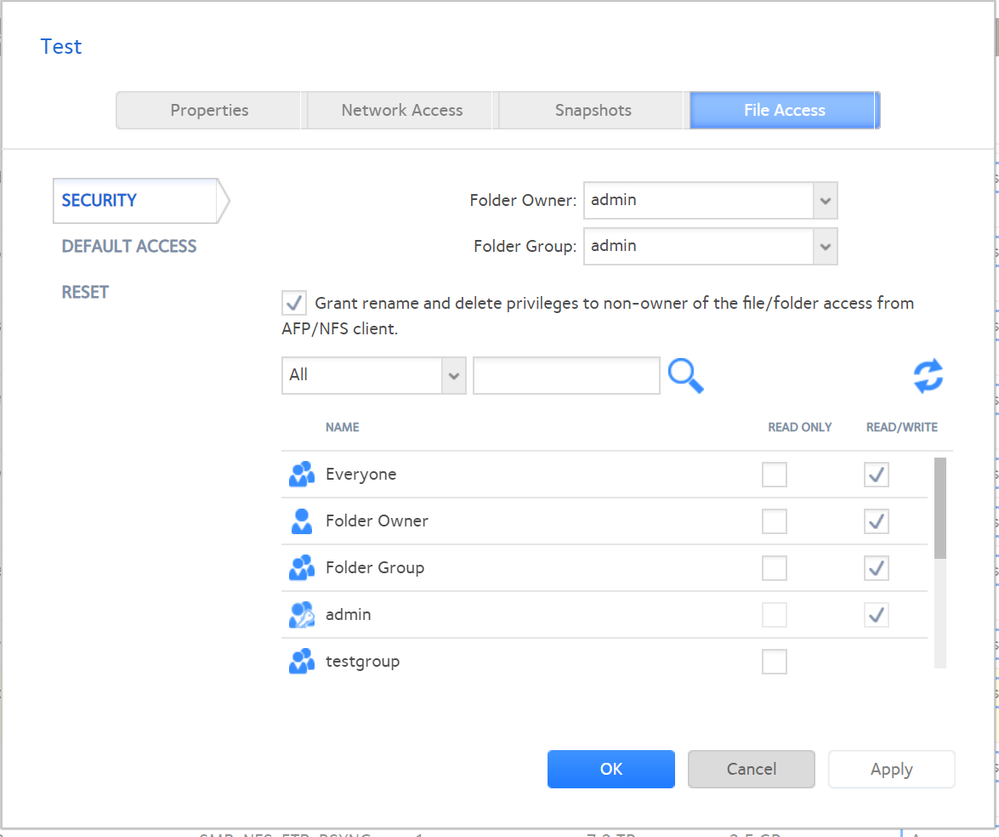- Subscribe to RSS Feed
- Mark Topic as New
- Mark Topic as Read
- Float this Topic for Current User
- Bookmark
- Subscribe
- Printer Friendly Page
Re: Best method migrating from legacy Duo v.1 to RN312?
- Mark as New
- Bookmark
- Subscribe
- Subscribe to RSS Feed
- Permalink
- Report Inappropriate Content
Best method migrating from legacy Duo v.1 to RN312?
I have two ReadyNAS units and I would like to migrate my data from the old to the new device.
These are my servers:
Old: Duo v.1, SPARC, RAIDiator 4.1.16 [1.00a043], X-RAID
New: RN312, Intel :D, ReadyNAS OS 6.10.3, X-RAID
Both units forks fine and the disks are ok.
I would like to reuse the old HDDs in the new RN312.
I have made two backups with rsync over SSH of my data (/c), /root and /etc. One backup with user, group and perms kept and one without.
I use macOS and I am familiar with the terminal, bash.
Which method is the best, preferred or what would you do?
Method 1
1. Move one disk from the old to the new unit.
2. Create a new volume.
3. Copy from old to new with rsync over SSH.
4. Move second disk to the new unit and let X-RAID auto expand.
Method 2
1. Move both disks to the new unit.
2. Create a new volume.
3. Copy with rsync over SSH from backup to the new unit.
Method 3
1. Move one disk from the old to the new.
2. Create a new volume.
3. Use ReadyNAS OS 6 inbuilt backup function to copy all data.
4. Move second disk and let X-RAID auto expand.
Regarding method 3. I tried to set up a backup job from the old to the new on the new machine. It seems to work ok. It's just less control. Should I use a normal user or the admin account? Will that that affect the set file permissions? Will file permissions inherit the destination folders permissions when copied?
What is the difference between normal File Backup vs the newer ReadyDR?
References:
There are some generic questions answered here:
https://community.netgear.com/t5/New-ReadyNAS-Users-General/Can-you-move-disks-between-different-mod...
- Mark as New
- Bookmark
- Subscribe
- Subscribe to RSS Feed
- Permalink
- Report Inappropriate Content
Re: Best method migrating from legacy Duo v.1 to RN312?
Personally I'd
1. Move one disk from the old to the new.
2. Create a new volume.
3. Use ReadyNAS OS 6 inbuilt backup jobs to do backup rsync of each share (one share at a time)
4. Move second disk and let X-RAID auto expand.
Though method 1 is fine too, since you do understand how to use rsync.
Regarding method 3. I tried to set up a backup job from the old to the new on the new machine. It seems to work ok. It's just less control. Should I use a normal user or the admin account? Will that that affect the set file permissions? Will file permissions inherit the destination folders permissions when copied?
You can reset owner/group and file permissions after the data is migrated. Are there restricted permissions that need to be preserved?
Personally I have reset my owner/group permissions on both my OS-6 NAS and the NV+ to admin/admin. That translates between the systems easily - when I first did this, I found that the two NAS used different UIDs for guest.
@eton wrote:
What is the difference between normal File Backup vs the newer ReadyDR?
One key difference for you is that you can't migrate your data with ReadyDR. One reason is that ReadyDR is only available on OS-6 systems. Another is that it doesn't give you a readily-available backup. You can only access the files when you restore the backup.
- Mark as New
- Bookmark
- Subscribe
- Subscribe to RSS Feed
- Permalink
- Report Inappropriate Content
Re: Best method migrating from legacy Duo v.1 to RN312?
Thanks @StephenB ! You are really invaluable support.
I couldn't find the quotation button, so I used ">>" instead for marking your text.
>> You can reset owner/group and file permissions after the data is migrated.
Restoring permissions after migration might be a good starting point. The help text is not very detailed, what will be executed? https://kb.netgear.com/23176/
If I afterwords change the persmissions for a share, will all files and folders below it also be changed?
Creating new backup jobs dialog has some confusing settings for name:
https://i.imgur.com/3osgbSu.jpg
I can't find a detailed kb about that. I would like all those choices to be explained.
And how should a correct path be written? From root or relative?
There is some info here:
https://kb.netgear.com/29788/ReadyNAS-Backup-FAQ
Is rsync prefered for backup jobs? I tested protocol "remote: Windows/NAS (Timestamp)" and it seems to be ok. Although folders got new dates, but files kept their original dates.
What user shall I use: root or a normal user? Will that affect any perms after the data is copied?
Is it reccomended to have the change owner setting marked?
https://i.imgur.com/EKjLIBe.jpg
Or is it better to change perms afterwords?
>> Are there restricted permissions that need to be preserved?
Nothing very special I think.
Some shares have special user settings and some have guest access. But that should be quite easy to recreate.
>> Personally I have reset my owner/group permissions on both my OS-6 NAS and the NV+ to admin/admin. That translates between the systems easily - when I first did this, I found that the two NAS used different UIDs for guest.
Did you try to make the UID for guest the same with usermod?
I wrote a guide when I did a facotory reset of my old Duo v1 and restored from backup:
- Mark as New
- Bookmark
- Subscribe
- Subscribe to RSS Feed
- Permalink
- Report Inappropriate Content
Re: Best method migrating from legacy Duo v.1 to RN312?
Thanks @StephenB ! You are really invaluable support.
I couldn't find the quotation button, so I used ">>" instead for marking your text.
>> You can reset owner/group and file permissions after the data is migrated.
Restoring permissions after migration might be a good starting point. The help text is not very detailed, what will be executed? https://kb.netgear.com/23176/
If I afterwords change the permissions for a share, will all files and folders below it also be changed?
Creating new backup jobs dialog has some confusing settings for name:
https://i.imgur.com/3osgbSu.jpg
I can't find a detailed kb about that. I would like all those choices to be explained.
And how should a correct path be written? From root or relative?
There is some info here:
https://kb.netgear.com/29788/ReadyNAS-Backup-FAQ
Is rsync preferred for backup jobs? I tested protocol "remote: Windows/NAS (Timestamp)" and it seems to be ok. Although folders got new dates, but files kept their original dates.
What user shall I use: root or a normal user? Will that affect any perms after the data is copied?
Is it recommended to have the change owner setting marked?
https://i.imgur.com/EKjLIBe.jpg
Or is it better to change perms afterwords?
>> Are there restricted permissions that need to be preserved?
Nothing very special I think.
Some shares have special user settings and some have guest access. But that should be quite easy to recreate.
>> Personally I have reset my owner/group permissions on both my OS-6 NAS and the NV+ to admin/admin. That translates between the systems easily - when I first did this, I found that the two NAS used different UIDs for guest.
Did you try to make the UID for guest the same with usermod?
I wrote a guide when I did a factory reset of my old Duo v1 and restored from backup:
- Mark as New
- Bookmark
- Subscribe
- Subscribe to RSS Feed
- Permalink
- Report Inappropriate Content
Re: Best method migrating from legacy Duo v.1 to RN312?
@eton wrote:
>> You can reset owner/group and file permissions after the data is migrated.
Restoring permissions after migration might be a good starting point. The help text is not very detailed, what will be executed? https://kb.netgear.com/23176/
If I afterwords change the permissions for a share, will all files and folders below it also be changed?
The "popup" screen they don't show in the article looks like this:
You can of course use any user/group you wish. I do recommend enabling everyone access, and checking the "Grant rename..." box. OS-6 separates Network Access from File Access (a bit different from the Duo). It's simplest to manage access using only the network access settings, and leave file access set to full access.
The RESET control on the left will reset the permissions recursively, so everything will be changed.
@eton wrote:
Creating new backup jobs dialog has some confusing settings for name:
https://i.imgur.com/3osgbSu.jpg
I can't find a detailed kb about that. I would like all those choices to be explained.
The two Windows options are using the SMB protocol. "timestamp" and "archive bit" refer to two different ways of handling incremental backup - they don't matter for full backups. "timestamp" as you might expect uses the file timestamp to tell if the file is changed. "archive bit" checks the archive bit (ancient Windows feature) for that. Just ignore the "archive bit" option.
NFS, FTP, and RSYNC are three different backup protocols.
NFS allows linux systems to access remote folders in a way that is similar to Windows network shares. Although both NFS and SMB are now available in both Windows and Linux, generally speaking NFS works out better for Linux->Linux and SMB works out better for Windows->Windows or Windows->Linux. SMB also works out better if one of the machines is a Mac.
NFS full backup jobs will run the fastest with your Duo, but I still prefer rsync. It's robust, and it's the best option for incremental backups later on.
FTP is an old protocol for transfering files over a network, going back to the 80s. It's not a great choice anymore - but there are some cloud services that only use it, and it is needed if you are backing up to one of those. No need to use it in this case.
Rsync is a protocol that is specifically intended for backup and copying data. All Linux systems support it. It is slower than NFS, but in my experience does the best job of identifying changed files (including recovering from cases where the previous backup job was aborted).
There is also a handy option to delete files on the destination that are no longer on the source - making the destination an exact copy. The other protocols will leave deleted files on the source. Also with the other protocols if you rename a file, you'll end up with both the original name and the new name on the destination.
The full backup is quite slow, but the incremental backups run about as fast or faster as the NFS. My recollection is that you'd get about 20 GB an hour with rsync. If that's too long, you can use NFS for the full backup, then switch to rsync and run it again (incrementally).
RSYNC doesn't use encryption for the transfer. That's fastest, and ok for home networks. But if you are running over the internet, you do want encryption. RSYNC over ssh does encrypt the connection, and it should be used for over-the-internet.
@eton wrote:
And how should a correct path be written? From root or relative?
Is rsync preferred for backup jobs? I tested protocol "remote: Windows/NAS (Timestamp)" and it seems to be ok. Although folders got new dates, but files kept their original dates.
What user shall I use: root or a normal user? Will that affect any perms after the data is copied?
Folder timestamps do end up with new dates (a bit annoying, but not a big problem for me). My comments on the protocol choices are above.
In most cases the remote path is just the share name. One weird exception is rsync and NFS.
- If you run rsync or NFS on the OS 6 NAS using the Duo as the source, then you just use the share name for the source path (relative).
- If you run rsync or NFS on the Duo (with the destination as the OS-6 NAS) then you need to include the volume name in the path (absolute).
No idea why Netgear made that case assymetric.
I'm not sure if your user question is specific to rsync, or it is about the share owner. Either way, I've never used root for either. Generally I do use admin (though the user/password for rsync doesn't have to be a linux account, I still just use admin for it).
@eton wrote:
Is it recommended to have the change owner setting marked?
https://i.imgur.com/EKjLIBe.jpg
Or is it better to change perms afterwords?
I don't set that option. It will recursively reset the owners every time the backup job is run.
@eton wrote:
Did you try to make the UID for guest the same with usermod?
Many years ago I did try that, and the experiment didn't go well. I don't recall what went wrong, but I quickly set it back.
admin does map correctly with rsync in both directions (legacy->OS6 and OS6->legacy), so instead I just changed all the share owners on the legacy NAS to admin/admin, and then recursively set the files/folders using the check box on the advance page of the share settings.
Though of course you can just reset the owner/group after the transfer. Since I am still using my legacy NAS for backup, I just keep everything owned by admin.