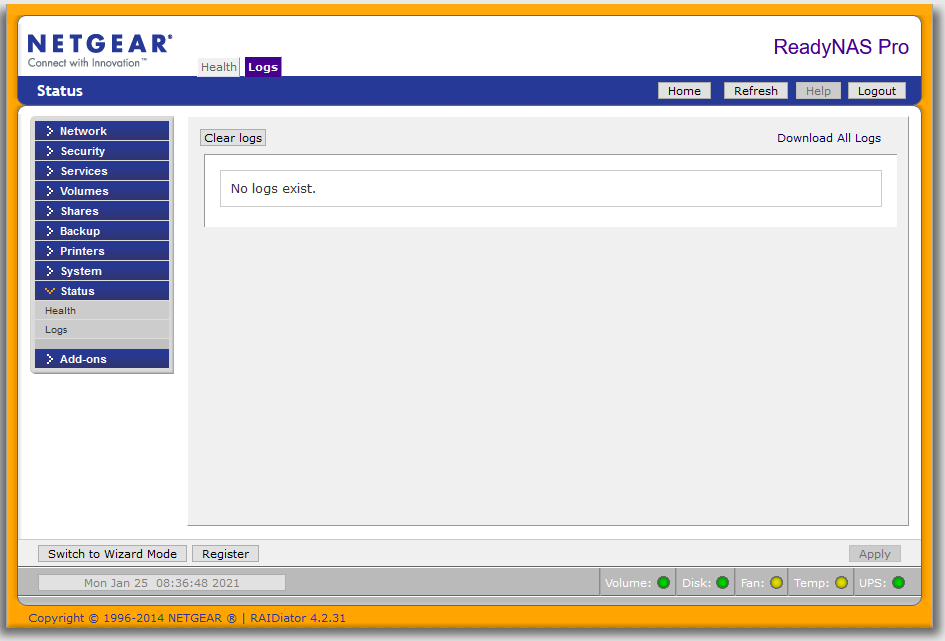- Subscribe to RSS Feed
- Mark Topic as New
- Mark Topic as Read
- Float this Topic for Current User
- Bookmark
- Subscribe
- Printer Friendly Page
Can't connect
- Mark as New
- Bookmark
- Subscribe
- Subscribe to RSS Feed
- Permalink
- Report Inappropriate Content
Can't connect
Can't connect to mapped NAS drive.
Tried remapping - no luck (permissions error)
Also, can seem to make any systems changes via RAIDar Admin Panel.
I can access the system but none of the changes I make can be applied.
Can't even do a system reboot.
Thoughts/suggestions?
-Kevin
- Mark as New
- Bookmark
- Subscribe
- Subscribe to RSS Feed
- Permalink
- Report Inappropriate Content
- Mark as New
- Bookmark
- Subscribe
- Subscribe to RSS Feed
- Permalink
- Report Inappropriate Content
Re: Can't connect
StephenB,
Thank you for jumping in to help.
No logs exist.
If I select "Download All Logs" I get...
Empty No Support
-Kevin
- Mark as New
- Bookmark
- Subscribe
- Subscribe to RSS Feed
- Permalink
- Report Inappropriate Content
Re: Can't connect
Are you doing this from RAIDar? If so, you need to download them from the NAS web ui.
RAIDar only downloads logs from OS-6 systems.
- Mark as New
- Bookmark
- Subscribe
- Subscribe to RSS Feed
- Permalink
- Report Inappropriate Content
Re: Can't connect
- Mark as New
- Bookmark
- Subscribe
- Subscribe to RSS Feed
- Permalink
- Report Inappropriate Content
- Mark as New
- Bookmark
- Subscribe
- Subscribe to RSS Feed
- Permalink
- Report Inappropriate Content
Re: Can't connect
Also I tried installing RAIDar on another machine on the same network to access the NAS from there and I got this message:
Your connection is not private
Attackers might be trying to steal your information from 192.168.1.XXX (for example, passwords, messages, or credit cards). Learn more
NET::ERR_CERT_AUTHORITY_INVALID
This server could not prove that it is 192.168.1.XXX; its security certificate is not trusted by your computer's operating system. This may be caused by a misconfiguration or an attacker intercepting your connection.
Proceed to 192.168.1.XXX (unsafe)
I feel that this has something to do with the issue.
- Mark as New
- Bookmark
- Subscribe
- Subscribe to RSS Feed
- Permalink
- Report Inappropriate Content
Re: Can't connect
Something is very wrong. What volume status are you seeing on the home page of the web ui?
@animatic wrote:
Also I tried installing RAIDar on another machine on the same network to access the NAS from there and I got this message:
Your connection is not private
Attackers might be trying to steal your information from 192.168.1.XXX (for example, passwords, messages, or credit cards). Learn more
NET::ERR_CERT_AUTHORITY_INVALID
This server could not prove that it is 192.168.1.XXX; its security certificate is not trusted by your computer's operating system. This may be caused by a misconfiguration or an attacker intercepting your connection.Proceed to 192.168.1.XXX (unsafe)
I feel that this has something to do with the issue.
This is completely normal, and is because the NAS uses a self-signed certificate. You must have either trusted the certificate on the other machine, or you set a security exception (possible with firefox).
- Mark as New
- Bookmark
- Subscribe
- Subscribe to RSS Feed
- Permalink
- Report Inappropriate Content
Re: Can't connect
Or point me to a link.
- Mark as New
- Bookmark
- Subscribe
- Subscribe to RSS Feed
- Permalink
- Report Inappropriate Content
- Mark as New
- Bookmark
- Subscribe
- Subscribe to RSS Feed
- Permalink
- Report Inappropriate Content
Re: Can't connect
Hostname: ReadyNAS1
Model: ReadyNAS Pro Business Edition [X-RAID2]
Serial:
Firmware: RAIDiator 4.2.31
Memory: 2048 MB [4-5-5-15 DDR2]
IPv4 address: 1: Not Connected
IPv4 address: 2: 192.168.
Volume C: Online, X-RAID2, 6 disks, 70% of 4606 GB used
- Mark as New
- Bookmark
- Subscribe
- Subscribe to RSS Feed
- Permalink
- Report Inappropriate Content
Re: Can't connect
@animatic wrote:
Volume C: Online, X-RAID2, 6 disks, 70% of 4606 GB used
This shows a normal volume status, which is good.
Are you seeing all your shares listed on the shares page?
Also, are you running Windows or MacOS? Also what specific version of the OS?
- Mark as New
- Bookmark
- Subscribe
- Subscribe to RSS Feed
- Permalink
- Report Inappropriate Content
Re: Can't connect
Right now it says (PLEASE DON'T TELL ME I'VE LOST MY DATA)
Shares on RAID Volumes
No shares exist.
Shares on USB Storage Devices
No USB shares exist. Plug in a USB storage device and click Refresh to display a USB share.
----------------------------------------------------------------------------------
Disk space
3230 GB (70%) of 4606 GB used
Additional 10 GB reserved for snapshots
----------------------------------------------------------------------------------
RAID Configuration
Configuration: RAID Level X-RAID2, 6 disks
Status: Redundant
RAID Disks:
Ch 1 : Seagate ST1000NM0011 [931 GB]
927 GB allocated
Ch 2 : WDC WD10EFRX-68PJCN0 [931 GB]
927 GB allocated
Ch 3 : WDC WD1003FBYX-01Y7B1 [931 GB]
927 GB allocated
Ch 4 : WDC WD1003FBYZ-010FB0 [931 GB]
927 GB allocated
Ch 5 : WDC WD1002F9YZ-09H1JL0 [931 GB]
927 GB allocated
Ch 6 : WDC WD1003FBYX-01Y7B0 [931 GB]
927 GB allocated
----------------------------------------------------------------------------------
USB Storage Devices
The following USB storage devices are connected.
Device Part. Description Used Size FS Speed
1 ioSafe G3 [Partition 1] 2783 GB 2783 GB EXT4 480
1 ioSafe G3 [Partition 1] 88 GB 1855 GB EXT4 480
----------------------------------------------------------------------------------
Copyright © 1996-2014 NETGEAR ® | RAIDiator 4.2.31
----------------------------------------------------------------------------------
The computer that I usually access the NAS from runs:
Ediion: Windows 10 Home
Version: 2004
OS build: 19041.746
- Mark as New
- Bookmark
- Subscribe
- Subscribe to RSS Feed
- Permalink
- Report Inappropriate Content
Re: Can't connect
The accurate volume usage and online status would suggest that the data volume is probably fine.
With the root volume full there would be no space to write the Shares configuration which would explain that becoming empty.
I don’t suppose you had SSH enabled?
If not this would have to be troubleshooted from tech support mode (a boot menu option).
- Mark as New
- Bookmark
- Subscribe
- Subscribe to RSS Feed
- Permalink
- Report Inappropriate Content
Re: Can't connect
The 4GB root volume was full.
The log for the LeafP2P service used by the discontinued ReadyNAS Remote and ReadyNAS Replicate had grown to over 3GB in size.
As the root volume was full when the system went to change configuration files there was no space to write them so they were overwritten with empty files.
I would suggest anyone still running RAIDiator firmware uninstall ReadyNAS Remote and Replicate if you haven't already and then if comfortable with SSH, login and check for LeafP2P.log under /var/log and remove it.
Another issue unrelated with the problems not being able to connect is that disk 1 has over 4000 reallocated sectors and failed the SMART self-assessment test. The disk needs replacing.
- Mark as New
- Bookmark
- Subscribe
- Subscribe to RSS Feed
- Permalink
- Report Inappropriate Content