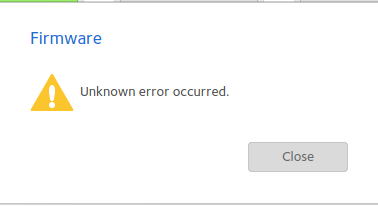Reply
Topic Options
- Subscribe to RSS Feed
- Mark Topic as New
- Mark Topic as Read
- Float this Topic for Current User
- Bookmark
- Subscribe
- Printer Friendly Page
Cannot Update to 6.10.4 from 6.10.2
- Mark as New
- Bookmark
- Subscribe
- Subscribe to RSS Feed
- Permalink
- Report Inappropriate Content
2021-01-24
05:35 PM
2021-01-24
05:35 PM
Cannot Update to 6.10.4 from 6.10.2
Hi everyone,
I cannot update to firmware version 6.10.4. My NAS is currently on 6.10.2. I have tried the following:
- Use the Check for Updates button where it gives the prompt "Unknown error occurred"
- Manually install the firmware using Settings > Install firmware > select file > Upload and I won't be prompted for a reboot. I am selecting the .img file, by the way.
- I tried doing the same two steps for 6.10.3 but to no avail.
What could I be missing? Can anyone provide some insights on this? Cheers.
EDIT: For reference, here is the prompt when using the Check for Updates option:
Model: RN102|ReadyNAS 100 Series 2- Bay
Message 1 of 2
- Mark as New
- Bookmark
- Subscribe
- Subscribe to RSS Feed
- Permalink
- Report Inappropriate Content
2021-01-25
03:15 AM
2021-01-25
03:15 AM
Re: Cannot Update to 6.10.4 from 6.10.2
Try downloading the log zip file. Check for a full OS partition by looking in volume.log. Scroll down until you get to the df -h section:
=== df -h === Filesystem Size Used Avail Use% Mounted on udev 10M 8.0K 10M 1% /dev /dev/md0 4.0G 1016M 2.8G 27% / tmpfs 1.9G 0 1.9G 0% /dev/shm
/dev/md0 is the OS partition. It is generally ~ 25% full.
Also look in readynas-upgrade.log, and see if there are any errors in there.
If you didn't try rebooting the NAS, then I'd also do that.
Message 2 of 2