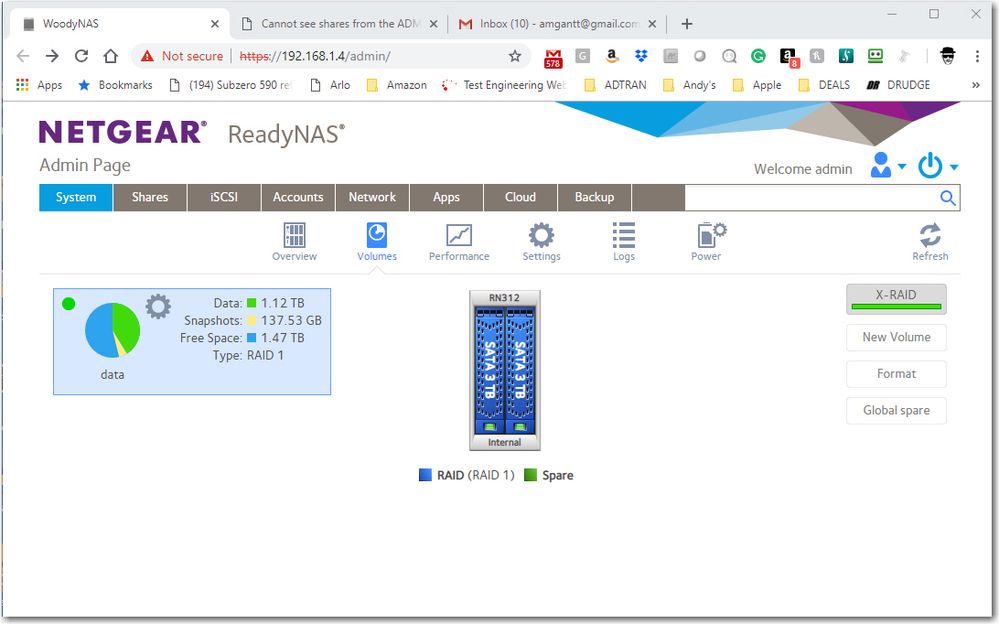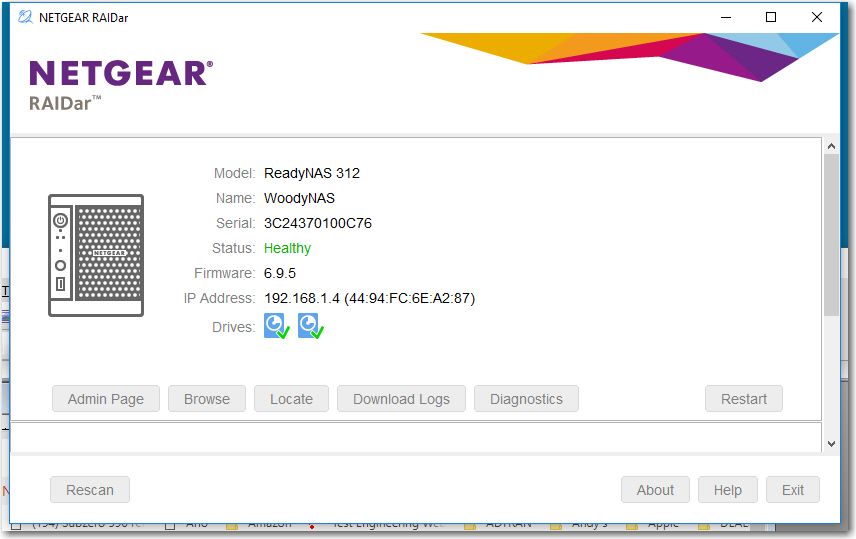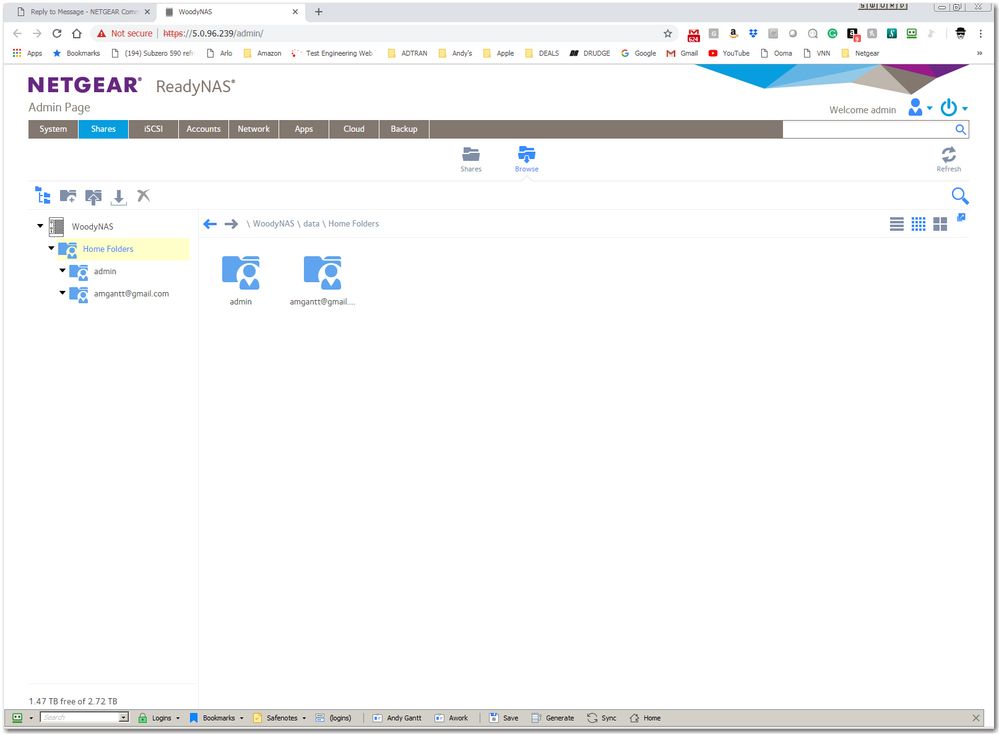- Subscribe to RSS Feed
- Mark Topic as New
- Mark Topic as Read
- Float this Topic for Current User
- Bookmark
- Subscribe
- Printer Friendly Page
Cannot see shares from the ADMIN Page
- Mark as New
- Bookmark
- Subscribe
- Subscribe to RSS Feed
- Permalink
- Report Inappropriate Content
Cannot see shares from the ADMIN Page
ReadyNas 312
Version 6.9.4 Hotfix 1
The system has been up and running fine for +2 years -- and just noticed I cannot see or access shares that are browsable from Windows 10 PCs.
I see that space is used on the volumes, but do not know how to get back to where I can see the shared from the Admin Page.
Thanks in advance....
- Mark as New
- Bookmark
- Subscribe
- Subscribe to RSS Feed
- Permalink
- Report Inappropriate Content
Re: Cannot see shares from the ADMIN Page
Can you post a screenshot of the system->volumes page and the shares page in the web UI?
Also, please download RAIDar 6.4 ( https://kb.netgear.com/20684/ReadyNAS-Downloads ) and tell us if it finds your NAS, and what status it shows.
- Mark as New
- Bookmark
- Subscribe
- Subscribe to RSS Feed
- Permalink
- Report Inappropriate Content
Re: Cannot see shares from the ADMIN Page
Thanks in advance ... screen capture of the system->volumes page and the shares page in the web UI.
...and the RAIDar6.6 -- which discovers the NAS just fine. Status = "HEALTHY"
- Mark as New
- Bookmark
- Subscribe
- Subscribe to RSS Feed
- Permalink
- Report Inappropriate Content
Re: Cannot see shares from the ADMIN Page
Well, you posted the volume page, but not the shares page. Can you please post shares also?
- Mark as New
- Bookmark
- Subscribe
- Subscribe to RSS Feed
- Permalink
- Report Inappropriate Content
- Mark as New
- Bookmark
- Subscribe
- Subscribe to RSS Feed
- Permalink
- Report Inappropriate Content
- Mark as New
- Bookmark
- Subscribe
- Subscribe to RSS Feed
- Permalink
- Report Inappropriate Content
Re: Cannot see shares from the ADMIN Page
Hi @Gmasser
Your volume is online and the data is there but looking on the logs it might have something to do with the Snapshots, best advise is to go through Support so they can escalate the case for you and have experts check it via SSH and resolve this issue.
You can purchase a Pay-Per-Incident contract if you want. if your RN312 were purchased between June 1, 2014 and May 31, 2016 then you have lifetime chat support.
Regards