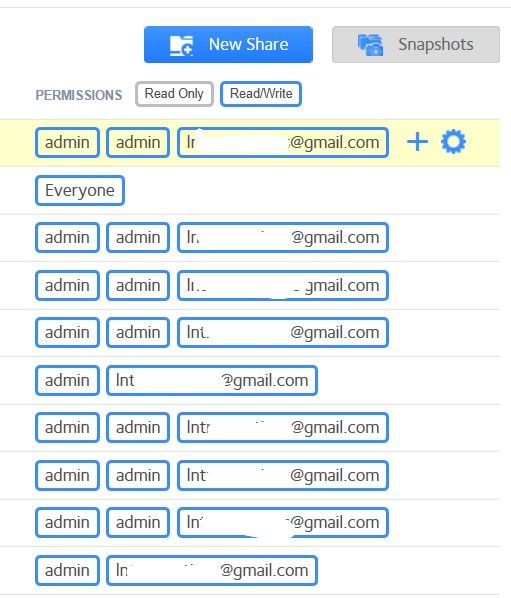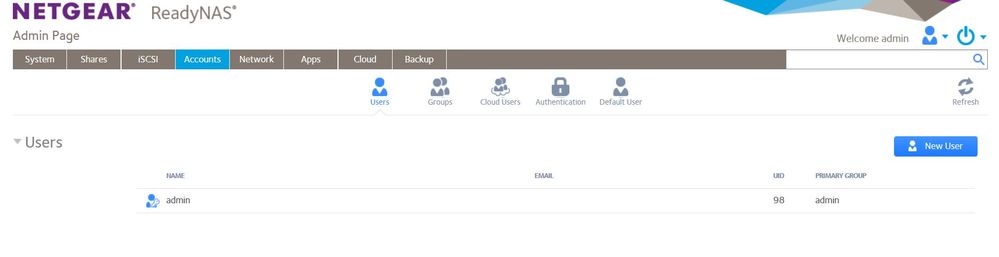- Subscribe to RSS Feed
- Mark Topic as New
- Mark Topic as Read
- Float this Topic for Current User
- Bookmark
- Subscribe
- Printer Friendly Page
Eliminate duplicate users/admin
- Mark as New
- Bookmark
- Subscribe
- Subscribe to RSS Feed
- Permalink
- Report Inappropriate Content
Eliminate duplicate users/admin
Hi there,
Can someone tell me why I have multiple "admins" on these shares? I'm trying to clean up and add a new user and would to eliminate the duplicate admin in the shares. There appears to be only on admin under accounts > users.
Thanks.
- Mark as New
- Bookmark
- Subscribe
- Subscribe to RSS Feed
- Permalink
- Report Inappropriate Content
Re: Eliminate duplicate users/admin
You don't have multiple admin users. You just have shares that can accessed by admin (and by your ReadyCloud account).
There is no need to change anything. But if you want the admins listed on the share page to go away, just set the network permissions to "Everyone". Go to the share settings wheel, select Network Access, and then SMB. Select "all" in the security pulldown, and then check "read/write" next to "Everyone". Then click OK.
This change would allow any NAS user to access the share. Since at the moment you only have two user accounts (admin and your readycloud account), your overall security would be unchanged.
Note Everyone is different from Anonymous. Anonymous allows access without a NAS account; Everyone is just shorthand for "anyone with a NAS account".