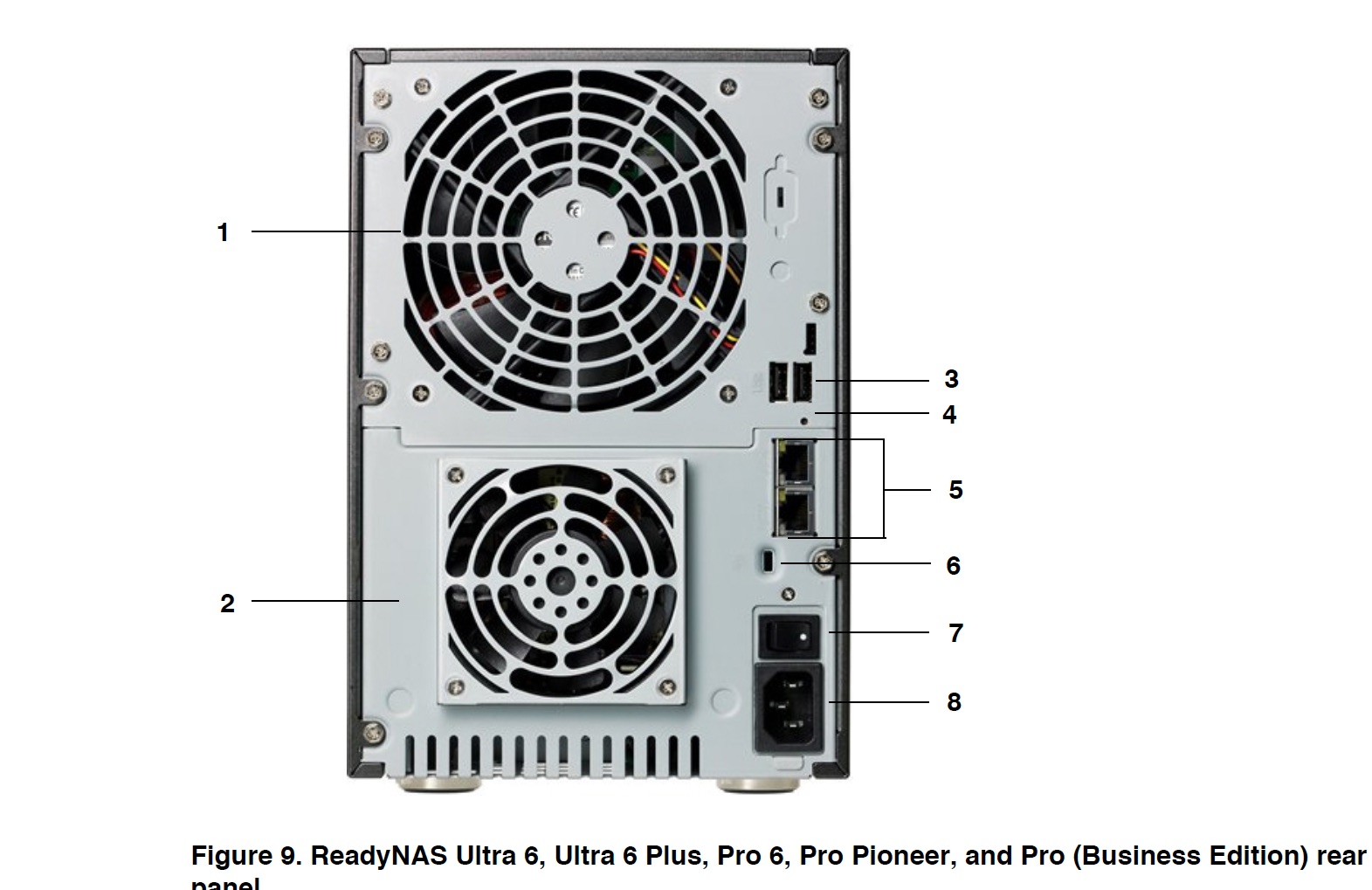- Subscribe to RSS Feed
- Mark Topic as New
- Mark Topic as Read
- Float this Topic for Current User
- Bookmark
- Subscribe
- Printer Friendly Page
Re: Fan Failure on ReadyNas Ultra6
- Mark as New
- Bookmark
- Subscribe
- Subscribe to RSS Feed
- Permalink
- Report Inappropriate Content
Fan Failure on ReadyNas Ultra6
Hello, I have 2 Netgear ReadyNAS storage units today I recieved an email telling me that the Fan2 in the device is failing with low RPM
I called the store I purchase this device and they told me because it's 6 years old I cannot get a replacement fan through them. So I though I would see what can be done to correct this issue. I am hoping I can get a fan so I don't need to purchase another device as it's still working just one of the fans have failed. Any suggestions appreciated.
- Mark as New
- Bookmark
- Subscribe
- Subscribe to RSS Feed
- Permalink
- Report Inappropriate Content
Re: Fan Failure on ReadyNas Ultra6
Hello utelme,
What is the current firmware version? You may also try getting to the FrontView, click Status then click Health. You should see Calibrate button for the fan.
I also strongly suggest to back up the data while you still can, it is not a good idea to store important files to just one device.
Welcome to the community!
Regards,
- Mark as New
- Bookmark
- Subscribe
- Subscribe to RSS Feed
- Permalink
- Report Inappropriate Content
Re: Fan Failure on ReadyNas Ultra6
Hi, Thanks for the fast reply. I did what your recommending and I have already backed up all my files it's 6 bay 12 tera-bytes
in size. When I checked status it shows the current state of all HD within normal temp ranges no noise is heard and Fan one
is displayed under the status I recalibrated it. But the system is not showing system Fan2 at all. The firmware is the last one
released for this model as Netgear is no longer supporting it.
| Name: | RAIDiator-x86 |
| Version: | 4.2.30 | |
| Date: | Fri Aug 19 16:25:23 2016 | |
| Size: | 54 MB |
Here is the status of all the drives:
| Disk 1 | WDC WD2002FAEX-007BA0 1863 GB , 35 C / 95 F , Write-cache ON |
| OK | |||
| Disk 2 | WDC WD20EFRX-68EUZN0 1863 GB , 31 C / 87 F , Write-cache ON |
| OK | |||
| Disk 3 | WDC WD20EADS-00S2B0 1863 GB , 36 C / 96 F , Write-cache ON |
| OK | |||
| Disk 4 | WDC WD20EADS-00S2B0 1863 GB , 39 C / 102 F , Write-cache ON |
| OK | |||
| Disk 5 | WDC WD2001FASS-00U0B0 1863 GB , 43 C / 109 F , Write-cache ON |
| OK | |||
| Disk 6 | WDC WD2001FASS-00U0B0 1863 GB , 42 C / 107 F , Write-cache ON |
| OK | |||
| Fan SYS1 | 898 RPM |
| OK | ||||
| Temp CPU | 50 C / 122 F [Normal 0-65 C / 32-149 F] | OK | ||
| Temp SYS | 29 C / 84 F [Normal 0-60 C / 32-140 F] | OK | ||
| UPS 1 | CPS CP1500PFCLCD, Battery charge: 12%, 69 minutes | OK |
Here is the log reference to the failure of the Fan2 the system is set up to email me for disk failures/temp exceeding normal ranges.
| Fri Mar 3 17:43:47 MST 2017 | Fan will be recalibrated over the next few minutes. | |
| Thu Mar 2 16:24:31 MST 2017 | System is up. | |
| Thu Mar 2 13:48:25 MST 2017 | Fan 2 has failed (SYS1 393 rpm). | |
| Thu Mar 2 13:48:07 MST 2017 | System is up. | |
| Thu Mar 2 08:32:13 MST 2017 | Fan 2 has failed (SYS1 423 rpm). | |
| Mon Feb 27 23:42:28 MST 2017 | System is up. | |
| Sat Feb 25 18:04:58 MST 2017 | System is up. | |
| Sat Feb 25 00:07:42 MST 2017 | The on-line filesystem consistency check completed without errors for Volume C. | |
| Sat Feb 25 00:00:03 MST 2017 | The on-line filesystem consistency check has started for Volume C. | |
| Sun Feb 19 08:10:50 MST 2017 | RAID scrubbing finished on volume C. | |
| Sun Feb 19 00:00:16 MST 2017 | RAID scrubbing started on volume C. | |
| Sat Feb 18 14:54:22 MST 2017 | System is up. | |
| Sat Feb 18 14:48:07 MST 2017 | System is up. | |
| Sat Feb 18 11:24:24 MST 2017 | System is up. | |
| Sat Feb 18 00:07:25 MST 2017 | The on-line filesystem consistency check completed without errors for Volume C. | |
| Sat Feb 18 00:00:03 MST 2017 | The on-line filesystem consistency check has started for Volume C. | |
| Fri Feb 17 18:23:59 MST 2017 | System is up. | |
| Fri Feb 17 17:06:26 MST 2017 | System is up. | |
| Fri Feb 17 00:57:14 MST 2017 | The default backup button job copies the contents of the [backup] share to the USB hard drive directly attached to the front of the NAS. Please attach a USB hard drive directly to the front USB port before pressing the backup button. | |
|
I suspect the Fan is just broken and needs to be replaced however I need to know the type of fan and where I can get it. I have another Netgear NAS a 4 bay one used for backup of data. The Ultra 6 is a working drive getting used ever day.
Thanks again for replying
Utelme
- Mark as New
- Bookmark
- Subscribe
- Subscribe to RSS Feed
- Permalink
- Report Inappropriate Content
Re: Fan Failure on ReadyNas Ultra6
Hello utelme,
Does this not have warranty anymore? Maybe you can check with support team.
Regards,
- Mark as New
- Bookmark
- Subscribe
- Subscribe to RSS Feed
- Permalink
- Report Inappropriate Content
Re: Fan Failure on ReadyNas Ultra6
They have D/C this model so I suspect it's out of warrenty. I have owned it for about 5 years. Actually to tell you the truth I have less trouble with the Ultra6 than with my Netgear NAS 4 bay model that loves to hang and drop shares off the desktop. It's working fine right now but Fan2 which is the smaller fan is not working. I would like to get the fan but (Memory Express) who was the retail outlet I purchased it from, will not accept it saying they can't get the parts from Netgear. Suprised when he told me since they still sell Netgear products and NAS models. Changing out a fan is not that difficult but where can NAS owners go to get simple parts like a defective Fans. Surely the fan or one like it is in production.
- Mark as New
- Bookmark
- Subscribe
- Subscribe to RSS Feed
- Permalink
- Report Inappropriate Content
Re: Fan Failure on ReadyNas Ultra6
@utelme wrote:
They have D/C this model so I suspect it's out of warrenty. I have owned it for about 5 years.
Warranty can/does extend past the D/C date - Netgear can't change the warranty terms after sale. But the original warranty was three years, so it is in fact expired.
@utelme wrote:
Changing out a fan is not that difficult but where can NAS owners go to get simple parts like a defective Fans. Surely the fan or one like it is in production.
I agree that is annoying (both for fans and PSUs). Getting replacement disk trays is another common thing that's hard to do.
Unfortunately I don't have a compatible recommendation - perhaps @Sandshark does.
- Mark as New
- Bookmark
- Subscribe
- Subscribe to RSS Feed
- Permalink
- Report Inappropriate Content
Re: Fan Failure on ReadyNas Ultra6
Actually, I haven't cracked the case on my Ultra6 to even look at the fans. It's likely a pretty standard 4-pin PWM fan. I've replaced CPU fans on two Pro6's, and they are a slimline one, but still pretty easy to find.
- Mark as New
- Bookmark
- Subscribe
- Subscribe to RSS Feed
- Permalink
- Report Inappropriate Content
Re: Fan Failure on ReadyNas Ultra6
Thank's Sandshark for the input on what type of fan. I was searching the web for a Strip down video of my ReadyNAS Ultra 6 so I can open it up and remove the damaged Fan. I was also unable to find any help their are some take apart video's of other model's but not my particular one. If you have any knowledge on how to remove Fan2 could you let me know. Again thanks for replying.
Utelme.
- Mark as New
- Bookmark
- Subscribe
- Subscribe to RSS Feed
- Permalink
- Report Inappropriate Content
Re: Fan Failure on ReadyNas Ultra6
OK, now I'm a bit confused. My Ultra6 only has the one monitored system fan plus the unmonitored power supply fan. The CPU has a passive cooler. Is this maybe an Ultra6Plus rather than an Ultra6? If so, it's identical to the Pro6 models and the CPU fan is an 80x80x15mm 4-pin PWM fan. I have used an Evercool E8015HH12BP as a replacement, It's very easy to get to -- just remove the side cover that has the vents on it.
If it is an Ultra6 and has another fan, it's different than mine. I can say it's likely to be a lot harder to swap out because the CPU board in the Ultra6 is mounted component side down.
- Mark as New
- Bookmark
- Subscribe
- Subscribe to RSS Feed
- Permalink
- Report Inappropriate Content
Re: Fan Failure on ReadyNas Ultra6
@Sandshark wrote:
Is this maybe an Ultra6Plus rather than an Ultra6?
Maybe the OP can give us the product model from the label. RNDP600U is the ultra plus, RNDU6000 would be the ultra.
- Mark as New
- Bookmark
- Subscribe
- Subscribe to RSS Feed
- Permalink
- Report Inappropriate Content
Re: Fan Failure on ReadyNas Ultra6
Hi,
My particular model I'm certain is the Ultra6 Plus, initially I was confused myself since they never placed a sticker where they list the model number and their is nothing else to indicate which type it is Ultra6 or Ultra6 Plus. But this one has 2 Fan's. A large one on top and the smaller one below. Fan2 is still working but the system states it failed due to low RPMs.
- Mark as New
- Bookmark
- Subscribe
- Subscribe to RSS Feed
- Permalink
- Report Inappropriate Content
Re: Fan Failure on ReadyNas Ultra6
The "smaller one below" that you can see in the rear is the power supply fan, and the OS has no means of monitoring or controlling it. If Frontview is showing you two fans and you are getting warnings about one, it must be the CPU fan of an Ultra6Plus, which is just under the vent holes in the side cover. The reason you believe Fan 2 is still working is that you are looking at the wrong fan. I've replaced two CPU fans that were getting noisy before they started to show performance issues, so it's not an uncommon problem on these older models.
The main Frontview screen should show you the model name of your ReadyNAS. It does distinguish between the Ultra6 and Ultra6Plus.
- Mark as New
- Bookmark
- Subscribe
- Subscribe to RSS Feed
- Permalink
- Report Inappropriate Content
Re: Fan Failure on ReadyNas Ultra6
Well, here is what led me to believe it was fan 2, and your correct it's listed as the PSU fan the log shows the error being in fan2 according to the picture in the documentation it shows it as number 2
1. Exhaust fan
2. PSU exhaust fan
3. USB 2.0 ports
4. Reset button
5. LAN1 and LAN2 gigabit Ethernet ports with LED status indicators
6. Kensington lock
7. Power switch
8. Power cable socket
Your also right Front view does list this as ReadyNAS Ultra 6 not the Plus. What led me to believe they were talking about the small fan was the log stating Fan2
you said you have replaced both fans do you have some idea how to remove and replace the fan. Both currently are spining and the unit appears to be working with no reporting of this defective fan2. Do you think it might just be a sensor error since it reports it as Fan2 failure then lists the rpm's were low. Only 2 notifications occured in the log. Also the only difference in the picture above and my particular unit is the smaller fan has a chrome wire cover not the flat cover shown.
- Mark as New
- Bookmark
- Subscribe
- Subscribe to RSS Feed
- Permalink
- Report Inappropriate Content
Re: Fan Failure on ReadyNas Ultra6
I've never replaced a PSU fan, but I've replaced a PSU. But the NAS has no way of monitoring the PSU fan. It's just a 2-wire fan (no PWM input or tachometer output) and the ATX connector has no tach output, either. In OS6.6.0, the sensor configuration for the Ultra6 has:
ignore fan1
ignore fan2
label fan3 "System"
And I looked inside my Ultra6 and there is definately no internal fan on mine. But if the configuration has to tell the OS to ignore two fans, maybe there are provisions for them. I don't have anyting still running OS4.2.x to see what cnfiguration it has for the Ultra6. So, I'm baffled how you can be getting an error that fan 2 is going too slow, but I'm l;eaning toward it being a bug. If there really were versions of the Ultra6 with a CPU fan, I would think there would be a separate sensor config file for it.
- Mark as New
- Bookmark
- Subscribe
- Subscribe to RSS Feed
- Permalink
- Report Inappropriate Content
Re: Fan Failure on ReadyNas Ultra6
Maybe your system.conf is bad or missing.
If you are comfortable with SSH, /etc/sensors.d/system.conf should be identical to /etc/frontview/ sensors/ULTRA6.conf. If it's not, try replacing it and/or putting a copy of /etc/frontview/ sensors/ULTRA6.conf in /etc/sensors.d.