
Reply
Topic Options
- Subscribe to RSS Feed
- Mark Topic as New
- Mark Topic as Read
- Float this Topic for Current User
- Bookmark
- Subscribe
- Printer Friendly Page
Help for a Newbie please - Am I doing the right thing?
- Mark as New
- Bookmark
- Subscribe
- Subscribe to RSS Feed
- Permalink
- Report Inappropriate Content
2012-02-01
12:24 PM
2012-02-01
12:24 PM
Help for a Newbie please - Am I doing the right thing?
Hi All
I'm just about to to go for the the readynas ultra 2 or 4 unit but I have some questions first and would really appreciate some advice. Apologies in advance as the questions will be pretty basic!
Primarly I require the NAS for my office. I will need to connect 2 laptops (self & PA) so that we can share files (mainly small files). I will also back up my personal stuff so that my photos etc are stored away from home so will need at least 1TB of usable disc space.
The first question is, does the system back up in real time or only at set times?
In my situation (woking from a laptop connected to the NAS) I presume that whenever I alter a file on my laptop it would be instantly backed up on the NAS? Or are you effectively working off the NAS? (Sorry, not explained very well but I hope you know what I mean).
Also, if 2 users went to access the same at the same time file the 2nd user wouldnt be able to access it?
Presumably I will be able to access the files remotely?
I think the main question is regarding the software and how easiy it is for someone like me with limited IT knowlege to set up and use the system?
Finally, prices seem to be particularly high at the moment given the issues with the HD supply. Does anyone know of any good deals on a Ultra 2 or Ultra 4 (standard or plus) with 2 HD's (either 1 or 2TB's) - based in the UK. Also, should I be looking at the ultra plus or will I know really notice the difference given that I will be mainly using for client files.
Any info or thoughts would be appreciated.
Thanks
Chris
I'm just about to to go for the the readynas ultra 2 or 4 unit but I have some questions first and would really appreciate some advice. Apologies in advance as the questions will be pretty basic!
Primarly I require the NAS for my office. I will need to connect 2 laptops (self & PA) so that we can share files (mainly small files). I will also back up my personal stuff so that my photos etc are stored away from home so will need at least 1TB of usable disc space.
The first question is, does the system back up in real time or only at set times?
In my situation (woking from a laptop connected to the NAS) I presume that whenever I alter a file on my laptop it would be instantly backed up on the NAS? Or are you effectively working off the NAS? (Sorry, not explained very well but I hope you know what I mean).
Also, if 2 users went to access the same at the same time file the 2nd user wouldnt be able to access it?
Presumably I will be able to access the files remotely?
I think the main question is regarding the software and how easiy it is for someone like me with limited IT knowlege to set up and use the system?
Finally, prices seem to be particularly high at the moment given the issues with the HD supply. Does anyone know of any good deals on a Ultra 2 or Ultra 4 (standard or plus) with 2 HD's (either 1 or 2TB's) - based in the UK. Also, should I be looking at the ultra plus or will I know really notice the difference given that I will be mainly using for client files.
Any info or thoughts would be appreciated.
Thanks
Chris
Message 1 of 4
Labels:
- Mark as New
- Bookmark
- Subscribe
- Subscribe to RSS Feed
- Permalink
- Report Inappropriate Content
2012-02-01
02:23 PM
2012-02-01
02:23 PM
Re: Help for a Newbie please - Am I doing the right thing?
First - do not confuse the redundancy in a RAID array with backup - it is not. RAID is a convenience in that your array can survive the loss of a single drive (two if in dual redundancy on units with 6 or more bays). No one should ever trust critical or important data to a single device, be it a single HD or a RAID device. If you suffer a drive loss and replace the drive, and during the lengthy and drive intensive resync process you lose a second drive, the array will be at risk.
That being said:
If you are talking about the array redundancy, once you save the file, it is redundant. If you are using a two drive array in mirroring for example, the file is present on both drives. If you are talking about about 3 or more drives with distributed redundancy, the parity sectors are spread among the various drives. Thus, if you lose one drive, the array can be rebuilt when a new drive is installed. If you are talking about true backup, where the contents of the array are copied to another device, or the PCs backed up to the NAS, then that is on a set schedule.
If you are working on your laptop, then the updated file would only be on your laptop until the scheduled backup time when the contents of the laptop would be backed up to the NAS. The best way is to keep the files on the NAS for once you save it, the array is updated. However, this will not protect the file from errors in saving or accidental erasure. Only a true device to device backup will do that.
If you have a file open and another individual attempted to open the file, they would encounter a file lock. They would be permitted to download a read-only version of the file, but could not save it back onto the NAS without changing the file name.
Remote access can be set up. Some of the features are very straight forward and others will take a little research.
That being said:
chrismac wrote:
The first question is, does the system back up in real time or only at set times?
If you are talking about the array redundancy, once you save the file, it is redundant. If you are using a two drive array in mirroring for example, the file is present on both drives. If you are talking about about 3 or more drives with distributed redundancy, the parity sectors are spread among the various drives. Thus, if you lose one drive, the array can be rebuilt when a new drive is installed. If you are talking about true backup, where the contents of the array are copied to another device, or the PCs backed up to the NAS, then that is on a set schedule.
chrismac wrote:
In my situation (woking from a laptop connected to the NAS) I presume that whenever I alter a file on my laptop it would be instantly backed up on the NAS? Or are you effectively working off the NAS? (Sorry, not explained very well but I hope you know what I mean).
If you are working on your laptop, then the updated file would only be on your laptop until the scheduled backup time when the contents of the laptop would be backed up to the NAS. The best way is to keep the files on the NAS for once you save it, the array is updated. However, this will not protect the file from errors in saving or accidental erasure. Only a true device to device backup will do that.
chrismac wrote:
Also, if 2 users went to access the same at the same time file the 2nd user wouldnt be able to access it?
If you have a file open and another individual attempted to open the file, they would encounter a file lock. They would be permitted to download a read-only version of the file, but could not save it back onto the NAS without changing the file name.
chrismac wrote:
Presumably I will be able to access the files remotely?
I think the main question is regarding the software and how easiy it is for someone like me with limited IT knowledge to set up and use the system?
Remote access can be set up. Some of the features are very straight forward and others will take a little research.
Message 2 of 4
- Mark as New
- Bookmark
- Subscribe
- Subscribe to RSS Feed
- Permalink
- Report Inappropriate Content
2012-02-01
03:44 PM
2012-02-01
03:44 PM
Re: Help for a Newbie please - Am I doing the right thing?
Many thanks for taking the time to reply to my questions.
I appreciate what you are saying about the backup. Basically my core files only amount to about 25gb. So my plan is to keep these files on the NAS (in the office) and on my Laptop with a copy on an External HD at home. Personal stuff (mainly photos an videos) are currently stored on the Ext HD at home so I would like to keep a copy of these files stored on the NAS. I guess that idealy I'd have a NAS in both locations backing up to each other. I assume that's possible...
My main priority is to be able to share access to my work files so that both my PA and myself can access them at any time. I guess I'm just struggling to see how that would work in reality. From what you have said, as long as I keep the files on my laptop updated on the NAS then they can be accessed via the other pc. That leads me on to another question, does the NAS appear as another drive on the laptop or is it just accessed via its own software (on my laptop).
Sorry, I know these are really stupid questions but I don't know where else to start. I'm sure it will make more sense once I have I have the system setup!
Cheers,
Chris
I appreciate what you are saying about the backup. Basically my core files only amount to about 25gb. So my plan is to keep these files on the NAS (in the office) and on my Laptop with a copy on an External HD at home. Personal stuff (mainly photos an videos) are currently stored on the Ext HD at home so I would like to keep a copy of these files stored on the NAS. I guess that idealy I'd have a NAS in both locations backing up to each other. I assume that's possible...
My main priority is to be able to share access to my work files so that both my PA and myself can access them at any time. I guess I'm just struggling to see how that would work in reality. From what you have said, as long as I keep the files on my laptop updated on the NAS then they can be accessed via the other pc. That leads me on to another question, does the NAS appear as another drive on the laptop or is it just accessed via its own software (on my laptop).
Sorry, I know these are really stupid questions but I don't know where else to start. I'm sure it will make more sense once I have I have the system setup!
Cheers,
Chris
Message 3 of 4
- Mark as New
- Bookmark
- Subscribe
- Subscribe to RSS Feed
- Permalink
- Report Inappropriate Content
2012-02-03
07:50 AM
2012-02-03
07:50 AM
Re: Help for a Newbie please - Am I doing the right thing?
chrismac wrote:
My main priority is to be able to share access to my work files so that both my PA and myself can access them at any time. I guess I'm just struggling to see how that would work in reality. From what you have said, as long as I keep the files on my laptop updated on the NAS then they can be accessed via the other pc.
If you keep the original on your laptop and a copy on the NAS and your PA accesses the file on the NAS and updates it, and you update the one on your laptop and copy it up to the NAS, you would get a message saying the file already exists. Then you could copy over the file on the NAS, and wipe out all the changes your PA made. This is why it is best to leave the original file on the NAS, you access the file to make some changes, and if any other person attempts to access the file they will get an error message. Such as the one below.
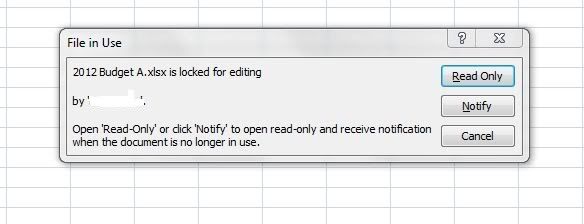
Note that it will tell the individual who is attempting to open the file who already has it open (this is important in an office with many people) and there are three choices, notify, open the files as read only or cancel (the file open request). There were many times in my working career when I needed the info in a file, that I would walk down the hall and ask an individual to close a file they had left open. On the rare occasion if they were going to need it for a while longer, and I was only going in for the info, I would open it as a read-only. You can make changes, just not save it without renaming it.
chrismac wrote:
That leads me on to another question, does the NAS appear as another drive on the laptop or is it just accessed via its own software (on my laptop).
It will if you map the shares as a drive on a Windows machine, with each share you map showing up as a separate drive. Such as the older map of my shares below. If you are not going to use a default share (media or backup) then there would be no need to map it. (Note: the term share in this context is the same as the first level folders on a Windows machine such a Program Files, Program Data, Users and Windows, not the act of sharing folders on a Windows machine across a network).

BTW - the only stupid question is the one you think of and don't ask. You are seeking information to make an informed choice and that is one of the reason many of us are on the forum, to share information. I'm still learning my self about some feature of these very flexible devices.
Message 4 of 4
