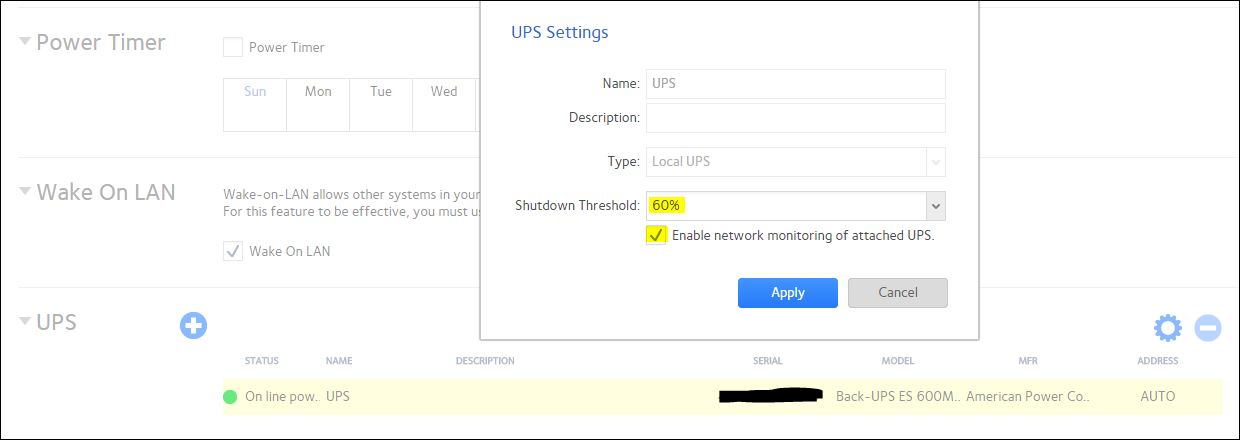- Subscribe to RSS Feed
- Mark Topic as New
- Mark Topic as Read
- Float this Topic for Current User
- Bookmark
- Subscribe
- Printer Friendly Page
Re: How does the UPS communicate with my ReadyNAS?
- Mark as New
- Bookmark
- Subscribe
- Subscribe to RSS Feed
- Permalink
- Report Inappropriate Content
How does the UPS communicate with my ReadyNAS?
There is a UPS setup option in my ReadyNAS and in the manual it says to setup a UPS either remotely or online. But how does it connect to a UPS itself? Does the UPS need to have an ethernet cable that plugs into my network? Does the UPS need to have a USB cable that plugs into the NAS?
In the ReadyNAS online doc it says that ANY UPS will automatically power down the ReadyNAS once the power goes out. This has me really confused. Does it sense that the line voltable changes when the power goes out and the UPS kicks in?
help. lol
- Mark as New
- Bookmark
- Subscribe
- Subscribe to RSS Feed
- Permalink
- Report Inappropriate Content
Re: How does the UPS communicate with my ReadyNAS?
UPS should have PowerChute USB port (like APC Back-UPS BE600M1). A cable will connect this port and NAS USB port. NAS will periodically check UPS, generate outage event and get shutdown decision.
NAS is able resend outage event to others NAS over ethernet. Router should be connected to UPS in this case.
Bear in mind, some UPS model haven't got PowerChute USB port (like APC Back-UPS BC650-RSX761). This case UPS is not able automatically power down the ReadyNAS. But script can help you with such UPS. Router should NOT be connected to UPS in this case.
- Mark as New
- Bookmark
- Subscribe
- Subscribe to RSS Feed
- Permalink
- Report Inappropriate Content
Re: How does the UPS communicate with my ReadyNAS?
NAS UPS has three implementation ways, they are respectively local USB UPS, remote USB UPS and SNMP UPS. The first two are connected via USB cable, the cable will connect UPS's port and NAS USB port. The third way - SNMP UPS, is through the ethernet, and must ensure the NAS and UPS in the same network segment.
If you choose local USB UPS, NAS will add records automatically, you can set shutdown threshold.
If you choose remote USB UPS, you will add this record manually, enter the IP address of the local NAS.
If you choose SNMP UPS, you will add this record manually, enter name(UPS)/Address(UPS' s IP address)/Community(public)/MIBs(specific models).
- Mark as New
- Bookmark
- Subscribe
- Subscribe to RSS Feed
- Permalink
- Report Inappropriate Content
Re: How does the UPS communicate with my ReadyNAS?
@Amidala wrote:
NAS UPS has three implementation ways, they are respectively local USB UPS, remote USB UPS and SNMP UPS. The first two are connected via USB cable, the cable will connect UPS's port and NAS USB port...
Not quite.
-The local UPS is connected via a USB cable that runs from the UPS to a ReadyNAS USB port. This uses a package called NUT (Network UPS Tools).
-You can also use share this local UPS - using it to protect a second (or third) "remote" NAS. These aren't very remote (they need to be powered from the same UPS). If you are sharing, the remote NAS all monitor the UPS via the local NAS. The remote NAS get their monitoring information over ethernet (from the local NAS). This remote monitoring also uses NUT, but the remote NAS are not using USB.
-If the UPS supports SNMP, it will have an ethernet connection to your network. These are usually fairly large UPS, intended to protect rack(s) of server equipment.
Whenever you are using ethernet to monitor a UPS, the UPS also needs to protect the ethernet equipment on the path. With a shared USB UPS, those are the paths between the local NAS and all the remote NAS. With an SNMP UPS, those are the paths between the UPS ethernet card and all the equipment that is monitoring the status of that UPS.
- Mark as New
- Bookmark
- Subscribe
- Subscribe to RSS Feed
- Permalink
- Report Inappropriate Content
Re: How does the UPS communicate with my ReadyNAS?
@sotrack wrote:UPS should have PowerChute USB port (like APC Back-UPS BE600M1). A cable will connect this port and NAS USB port. NAS will periodically check UPS, generate outage event and get shutdown decision.
NAS is able resend outage event to others NAS over ethernet. Router should be connected to UPS in this case.
Bear in mind, some UPS model haven't got PowerChute USB port (like APC Back-UPS BC650-RSX761). This case UPS is not able automatically power down the ReadyNAS. But script can help you with such UPS. Router should NOT be connected to UPS in this case.
This is the exact UPS I purchased, though I have not tried it out yet. The UPS manual says it will shut down a Windows pc, which made me question if it would shutdown a readnas system. I will try it out as soon as my nas is finished syncing. Once I plug the UPS into the readynas, I would imagine that the UPS section in the nas menu would recognize the UPS?
Since the nas obviously can't launch the APC powerchute software, I was wondering if you first hooked it up to a windows pc to configure and then hooked it up to your NAS?
- Mark as New
- Bookmark
- Subscribe
- Subscribe to RSS Feed
- Permalink
- Report Inappropriate Content
Re: How does the UPS communicate with my ReadyNAS?
Blanker-2 wrote:Once I plug the UPS into the readynas, I would imagine that the UPS section in the nas menu would recognize the UPS?
Yes.
@Blanker-2 wrote:
Since the nas obviously can't launch the APC powerchute software, I was wondering if you first hooked it up to a windows pc to configure and then hooked it up to your NAS?
I guess you could, though the settings might not be applied to the NUT interface. I use Cyberpower myself, and I've never bothered to install their management utilities.
BTW, if you want to share the UPS with a PC, you can install NUT on the PC, and monitor the UPS via the NAS. Or you can just let the PC shut down ungracefully when/if the UPS runs down.
- Mark as New
- Bookmark
- Subscribe
- Subscribe to RSS Feed
- Permalink
- Report Inappropriate Content
Re: How does the UPS communicate with my ReadyNAS?
@StephenB wrote:
@Blanker-2 wrote:Once I plug the UPS into the readynas, I would imagine that the UPS section in the nas menu would recognize the UPS?
Yes.
@Blanker-2 wrote:Since the nas obviously can't launch the APC powerchute software, I was wondering if you first hooked it up to a windows pc to configure and then hooked it up to your NAS?
I guess you could, though the settings might not be applied to the NUT interface. I use Cyberpower myself, and I've never bothered to install their management utilities.
BTW, if you want to share the UPS with a PC, you can install NUT on the PC, and monitor the UPS via the NAS. Or you can just let the PC shut down ungracefully when/if the UPS runs down.
Thanks! It's a pretty small ups and will only have the netgear312 + eda500 connected to it in the basement. The pc is rarely on anyways. Good to know I can install NUT on the pc though! Thanks!
- Mark as New
- Bookmark
- Subscribe
- Subscribe to RSS Feed
- Permalink
- Report Inappropriate Content
Re: How does the UPS communicate with my ReadyNAS?
Hey guys, I tried looking these options up in th manual but they were not in there. What do you guys set for the shutdown threshold? 60% I guess? Also, since this UPS is connected via USB cable, I am assuming the checkbox for monitoring the UPS over the network will not do anything?
Thanks
- Mark as New
- Bookmark
- Subscribe
- Subscribe to RSS Feed
- Permalink
- Report Inappropriate Content
Re: How does the UPS communicate with my ReadyNAS?
Shutdown threshold is a battery threshold. My choice is 90% for home usage. This mean the battery has 90% power left the NAS will shut down. Full discharging is not useful for the battery. My last battery worked 5 years.
I have second NAS and my checkbox is enabled.
- Mark as New
- Bookmark
- Subscribe
- Subscribe to RSS Feed
- Permalink
- Report Inappropriate Content
Re: How does the UPS communicate with my ReadyNAS?
I just use auto. My power is pretty reliable - extended outages are perhaps once every 2-3 years. So the battery almost never drains anyway.
Also, if the UPS is too small, the run time and battery life both suffer. Ny RN526x is protected by a UPS with a 1500VA rating. The NAS estimates a 92 minute run time if the power fails.
- Mark as New
- Bookmark
- Subscribe
- Subscribe to RSS Feed
- Permalink
- Report Inappropriate Content
Re: How does the UPS communicate with my ReadyNAS?
Shutdown threshold is a battery threshold. In general, I set up 90%, below this value, the NAS will automatically power off. If you select "Enable network monitoring of attached UPS", in another NAS, choose "Remote UPS", input this box's IP address, below 90% battery threshold, these two NAS will automatically power off.
- Mark as New
- Bookmark
- Subscribe
- Subscribe to RSS Feed
- Permalink
- Report Inappropriate Content
Re: How does the UPS communicate with my ReadyNAS?
@StephenB wrote:
Also, if the UPS is too small, the run time and battery life both suffer. Ny RN526x is protected by a UPS with a 1500VA rating. The NAS estimates a 92 minute run time if the power fails.
To get a different view, My RN516 and my router are protected by a UPS rated at 650VA and the NAS estimates a 25 minute run time.
I set my shutdown time to 3 minutes as I do not mind a quick shutdown.
- Mark as New
- Bookmark
- Subscribe
- Subscribe to RSS Feed
- Permalink
- Report Inappropriate Content
Re: How does the UPS communicate with my ReadyNAS?
I use auto. As the batteries weaken, that should help it chose an appropriate time. With some UPS, the auto parameters can be adjusted using the manufacturer's software. With others, you are just adjusting the decision pont of that software and it doesn't affect anything when connected to a NAS. Some even let you adjust parameters via an LCD display.
With batteries that are nearing end-of-life, that last 10% can go pretty fast. Of course, if your UPS is barely large enough to handle the load, old batteries not might hold up at all. SLA batteries generally work better if not deep discharged. So setting a limit of 90% is probably not the best if you live in an area with frequent outages.
- Mark as New
- Bookmark
- Subscribe
- Subscribe to RSS Feed
- Permalink
- Report Inappropriate Content
Re: How does the UPS communicate with my ReadyNAS?
I have had about 2 outages per month. Pretty crazy. My UPS is working well. I think I have it set to 90% so it powers off after about 5 min. I just need to find out if there is a setting that will turn the system back on! I didn't expect to have this many outages.
- Mark as New
- Bookmark
- Subscribe
- Subscribe to RSS Feed
- Permalink
- Report Inappropriate Content
Re: How does the UPS communicate with my ReadyNAS?
I just wanted to correct something I said earlier.
Mine is NOT set to 3 minutes but is on 'Auto'.
I was muddling it up with my PC which has an identical UPS, but different software (PowerChute from APC)
The UPS connected to the ReadyNAS and set to 'auto' shutdown my NAS (& Modem & Router) after about 5 minutes which is fine.
Incidently, from memory (so do not necessarily believe it) the 'Auto' is I think 90% anyway. I am not certain that it has any clever algorithm to do anything else, unless it's been added to the OS in the recent updates.
Over 2 years ago I did try for 3 months (on and off) to get the remote control of the UPS to work, so that the more complex control functionality (and history etc) can be implemented with the PowerChute software. In the end I gave up.