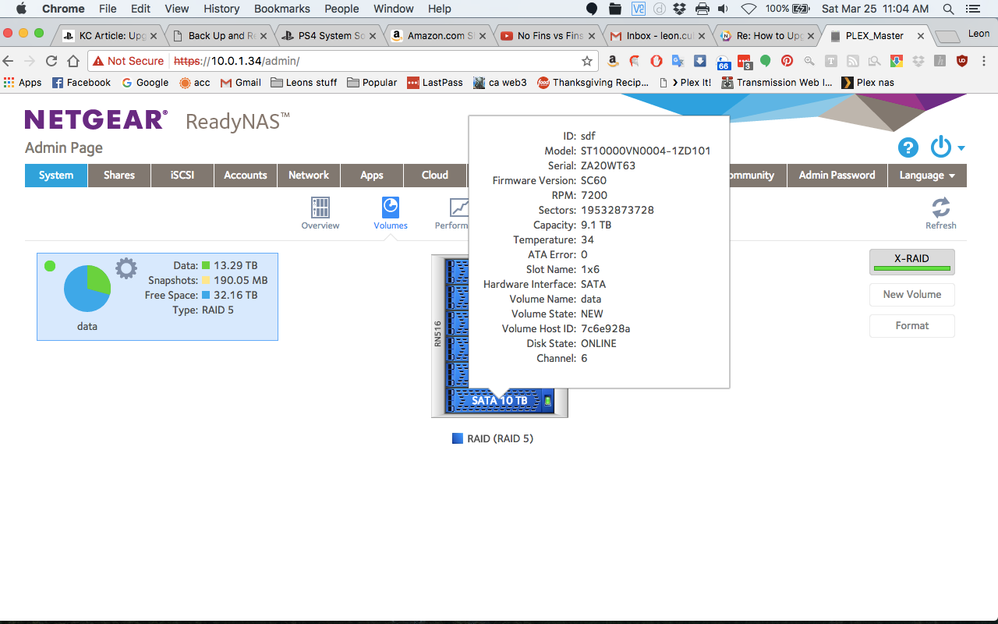- Subscribe to RSS Feed
- Mark Topic as New
- Mark Topic as Read
- Float this Topic for Current User
- Bookmark
- Subscribe
- Printer Friendly Page
How to Upgrade the CPU and RAM in a ReadyNAS 516
- Mark as New
- Bookmark
- Subscribe
- Subscribe to RSS Feed
- Permalink
- Report Inappropriate Content
Re: How to Upgrade the CPU and RAM in a ReadyNAS 516
I am sorry but very few companies allow transferance of warraty Netgear, Western Digital just but two
Apple are one of the few companies to honour the transferal of a warranty Apple do on all their products.
The warranty belongs to the product not the owner i guess it shows confidence in their product range
- Mark as New
- Bookmark
- Subscribe
- Subscribe to RSS Feed
- Permalink
- Report Inappropriate Content
Re: How to Upgrade the CPU and RAM in a ReadyNAS 516
@aalexandrebeta wrote:
Just a very stupid question, what if my brother mother or father want to make me a gift for example a good RN526?
And purchase it for me?
If they let you register it then I believe you are covered by the warranty. Though you might need the proof-of-purchase also.
- Mark as New
- Bookmark
- Subscribe
- Subscribe to RSS Feed
- Permalink
- Report Inappropriate Content
Re: How to Upgrade the CPU and RAM in a ReadyNAS 516
Well so long as it hasn't been Registered, and you do it yourself, I would think it would be covered by a Warentey for you. I got mine used. So I knew there was none, and really I didn't worry so much about it.
- Mark as New
- Bookmark
- Subscribe
- Subscribe to RSS Feed
- Permalink
- Report Inappropriate Content
Re: How to Upgrade the CPU and RAM in a ReadyNAS 516
Hello, I have a few questions if any of you get a chance to read this i would like your input on.
i currently have 2x RN 516 units with Firmware 6.6.1
the 1 i use as a full Backup system for my 3 macs and 5 ipads as well as my photography hobby and my iTunes Library and part of my Plex library. with all 6x trays filled by wd red 4 tb drives, and i got that nas new off amazon in feb 2015. the 2x 516 is one i got of ebay used and it was upgraded with the same ram as you have in this post, and it is sitting empty untill i get the 6x new Ironwolf 10tb nas drives 😄 .
1. i am thinking of taking the 1 that is with out warranty with the upgraded ram and adding the cpu you have in the post, but the ones i see keep comming up used even the one on newegg are.
2. are you running any kind of raid my current main is running raid 10 with the 6x 4tb drives i get 10.90tb of total space.
3. i am thinking of using a different raid that would give me even more space with the 6x 10tb drives any recommendations on this? or should i just stick with the raid 10 since that system will be my new dedicated Plex server.
After i move all my currenly ripped MKV format dvds = 305 and 20 blurays till i get the new system set up and can add the rest of the over 200+ blurays that need ripped as well as the 900+ dvds using MakeMKV with all english audio options and english subtitles as well a rip all 818 cds in flac format using LXD, and FileBot for the labeling of the movies and MusicBrainz Picard for cd labeling my small Library.
any imput is welcome from any and all that have exp in this subject and Thank you in advance 😄
- Mark as New
- Bookmark
- Subscribe
- Subscribe to RSS Feed
- Permalink
- Report Inappropriate Content
Re: How to Upgrade the CPU and RAM in a ReadyNAS 516
@LeonCCnGeOcKbel wrote:
2. are you running any kind of raid my current main is running raid 10 with the 6x 4tb drives i get 10.90tb of total space.
3. i am thinking of using a different raid that would give me even more space with the 6x 10tb drives any recommendations on this? or should i just stick with the raid 10 since that system will be my new dedicated Plex server.
RAID-10 will give you 30 TB (~27.2 TiB).
RAID-5 gives the most capacity (50 TB), but I think I'd go for more protection with a volume this size.
RAID-6 is one option. That gives you 40 TB (~36.3 TiB). It would perform well enough for plex, since read performance will be fine. Write performance is less, but your media library is mostly read. The challlenge will be the resync times. The benefit is the strongest protection from drive failures.
But I kind of like the newly supported RAID-50 mode for this. That would give you the same space as RAID-6. Protection is not as good as RAID-6 but you'd still survive 2 disk failures 60% of the time. Performance and resync times should be better than RAID-6, though somewhat worse than RAID-10.
If you have a backup (not easy with this much data) then I'd pick RAID-50. Otherwise RAID-6.
- Mark as New
- Bookmark
- Subscribe
- Subscribe to RSS Feed
- Permalink
- Report Inappropriate Content
Re: How to Upgrade the CPU and RAM in a ReadyNAS 516
The CPU I put in mt 516 was used! You're not going to have a lot of luck getting a new one for a reasonable price. It's a older CPU. There's nothing wrong with using a older CPU. They don't normally go BAD. I've never had a CPU just go bad in all my years of using a computer. They just get outdated and slow and so you upgrade your PC with a new CPU, but that old CPU is still good, can get pulled and used for whatever else. I got mine from eBay, It was wrapped good for shipping, but not in the original CPU type box. The RAM I got new and that's not a big deal.
I'm using XRAID 5 right now with the 3TB WD RED drives. I think a couple are in the 4+ year old range. I'd have to look as I have mine labeled on date installed, so I can easily keep track. Some 10TB drives would be nice, but wow, I don't have that kind of money. I'm going to assume without looking at around a $2,000 price tag. Oh hell, just looked on Amazon, about $458 each times 6 is $2,748 plus tax, ouch!!! That's great and all, but backup would be crazy and is something happens, a huge amount of data could be lost. If you have 2 516, Should use 1 of them as a backup to the main one. I'd still use XRAID or RAID 5. Do you need the Pro version with only 6 drives? Let alone 7200 RPM when you're just streaming PLEX and only on a 1 Gigabit Network? Maybe if you had one of their NAS units with 10Gigabit support, going to your 10 Gigabit Networked PC(s), that might matter more.
Why use RAID 10, For the Mirroring? Speed wise? I already can MAX out my Gigabit Network using drives running around 5400 to 5900 RPM and using RAID 5. Instead of 10.9TB of space, you could be at 18.1TB without having to do anything. You can even go RAID 6 for that off chance you have 2 HDD fail at the same time at gain space to 14.5TB. I think that's overkill with a 6 bay NAS. I do, do a full NAS Backup of my Data anyway using a couple 8TB Seagate Backup drives. Bare drives I can write to, pop into a plastic case and toss into my Fire Safe. That's my Backup. It's not Update to date, but I wouldn't lose to much that I couldn't replace anyway. My Pictures for example are in the cloud at a few places, from using Carbonate along with backing up documents and whatnot, and Amazon Pictures which is Unlimited as part of being a Prime Member. Stuff I really don't have to think about as it's all automatic. it's the large files on my NAS, which for PLEX, I have 718 movies currently, and 102 TV shows with 4126 episodes. So the TV stuff takes up more space then my Movies, which most are in HD these days. I still don't have all my Blu-Ray's on my NAS yet. But the important things like every single James Bond Movies, Star Trek and Star Wars movies are on my NAS. With PLEX can be watch on any TV in my house or away from home anywhere in the world with a Internet connection. My own personal Netflix type service. But it's almost all content I like and it doesn't come and go like on Netflix.
I also need more space. I'd like to at least fill up on 6TB WD RED drives No need for Pro versions. Slower speeds means cooler running drives. less power, and longer lasting. It's more then fast enough on a 1Gigabit wired Network. RAID 10 seems like a huge waste of space for very little payout. If you're not backing up to anything, then maybe it's the way to go. it's basically a Backup. Raid 10 is really for I/O-intensive applications such as database, email, and web servers, as well as for any other use requiring high disk performance. You don't need high disc performance streaming movies on PLEX. Your Network speed is limited to 1 Gigabit. That's fast for home networking and faster then WIFI, but not as fast as the hard drives.
How much space do you need, and how much space are you willing to throw away in the name of security? If you're really worried, go RAID 6, otherwise RAID 5. I do Recommend not buying your HDD all at once or from the space place. At least not all at once. You could end up with a batch of bad drives and they all fail around the same time. It's been known to happen. I stared to 2 drives in raid 1, when it was about 1 TB of space left got a 3rd drive until it got to almost 1TB, then got a 4th, and that maxed out my old NAS. I backup, Pulled out those old drives and they're now the first 4 drives in my 515. Those are the 4 3TB WD Red drives running around 5400RPM. When I got the 516, I ended up getting 2 Seagate 3TB NAS drives which run at around 5900 RPM. So I have a large age gap of a number of years. With you going from 4TB drives to 10TB drives, that is more then doubling storage space. Maybe you start with 3 10TB HDD in a RAID 5 format. Would that be more storage space then you currently have with the 6 drives? Maybe when you get down to 2TB, you order up another 10TB HDD and pop it in. It'll get added into your storage about about another 10TB of space. Now you still have another 2 bays free, when you get down to another 2TB left, go order up another 10TB HDD. See you're buying HDD's in different batches. Less wear and tear. Why have 50TB of storage and only using 20TB currently? Now you have wear and tear on HDD's and eating power and not doing anything for you, just going to waste. That's what I would do.
I use MakeMKV also. I PAID for it and it's well worth it. It will rip DVD's, HD DVD's and Blu-Ray's into .mkv files. It's pretty simple to use and fast. I then use Handbrake which is free. You can take a 18Gig movie and shrink it down to 12 Gig's or something. DVD's are even better as you're using a more modern compression format. The picture and sound is still great. It does take a long time. So I would rip a number of movies, and then have Handbrake process them all while I'm away, over night and while I'm at work. Get home after work and they'll generally be done. Depends on how many. Figuring out how you want to set it up can be tricky.
I wired my house with CAT6 cable with Keystones in each room all ending up at my 24 port managed Switch in my small closet where I have my NAS, Cable modem, WiFi router and other devices. If I had a 10Gigabit NAS, I'd get a Switch to add for that faster network and wire up 10Gigabit to my Windows 10 PC in my Computer Room. That would be nice and worth crawling under my house once again to do.
- Mark as New
- Bookmark
- Subscribe
- Subscribe to RSS Feed
- Permalink
- Report Inappropriate Content
Re: How to Upgrade the CPU and RAM in a ReadyNAS 516
I see no reason why someone can't buy you a NEW RN526 as a Gift. They give you the Recept for it and YOU Register it, then in reality you would be the orignal owner.
Now if they buy you a USED RN526, all bets are off.
Myself, I'd love to get a NETGEAR ReadyNAS 628X. The 8 disc version!!! Nice!!!! Maybe a used one someday.
- Mark as New
- Bookmark
- Subscribe
- Subscribe to RSS Feed
- Permalink
- Report Inappropriate Content
Re: How to Upgrade the CPU and RAM in a ReadyNAS 516
"I see no reason why someone can't buy you a NEW RN526 as a Gift. They give you the Recept for it and YOU Register it, then in reality you would be the orignal owner. " @JBDragon1 When you purchase a used car still under warranty the warranty is transfered to you!! Why isn't it possible with electronic equipment?
"Myself, I'd love to get a NETGEAR ReadyNAS 628X. The 8 disc version" so do I!
- Mark as New
- Bookmark
- Subscribe
- Subscribe to RSS Feed
- Permalink
- Report Inappropriate Content
Re: How to Upgrade the CPU and RAM in a ReadyNAS 516
what is the top processor i can use to upgrade the 516 with?
can i use the i7 7700K? and what extras is needed if so
- Mark as New
- Bookmark
- Subscribe
- Subscribe to RSS Feed
- Permalink
- Report Inappropriate Content
Re: How to Upgrade the CPU and RAM in a ReadyNAS 516
@JBDragon1 wrote:
Why use RAID 10, For the Mirroring? Speed wise? I already can MAX out my Gigabit Network using drives running around 5400 to 5900 RPM and using RAID 5. Instead of 10.9TB of space, you could be at 18.1TB without having to do anything. You can even go RAID 6 for that off chance you have 2 HDD fail at the same time at gain space to 14.5TB. I think that's overkill with a 6 bay NAS.
I've added memory to my pro-6, but haven't done serious hardware mods. So I have no input on that. I do have a few comments here on the raid choice.
First I agree that for media libraries RAID-6 should perform well. RAID-6 write performance likely will be slower than your gigabit network, but write speed matters less than read speed. It would be different if you had a lot of random access going on - RAID 10 is definitely faster for that, even on a gigabit network. But plex streaming is doing sequential reads on large files, and the bottleneck likely will be your network (or so close to it that it doesn't matter). Even 4K streaming requires a max of around 100 mbits per second, which is only about 12 megabytes/sec. And 100 mbits is rare for 4K (much higher than what netflix is using). So the NAS will easily keep up with the streaming, no matter what RAID mode is chosen.
On the "overkill" comment. I run RAID-5 on my NAS. But I also have full backups (as do you). Also my volumes are quite a bit smaller (15-18 TB volume space, but only about 50% full). Restoring my NAS from scratch over a gigabit connection from backup takes me perhaps 5 days calendar time. If we scale that up to the capacities the OP is wanting, it could easily take 3-4 weeks with RAID-5. That's a lot of down time. It'd be longer with RAID-6 (slower write times), and much longer if it was restored from cloud backup. That's one reason I suggested more protection.
Another factor is RAID sync. The volume is unprotected during RAID-5 sync, and the disks are stressed. A second disk failure during the sync will cost you the volume. With 4 TB disks, you generally are looking at 24 hour RAID-5 sync times (more or less). When you reach 10 TB, you'd be looking at around 3 days. RAID-6 is much slower, due to the double parity blocks. It's at least twice as long as the RAID-5 times - but if you are replacing a single disk you are still protected.
The last factor is backup. You (like me) have a full backup plan in place. The OP didn't talk about backup at all, and the most practical way to back up a 30-50TB volume is to back it up to another NAS. His expansion plans didn't mention that. Even with RAID-6 the OP will eventually lose the media library without a backup. But RAID-6 does improve the odds.
I suggested RAID50 because it's in between RAID 5 and RAID6. Resync times for a single disk replacement should be similar to RAID-5, and I think those times are relevant here. Protection is better than RAID-5, and if it will take 3-4 weeks to rebuild the NAS, that matters too.
FWIW, 10 gbit is worth considering if the OP does set up a backup NAS. That would require 52x or 62x NAS. I see ~300 MB/sec rsync backup times with the 52x on 10 gbit. I suspect the 62x would do better. This is with RAID-5 volumes (as I mentioned above, that is what I am using). Restore times would be 3x faster at least (once you get past the volume being built).
- Mark as New
- Bookmark
- Subscribe
- Subscribe to RSS Feed
- Permalink
- Report Inappropriate Content
Re: How to Upgrade the CPU and RAM in a ReadyNAS 516
That's a lot to think about. Differnt options and what would work best for someone. It does get more complecated when the amount of storage space really gets crazy high. Generally at this point, having another NAS withthe same kind of storage space to use as a backup may be the way to go, no matter which RAID ends up being used. With so much Data to lose and the days it takes to backup and restore, Going with a couple newer NAS units supporting 10 Gigabit would be a smarter, but costly move. Then again if you can afford almost 3 grand in 10 gig HDD's, then a couple grand for a new NAS, and doubling that, can't be much more of a big deal. kind of pointless to worry about upgrading a older 516.
- Mark as New
- Bookmark
- Subscribe
- Subscribe to RSS Feed
- Permalink
- Report Inappropriate Content
Re: How to Upgrade the CPU and RAM in a ReadyNAS 516
The CPU used in my 516 is the same one used in the faster 716. Which is why I used it. You have no access to the Firmware, and so supporting other faster CPU's may not work. Also that processor used normal DDR4 & DDR3L type Non-ECC memory, while the 516 is using ECC type memory (error-correcting code) and so the processor that comes with the 516 and 716 require ECC Memory. I think that's pretty important to be using EEC memory in this type of application.
I don't have a spare 516 laying around that I can try popping in any old CPU. I knew what should work trying to piece togeather what others have done, and went that route.
If you want to use a i7 7700K, build your own NAS setup to your own specs. There's a whole lot of flexability this way. Another thing to remember is in general it's running 24/7 and so eating up power. How high of a electrical bill every month do you want? So there are trade off's. Do you need such a fast CPU? How many PLEX streams do you really plan to do at once? Do you care about 4K? 4K eats up even more storage space. You have a power hungrey CPU, and Power supply, powering however many spinning HDD's. Are those drives lower power 5400RPM drives or 7200RPM or 10,000RPM. Faster the HDD's are the more heat they put out and more power they use.
I can only assume a i7 and installing Non EEC memory won't work. The motherboard wouldn't be designed for that. you have no access to the Firmware. These are again things you do have access and control over building your own NAS. I've thought abut doing just that a few times. Using a XEON processor with ECC memory. Maybe running FreeNAS
- Mark as New
- Bookmark
- Subscribe
- Subscribe to RSS Feed
- Permalink
- Report Inappropriate Content
Re: How to Upgrade the CPU and RAM in a ReadyNAS 516
Always interesting those discussions!
Keep the good work!
- Mark as New
- Bookmark
- Subscribe
- Subscribe to RSS Feed
- Permalink
- Report Inappropriate Content
Re: How to Upgrade the CPU and RAM in a ReadyNAS 516
thank you all for the input what I do is I plan every year to spend 2k max of my tax refund on network, Nas, tech for the family of us 5. and in my plan i start doing my research for next years upgrade as well but that being said I am always looking at systems for a 5-10 year plan thats why I spennd do much at a time the hard drives were 379.99 x 6 i got them for a great deal from amazon. I have talked it over with the wife because the motto is "happy wife happy life". i will be using the upgraded nas as the main backup system and the other as the main after i convert the current system to match the one that has no warranty, with the ram and cpu upgrades as well. now if only I could add a 10 gb nic card to the 2x RN516's in prep for next year
Next year I will be making a new dedicated Plex server with freenas and a x2 cpu motherboard with the power to have a passmark score of 10k with just the 1 cpu in it, that way I have the option to upgrade it with the other cpu and an if needed even a faster cpu is avalible as well.
this will be a headless system aka no video card needed.
this is the 1 I will be making with a few of the upgrades next year https://www.reddit.com/r/PleX/comments/5n8wfh/plex_server_build_recommendation_500_8core_16/
the upgrades will be as follows
1 gb of ram for every Tb of space
1x ssd 250 gb drive for os Freenas does not need much it wil only be running Plex
1x ssd 500 gb drive as the read drive
1x ssd 500 gb drive as the write drive
1x ssd 1 tb drive as a dedicated meta data drive for Plex
1x two port 10 Gigabit nic card
and a 4U server case that can hold a dedicated amount of drive to be determaned this time next year odds are 24 unless i can fine a 45 drives case for sale then. "one can hope" but not likely.
thank you for the help everyone 😄
- Mark as New
- Bookmark
- Subscribe
- Subscribe to RSS Feed
- Permalink
- Report Inappropriate Content
Re: How to Upgrade the CPU and RAM in a ReadyNAS 516
As far as I know you can put in 8TB HDD, maybe even 10TB HDD into the 516. The prices are pretty high for them still though. So you're not maxing your 516 with 6TB drives. I'd like to start swapping my 3TB ones for 6TB drives and double the space I have now. I'm trying to not add to much right now and clear out some stuff because I'm almost full with about 1.4TB left. I'd like to get my money worth with the drives I now have a couple of my WD RED drives are over 4 years old. Since they don't run as fast and heat isn't to bad, I hope to get maybe 6 years or more out of them. I figure by then prices on 6TB drives will be in the $150 price range as 10+ TB drives are the new normal. Can I hold out that long? It'll be hard. Keep expanding and it's never enough.
The problem is, as you gain more and more space, Backing up all this data doesn't take hours any more but days. I am thinking about getting one of them 5 bay Expansion units. The biggest issue is space. I really don't have any next to my 516 right now. You've seen my pictures of my setup. There's no space in my small closet. I would maybe have to mount the Wifi Router and cable modem on the side wall maybe? I'm going to have to give it some thought. More HDD's means more power and odds of HDD failures goes up. Things to think about. If I had the money, I'd build my own NAS also. and a Duel XEON processor setup and using ECC ram would be great. Though they have what, 16 core or something XEON processors now, though you're talking about a few thousand for 1 CPU.
Looking on Amazon, they have the Xeon LGA2011-3 2.60G 35M Proc E5-2697V3 14C DDR4 Up to 2133MHZ for $2,094.24. That's 14 core, 28 threads. I know there's a 16 core one in the $3000+ price range. One of those and I think you could handle on the fly transcoding for a few 4K movies at once without problem. 2 of these CPU's, YES, that would be something. That's a NAS!!! Have a nice fast SSD for the OS and other programs. It's your system so installing a 10 Gigabit card into the system is a simple matter. Ummmm,. I just need some, a lot of money.
- Mark as New
- Bookmark
- Subscribe
- Subscribe to RSS Feed
- Permalink
- Report Inappropriate Content
Re: How to Upgrade the CPU and RAM in a ReadyNAS 516
You'd get better performance getting a RN526X or even a RN316 rather than getting the EDA500. Even with the EDA500 the volume does need to be a separate one to the one in the main chassis.
High capacity disks should work provided they fit and are compatible. With some high capacity disks you may need to remove the tool-less insert and use the screws to secure the 3.5" disk to the drive tray.
- Mark as New
- Bookmark
- Subscribe
- Subscribe to RSS Feed
- Permalink
- Report Inappropriate Content
Re: How to Upgrade the CPU and RAM in a ReadyNAS 516
I just don't have space for a EDA500 or anything else for that matter. So I think I'll go with larger HDD, from 3TB to at least 6TB. That would get me from just over 13TB to over 26TB using 6TB drives I assume. While there are 8 and 10TB HDD now, price wise, still costly. Always a trade off price/size. I'm just trying to hold off and wipe stuff from the NAS I can do without and try to slow up the fill rate. I'm going to hook backup at least one of my HD Homeruns for TV Recording as supposidly PLEX supports DVR TV Recordings now using any of the HDHomerun tuners, where some of these other DVR software solutions only support the newer HDHomerun tuners. It would be nice to have the ability to record 1 or 2 more shows once in a while when all 4 tuners are busy on my TIVO. That of course takes more space. I'm already getting the warning of "Volume: Less than 10% of volume data's capacity is free. Performance on volume data is degraded. To improve performance, you must add capacity."
- Mark as New
- Bookmark
- Subscribe
- Subscribe to RSS Feed
- Permalink
- Report Inappropriate Content
Re: How to Upgrade the CPU and RAM in a ReadyNAS 516
I figured you all would like to see this. this is the 516 Modded from this Great guide.
Some pics of it full of the Ironwolf 10TB NAS drives. Using the Default Raid 5 Format.
Now comes the fun part transfering everything from the Old Factory RN516 to the new Modded one :).
The Temps have been staying at this range since the install
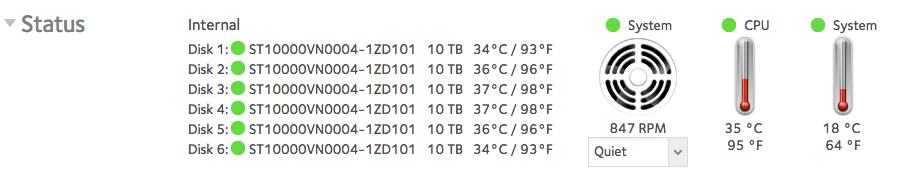
these are are them.
From Left to right
A WD USB 3.0 2TB Drive dull of Ripped Movies that need dumpped to the new NAS.
Next is the ReadyNas 516 Modded and full of 6x Ironwolf Nas 10TB drives 🙂
and the Old ReadyNas 516 thats still under Factory warranty for a year and a few months
Filled with 6x WD Red 4TB drives that has been full for 1 year 3 months and a week now lol
that nas has been sending this email to me since then every day lol
Less than 20% of volume Ent3rtainm3nt's capacity is free. Performance on volume Ent3rtainm3nt will degrade if additional capacity is consumed. NETGEAR recommends that you add capacity to avoid performance degradation.
on a good note I now have to decide if i keep the factory one or sell it driveless after i transfer everything to the new system. Or do i Just void the warranty and mod that one as well with the same setup as the currently modded one has. Thanks to to JBDragon's Great step by step guide. Because i could Building a dedicated Plex server next year around this time. Time will tell.
the only thing I dont like about these NAS now is that i cant get the custome board that is in the RN716. that being said i did find the 2x 10gb nic card that is used in it for a little over $200 on amazon. but if one of the service department is willing i would happly buy the missing addin card so i can get the Faster data transfers with the 2 systems linked together.
- Mark as New
- Bookmark
- Subscribe
- Subscribe to RSS Feed
- Permalink
- Report Inappropriate Content
Re: How to Upgrade the CPU and RAM in a ReadyNAS 516
LeonCCnGeOcKbel,
Can you give me a description of the 10Gb card you found on Amazon? I'd love to research it. From various pics that I can Google, closes match seems to be the Intel X540-T2 CNA low profile.
Anyone with an RN716 have any details on the required riser card?
- Mark as New
- Bookmark
- Subscribe
- Subscribe to RSS Feed
- Permalink
- Report Inappropriate Content
Re: How to Upgrade the CPU and RAM in a ReadyNAS 516
Intel Corp X540T2 Converged Network Adapt T2 thats the one i found in a tear down of the 716 it was in a different language had to use google trans to even read it but the pics showed that exact one just not what the riser card model number/ part number is or i would have ordered it 🙂 now if the sales department wants to sell me the riser card i would be happy to buy it
- Mark as New
- Bookmark
- Subscribe
- Subscribe to RSS Feed
- Permalink
- Report Inappropriate Content
Re: How to Upgrade the CPU and RAM in a ReadyNAS 516
Ok, that's what I gathered from the searches as well. Could you see any of the riser? Was it a cable or a true 1U riser card?
- Mark as New
- Bookmark
- Subscribe
- Subscribe to RSS Feed
- Permalink
- Report Inappropriate Content
Re: How to Upgrade the CPU and RAM in a ReadyNAS 516
Nevermind ... I found a teardown in Dutch, don't understand what they are saying but the screenshots clearly show an actual PCB riser. I can see "NETGEAR" silkscreened on the riser and there is some metalwork with the riser that attaches it to the motherboard tray. Either the riser is not an off-the-shelf or it is simply an OEM'ed version of an equivalent off-the-shelf. From the looks of the metalwork, I am guessing this is in fact a custom PCB.
- Mark as New
- Bookmark
- Subscribe
- Subscribe to RSS Feed
- Permalink
- Report Inappropriate Content
Re: How to Upgrade the CPU and RAM in a ReadyNAS 516
has anyone found a motherboard to replace the OEM one in the 516? anything that may interface with the hard drive backplane? i even thought about just recycling the case but that may not be feasable. My motherboard died and netgear is refusing to sell one. I am soo planning to walk away from this company for these types of practices. Over 1K cost and i cannot replace a simple component?
- Mark as New
- Bookmark
- Subscribe
- Subscribe to RSS Feed
- Permalink
- Report Inappropriate Content
Re: How to Upgrade the CPU and RAM in a ReadyNAS 516
The 516 is one of their older units. Out of Warenty. In general you don't go replacing the motherboard in a NAS. It's all custom. That goes for any company making NAS units.
If you want the flexability of swapping out motherboards for example, build your own NAS to your own Specs. You Pick out the case, the motherboard, to the OS you want to run and there's a number of great ones you can use. If something happens with a component, it's on YOU. You can swap out the motherboard for something else later. You're using industry standard parts building your own system. I custom built the Windows 10 Desktop I'm using right now.
A 516 is really a commeral NAS. As in used for a buisness envoroment. If you want cheaper, you buy more of a Home Nas which will have a slower ARM processor in it. You can upgrade and buy a ReadyNas 526x which is basically the replacment Unit. Pop in the same HDD's and off you go. It's $1200 from Amazon. Can you build the system you want for less then that? It's time, labor and Money and if you have any issues, customer service is yourself.
A NAS is a custom device. They make so many, only have so many extra parts for warenty work. I don't think any company making a NAS will just sell a part like a motherboard to people. Maybe higher end Commerial Server type setups. But again only to a point. While I opened up my 516 and upgraded it. I knew what I was getting into. It could have gone up in flames and I'd be out a lot of money. I also didn't pay over a $1000 for it. I got it USED for about half of the price of a new one. I hope it runs for many years to come. I know at some point it'll fail. I think it'll be the power supply more then anything, and I won't be able to replace it. Good thing I have a backup. It is, what it is.
Maybe you should call around and ask tech support if the motherboard fails, or the power supply after the warenty period if you can order a replacment and fix it. IF you can for how long of a period before they will have no parts for it on hand. Good luck with that.
So the only real solution is building your own NAS. A NAS is really nothing more then a Computer on your Network that you can remotly controll that has a bunch of hard drives generally in some type of raid setup.
- Mark as New
- Bookmark
- Subscribe
- Subscribe to RSS Feed
- Permalink
- Report Inappropriate Content
Re: How to Upgrade the CPU and RAM in a ReadyNAS 516
@JBDragon1 wrote:
The 516 is one of their older units. Out of Warenty.
@funglenn - Are you the original purchaser?
The RN516 hardware warranty (5 years for the original purchaser) still applies. I believe the RN516 was launched in 2013, so anyone who purchased new should still covered by the manufacturer warranty.
FWIW Software support is still available, and any RN516 purchased between 1 June 2014 and 31 May 2016 have free lifetime chat support.