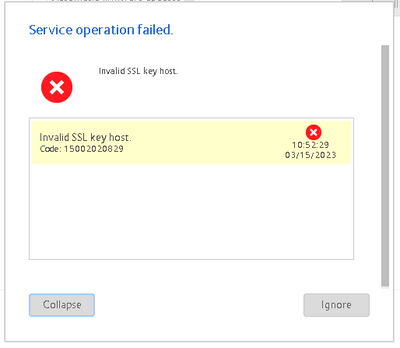- Subscribe to RSS Feed
- Mark Topic as New
- Mark Topic as Read
- Float this Topic for Current User
- Bookmark
- Subscribe
- Printer Friendly Page
Migrated from ReadyNAS 428 to ReadyNAS 628. Have SSL key host issue in Admin
- Mark as New
- Bookmark
- Subscribe
- Subscribe to RSS Feed
- Permalink
- Report Inappropriate Content
Migrated from ReadyNAS 428 to ReadyNAS 628. Have SSL key host issue in Admin
Hey everyone
I just got a 628 and got it tested and ram upgraded.
Popped in the drives from my 428 and working as expected.
However, when I try to turn services on/off. I get "invalid SSL key host" error and can't do anything but click ignore and no settings change.
What do I need to do to fix this?
- Mark as New
- Bookmark
- Subscribe
- Subscribe to RSS Feed
- Permalink
- Report Inappropriate Content
Re: Migrated from ReadyNAS 428 to ReadyNAS 628. Have SSL key host issue in Admin
Did you change the hostname?
Try going into System >> Settings >> HTTPS >> and change the SSL Key Host value to match the hostname (host-name.local)
You might need to reboot afterwards - not sure.
- Mark as New
- Bookmark
- Subscribe
- Subscribe to RSS Feed
- Permalink
- Report Inappropriate Content
Re: Migrated from ReadyNAS 428 to ReadyNAS 628. Have SSL key host issue in Admin
No I can't do that because it tries to verify the host key before doing anything in settings.
I need the command line stuff to fix this
- Mark as New
- Bookmark
- Subscribe
- Subscribe to RSS Feed
- Permalink
- Report Inappropriate Content
Re: Migrated from ReadyNAS 428 to ReadyNAS 628. Have SSL key host issue in Admin
@leo037 wrote:
No I can't do that because it tries to verify the host key before doing anything in settings.
I need the command line stuff to fix this
Try an OS reinstall from the boot menu.
That will also
- change the admin password back to password
- reset the network connection to factory default (no bonding, DHCP)
- disable volume quota (which can be turned back on in the volume settings wheel).
It shouldn't hurt any data.
- Mark as New
- Bookmark
- Subscribe
- Subscribe to RSS Feed
- Permalink
- Report Inappropriate Content
Re: Migrated from ReadyNAS 428 to ReadyNAS 628. Have SSL key host issue in Admin
Did not work.
Same issue
- Mark as New
- Bookmark
- Subscribe
- Subscribe to RSS Feed
- Permalink
- Report Inappropriate Content
Re: Migrated from ReadyNAS 428 to ReadyNAS 628. Have SSL key host issue in Admin
I have moved whole drive sets to another NAS and not encountered this problem. In fact, I have a set I routinely put in any new-to-me used NAS for check-out. So, I'm wondering what's different about your set-up that causes this.
But, as shown in /etc/apache2/sites-available/default-ssl, the certificates are:
SSLCertificateFile /etc/ssl/certs/ssl-cert-snakeoil.pem
SSLCertificateKeyFile /etc/ssl/private/ssl-cert-snakeoil.key
I would think that you can use openssl to create a new one, but I've never tried.
If you still have the 428, it might be a good idea to create a single-drive volume on it and move it (alone) to the 628 to see if it has the same issue and to test updating the SSL keys with openssl if it does, or maybe even if it doesn't.
- Mark as New
- Bookmark
- Subscribe
- Subscribe to RSS Feed
- Permalink
- Report Inappropriate Content
Re: Migrated from ReadyNAS 428 to ReadyNAS 628. Have SSL key host issue in Admin
I don't have the 428 anymore, found a buyer for it and its now in the midwest
Have the openssl switches to try to generate new?
- Mark as New
- Bookmark
- Subscribe
- Subscribe to RSS Feed
- Permalink
- Report Inappropriate Content
Re: Migrated from ReadyNAS 428 to ReadyNAS 628. Have SSL key host issue in Admin
Hello @leo037
Could you please upgrade your firmware to 6.10.9 (latest one) and check once?
Link for reference : https://kb.netgear.com/000065653/ReadyNAS-OS-Software-Version-6-10-9
Have a lovely day,
Nivedita Pa
Netgear Team
- Mark as New
- Bookmark
- Subscribe
- Subscribe to RSS Feed
- Permalink
- Report Inappropriate Content
Re: Migrated from ReadyNAS 428 to ReadyNAS 628. Have SSL key host issue in Admin
I managed to get everything off and wiped the readynas.
Thank you
also updated to 6.10.9 now