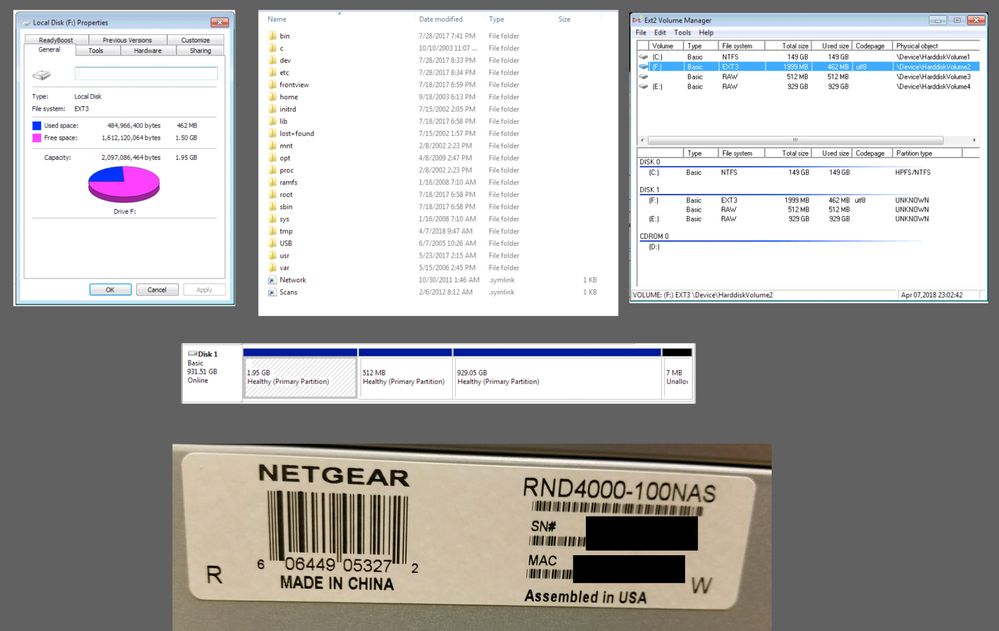- Subscribe to RSS Feed
- Mark Topic as New
- Mark Topic as Read
- Float this Topic for Current User
- Bookmark
- Subscribe
- Printer Friendly Page
Re: Netgear ReadyNAS NV+ RND4000
- Mark as New
- Bookmark
- Subscribe
- Subscribe to RSS Feed
- Permalink
- Report Inappropriate Content
Netgear ReadyNAS NV+ RND4000
Problem: Was trying to access NAS (Raid 1 setup), drive went away from windows explorer. Manualy rebooted NAS, NAS won't start. The PSU went bad. Since this NAS is very old I'ld like to upgrade and move the data off my drives. Since Netgear is using linux (EXT3 filesystem) I decided to download both Ext2Fsd and Ext2Read to see which one could help me recover my data. Where Im lost is once I assine a drive letter (using Ext2Fsd) to the EXT3 volume then try to access the content via Windows Explorer I get a bunch of random folders. When I search for file formats I know I have in that drive none of them show up (see attached image). I tried Ext2Read but nothing shows on the left panel.
What am I doing wrong that I can't find the data that should be on those drives? Am I missing a step or did I somehow lose the data?
- Mark as New
- Bookmark
- Subscribe
- Subscribe to RSS Feed
- Permalink
- Report Inappropriate Content
Re: Netgear ReadyNAS NV+ RND4000
You should be looking at E (the 1 TB volume). Your screen shot is of the OS partition. The "C" folder there is a placeholder (the NAS mounts the data volume to that mount point).
Generally I recommend using R-linux for Windows (which is also free). https://www.r-studio.com/free-linux-recovery/
When you say you are using RAID-1... Do you mean you set up the NAS to use flexraid/raid-1? Or do you mean that you are using XRAID with two drives?
- Mark as New
- Bookmark
- Subscribe
- Subscribe to RSS Feed
- Permalink
- Report Inappropriate Content
Re: Netgear ReadyNAS NV+ RND4000
Thnak you very much for replying StephenB! I have a quesiton reguarding why look in E: (RAW) vs F: (EXT3), if the data that has all my files are on E: what is F: for? F: has a ton of empty folders, why is that?
During the setup of the Netgear I choose Raid 1 (don't recall if it was flexraid/raid-1, but it was a Raid 1 setup) so I would always have a backup of my work.
One more quick question, if I buy another Netgear ReadyNAS NV+ RND4000 and put 1 of the drives I know has data will the new Netgear read my drive without any issues?
- Mark as New
- Bookmark
- Subscribe
- Subscribe to RSS Feed
- Permalink
- Report Inappropriate Content
Re: Netgear ReadyNAS NV+ RND4000
@UniqueGreen wrote:
Thnak you very much for replying StephenB! I have a quesiton reguarding why look in E: (RAW) vs F: (EXT3), if the data that has all my files are on E: what is F: for? F: has a ton of empty folders, why is that?
You'll notice that F is only 2 GB in size. It's the OS partition that the NAS boots from. As I explained with C, many of the folders there are placeholders for mount points from other places (for instance the data volume).
@UniqueGreen wrote:
During the setup of the Netgear I choose Raid 1 (don't recall if it was flexraid/raid-1, but it was a Raid 1 setup) so I would always have a backup of my work.
The difference between XRAID and FlexRAID might matter here.
Try using the other disk drive, and see if E is also shown as RAW there. It might well show up as EXT. And try r-linux for windows.
@UniqueGreen wrote:
One more quick question, if I buy another Netgear ReadyNAS NV+ RND4000 and put 1 of the drives I know has data will the new Netgear read my drive without any issues?
You can, as long you are certain it is also a v1 (with -100NAS at the end of the part number).
However, these NAS went out of production back in 2011 - so anything you buy will be old, and not likely to last that long. You'd be better off buying a new NAS (for instance an RN210 series or an RN420 series). They have more features, higher capacity, and are a lot faster.
- Mark as New
- Bookmark
- Subscribe
- Subscribe to RSS Feed
- Permalink
- Report Inappropriate Content
Re: Netgear ReadyNAS NV+ RND4000
Thank you very much for your time and help Stephen!