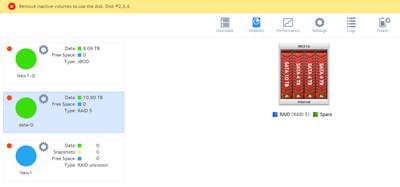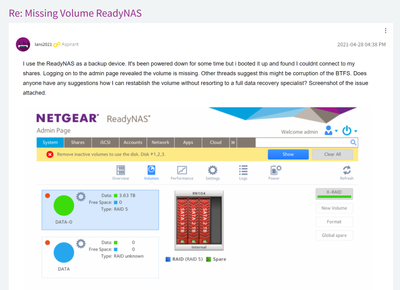- Subscribe to RSS Feed
- Mark Topic as New
- Mark Topic as Read
- Float this Topic for Current User
- Bookmark
- Subscribe
- Printer Friendly Page
No Volume
- Mark as New
- Bookmark
- Subscribe
- Subscribe to RSS Feed
- Permalink
- Report Inappropriate Content
No Volume
Readynas Drive is showing no Volume and now i'm unable to access my data.
RN104 – ReadyNAS 100 Series 4- Bay
Is there a recovery method?
- Mark as New
- Bookmark
- Subscribe
- Subscribe to RSS Feed
- Permalink
- Report Inappropriate Content
Re: No Volume
@emma_brad2000 wrote:
Readynas Drive is showing no Volume and now i'm unable to access my data.
RN104 – ReadyNAS 100 Series 4- Bay
- No volume? Or an inactive volume?
- Have you downloaded the log zip file?
- Do you have any idea of what might have caused this (disk failure, unexpected power cut, forcible shutdown of the NAS, etc)?
- Mark as New
- Bookmark
- Subscribe
- Subscribe to RSS Feed
- Permalink
- Report Inappropriate Content
Re: No Volume
Disk failure, i tried to replace the failed disk and then it was showing no volume.
disk 1 is the new disk, i've tried different options but unable to see any shares.
- Mark as New
- Bookmark
- Subscribe
- Subscribe to RSS Feed
- Permalink
- Report Inappropriate Content
Re: No Volume
@emma_brad2000 wrote:
Disk failure, i tried to replace the failed disk and then it was showing no volume.
It is actually showing an inactive volume (at the top of the page).
- Looks like the failed disk was disk 2 - is that correct?
- Was the volume showing a degraded status when you replaced the disk?
- Also, did you hot-swap the disk, or do something else?
- Mark as New
- Bookmark
- Subscribe
- Subscribe to RSS Feed
- Permalink
- Report Inappropriate Content
Re: No Volume
Disk 1, yes degraded status, hot swap
But I think my efforts to repair have to helped.
Can I recreated the Raid? The 4 drives were running in Raid5. Have I lost everything?
- Mark as New
- Bookmark
- Subscribe
- Subscribe to RSS Feed
- Permalink
- Report Inappropriate Content
Re: No Volume
@emma_brad2000 wrote:
Have I lost everything?
Maybe. FWIW, RAID (while convenient) isn't enough to keep data safe, you need a solid backup plan to do that.
@emma_brad2000 wrote:
Disk 1, yes degraded status, hot swap
Thanks. Try powering down the NAS, and removing disk 1. Then power up, and see if you still see the inactive volume (or if the degraded volume comes back).
If it does come back, then I suggest backing up data (at least the critical files) before proceeding any further.
- Mark as New
- Bookmark
- Subscribe
- Subscribe to RSS Feed
- Permalink
- Report Inappropriate Content
Re: No Volume
I haven't had any luck with that but I'll try again.
any other suggestions?
Didn't work
- Mark as New
- Bookmark
- Subscribe
- Subscribe to RSS Feed
- Permalink
- Report Inappropriate Content
Re: No Volume
@emma_brad2000 wrote:
any other suggestions?
Have you ever used the linux command line (CLI)?
- Mark as New
- Bookmark
- Subscribe
- Subscribe to RSS Feed
- Permalink
- Report Inappropriate Content
- Mark as New
- Bookmark
- Subscribe
- Subscribe to RSS Feed
- Permalink
- Report Inappropriate Content
Re: No Volume
@emma_brad2000 wrote:
Do you know how this one was resolved?
Probably with the linux command line interface - either remotely by Netgear support, or by the individual. One risk there is that a mistake in entering a command can result in making the data unrecoverable. Another is that there is no guide on diagnosing exactly what happened, and a misdiagnosis can also result in taking steps that inadvertently make recovery more difficult.
Another option is to find a way to connect the disks to a Windows PC, and use RAID recovery software that supports BTRFS . ReclaiMe is one package that folks have used with success. That costs, as people need to purchase the software, and generally also need to get USB docks or an enclosure that to connect up the disks.
A third approach is to contact a company that does data recovery, and get the disks to them. Which also can be expensive.
I am guessing that you have no backup, but it would be good to confirm that.
- Mark as New
- Bookmark
- Subscribe
- Subscribe to RSS Feed
- Permalink
- Report Inappropriate Content
Re: No Volume
No external backups
I'll look into data recovery options, equipment software and companies.
- Mark as New
- Bookmark
- Subscribe
- Subscribe to RSS Feed
- Permalink
- Report Inappropriate Content
Re: No Volume
@emma_brad2000 wrote:
I'll look into data recovery options, equipment software and companies.
Let us know how that works out. We can walk you through the linux command line path, as long as you understand that there is a significant risk that it won't work (and other recovery methods might then not be possible).