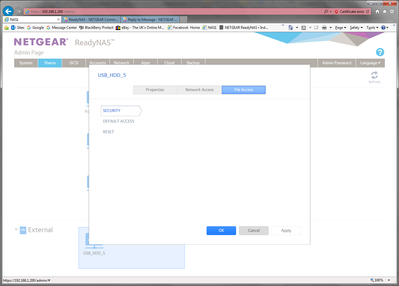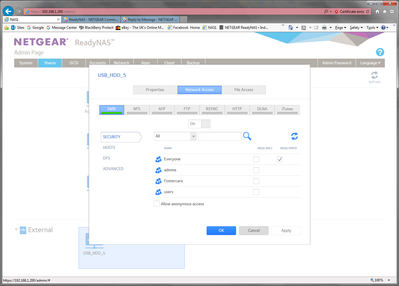- Subscribe to RSS Feed
- Mark Topic as New
- Mark Topic as Read
- Float this Topic for Current User
- Bookmark
- Subscribe
- Printer Friendly Page
Re: RN104 6.4.0 USB Disk becomes unavailable due to NAS Hang.
- Mark as New
- Bookmark
- Subscribe
- Subscribe to RSS Feed
- Permalink
- Report Inappropriate Content
RN104 6.4.0 USB Disk becomes unavailable due to NAS Hang.
Just upgraded to 6.4.0.
I use a USB Drive as a share on my Network.
Since upgrading a few days ago, I have noticed that I intermittently lose access to the USB Drive, and on inspection I see that the NAS box becomes unresponsive. The front display becomes blank, and the Power Button becomes useless and I have to pull the power cable and re-connect it to get the NAS Box to power back up. Then I can use the USB Share on the Network till the same thing happens next. The frequency is random. Also the other thing I noticed is that the Device Names for the two USB Ports have changed. USB_HDD_1 and USB_HDD_2 are now USB_HDD_2 USB_HDD_3.
Would appreciate if this issue can be looked into urgently.
Sridhar.
nsridhar56@gmail.com
- Mark as New
- Bookmark
- Subscribe
- Subscribe to RSS Feed
- Permalink
- Report Inappropriate Content
Re: RN104 6.4.0 USB Disk becomes unavailable due to NAS Hang.
Hi shredder56,
Welcome to the community!
Thank you for reporting this issue. I would like to know if this happens when an external USB device is connected to your ReadyNAS doing USB backups or file access? If not, is the device working fine or stable? With regard to the USB name format, we may have to run some tests to see if we will have the same name format behavior that was mentioned in your post.
I look forward to your response.
Kind regards,
BrianL
NETGEAR Community Team
- Mark as New
- Bookmark
- Subscribe
- Subscribe to RSS Feed
- Permalink
- Report Inappropriate Content
Re: RN104 6.4.0 USB Disk becomes unavailable due to NAS Hang.
A plus one for me on this too..
Since the 6.4.0 my RN104 randomly hangs and requires removal of power to bring it back up.
I have noticed this most when trying to access the external USB drive attached to the rear lower USB port.
The folder structure of the USB drive can be read OK from the web gui, however, trying to expand the tree results in a hang.
From the Web GUI, trying to delete any folders from the USB tree will result in a hang, (espcially if they have a high file count) or the action not completing.
Accessing the USB folder tree from the WEB gui is painfully slow.. However, if the USB drive is network shared, access over the network is instant.
Connecting the USB drive to a windows PC reveals plentiful errors that chkdsk has to repair.. 😞
As a result of the drive renaimng, I had to recreate my backup schedule, however, the backs still don't run, as the NAS has hung up before the back up has run.
Sometimes the USB drive is not detected on NAS reboots.
I've never had a glitch with this until the 6.4.0 update....
Also very concerned that backs don't run now.. So this needs a quick fix..
- Mark as New
- Bookmark
- Subscribe
- Subscribe to RSS Feed
- Permalink
- Report Inappropriate Content
Re: RN104 6.4.0 USB Disk becomes unavailable due to NAS Hang.
Same things for me to, but i can't wait until update is on.
I must work, maybe without Netgear.
Since 6.2.2 every update is holy sh***beep**
Sorry i'm angry!
- Mark as New
- Bookmark
- Subscribe
- Subscribe to RSS Feed
- Permalink
- Report Inappropriate Content
Re: RN104 6.4.0 USB Disk becomes unavailable due to NAS Hang.
Further to the last post...
After the last lock up, the RN104 no longer shows the USB drive in the System Overview on the webGUI.
However, it does appear in the shares... It is now possible to set file access rights and ownership, but it is not possible to browse the folder structure - it's as if the drive is empty..
The same applies if browsing via a network share.
The drive is perfectly accessible if connected direct to a windows pc via USB - once checkdsk is run, as it looks like the RN104 is corrupting the USB HDD everytime it is connected..
- Mark as New
- Bookmark
- Subscribe
- Subscribe to RSS Feed
- Permalink
- Report Inappropriate Content
Re: RN104 6.4.0 USB Disk becomes unavailable due to NAS Hang.
Hi jon_iz & Longisland,
I have sent you guys a PM. Please check your inbox for further instructions.
Kind regards,
BrianL
NETGEAR Community Team
- Mark as New
- Bookmark
- Subscribe
- Subscribe to RSS Feed
- Permalink
- Report Inappropriate Content
Re: RN104 6.4.0 USB Disk becomes unavailable due to NAS Hang.
Well, i will try it.
Hope dies last, we say in Germany 😉
I will report.
- Mark as New
- Bookmark
- Subscribe
- Subscribe to RSS Feed
- Permalink
- Report Inappropriate Content
Re: RN104 6.4.0 USB Disk becomes unavailable due to NAS Hang.
Hi, i have the same problem on a RN10200. After 6.4 upgrade usb (2 rears and 1 frontal) don´t work. If i power on the NAS with usb hdd connected it hangs and there is no possibility to acces it. If i power it on without hdd usb it works but when i plug the usb the system detects it and loses it alternatively. After a few moments all NAS hangs.
Please looking for solution. Thank you.
- Mark as New
- Bookmark
- Subscribe
- Subscribe to RSS Feed
- Permalink
- Report Inappropriate Content
Re: RN104 6.4.0 USB Disk becomes unavailable due to NAS Hang.
Request followed up.
i have since connected two drives via USB2.0 interfaces, (backup drive is USB3.0) formatted from the NAS and access seems to be ok.
However, problems still exist with the 3TB USB3.0 backup drive, and i am loath to format this, as the last "good" back up is on there.
Deleting any folders on that drive, even after a "repair" on a windows machine, results in the RN104 crashing and becoming unresponsive.
- Mark as New
- Bookmark
- Subscribe
- Subscribe to RSS Feed
- Permalink
- Report Inappropriate Content
Re: RN104 6.4.0 USB Disk becomes unavailable due to NAS Hang.
Hi muhippie,
Could you confirm if the device is stable or doesn't hang whenever an external USB storage device is not plugged in or connected? I have sent you a PM for further instructions.
Kind regards,
BrianL
NETGEAR Community Team
- Mark as New
- Bookmark
- Subscribe
- Subscribe to RSS Feed
- Permalink
- Report Inappropriate Content
Re: RN104 6.4.0 USB Disk becomes unavailable due to NAS Hang.
For information, my unit is stable without the original 3TB USB3.0 drive plugged in.
It has also run for 24 hours without failure, doing a test backup to a 700GB USB2.0 drive, that was formatted in NTFS by the RN104
- Mark as New
- Bookmark
- Subscribe
- Subscribe to RSS Feed
- Permalink
- Report Inappropriate Content
Re: RN104 6.4.0 USB Disk becomes unavailable due to NAS Hang.
Hi jon_iz,
Were you able to contact our support team? You may want to leave the external USB plugged in to your PC and copy the files manually to one of your ReadyNAS Shares or to one of the working external USB storage device.
Let me know if you have further questions.
Kind regards,
BrianL
NETGEAR Community Team
- Mark as New
- Bookmark
- Subscribe
- Subscribe to RSS Feed
- Permalink
- Report Inappropriate Content
Re: RN104 6.4.0 USB Disk becomes unavailable due to NAS Hang.
Hi BrianL,
I have opened an online support ticket as requested, and already copied off (across multiple HDD) the data i will need to save, should formtting of the USB drive be necessary, but it's my assumption they may want to do some remote diagnostics first and have disabled all backups to the drive concerned.
- Mark as New
- Bookmark
- Subscribe
- Subscribe to RSS Feed
- Permalink
- Report Inappropriate Content
Re: RN104 6.4.0 USB Disk becomes unavailable due to NAS Hang.
As a further note, it would appear that any throughput through the USB ports is also very slow. As an experiment, I copied 3.5 GB across the network from my USB external drive, connected to the PC, to the NAS Xraid Array, this took about 4 minutes.
The same transfer (while the NAS is idle) from NAS USB port the the NAS Xraid mirror takes about 15 minutes.
- Mark as New
- Bookmark
- Subscribe
- Subscribe to RSS Feed
- Permalink
- Report Inappropriate Content
Re: RN104 6.4.0 USB Disk becomes unavailable due to NAS Hang.
Hi jon_iz,
Kindly provide those information to the support person who handles your support ticket. Then let's wait for their feedback and further instructions.
Kind regards,
BrianL
NETGEAR Community Team
- Mark as New
- Bookmark
- Subscribe
- Subscribe to RSS Feed
- Permalink
- Report Inappropriate Content
Re: RN104 6.4.0 USB Disk becomes unavailable due to NAS Hang.
Hi same issue for me since upgrade but more :
- External USB if connect freeze NAS on startup
- Root disk space is 90%
then really not stability since 6,4,0 😞
need help or new update.
- Mark as New
- Bookmark
- Subscribe
- Subscribe to RSS Feed
- Permalink
- Report Inappropriate Content
Re: RN104 6.4.0 USB Disk becomes unavailable due to NAS Hang.
I also had twice the 204 hanging where the only thing you can do is to pull the power plug.
I do have an extern drive conencted to the USB, so maybe it is related to that.
I have an impression that teh hangs also is related to how much data has changed on the NAS. I have been moving and copying lots of files and my last hang happened during a defrag. Nothing else was using that device.
- Mark as New
- Bookmark
- Subscribe
- Subscribe to RSS Feed
- Permalink
- Report Inappropriate Content
Re: RN104 6.4.0 USB Disk becomes unavailable due to NAS Hang.
Hi bubu,
Try to free up some space and see if it will continuously hang. Kindly also confirm if the device will be stable if the external USB hard drive has been unplugged or removed.
I look forward to your response.
Kind regards,
BrianL
NETGEAR Community Team
- Mark as New
- Bookmark
- Subscribe
- Subscribe to RSS Feed
- Permalink
- Report Inappropriate Content
Re: RN104 6.4.0 USB Disk becomes unavailable due to NAS Hang.
Hi obaeyens,
I suggest that you do not copy files during a disk defrag or scrub. You may also want to leave the external USB device unplugged and check if your NAS volume is beyond the threshold. Lastly check the solution posted here and see if it helps.
Kind regards,
BrianL
NETGEAR Community Team
- Mark as New
- Bookmark
- Subscribe
- Subscribe to RSS Feed
- Permalink
- Report Inappropriate Content
Re: RN104 6.4.0 USB Disk becomes unavailable due to NAS Hang.
Hello, just joined to add to this discussion because I'm suffering from many of the same frustrations with USB disks as well since updating to 6.40.
I always get the message "An external storage device has been connected but the filesystem is unrecognized" whenever I connect a disk. This happens whether the disk is NTFS or EXT4, and checking for errors reveals no problems.
Backups fail citing permissions errors and the inability to create files or directories, despie being able to easily copy files to and from the USB disk through the admin interface.
Frequently the NAS becomes slow, and even hangs completely when a USB disk is conneted. Without it, everything seems fine.
I hope a solution is forthcoming,because I feel a bit naked without my backups!
- Mark as New
- Bookmark
- Subscribe
- Subscribe to RSS Feed
- Permalink
- Report Inappropriate Content
Re: RN104 6.4.0 USB Disk becomes unavailable due to NAS Hang.
Hi,
I just connect USB drive to either of the two ports and start to use it (I map is as a network drive on my PC). Within a few seconds the whole NAS box hangs. I have to unplug the power cord and reconnect. If I don't connect a USB drive there are no problems.
I logged a case with Netgear and so far have not had any proper answer.
- Mark as New
- Bookmark
- Subscribe
- Subscribe to RSS Feed
- Permalink
- Report Inappropriate Content
Re: RN104 6.4.0 USB Disk becomes unavailable due to NAS Hang.
Hi toddbooster,
Welcome to the community!
Thank you for sharing the issues that you have encountered. I've sent you a PM for further instructions.
Kind regards,
BrianL
NETGEAR Community Team
- Mark as New
- Bookmark
- Subscribe
- Subscribe to RSS Feed
- Permalink
- Report Inappropriate Content
Re: RN104 6.4.0 USB Disk becomes unavailable due to NAS Hang.
Just an update from me...
I am having ongoing dialogue with support, who had pointed the finger at my USB HDD. This has spent the last couple of days doing intensive seagate diagnostics... It cam up clean, allowed my to read/write large files to the HDD on USB, connected to the PC.
Connected it back to the NAS, tried to write to it.... NAS crashed...
It's noted that the file security window for the share is blank, but the network access tab is populated.....
- Mark as New
- Bookmark
- Subscribe
- Subscribe to RSS Feed
- Permalink
- Report Inappropriate Content
Re: RN104 6.4.0 USB Disk becomes unavailable due to NAS Hang.
Hi jon_iz,
Thanks for these screenshots and for the update. We will further check this issue and kindly contact our support team to report that your disk is clean through disk diagnostics and it worked fine in your PC.
Kind regards,
BrianL
NETGEAR Community Team
- Mark as New
- Bookmark
- Subscribe
- Subscribe to RSS Feed
- Permalink
- Report Inappropriate Content