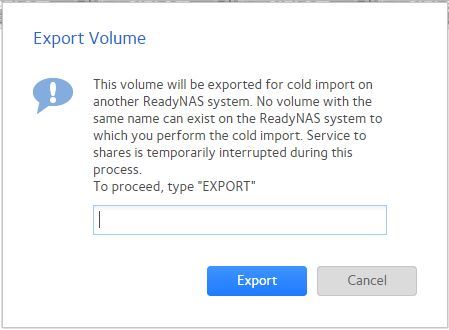- Subscribe to RSS Feed
- Mark Topic as New
- Mark Topic as Read
- Float this Topic for Current User
- Bookmark
- Subscribe
- Printer Friendly Page
RN428 new array help
- Mark as New
- Bookmark
- Subscribe
- Subscribe to RSS Feed
- Permalink
- Report Inappropriate Content
RN428 new array help
My RN428 has all 8 bays filled with 10TB drives running as raid 6. I purchased 8 14TB drives to replace the 10TB drives.
I backed up all of the data to external drives.
I would like to power down the system and replace all of the drives with the new, blank 14TB ones. I am afraid that if I do this, the system will still have the information about the previous 10TB drives volume and i will have to somehow create a cludge to clear the old data and create the new.
Should i first kill the old volume, then power down, replace the drives and power up? If i do that, will the original drives ever be usable again in the same array or will the data/volume info be killed on the drives? I may want to save the drives as a backup.
What is the best way to proceed?
- Mark as New
- Bookmark
- Subscribe
- Subscribe to RSS Feed
- Permalink
- Report Inappropriate Content
Re: RN428 new array help
@mlknez wrote:
I would like to power down the system and replace all of the drives with the new, blank 14TB ones. I am afraid that if I do this, the system will still have the information about the previous 10TB drives volume
There is a small OS partition on the disks, that contains the Linux OS, the ReadyNAS application, and the configuratoin.
So removing the old disks is all you need to do. The system will do a factory install on the new drives when you power up.
- Mark as New
- Bookmark
- Subscribe
- Subscribe to RSS Feed
- Permalink
- Report Inappropriate Content
Re: RN428 new array help
Thanks for your reply.
I guess that i have a small addtional wrinkle...
I have the 5 drive chassis expansion added with an additional volume. I will not be replacing those drives and want to still keep that volume. Can i still just replace the drives in the main chassis without any issues?
- Mark as New
- Bookmark
- Subscribe
- Subscribe to RSS Feed
- Permalink
- Report Inappropriate Content
Re: RN428 new array help
You will need to EXPORT the EDA500 volume, then re-configure the NAS, then import the EDA500 volume. Import is an automatic function at power-up so long as the volume has been exported. So once exported, disconnect the EDA500 before you again power up the NAS. Once all is ready for the import, just connect it again with power off and power up.
- Mark as New
- Bookmark
- Subscribe
- Subscribe to RSS Feed
- Permalink
- Report Inappropriate Content
Re: RN428 new array help
Please look this over and see if i have it right:
1. Export the volume in my EDA500 (even though it is scary and says that I am destroying it)
2. Power down the RN428 and EDA500
3. Disconnect the EDA500
4. Remove the 8 drives from the primary RN428 bays
5. Replace with 8 new 14TB drives in primary bays
6. Reconnect the EDA500
7. Turn on EDA500 and RN428
8. Configure new Volume of new 8 14TB drives in primary bays
The existing volume in the EDA500 should reimport itself correctly automatically and I should have a new RAID 6 volume of the 8 14TB drives in the primary bays.
- Mark as New
- Bookmark
- Subscribe
- Subscribe to RSS Feed
- Permalink
- Report Inappropriate Content
Re: RN428 new array help
Looks right. Of course you'll also have to restore data at the end.
Note if something were to go wrong, you can reinstall the original disks. So maybe label them by slot as you remove them.
- Mark as New
- Bookmark
- Subscribe
- Subscribe to RSS Feed
- Permalink
- Report Inappropriate Content
Re: RN428 new array help
No! Configure the volume on the main NAS with the new drives before you ever re-connect the EDA500. You don't have to restore any data yet, just be sure you've created the volume. Then power down, connect the EDA, and re-boot.
The warning of destroying the volume only applies if you inadvertently export the primary volume. I've done an export several times in experiments and for real, before I gave up on the EDA500. I even imported two EDA500 volumes into an OS6 converted RD5200 with SAS expansion.
- Mark as New
- Bookmark
- Subscribe
- Subscribe to RSS Feed
- Permalink
- Report Inappropriate Content
Re: RN428 new array help
So it should be:
1. Export the volume in my EDA500 (even though it is scary and says that I am destroying it)
2. Power down the RN428 and EDA500
3. Disconnect the EDA500
4. Remove the 8 drives from the primary RN428 bays
5. Replace with 8 new 14TB drives in primary bays
6. Power on the RN428
7. Configure new Volume of new 8 14TB drives in primary bays
8. Power down the RN428 (do i need to wait until the new volume is synched?)
9. Reconnect the EDA500
10. Turn on EDA500 and RN428
The EDA volume should automagically reimport
- Mark as New
- Bookmark
- Subscribe
- Subscribe to RSS Feed
- Permalink
- Report Inappropriate Content
- Mark as New
- Bookmark
- Subscribe
- Subscribe to RSS Feed
- Permalink
- Report Inappropriate Content
Re: RN428 new array help
One more note: Make sure you don't create shares on the new volume that match those on the EDA volume to be imported, and the volume name must also not be the same.
- Mark as New
- Bookmark
- Subscribe
- Subscribe to RSS Feed
- Permalink
- Report Inappropriate Content
Re: RN428 new array help
Thank you all for your help. I will endeavor to start the process soon.
- Mark as New
- Bookmark
- Subscribe
- Subscribe to RSS Feed
- Permalink
- Report Inappropriate Content
Re: RN428 new array help
It does ask if it is ok to destroy my volume when i tell it to export the EDA500 volume. Is that going to be an issue? Will the EDA500 volume really be destroyed?
- Mark as New
- Bookmark
- Subscribe
- Subscribe to RSS Feed
- Permalink
- Report Inappropriate Content
Re: RN428 new array help
It should not be doing that. Are you still in XRAID mode? Export/import only works in FlexRAID, I believe. An EDA500 is the one exception to there being two volumes and XRAID still working. So it could just be giving you the wrong message (it should be saying that export is for cold storage on another ReadyNAS), but I wouldn't count on it.
- Mark as New
- Bookmark
- Subscribe
- Subscribe to RSS Feed
- Permalink
- Report Inappropriate Content
Re: RN428 new array help
Both the internal and EDA500 volumes are Flexraid at the moment. The internal is raid-6 the eda500 is raid-5
- Mark as New
- Bookmark
- Subscribe
- Subscribe to RSS Feed
- Permalink
- Report Inappropriate Content
Re: RN428 new array help
I don't have a multi-volume NAS running 6.10.x, so I can't say if this is maybe an error introduced there. I'm still on 6.9.6 for my main NAS, and this is the message after selecting EXPORT:
Export is also available from ssh via volume_util -x [volumename], but I don't know how we can be sure there's not an error there, too.
If it is just an error, the question is whether it's an error only in the message or if it really will destroy instead of export.
- Mark as New
- Bookmark
- Subscribe
- Subscribe to RSS Feed
- Permalink
- Report Inappropriate Content
Re: RN428 new array help
I went ahead and did the steps that i outlined above. When I exported, it did give the destroy message but it successfully exported and did NOT destroy the volume. The only change that i would make is to first go to settings/configuration backup and save the config so that i didn't have to redo it all. It does take nearly a week to resync 8 14TB drives!
Also, to make all aware, the black plastic drive tray inserts are not usuable with WD 14TB drives. They are missing one set of holes that other drives have. The black inserts will not fit correctly with those drives. I had to use screws to mount the drives to the trays.