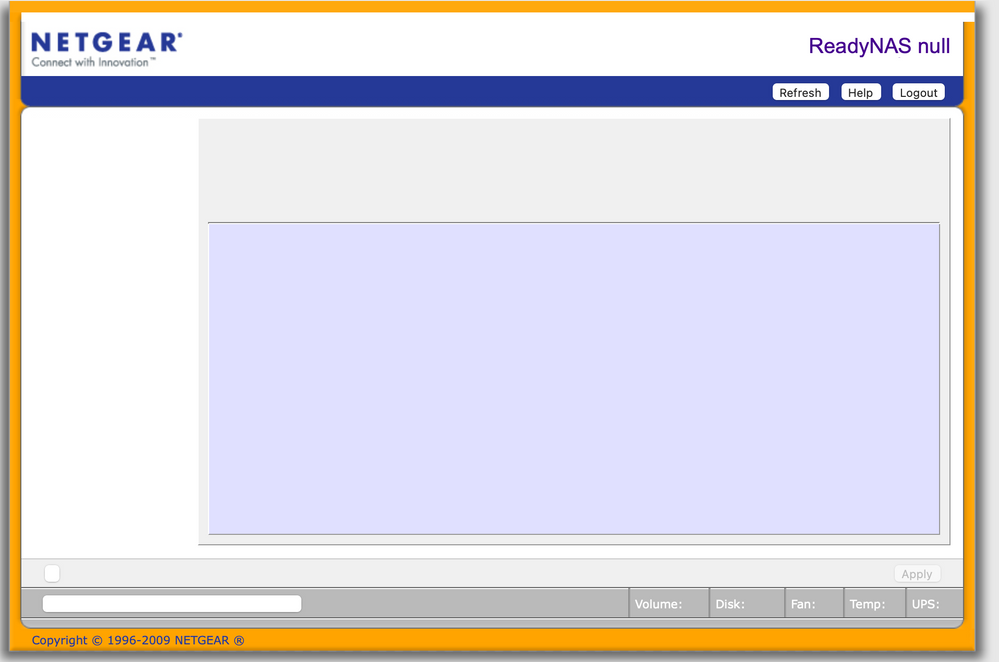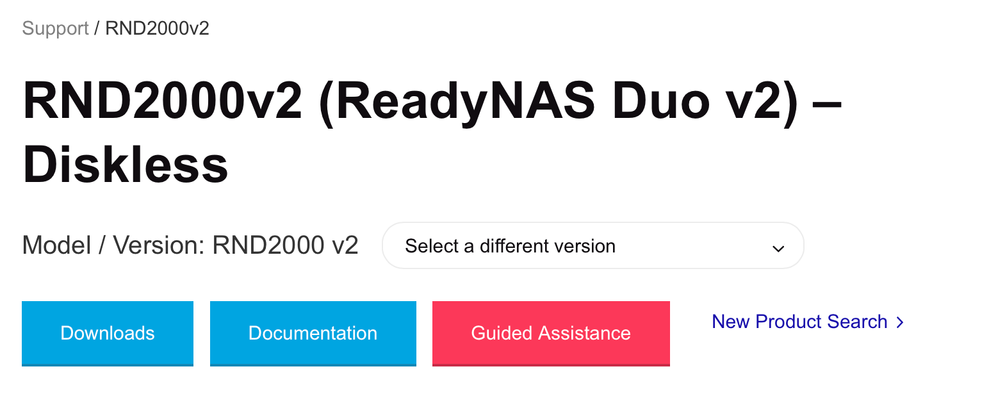- Subscribe to RSS Feed
- Mark Topic as New
- Mark Topic as Read
- Float this Topic for Current User
- Bookmark
- Subscribe
- Printer Friendly Page
RND200 v2 Not Being seen even after Netgear replaced on RMA
- Mark as New
- Bookmark
- Subscribe
- Subscribe to RSS Feed
- Permalink
- Report Inappropriate Content
RND200 v2 Not Being seen even after Netgear replaced on RMA
Hi All
I have been chatting with tech support and they have exchanged my RND2000 V2 and still not getting seen but i have another Rack Unit Netgear ReadyNas and that is working perfectly and ideas?
it can be seen on my network just not by RAIDar
Any ideas i have tried default password but only one that let me in admin was netgear1 but that takes me to shared folders but there are none because has not been setup?
Hair being pulled out as support are no help at all
Mike
- Mark as New
- Bookmark
- Subscribe
- Subscribe to RSS Feed
- Permalink
- Report Inappropriate Content
Re: RND200 v2 Not Being seen even after Netgear replaced on RMA
@Mickeyperks wrote:
Any ideas i have tried default password but only one that let me in admin was netgear1 but that takes me to shared folders but there are none because has not been setup?
You need to use https://nas-ip-address/admin Just using https://nas-ip-address won't work, it will redirect to https://nas-ip-address/shares.
Also, most browsers (including Chrome and Edge) have just dropped TLS 1.0 support. That's a problem for this, since the older legacy NAS don't support TLS 1.2. Internet Explorer will work.
- Mark as New
- Bookmark
- Subscribe
- Subscribe to RSS Feed
- Permalink
- Report Inappropriate Content
Re: RND200 v2 Not Being seen even after Netgear replaced on RMA
This is what i see now
@StephenB wrote:
@Mickeyperks wrote:
Any ideas i have tried default password but only one that let me in admin was netgear1 but that takes me to shared folders but there are none because has not been setup?
You need to use https://nas-ip-address/admin Just using https://nas-ip-address won't work, it will redirect to https://nas-ip-address/shares.
Also, most browsers (including Chrome and Edge) have just dropped TLS 1.0 support. That's a problem for this, since the older legacy NAS don't support TLS 1.2. Internet Explorer will work.
- Mark as New
- Bookmark
- Subscribe
- Subscribe to RSS Feed
- Permalink
- Report Inappropriate Content
Re: RND200 v2 Not Being seen even after Netgear replaced on RMA
FWIW, this is the original Duo (called a v1 here) - not the v2.
Can you let us know the browser you are using, and also confirm that you are using https://nas-ip-address/admin?
You might need to clear the browser cache.
Also, it would be useful to know what status RAIDar is seeing: https://kb.netgear.com/20684/ReadyNAS-Downloads#raidar
- Mark as New
- Bookmark
- Subscribe
- Subscribe to RSS Feed
- Permalink
- Report Inappropriate Content
Re: RND200 v2 Not Being seen even after Netgear replaced on RMA
Its version 2
- Mark as New
- Bookmark
- Subscribe
- Subscribe to RSS Feed
- Permalink
- Report Inappropriate Content
Re: RND200 v2 Not Being seen even after Netgear replaced on RMA
@Mickeyperks wrote:
Its version 2
The part numbers are confusing (v2 in the part number doesn't mean what you think it does).
The original Duo (v1)
- runs 4.1.x firmware
- uses a Sparc CPU
- says "ReadyNAS Duo" on the front panel.
The Duo v2
- runs 5.3.x firmware
- uses an Arm CPU
- says "ReadyNAS Duo v2" on the front panel
Can you confirm the platform based on this info?
- Mark as New
- Bookmark
- Subscribe
- Subscribe to RSS Feed
- Permalink
- Report Inappropriate Content
Re: RND200 v2 Not Being seen even after Netgear replaced on RMA
No RAIDar does not see it
Thank you for all the help
Mike
- Mark as New
- Bookmark
- Subscribe
- Subscribe to RSS Feed
- Permalink
- Report Inappropriate Content
Re: RND200 v2 Not Being seen even after Netgear replaced on RMA
@Mickeyperks wrote:
No RAIDar does not see it
Somewhat surprising. Do you have internet security software running on the PC? If you do, try disabling it.
- Mark as New
- Bookmark
- Subscribe
- Subscribe to RSS Feed
- Permalink
- Report Inappropriate Content
Re: RND200 v2 Not Being seen even after Netgear replaced on RMA
This is what managed to get to so far

- Mark as New
- Bookmark
- Subscribe
- Subscribe to RSS Feed
- Permalink
- Report Inappropriate Content
Re: RND200 v2 Not Being seen even after Netgear replaced on RMA
On the front it says ready nas duo
on the under side it say ready nas duo rnd2000 v2
- Mark as New
- Bookmark
- Subscribe
- Subscribe to RSS Feed
- Permalink
- Report Inappropriate Content
Re: RND200 v2 Not Being seen even after Netgear replaced on RMA
@Mickeyperks wrote:
on the under side it say ready nas duo rnd2000 v2
As I said above, the v2 in the part number doesn't mean what you think it does. It just indicates a small hardware revision.
You definitely have the original Duo, which is called the v1 here.
- Mark as New
- Bookmark
- Subscribe
- Subscribe to RSS Feed
- Permalink
- Report Inappropriate Content
Re: RND200 v2 Not Being seen even after Netgear replaced on RMA
@Mickeyperks wrote:
This is what managed to get to so far
screen capture
That's good. It looks like there are no files on the data volume (hopefully that is not unexpected).
The next step is to update the firmware. Your system is running firmware from 2009. The current version is 4.1.16.
First see if the system can find the update. Click on System, and then Update. You should then be on the "remote" tab. There will likely be a registration nag on that screen. Click on "Later", and then "check for update".
If the system can't find the update, then click on the "local" tab.
- Download 4.1.16 manually from https://kb.netgear.com/000038792/RAIDiator-Version-4-1-16-Sparc
- Extract the firmware file (RAIDiator 4.1.16) from the downloaded zip.
- Click on "Choose File" on the local tab, and select the firmware file (NOT the zip).
- Click on "Upload and Verify Image"
- Mark as New
- Bookmark
- Subscribe
- Subscribe to RSS Feed
- Permalink
- Report Inappropriate Content
Re: RND200 v2 Not Being seen even after Netgear replaced on RMA
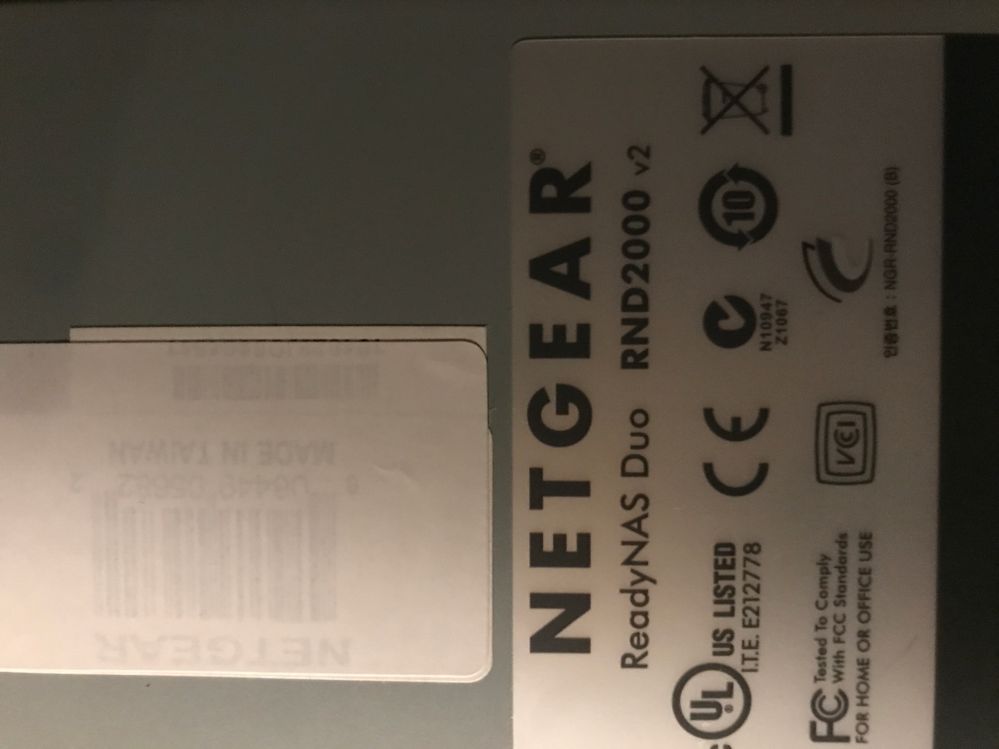
this is what it says matches my model
- Mark as New
- Bookmark
- Subscribe
- Subscribe to RSS Feed
- Permalink
- Report Inappropriate Content
Re: RND200 v2 Not Being seen even after Netgear replaced on RMA
@Mickeyperks wrote:
I understand this is confusing, but you in fact have the original (v1) Duo. The v2 cannot run 4.1.x firmware (and your NAS cannot run the 5.3.x firmware you'll see in the downloads part of the v2 support link). If you look at the user manual for the v2, you will see that the web ui is completely different.
The support link for your particular NAS is https://www.netgear.com/support/product/RND2000v1_(ReadyNAS_Duo_v1).aspx.
@Mickeyperks wrote:
ok so is that why it doesnt show along with my Readynas 2304 will it use a different RAIDar ?
Actually the newest RAIDar (6.5) should be discovering your NAS. Not sure why it isn't. Have you updated the firmware to 4.1.16 yet? If you haven't, that might account for it.
- Mark as New
- Bookmark
- Subscribe
- Subscribe to RSS Feed
- Permalink
- Report Inappropriate Content
Re: RND200 v2 Not Being seen even after Netgear replaced on RMA
I have too a ReadyNas Duo 2 V1 Fw 4.1.16 (last version) who not work with last Chrome version .
Also, most browsers (including Chrome and Edge) have just dropped TLS 1.0 support. That's a problem for this, since the older legacy NAS don't support TLS 1.2. Internet Explorer will work.
it's weird the NAS can't contact the mail server and the update server is unreachable
I managed to join the admin panel with an old version of firefox
Netgear has I think abandoned the updates of this server
- Mark as New
- Bookmark
- Subscribe
- Subscribe to RSS Feed
- Permalink
- Report Inappropriate Content
Re: RND200 v2 Not Being seen even after Netgear replaced on RMA
@octopuss83 wrote:
I have too a ReadyNas Duo 2 V1 Fw 4.1.16 (last version) who not work with last Chrome version .
Internet Explorer still works.
Another option is to download an older version of a browser, and immediately change the settings so it won't automatically update. FireFox 94.0.2 worked when I tested it. https://support.mozilla.org/en-US/kb/install-older-version-firefox
Of course a better solution is needed. It might be possible to patch the NAS to add TLS 1.2 support. Another possibility is to patch the NAS to remove HTTPS (accessing frontview with unencrypted http).
Netgear has I think abandoned the updates of this server
They stopped manufacturing v1 NAS in 2011, and announced that there would be no further firmware updates quite a while ago (~6 years). They actually did one more update after that in 2017 (4.1.16) to fix an SMB vulnerability related to Wannacry.