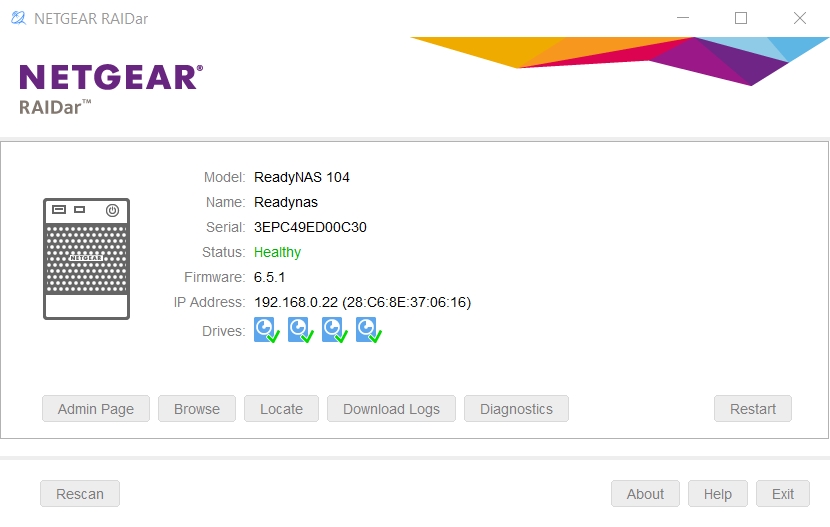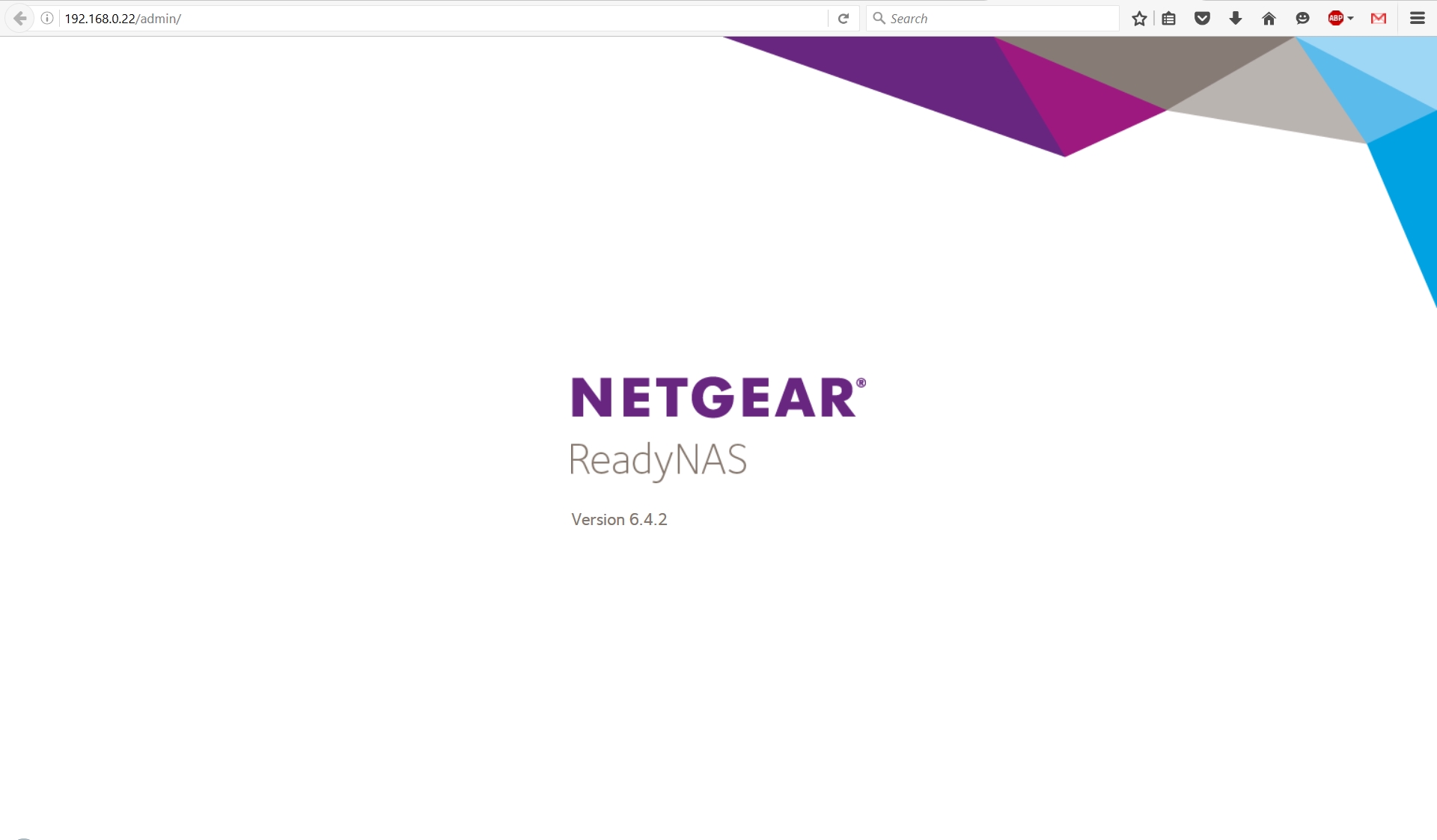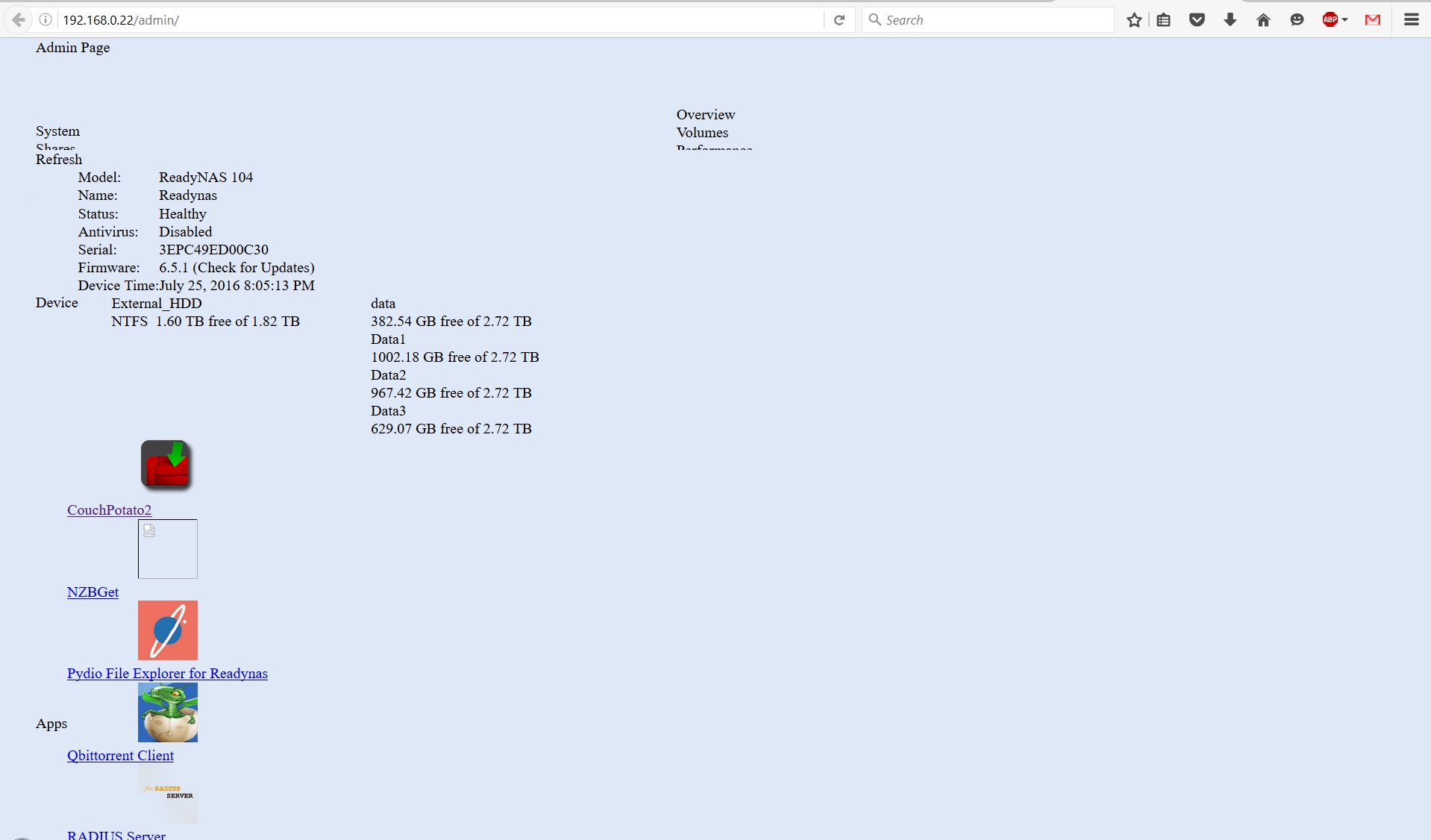- Subscribe to RSS Feed
- Mark Topic as New
- Mark Topic as Read
- Float this Topic for Current User
- Bookmark
- Subscribe
- Printer Friendly Page
ReadyNAS 104 FW6.5.1 upgrade has corrupted my admin interface screen (I think)
- Mark as New
- Bookmark
- Subscribe
- Subscribe to RSS Feed
- Permalink
- Report Inappropriate Content
Please have patience with a old timer if the answers seem obvious to you.
I was having problems with my RN104 (FW 6.4.2), whereas I could not upload any apps from the netgear site collection to the unit, so I thought maybe a FW update would solve my problem, how wrong I was. I ran RAIDar, and connected with no problem to my unit and carried out the FW upgrade from 6.4.2 to 6.5.1 as per NetGear,s instructions.
After the required reboot was carried out and RAIDar was started again it recognised that the new FW 6.5.1 was installed on the unit.
On pressing the admin page button on RAIDar it dropped into the usual Netgear startup logo page
but this still showed FW 6.4.2, it then dropped into the unit,s admin page only for me to find the page is corrupted (as seen in the attached .jpg) making it impossible to interact with the unit, note on this page it says FW 6.5.1 is installed.
Strangely enough I can still access my hard drives from my Pc without any problem.
Am I the only one unable to access the ReadyNAS Apps & Add-ons ?
Can anybody suggest how I might be able to get my unit,s interface back so can interact with it as normal.
I was thinking of following the following proceedure as detailed here "http://kb.netgear.com/app/answers/detail/a_id/29952?cid=wmt_netgear_organic" but I,m not sure if this would be a cure.
I would be very grateful for any help and advice. Thanks in advance
Solved! Go to Solution.
Accepted Solutions
- Mark as New
- Bookmark
- Subscribe
- Subscribe to RSS Feed
- Permalink
- Report Inappropriate Content
Can you clear your web browser cache (e.g. Temporary Internet Files in Internet Explorer), close your web browser then reopen the web admin interface and see if it comes up fine?
Don't do USB Boot Recovery. There are clear warnings not to do that if we haven't suggested it.
All Replies
- Mark as New
- Bookmark
- Subscribe
- Subscribe to RSS Feed
- Permalink
- Report Inappropriate Content
Can you clear your web browser cache (e.g. Temporary Internet Files in Internet Explorer), close your web browser then reopen the web admin interface and see if it comes up fine?
Don't do USB Boot Recovery. There are clear warnings not to do that if we haven't suggested it.
- Mark as New
- Bookmark
- Subscribe
- Subscribe to RSS Feed
- Permalink
- Report Inappropriate Content
Re: ReadyNAS 104 FW6.5.1 upgrade has corrupted my admin interface screen (I think)
Thank you very much, ran CCleaner and cleaned out system and everything back as it should be. I,m a happy OAP again.