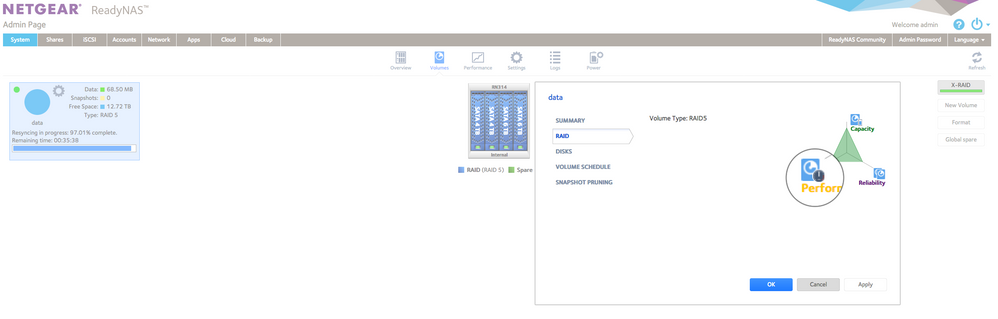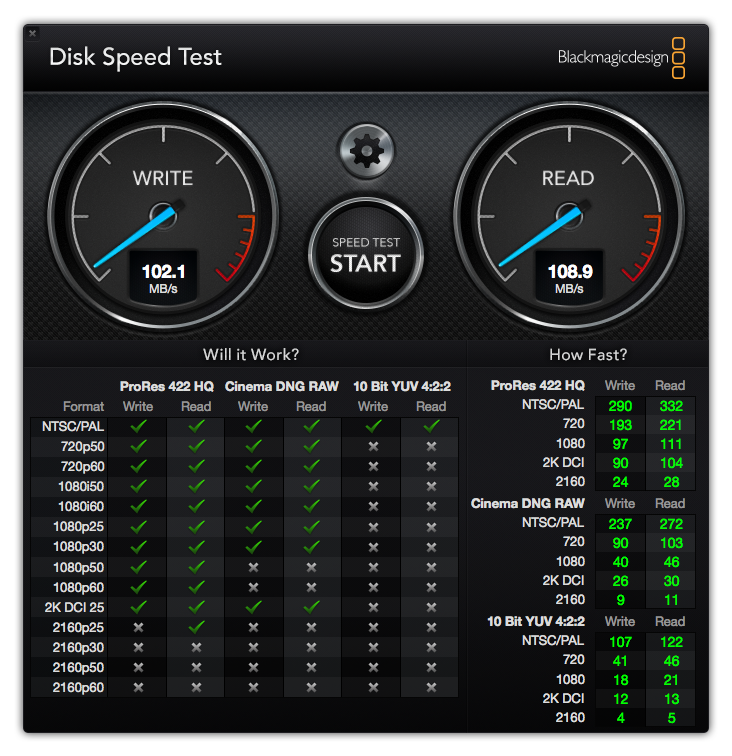- Subscribe to RSS Feed
- Mark Topic as New
- Mark Topic as Read
- Float this Topic for Current User
- Bookmark
- Subscribe
- Printer Friendly Page
ReadyNAS Hardware Performance
- Mark as New
- Bookmark
- Subscribe
- Subscribe to RSS Feed
- Permalink
- Report Inappropriate Content
ReadyNAS Hardware Performance
Hello,
Currently have a ReadyNAS 4 bay model 314 is has 2 Western Digital 4T drives and 2 Western Digital 6T drives installed I have been trying to increase the perfromance of this device i.e ready/write speed. The devices are connected via a ISP modem Router rates at 1gigbit ethernet my issue recently has been with writing and deleting from this device has been slow. The network computers are iMac's running OSX 10.12.6 connected via gigabit ethernet. I have traced all possible avenues of where the speed can been effected the buiding's wired with Cat5e ethernet good cable. Also I notice that the device when booting slows when it reaches about 80% and seems to be working hard accessing the drives during boot with nothing to account for this. So I decided to wipe the drives and reinstall factory settings that strips the disks using X-RAiD. Duing the intiall factory reset the device decided to run Resyncing since their is no data on the drives I was wondering why. I also notice a chart in the Volume's menu under setting then select RAID it shows a triangle chart that on each point of the chart indicating three states of the Raid Volume. One state shows Performance in yellow and with a completion circle indicating decreased I assume. I was wondering if my having 2 different Harddrive sizes installed caused degredation of the Volume perfromance and this chart is show that. Would their be any advantage to change the drives to all the same size.
- Mark as New
- Bookmark
- Subscribe
- Subscribe to RSS Feed
- Permalink
- Report Inappropriate Content
Re: ReadyNAS Hardware Performance
RAID operates "underneath" the file system (creating a virtual disk), so it does need to sync even if there is no data in the volume (and resync will take the same time whether the volume is empty or full).
The performance triangle is generic - all RAID options are a balancing of performance, reliability, and capacity (though I personally think "availability" is a better term than "reliability"). So all RAID-5 systems will show the same triangle. The mode you are using is the default, and in my opinion is the best choice for most users.
Wait until after the resync is completed, and then test the performance. If you have a windows PC, then I suggest using a tool called nastester (http://www.808.dk/?code-csharp-nas-performance). Let us know the results.
- Mark as New
- Bookmark
- Subscribe
- Subscribe to RSS Feed
- Permalink
- Report Inappropriate Content
Re: ReadyNAS Hardware Performance
I took the drives to the retail for testing and they came back good. Though 2 of the wentern digial 4T drives were not rated for NAS they were greens, but they all tested good. The service clerk claims it might be the machine that is causing the error and hence the preformace indicator showing decrease. She Claims this is common with Netgear ReadyNAS and that I might need to replace it. I have a screen shot of read/write stress tests using a Mac app called Blackmagicdesgin Disk Tester. Here is the results
My issue is when I copy transfer data in large sizes i.e. 100Gig's vs say a small file around 800megs the smaller file seems to take forever to copy go figur.
additionally an issue that came to mind was the use of Netgears propriatory X-Raid, though they
state it's the best choice offering reducdancy I cannot retrieve data using any other brad of NAS. Would it not
to switch to Flex Raid and chose Raid 5 so I can access data from a competitors NAS.
- Mark as New
- Bookmark
- Subscribe
- Subscribe to RSS Feed
- Permalink
- Report Inappropriate Content
Re: ReadyNAS Hardware Performance
The boot percentage indicator is based on the step it has reached in the process, it really can't predict how long each step will take. The larger the drives, the less accurate that is compared to the actual time. Your green drives may be affecting that as well.
That service tech clearly knows little about the ReadyNAS (or NASes in general, probably). There is only one thing I know in the hardware that could slow it down and not kill it completely, and that's an Ethernet tranceiver that cannot properly negotiate a Gigabit connection and falls back to 100M. That would affect all file transfers and should be pretty obvious.
I have seen a couple other posts about slow file transfers on a Mac with OS updates (Mac and/or NAS). Not being a Mac user, I've not paid a lot of attention. But that would not be a reason to replace the NAS -- I'm sure Netgear will work out any issue, if they haven't already. Are you on the latest OS version for the NAS?
Are you getting a lot of retries on the network connection? My thought is that it's not really taking a long time to copy the smaller file, it's taking a long time for your computer to be aware it completed because of network errors, and it's just a noticably larger percent on the smaller files. The ReadyNAS does use RAM for file caching during copies, so you can see a large file start quick and then slow down, but I don't know why a small file would be slow from the beginning.
XRAID is just standard RAID with some "tricks" that let it expand itself instead of you having to give the commands. The partitioning and BTRFS file system of the drives is likely to prevent you from moving them to a non-Netgear NAS no matter what RAID format you choose.
- Mark as New
- Bookmark
- Subscribe
- Subscribe to RSS Feed
- Permalink
- Report Inappropriate Content
Re: ReadyNAS Hardware Performance
First of all, XRAID isn't all that proprietary - it is built on a standard software RAID tool called mdadm. In your case, the disks are mixed sizes. XRAID creates a 4x4TB RAID-5 layer, and a 2x2TB RAID-1 layer to take the extra space on the 6 TB drives. The btrfs file system spans both of those layers. Moving to RAID-5 wouldn't get any more space - all it would do is reduce your storage by 2 TB (since two TB of the 6 TB drives would be wasted).
Secondly, your speed graph shows 100+ MB/sec for reads and writes in the dials at the top. That is limited by your gigabit network connection, not the NAS. I don't know exactly what is being tested with the video profiles underneath - or whether the units for read/write there are megabits per second, frames per second, or something else. But my guess is frames per second, since the 4K numbers are about 4x slower than the 1080p numbers (and 4K images have 4x the number of pixels).
It is true that all NAS perform fastest on large file transfers. But 800 MBs is still a large file. Can you tell us how long it takes to read and write an 800 MB file to the NAS?
Also, what disk drive is in the Mac? The transfers can't go faster than your Mac drive.
Do you have disk spindown enable in the NAS or on the Mac?
To get the absolute fastest performance from your NAS, you'd want to use enterprise-class disks in all slots (WDC Red Pro or WDC Gold). Or SSDs - though that likely doesn't make sense, given your file sizes. I don't recommend using Green or Desktop drives, but I don't know if replacing your green drives with NAS-purposed drives like WDC Reds would improve the small file transfer performance or not.
@utelme wrote:
The service clerk claims it might be the machine that is causing the error and hence the preformace indicator showing decrease. She Claims this is common with Netgear ReadyNAS and that I might need to replace it.
Not to my knowledge (and I think I know more about it than she does). She likely wants to sell you something. Netgear does make faster NAS (yours is at the bottom of the business-class products, and was recently replaced with an RN400 series). But if you are already getting 100 MB/s speeds, then you won't get much faster performance on 800 MB+ files with any NAS unless you also deploy a new network (10 gigabit instead of 1 gigabit).