
- Subscribe to RSS Feed
- Mark Topic as New
- Mark Topic as Read
- Float this Topic for Current User
- Bookmark
- Subscribe
- Printer Friendly Page
ReadyNAS RN-314 Upgrade
- Mark as New
- Bookmark
- Subscribe
- Subscribe to RSS Feed
- Permalink
- Report Inappropriate Content
ReadyNAS RN-314 Upgrade
I have a ReadyNAS 314, all drives are configured as JOBD RAID1
First off, will the Seagate 18TB ST18000NM000J work ok in this NAS unit?
I would like to replace a 10TB drive with 18TB, do I just backup the data and shutdown the unit and replace it then starting up and configuring it? will it affect the other drives?
BTW is Netgear not selling NAS units anymore? was looking to upgrade to a 6 bay unit.
Cheers
- Mark as New
- Bookmark
- Subscribe
- Subscribe to RSS Feed
- Permalink
- Report Inappropriate Content
Re: ReadyNAS RN-314 Upgrade
Do you have JBOD or RAID1 array configured? If you are replacing a drive that is on a RAID configuration then you can hotswap the drive you will be replacing but if you are replacing a JBOD drive. It will be best to have it backed up first or if you have a free slot, setup the 18TB drive as JBOD and then transfer the data from the other JBOD drive.
Regarding ST18000NM000J I don't think there's any reason it will not work but on the ReadyNAS HCL only one 18TB model from Toshiba has been tested. MG09ACA MG09ACA18TE
ReadyNAS units have had problems with shipments/manufacture since the pandemic, there have been ReadyNAS units have been EOL you can check them here.
Support is still available via readynassupport@netgear.com.
HTH
- Mark as New
- Bookmark
- Subscribe
- Subscribe to RSS Feed
- Permalink
- Report Inappropriate Content
Re: ReadyNAS RN-314 Upgrade
You can't replace a single drive in a JBOD without destroying the volume and re-creating with the new one installed. That's one of the reasons JBOD is not a very good choice; the other one being what happens when a drive fails. The data for a JBOD volume is spread over all drives as if it were a single drive, so it's all or nothing when it comes to a valid volume. If you lose (by failure or intentional removal/replacement) one drive, you lose the entire volume. Given the fragile nature of a JBOD volume, I hope you already have a backup solution. If so, destroy the volume, replace the drive, format the replacement, re-create the volume, and restore from backup.
- Mark as New
- Bookmark
- Subscribe
- Subscribe to RSS Feed
- Permalink
- Report Inappropriate Content
Re: ReadyNAS RN-314 Upgrade
So destroy the volume, replace the drive, format the replacement, re-create the volume and doing this wont effect the other drives?
I'm not really interested too much in recovery but more in storage as I have 4 16TB drives in my computer and 4 10TB drives in the NAS and all I do is sync between the two with data that has changed, so if I was to lose the data on one device it's still on the other vice versa.
so for single disk usage in a NAS unit
Not sure why it shows RAID1 on the first disk and JOBD type. Is this a correct setup for single disk use? (image 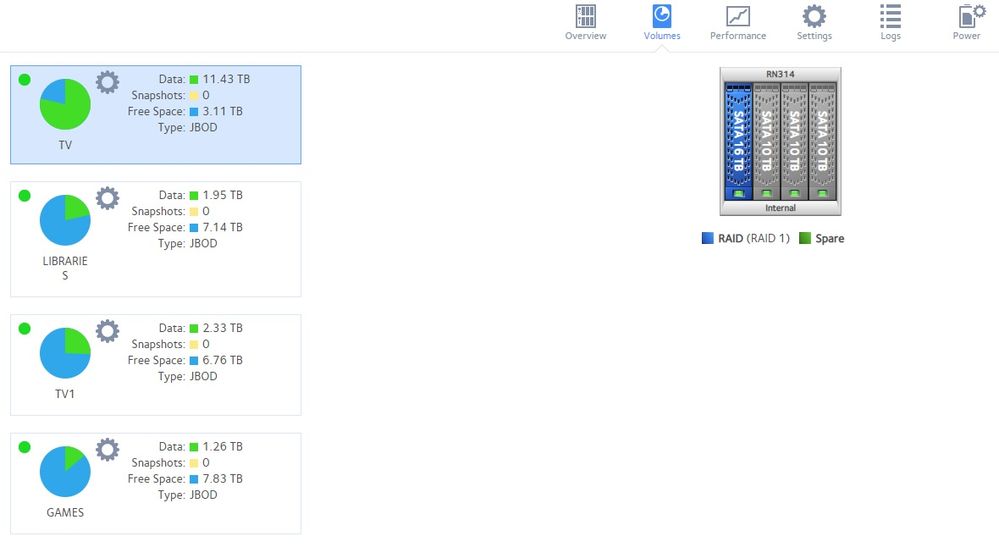
- Mark as New
- Bookmark
- Subscribe
- Subscribe to RSS Feed
- Permalink
- Report Inappropriate Content
Re: ReadyNAS RN-314 Upgrade
From the screenshot, it looks like you have 4 JBOD volumes, one for each drive.
@claynz wrote:
So destroy the volume, replace the drive, format the replacement, re-create the volume and doing this wont effect the other drives?
Yes, that's the process. The other drives aren't affected. You will need to recreate shares, and any backup jobs that use them. Then restore data.
If you have apps installed: One of the volumes is hosting the /apps folder. If that's the volume you are upgrading, then uninstall the apps before destroying the volume, and reinstall them afterwards. (/apps will end up being hosted on a different volume).
- Mark as New
- Bookmark
- Subscribe
- Subscribe to RSS Feed
- Permalink
- Report Inappropriate Content
Re: ReadyNAS RN-314 Upgrade
Yes, it's a lot easier with each drive being a separate JBOD. When I read your first post, I erroneously thought you had all the drives in a single JBOD.
- Mark as New
- Bookmark
- Subscribe
- Subscribe to RSS Feed
- Permalink
- Report Inappropriate Content
Re: ReadyNAS RN-314 Upgrade
Apps would be installed on the first drive by default wouldn't it? how would I know?
- Mark as New
- Bookmark
- Subscribe
- Subscribe to RSS Feed
- Permalink
- Report Inappropriate Content
Re: ReadyNAS RN-314 Upgrade
Whatever drive they are on, the .apps directory will be re-created another one when you destroy that volume. That's why it's so important to uninstall apps first. When the Apps folder is re-create on another drive, the contents aren't moved.
If you started with just one drive and added another, the apps would be on the first one. If you use SMB to access the NAS and use the admin credentials, you should be able to see where .apps is located (you may need to turn on "show hidden files" in Windows ).
- Mark as New
- Bookmark
- Subscribe
- Subscribe to RSS Feed
- Permalink
- Report Inappropriate Content
Re: ReadyNAS RN-314 Upgrade
Yeh, that's what I originally did was start with 1 drive, so apps should be on the first drive which is staying will be replacing the second drive
- Mark as New
- Bookmark
- Subscribe
- Subscribe to RSS Feed
- Permalink
- Report Inappropriate Content
Re: ReadyNAS RN-314 Upgrade
@Sandshark wrote:
If you use SMB to access the NAS and use the admin credentials, you should be able to see where .apps is located (you may need to turn on "show hidden files" in Windows ).
Yes. It's also in btrfs.log in the log zip file.
