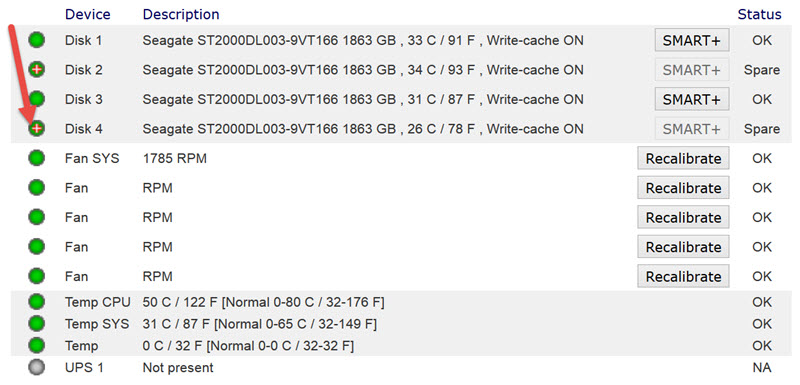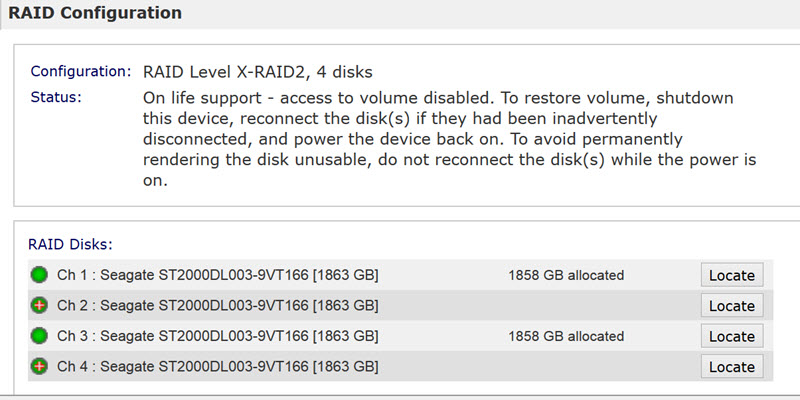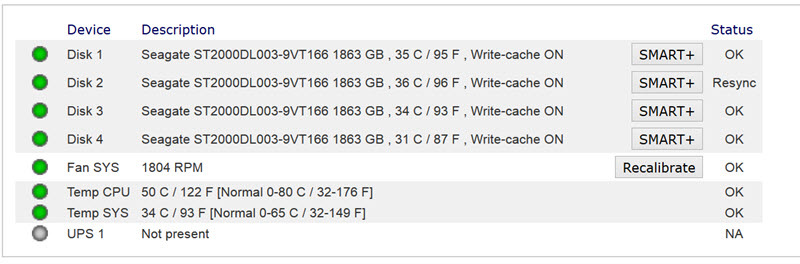- Subscribe to RSS Feed
- Mark Topic as New
- Mark Topic as Read
- Float this Topic for Current User
- Bookmark
- Subscribe
- Printer Friendly Page
ReadyNAS Ultra 4 and defect HD
- Mark as New
- Bookmark
- Subscribe
- Subscribe to RSS Feed
- Permalink
- Report Inappropriate Content
Hi
I have four Seagate st2000dl003-9vt166 2TB in my ReadyNAS Ultra 4, and one of these is dead.
These Seagate disks can not be found no more.
Can I use another Segate 2TB disk, example Seagate ST2000DM006 (Seagate Barracuda 2TB 3.5'' HDD - SATA 6.0Gb/s, 7200RPM, 64MB cache, 3.5'')
regards paal
Solved! Go to Solution.
Accepted Solutions
- Mark as New
- Bookmark
- Subscribe
- Subscribe to RSS Feed
- Permalink
- Report Inappropriate Content
We'd recommend checking the compatibility list. On the compatibility list page you'd select Legacy then Ultra 4
All Replies
- Mark as New
- Bookmark
- Subscribe
- Subscribe to RSS Feed
- Permalink
- Report Inappropriate Content
We'd recommend checking the compatibility list. On the compatibility list page you'd select Legacy then Ultra 4
- Mark as New
- Bookmark
- Subscribe
- Subscribe to RSS Feed
- Permalink
- Report Inappropriate Content
Re: ReadyNAS Ultra 4 and defect HD
Thanks a lot, I will do that
Paal
- Mark as New
- Bookmark
- Subscribe
- Subscribe to RSS Feed
- Permalink
- Report Inappropriate Content
Re: ReadyNAS Ultra 4 and defect HD
I recommend NAS-purposed drives -
- WD Red or Seagate Ironwolf
- WD Red Pro or Seagate Ironwolf Pro.
I prefer Western Digital myself.
No reason I can see to consider desktop drives now that reasonably-priced NAS-purposed drives are available.
- Mark as New
- Bookmark
- Subscribe
- Subscribe to RSS Feed
- Permalink
- Report Inappropriate Content
Re: ReadyNAS Ultra 4 and defect HD
Hei, I replaced the defect drive with a new disk (Disk4). The status is Spare, but the status should be Resync?
- Mark as New
- Bookmark
- Subscribe
- Subscribe to RSS Feed
- Permalink
- Report Inappropriate Content
- Mark as New
- Bookmark
- Subscribe
- Subscribe to RSS Feed
- Permalink
- Report Inappropriate Content
Re: ReadyNAS Ultra 4 and defect HD
disk 2 is also marked as spare.
If you have backup (or are ok with data loss), the the simplest answer is to do a factory reset, rebuild the NAS, and restore the data from the backup.
If you have no backup, then you probably should contact paid support (my.netgear.com). Per-incident support might be enough, though this might need data recovery (which is expensive).
You could also try something like ReclaiMe on your own - also expensive, but you should be able to see what can be recovered before you buy.
- Mark as New
- Bookmark
- Subscribe
- Subscribe to RSS Feed
- Permalink
- Report Inappropriate Content
Re: ReadyNAS Ultra 4 and defect HD
Hi, thanks for your reply
yes I have backup. But before factory reset, I took theUltra4 down with pressing the power button twice.
The new disk in slot4 out
The old and defect disk back in slot4
Pressed the powerbutton and starting the Ultra4
And now all seems ok 🙂
- Mark as New
- Bookmark
- Subscribe
- Subscribe to RSS Feed
- Permalink
- Report Inappropriate Content
Re: ReadyNAS Ultra 4 and defect HD
I'd check the SMART stats for each disk anyway.
Given these misbehaviors, I think it's particularly important to keep your backup up to date.
- Mark as New
- Bookmark
- Subscribe
- Subscribe to RSS Feed
- Permalink
- Report Inappropriate Content
Re: ReadyNAS Ultra 4 and defect HD
Hi
Have factory reset the Readynas, upgraded Radiator to the latest 4.2.30 and restored all the data from backup
Paal