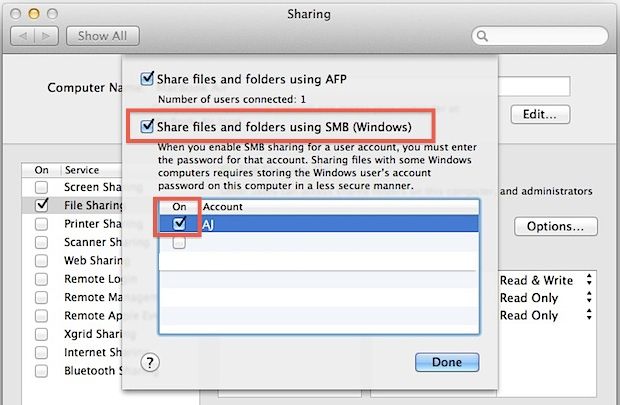- Subscribe to RSS Feed
- Mark Topic as New
- Mark Topic as Read
- Float this Topic for Current User
- Bookmark
- Subscribe
- Printer Friendly Page
ReadyNAS to Mac SMB Connection
- Mark as New
- Bookmark
- Subscribe
- Subscribe to RSS Feed
- Permalink
- Report Inappropriate Content
I just did a full MacOS Big Sur reinstall in my iMac and now my RN214 backups will not connect to the Mac. (Test connectionn to host fails or does nothing). The NAS sees my xxxx-iMac.local as a host but when I put in a login ID and password it will not connect. I'm missing something in my SMB connection and so far can't figure out what.
No problem connecting to the NAS folders from the Mac. And no problem accessing the NAS with a browser. It's not a problem with the NAS and in fact the backups worked for my first Big Sur installation. Something im my Mac network preferences that doesn't let the NAS log in.
I use a direct ethernet connection between the NAS and Mac and I've used a static ip address for the NAS ethernet eth1 card.
Solved! Go to Solution.
Accepted Solutions
- Mark as New
- Bookmark
- Subscribe
- Subscribe to RSS Feed
- Permalink
- Report Inappropriate Content
Ended up being pretty straightforward. In MacOS Preferences/Sharing, the File Sharing must be clicked ON, and the shared folders to be backuped need to be listed with permissions for whatever user ID you are using.
What I missed was the Options button. Share files using SMB must be clicked on (which it is by default) [In Big Sur OS AFP is no longer an option; it is in older MacOS.] --->> Then in the Windows File sharing section I needed to click the account I'm using (then it asks you your password). That is what makes it work.
It becomes a little cloudy what is going on since that is the same user and password I supply for the NAS backup setup. It looks like the default Mac preference is trying to prevent another Windows server from storing and using your ID/password.
Anyway I am getting my backups going again using the NAS214 to remote access various Mac folders. (using the Windows time stamp method). Thanks for the replies and brain stimulation.
All Replies
- Mark as New
- Bookmark
- Subscribe
- Subscribe to RSS Feed
- Permalink
- Report Inappropriate Content
Re: ReadyNAS to Mac SMB Connection
The NAS does -never- initiate and establish a connection e.g. by SMB back to the client, e.g. the Mac here.
Be aware the direct NAS<->Mac connection IPv4 addresses must be in a different subnet than used for the "normal" LAN as configured on the Mac and the NAS.
Assume you are using TimeMachine, I'm a little bit lost where and how you see a connection attempt from the NAS to the Mac...
- Mark as New
- Bookmark
- Subscribe
- Subscribe to RSS Feed
- Permalink
- Report Inappropriate Content
Re: ReadyNAS to Mac SMB Connection
@schumaku wrote:
The NAS does -never- initiate and establish a connection e.g. by SMB back to the client, e.g. the Mac here.
But of course a backup job on the NAS can initiate an SMB connection back to the Mac (though the Mac is acting as an SMB server in that case).
It sounds like that is what @LarryMoberly is trying to do. Though personally I'd use backup software on the Mac that uses the NAS as a destination.
- Mark as New
- Bookmark
- Subscribe
- Subscribe to RSS Feed
- Permalink
- Report Inappropriate Content
Re: ReadyNAS to Mac SMB Connection
I agree, I'm pretty sure the NAS software initiates a SMB connection to the Mac computer. The NAS software even has a 'test connection' button.
I'm thinking I changed something in my account setup or firewall when I reinstalled the system software that doesn't let the NAS connect. I'll post if I figure it out (took a couple days off from this project right now)
I let Time Machine do its thing on another hard disk, and use my NAS to keep specific project folders and files, not complete backups from this Mac. I've been happy enough with the NAS backup software which lets me schedule backups of specific folders.
I also use the RN214 as a server for some of my mac programs, like Itunes (i.e. my Itunes library is kept on the NAS) but found it did not work too well with some programs like Lightroom (since I've dumped Lightroom I might try again someday), but mostly I'm using the RN214 just for backup storage of photos, video and sound projects which are run off of other external disks.
- Mark as New
- Bookmark
- Subscribe
- Subscribe to RSS Feed
- Permalink
- Report Inappropriate Content
Ended up being pretty straightforward. In MacOS Preferences/Sharing, the File Sharing must be clicked ON, and the shared folders to be backuped need to be listed with permissions for whatever user ID you are using.
What I missed was the Options button. Share files using SMB must be clicked on (which it is by default) [In Big Sur OS AFP is no longer an option; it is in older MacOS.] --->> Then in the Windows File sharing section I needed to click the account I'm using (then it asks you your password). That is what makes it work.
It becomes a little cloudy what is going on since that is the same user and password I supply for the NAS backup setup. It looks like the default Mac preference is trying to prevent another Windows server from storing and using your ID/password.
Anyway I am getting my backups going again using the NAS214 to remote access various Mac folders. (using the Windows time stamp method). Thanks for the replies and brain stimulation.
- Mark as New
- Bookmark
- Subscribe
- Subscribe to RSS Feed
- Permalink
- Report Inappropriate Content
Re: ReadyNAS to Mac SMB Connection
@LarryMoberly wrote:
It looks like the default Mac preference is trying to prevent another Windows server from storing and using your ID/password.
That is simply not possible. The Mac settings can't block (or allow) another device from accessing the NAS.
I'm not a Mac user, but from your description it sounds more like you were configuring the Mac to allow the NAS to access the Mac share you were backing up.
- Mark as New
- Bookmark
- Subscribe
- Subscribe to RSS Feed
- Permalink
- Report Inappropriate Content
Re: ReadyNAS to Mac SMB Connection
Yes, perhaps I should have worded it differently. I am only talking about NAS or Windows trying to access Mac by SMB. It looks like Mac OS is storing separately the user and password that will allow an outside requested SMB sharing connection.
I found a number of possible terminal command setups but the Mac gui was easier. Without this account button clicked the NAS backup software would not connect to the Mac.
It looks like for the best security you would set up a separate user account on the Mac which the NAS can use and which has share permission to only the file folders you want to back up.
https://osxdaily.com/2011/09/08/share-files-from-mac-to-windows-pc/
- Mark as New
- Bookmark
- Subscribe
- Subscribe to RSS Feed
- Permalink
- Report Inappropriate Content
Re: ReadyNAS to Mac SMB Connection
So much for trying to add a picture
- Mark as New
- Bookmark
- Subscribe
- Subscribe to RSS Feed
- Permalink
- Report Inappropriate Content
Re: ReadyNAS to Mac SMB Connection
@LarryMoberly wrote:
It looks like Mac OS is storing separately the user and password that will allow an outside requested SMB sharing connection.
Basically yes. You are saving a credential on the Mac which it is using to allow access to the Mac share. Any device that has that user/password can access the Mac share.
As far as the picture goes, it was helpful. Embedded pictures need to be reviewed and approved by a mod before they are shown, so there is a lag before people can see them in the post.