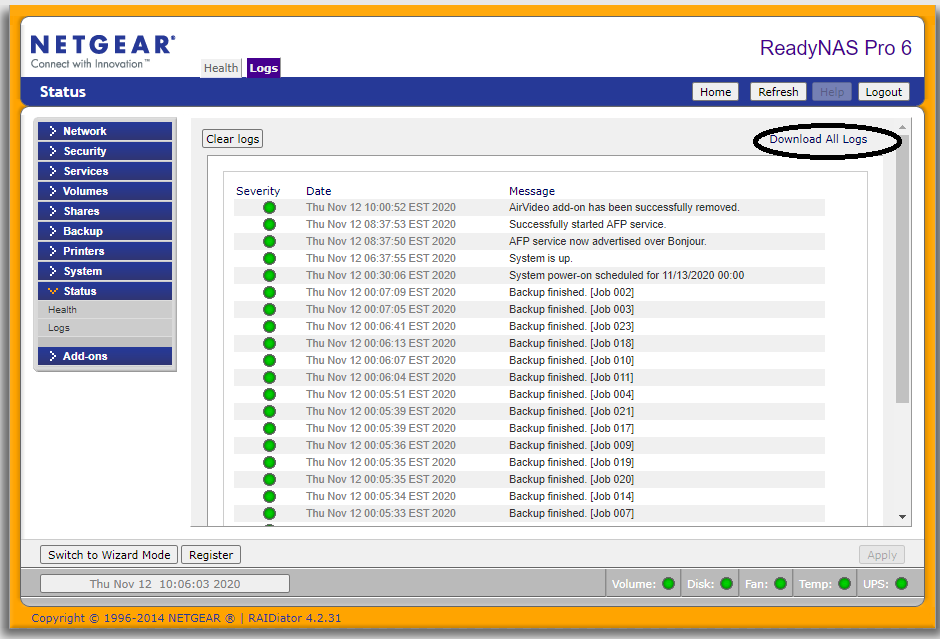- Subscribe to RSS Feed
- Mark Topic as New
- Mark Topic as Read
- Float this Topic for Current User
- Bookmark
- Subscribe
- Printer Friendly Page
Re: ReadyNas Duo cannot be found on the network
- Mark as New
- Bookmark
- Subscribe
- Subscribe to RSS Feed
- Permalink
- Report Inappropriate Content
ReadyNas Duo cannot be found on the network
Arrrgggh on so many counts!
Ready Nas duo did a backup overnight. When I woke, it cannot be found on the network from any computer. Raidar does not see it nor browser.
I am not sure I hear the fan but lights are on.
Cannot map as name already in use.
Event errors:
\\nasbox\backups_w530
Verify exception: read buffer not ready
\\nasbox\backups_w530
Find new files exception: The network path was not found.
I am thinking to hold the power button until it shuts down and restart. Will wait to hear from someone here. I have so much on there I cannot lose.
PS. I "think" I have the correct model number. It is V1 and I have 2 2TRB drives in Raid mode.
Thanks so much for the help!
~Bob
- Mark as New
- Bookmark
- Subscribe
- Subscribe to RSS Feed
- Permalink
- Report Inappropriate Content
Re: ReadyNas Duo cannot be found on the network
As I think this through, two questions:
Is it "safe" to power off holding the power button until it shuts down then try to power up again?
And, is it possible that the fan died and the RND took itself off the network or shutdown in some way because of that?
Thanks.
- Mark as New
- Bookmark
- Subscribe
- Subscribe to RSS Feed
- Permalink
- Report Inappropriate Content
Re: ReadyNas Duo cannot be found on the network
It is safer to hold the button down for a few seconds to trigger a proper power down (power button will start blinking). But if that doesn't work, hold the button or unplug the power. A forced power down isn't always safe, but it usually is, and unless you have SSH enabled and the unit will respond via SSH, you really have no choice.
- Mark as New
- Bookmark
- Subscribe
- Subscribe to RSS Feed
- Permalink
- Report Inappropriate Content
Re: ReadyNas Duo cannot be found on the network
@Sandshark wrote:
It is safer to hold the button down for a few seconds to trigger a proper power down (power button will start blinking). But if that doesn't work, hold the button or unplug the power. A forced power down isn't always safe, but it usually is, and unless you have SSH enabled and the unit will respond via SSH, you really have no choice.
The Duo v1 should do a proper shutdown after you hold in the button for about 5 seconds.
If that doesn't work, then you'll need to pull the plug.
- Mark as New
- Bookmark
- Subscribe
- Subscribe to RSS Feed
- Permalink
- Report Inappropriate Content
Re: ReadyNas Duo cannot be found on the network
Thanks for the replies. Sorry to take so long to reply myself but a harrowing day yesterday.
I am going to try to shut down and restart. If that does not work, does anyone know if a bad fan would cause a shut down? I would try to replace the fan. It is not running now though the NAS is powered on.
Sequence of events was a proper nightly backup of my computers to the NAS. An hour later a program that verifies the backups failed with path not found. When I woke, the NAS was no longer mapped as a network drive.
I realize it is old and has provided years of service. But I would much rather try to resussitate than buy a new device and take a week to make everything I have now work there such as music and video streaming, computer backups, etc.
Open to any ideas. Fingers now crossed for a restart.
- Mark as New
- Bookmark
- Subscribe
- Subscribe to RSS Feed
- Permalink
- Report Inappropriate Content
Re: ReadyNas Duo cannot be found on the network
Will not shut down no matter how long I hold the button. Does that indicate what the issue might be?
Will unplug in a bit. Maybe clean. Spins the fan....
- Mark as New
- Bookmark
- Subscribe
- Subscribe to RSS Feed
- Permalink
- Report Inappropriate Content
Re: ReadyNas Duo cannot be found on the network
@Bob94301 wrote:
Will not shut down no matter how long I hold the button. Does that indicate what the issue might be?
Not really. Something is locking up the system, so it isn't able to shut down. Could be hardware, could be software.
All you can really do is pull the plug.
- Mark as New
- Bookmark
- Subscribe
- Subscribe to RSS Feed
- Permalink
- Report Inappropriate Content
Re: ReadyNas Duo cannot be found on the network
15 years od dust inside:) Fan spun freely. Cleaned rebooted. I think the fan might be bad though it worked on boot.
About to see if raidar finds it....
It does!!!!
Doing file system check. Fan riunning.
Maybe I got lucky?
Back mapped. Resyncing.
Any ideas why the crash would love to know. Will keep uypdating if it changes.
Thanks.
- Mark as New
- Bookmark
- Subscribe
- Subscribe to RSS Feed
- Permalink
- Report Inappropriate Content
Re: ReadyNas Duo cannot be found on the network
I suggest downloading the full log zip, and see if there is anything in there.
- Mark as New
- Bookmark
- Subscribe
- Subscribe to RSS Feed
- Permalink
- Report Inappropriate Content
Re: ReadyNas Duo cannot be found on the network
Have never done that. Is it ovbvious where to find it? Perhaps I will wait until it resyncs forst.
- Mark as New
- Bookmark
- Subscribe
- Subscribe to RSS Feed
- Permalink
- Report Inappropriate Content
Re: ReadyNas Duo cannot be found on the network
Lots of logs to look through 🙂
While I do, was does "Recalibrate Fan" actually do?
- Mark as New
- Bookmark
- Subscribe
- Subscribe to RSS Feed
- Permalink
- Report Inappropriate Content
Re: ReadyNas Duo cannot be found on the network
Nothing of note in the logs.
And what I was really asking on the fan recalibrate was does that reset software to read the fan speed more accurately or adjust the fan speed to temperature more accurately? And does it work or better left untouched?
- Mark as New
- Bookmark
- Subscribe
- Subscribe to RSS Feed
- Permalink
- Report Inappropriate Content
- Mark as New
- Bookmark
- Subscribe
- Subscribe to RSS Feed
- Permalink
- Report Inappropriate Content
Re: ReadyNas Duo cannot be found on the network
@Bob94301 wrote:
And what I was really asking on the fan recalibrate was does that reset software to read the fan speed more accurately or adjust the fan speed to temperature more accurately?
The manual doesn't say, but I believe it is the latter. IMO it does no harm, but I haven't seen much effect on my own system behavior either.
I guess it might be useful when migrating disks to another unit.
- Mark as New
- Bookmark
- Subscribe
- Subscribe to RSS Feed
- Permalink
- Report Inappropriate Content
Re: ReadyNas Duo cannot be found on the network
The duration of the re-calibration doesn't seem long enough to adjust the effect of fan RPM on temperature, at least to any significant extent. On units with a three-pin fan, then it is likely adjusting the voltage to RPM curve. For 4-pin fans, I don't think it could do much more than check the max and stall speeds, but I'm not sure it even has the recalibrate option for 4-pin fans.
- Mark as New
- Bookmark
- Subscribe
- Subscribe to RSS Feed
- Permalink
- Report Inappropriate Content
Re: ReadyNas Duo cannot be found on the network
Thanks all!
Resync done and all "seems" back to normal. Nothing I could find in the logs as an error when this happened. and I know within an hour of when it did due to scheduled activity on the NAS. So, it dropped off the network and froze to the point the power button would not work.
My only hypothesis is that enough dust bunnies "might" have affected the fan which caused a thermal shutdown. But even so, would not expect the power button to be affected.
So fingers crossed as I start to research a replacement in near future. Two drive for space, great music and video server. Most other wants and needs pretty standard. In case you have a favorite to recommend.