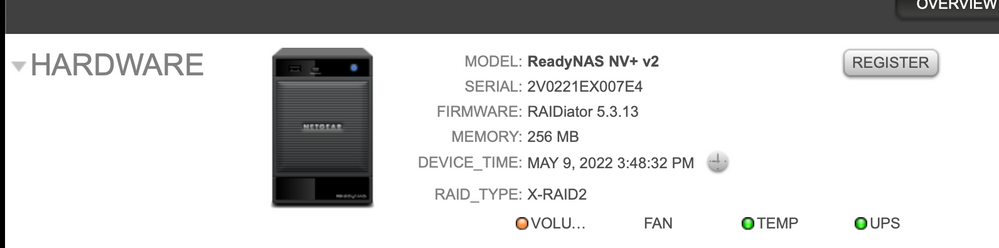- Subscribe to RSS Feed
- Mark Topic as New
- Mark Topic as Read
- Float this Topic for Current User
- Bookmark
- Subscribe
- Printer Friendly Page
Sys fan failed on RND4000v2 - READYNAS NV+ v2
- Mark as New
- Bookmark
- Subscribe
- Subscribe to RSS Feed
- Permalink
- Report Inappropriate Content
My NAS fan appears to have died with message "SYS fan failed" on the NAS uint.
When I connect a good fan it also doesn't work. There is 5v on the yellow wire pin and 0v on the other two (red and black).
It was running 2, 2Tb disks in redundant mode (I think it was RAID level: X2) but I can't login to the dashboard to see 😞
What are my options?
Even if I buy a new NAS, will I be able to insert my old disks without it wiping the data?
Any help / suggestions appreciated as I'm out of my depth on what to do next!
Thanks,
Stewart
Solved! Go to Solution.
Accepted Solutions
- Mark as New
- Bookmark
- Subscribe
- Subscribe to RSS Feed
- Permalink
- Report Inappropriate Content
First, let's confirm the model.
- Does your NAS say ReadyNAS NV+ on the front panel?
- Or does it say ReadyNAS NV+ v2 on the front panel?
@bryceee wrote:
What are my options?
Even if I buy a new NAS, will I be able to insert my old disks without it wiping the data?
If you were running 2x2TB XRAID, then you actually are running RAID-1. One option is to connect one of the disks to a Windows PC (either with SATA or a USB/SATA adapter/dock), and then use freeware (R-linux for Windows) to copy the data to a PC or USB drive. https://www.r-studio.com/free-linux-recovery/
You won't be to migrate the disks directly to a new NAS - so you'd need to purchase a used NV+ v2. Netgear stopped producing your NAS around 9 years ago, so anything you purchase would be 9-11 years old. If you go this route, be careful that you get the right model. The original NV+ (called a v1 here), and the v2 are not compatible - you can not migrate your disks from one to the other.
All Replies
- Mark as New
- Bookmark
- Subscribe
- Subscribe to RSS Feed
- Permalink
- Report Inappropriate Content
First, let's confirm the model.
- Does your NAS say ReadyNAS NV+ on the front panel?
- Or does it say ReadyNAS NV+ v2 on the front panel?
@bryceee wrote:
What are my options?
Even if I buy a new NAS, will I be able to insert my old disks without it wiping the data?
If you were running 2x2TB XRAID, then you actually are running RAID-1. One option is to connect one of the disks to a Windows PC (either with SATA or a USB/SATA adapter/dock), and then use freeware (R-linux for Windows) to copy the data to a PC or USB drive. https://www.r-studio.com/free-linux-recovery/
You won't be to migrate the disks directly to a new NAS - so you'd need to purchase a used NV+ v2. Netgear stopped producing your NAS around 9 years ago, so anything you purchase would be 9-11 years old. If you go this route, be careful that you get the right model. The original NV+ (called a v1 here), and the v2 are not compatible - you can not migrate your disks from one to the other.
- Mark as New
- Bookmark
- Subscribe
- Subscribe to RSS Feed
- Permalink
- Report Inappropriate Content
Re: Sys fan failed on RND4000v2 - READYNAS NV+ v2
I managed to get the UI to work briefly (see pic)
Other than no fan (I have a large pedestal fan aimed at it) and the UI not working disk seems to be holding. I'm rsyncing changes across to one of my backups now <crosses fingers>. Last backup was 2 months ago (its stored remotely) and I don't use it much so it won't be a huge deal if I lose all the changes.
If that fails, I will go the r-linux route.
Really appreciate the reply - assumed with xraid I'd need both disks to be able to recover the data, so knowing I don't is a huge relief!
Cheers!
- Mark as New
- Bookmark
- Subscribe
- Subscribe to RSS Feed
- Permalink
- Report Inappropriate Content
Re: Sys fan failed on RND4000v2 - READYNAS NV+ v2
I think you should also be able to power the fan externally, instead of from the system board. There are a couple of options out there for that - both using USB and mains power. You'd lose speed control, as the fan would be always on.
@Sandshark might have some troubleshooting suggestions.
- Mark as New
- Bookmark
- Subscribe
- Subscribe to RSS Feed
- Permalink
- Report Inappropriate Content
Re: Sys fan failed on RND4000v2 - READYNAS NV+ v2
Wire colors can be inconsistent between manufacturers, and I don't have an NV+V2. So is the red wire in the center (pin 2)? That's the normal lay-out, and pin 2 should have between 5V and 12V on it, but the default at start-up should be 12V. The yellow wire (assuming it's pin three) is the tachometer input.
A little board like this one https://www.amazon.com/ALEDECO-Voltage-Motor-Speed-Controller/dp/B07P2BLG2L would allow you to set the fan to something less than full speed, and you could tap 12V from the input connector or use a separate (maybe variable voltage, so you don't need the board) supply. Or you could create something yourself -- it's just a variable voltage divider.
Here is a good write-up of the fan pin-out. https://allpinouts.org/pinouts/connectors/motherboards/motherboard-cpu-3-pin-fan-connector/ . Note that the first picture shows a non-standard color usage (though the legend contradicts it).