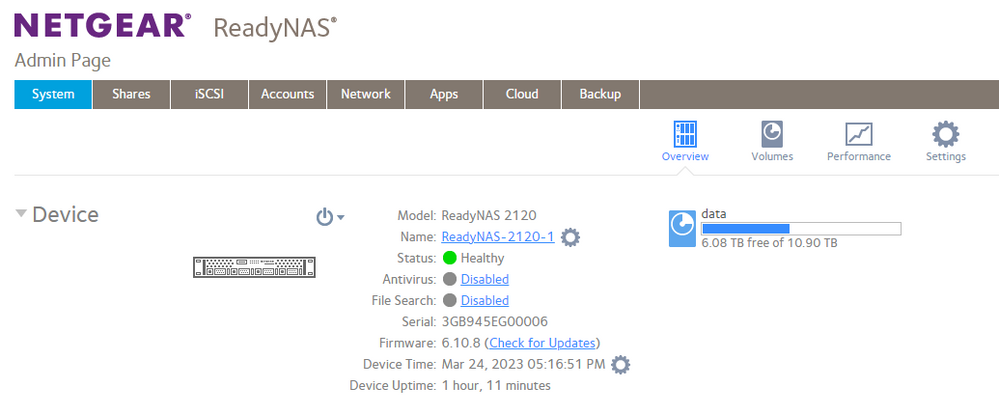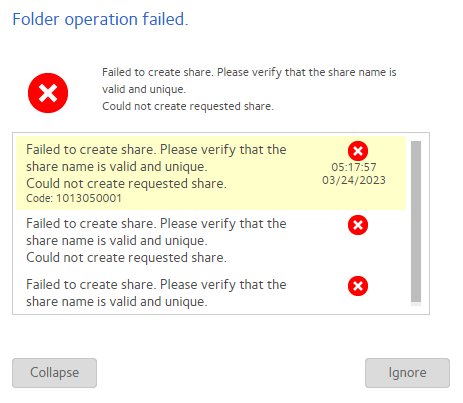- Subscribe to RSS Feed
- Mark Topic as New
- Mark Topic as Read
- Float this Topic for Current User
- Bookmark
- Subscribe
- Printer Friendly Page
Unable to create shares - ReadyNas 2120, Firmware 6.10.8
- Mark as New
- Bookmark
- Subscribe
- Subscribe to RSS Feed
- Permalink
- Report Inappropriate Content
My ReadyNas 2120 has been in use for several years and has been running fine. It has existing shares.
Recently I tried to add an additional share and it failed. See the error message below. It's grousing about the share name. No name that I enter works.
A reboot of the storage device did not clear the issue. Any idea about what's going on?
Solved! Go to Solution.
Accepted Solutions
- Mark as New
- Bookmark
- Subscribe
- Subscribe to RSS Feed
- Permalink
- Report Inappropriate Content
@nomoss wrote:
Question... in viewing the disk drives from the front of the chassis, are the drives oriented as /dev/sda => /dev/sdd going from left to right? If not, is there a way to identify which drive is which?
I'd guess left-to-right, but I don't have a rack-mount, so I am not sure.
disk_info.log gives you the serial numbers of the disks, so after the backup you could power down, pull the drives, and check for the serial numbers.
Once you have a full backup, it might be simpler to do a factory detault with the new drives in place. You can save the config files first, and re-apply them after the default to speed things up. There are a couple of settings that will miss (but unfortunately I don't recall which ones). If you have installed apps, make sure you re-install them before you restore the config.
All Replies
- Mark as New
- Bookmark
- Subscribe
- Subscribe to RSS Feed
- Permalink
- Report Inappropriate Content
Re: Unable to create shares - ReadyNas 2120, Firmware 6.10.8
@nomoss wrote:
Recently I tried to add an additional share and it failed. See the error message below. It's grousing about the share name. No name that I enter works.
Did you download the log zip file, and look there for clues?
- Mark as New
- Bookmark
- Subscribe
- Subscribe to RSS Feed
- Permalink
- Report Inappropriate Content
Re: Unable to create shares - ReadyNas 2120, Firmware 6.10.8
The log files indicate that the file system has become Read-Only. I'm not sure how this occurred. Any suggestions regarding how to get around this and restore R/W access?
Mar 24 17:03:14 ReadyNAS-2120-1 readynasd[2428]: Error: Fail on '/data/Test' [ERROR: cannot create subvolume: Read-only file system
Mar 24 17:03:14 ReadyNAS-2120-1 readynasd[2428]: Create subvolume '/data/Test'
Mar 24 17:03:14 ReadyNAS-2120-1 readynasd[2428]: ]
Mar 24 17:03:14 ReadyNAS-2120-1 readynasd[2428]: pre_proc_add_shares() failed with status=1
Mar 24 17:03:14 ReadyNAS-2120-1 readynasd[2428]: Share Test creation failed.
Mar 24 17:03:15 ReadyNAS-2120-1 readynasd[2428]: NAS_SEND_MSMTP_RUN: Fail. (status=69. error_buf=(null))

- Mark as New
- Bookmark
- Subscribe
- Subscribe to RSS Feed
- Permalink
- Report Inappropriate Content
Re: Unable to create shares - ReadyNas 2120, Firmware 6.10.8
@nomoss wrote:
The log files indicate that the file system has become Read-Only. I'm not sure how this occurred. Any suggestions regarding how to get around this and restore R/W access?
Mar 24 17:03:14 ReadyNAS-2120-1 readynasd[2428]: Error: Fail on '/data/Test' [ERROR: cannot create subvolume: Read-only file system
Download the log zip, and look in there for clues.
Generally it is due to
- a full file system
- disk errors
- btrfs file system errors
Your file system certainly isn't full, so that's ruled out in your case.
If you don't have a backup of the files, I suggest making one asap.
- Mark as New
- Bookmark
- Subscribe
- Subscribe to RSS Feed
- Permalink
- Report Inappropriate Content
Re: Unable to create shares - ReadyNas 2120, Firmware 6.10.8
/dev/sdc and /dev/sdd have non-zero uncorrectable sector counts as opposed to /dev/sda and /dev/sdb which have zero uncorrectable sector counts. The volume is a RAID-5 so errors on two disks can be an issue. Considering that this ReadyNAS has >56,000 continuous power on hours, it's not unreasonable to expect drive issues.
I have a second ReadyNAS 2120 with sufficient free storage capacity and am currently running full rsynch backups of the flakey 2120 to it. Upon completion and verification of the backups I will replace the /dev/sdc and /dev/sdd drives, reinitialize the first 2120 and restore the data.
Question... in viewing the disk drives from the front of the chassis, are the drives oriented as /dev/sda => /dev/sdd going from left to right? If not, is there a way to identify which drive is which?
- Mark as New
- Bookmark
- Subscribe
- Subscribe to RSS Feed
- Permalink
- Report Inappropriate Content
@nomoss wrote:
Question... in viewing the disk drives from the front of the chassis, are the drives oriented as /dev/sda => /dev/sdd going from left to right? If not, is there a way to identify which drive is which?
I'd guess left-to-right, but I don't have a rack-mount, so I am not sure.
disk_info.log gives you the serial numbers of the disks, so after the backup you could power down, pull the drives, and check for the serial numbers.
Once you have a full backup, it might be simpler to do a factory detault with the new drives in place. You can save the config files first, and re-apply them after the default to speed things up. There are a couple of settings that will miss (but unfortunately I don't recall which ones). If you have installed apps, make sure you re-install them before you restore the config.
- Mark as New
- Bookmark
- Subscribe
- Subscribe to RSS Feed
- Permalink
- Report Inappropriate Content
Re: Unable to create shares - ReadyNas 2120, Firmware 6.10.8
After a boot, they are usually aligned that way. But if you replace one and have yet to re-boot, they won't. But in some cases, they aren't ever aligned that way. On my RD5200 converted to ReadyNAS OS, sda is drive 4 (of 12). But it has a SAS expander backplane, not a simple SATA one, and that may just be the first drive the OS sees on boot.
If you hover on the drive on the Volumes tab, it will tell you which is which.