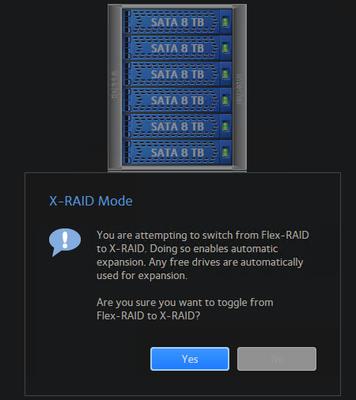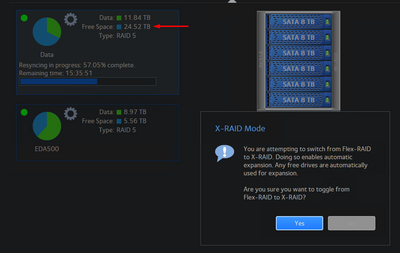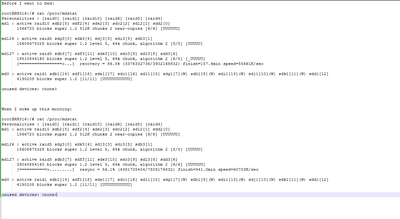- Subscribe to RSS Feed
- Mark Topic as New
- Mark Topic as Read
- Float this Topic for Current User
- Bookmark
- Subscribe
- Printer Friendly Page
Upgrading disks in a RN316
- Mark as New
- Bookmark
- Subscribe
- Subscribe to RSS Feed
- Permalink
- Report Inappropriate Content
I have a RN316 populated with Seagate 4TB drives. Drives are getting really old now, and finally stating to fail after 6+ years of power on time. 🙂
I had disk 4 fail, and I replaced it with a 8TB Seagate Ironwolf disk and it rebuilt just fine. I have 2 other disks that I'm going to be replacing next due to reallocated sectors,
Currently, the RAID5 is in Flex-RAID mode. Can I keep it in Flex-RAID until I replace all the disks with 8TB drives, and then switch it to X-RAID so that it can utilize the additional space? I'd rather not go through all of the rebuilds and expansion gyrations for every disk replaced.
Solved! Go to Solution.
Accepted Solutions
- Mark as New
- Bookmark
- Subscribe
- Subscribe to RSS Feed
- Permalink
- Report Inappropriate Content
@Sandshark wrote:
If you didn't enable XRAID, then you will not get that additional 4TB of space automatically added, nor can you add it via the GUI when in FlexRAID mode.
Leaving the mdstat printout aside, the web ui does show a volume size of 40 TB, so the volume does look like it expanded to 6x8TB RAID-5. It did not expand until the last disk was inserted, which is consistent with page 41 of the software manual.
All Replies
- Mark as New
- Bookmark
- Subscribe
- Subscribe to RSS Feed
- Permalink
- Report Inappropriate Content
Re: Upgrading disks in a RN316
@Laserbait wrote:
Can I keep it in Flex-RAID until I replace all the disks with 8TB drives, and then switch it to X-RAID so that it can utilize the additional space?
The admin UI might not let you switch back to flexraid (even now).
- Mark as New
- Bookmark
- Subscribe
- Subscribe to RSS Feed
- Permalink
- Report Inappropriate Content
- Mark as New
- Bookmark
- Subscribe
- Subscribe to RSS Feed
- Permalink
- Report Inappropriate Content
Re: Upgrading disks in a RN316
I believe @StephenB meant to say it might not let you switch back to XRAID, even now. If you have always had 4TB drives, then it likely will. If you already have multiple layers in the RAID, it likely will not. I have no idea if swapping in yet another larger drive but not expanding at this point will affect that.
XRAID will always only add one drive at a time. So holding off on any expansion just means you're putting off all of those individual expansions until some time in the future.
If you are comfortable with SSH and the Linux command line, you can do XRAID-like expansion while in FlexRAID mode, including adding or increasing the size of more than one drive at a time. See How-to-do-incremental-vertical-expansion-in-FlexRAID-mode. I can no longer add a response there, but I did find that using parted instead of fdisk will allow you to have partition boundaries that match what XRAID uses and not restrict you to specific increments.
- Mark as New
- Bookmark
- Subscribe
- Subscribe to RSS Feed
- Permalink
- Report Inappropriate Content
Re: Upgrading disks in a RN316
That's interesting! Hmm, it gives me the option to switch right now, but I have not done it yet.
This array was never upgraded, meaning that the initial volume was created with 6 x 4TB disks. This is the first attempt at an upgrade. If I need to go through the an expansion for each disk, even after I swap out the remaining 5 disks, I guess I'll just have to suffer through it. I was just hoping to save time.
- Mark as New
- Bookmark
- Subscribe
- Subscribe to RSS Feed
- Permalink
- Report Inappropriate Content
Re: Upgrading disks in a RN316
@Sandshark wrote:
I believe @StephenB meant to say it might not let you switch back to XRAID, even now.
Correct.
@Sandshark wrote:
XRAID will always only add one drive at a time. So holding off on any expansion just means you're putting off all of those individual expansions until some time in the future.
Yes. If it will let you switch to X-RAID now, then I suggest doing that.
If you want to minimize the total time, it often is faster to back up the volume, insert all the new disks, set up the NAS from scratch, and then restore the files from backup. Counter-intuitive, but the sync time is fastest when you are creating a new volume, as that is done in parallel. Setting up a 4x8TB volume from scratch takes 32 TB of disk I/O. Expanding one disk at a time will take 16+24+28+32 TB of disk I/O (100 TB total, of which you've done the first 16 TB). As @Sandshark says, switching to XRAID later in the process won't change the amount of I/O.
- Mark as New
- Bookmark
- Subscribe
- Subscribe to RSS Feed
- Permalink
- Report Inappropriate Content
Re: Upgrading disks in a RN316
Ok, this is really weird.
I decided to just replace the 4TB drives with 8TB drives, and leave X-RAID off for the time being, so I could watch the rebuilding process when I flipped it to X-RAID.
As you can see, all 8TB drives are installed, and FlexRAID is still active:
- Mark as New
- Bookmark
- Subscribe
- Subscribe to RSS Feed
- Permalink
- Report Inappropriate Content
Re: Upgrading disks in a RN316
However, as soon as it rebuilt the 6th/last 8TB drive on the shelf, it automatically started rebuilding again. It incorporated the new space. The "Free Space" on volume "Data" was about 6TB when I last looked at it. Now, it's about 24TB! Still on Flex-RAID:
- Mark as New
- Bookmark
- Subscribe
- Subscribe to RSS Feed
- Permalink
- Report Inappropriate Content
Re: Upgrading disks in a RN316
From the GUI log, we can see the rebuild start again right after it finished:
Mar 07, 2023 06:39:42 AM Volume: Resyncing started for Volume Data.
Mar 07, 2023 06:39:32 AM Disk: Disk in channel 1 (Internal) changed state from RESYNC to ONLINE.
Mar 07, 2023 06:39:32 AM Volume: Volume Data health changed from Degraded to Redundant.
Mar 07, 2023 06:39:31 AM Volume: Volume Data is resynced.
Mar 07, 2023 01:00:07 AM Volume: Volume Data is Degraded.
Mar 06, 2023 12:20:56 PM Volume: Resyncing started for Volume Data.
Mar 06, 2023 12:20:49 PM Disk: Disk Model:ST8000VN004-2M2101 Serial:WSD9LMFE was added to Channel 1 of the head unit.
Mar 06, 2023 12:19:04 PM Volume: Volume Data health changed from Redundant to Degraded.
Mar 06, 2023 12:18:56 PM Disk: Disk Model:ST4000DM000-1F2168 Serial:Z301CYP1 was removed from Channel 1 of the head unit.
- Mark as New
- Bookmark
- Subscribe
- Subscribe to RSS Feed
- Permalink
- Report Inappropriate Content
Re: Upgrading disks in a RN316
When I woke up this morning:
root@RN316:/# cat /proc/mdstat
Personalities : [raid0] [raid1] [raid10] [raid6] [raid5] [raid4]
md1 : active raid10 sdb2[5] sdf2[4] sde2[3] sdc2[2] sdl2[1] sdd2[0]
1566720 blocks super 1.2 512K chunks 2 near-copies [6/6] [UUUUUU]
md126 : active raid5 sdg3[0] sdk3[4] sdj3[3] sdi3[5] sdh3[1]
15608675328 blocks super 1.2 level 5, 64k chunk, algorithm 2 [5/5] [UUUUU]
md127 : active raid5 sdb3[7] sdf3[11] sde3[10] sdc3[9] sdl3[8] sdd3[6]
39045884160 blocks super 1.2 level 5, 64k chunk, algorithm 2 [6/6] [UUUUUU]
[===========>.........] resync = 56.1% (4381705404/7809176832) finish=941.0min speed=60703K/sec
md0 : active raid1 sdb1[14] sdf1[18] sde1[17] sdc1[16] sdl1[15] sdg1[7](W) sdh1[8](W) sdi1[13](W) sdj1[10](W) sdk1[11](W) sdd1[12]
4190208 blocks super 1.2 [11/11] [UUUUUUUUUUU]
unused devices: <none>
- Mark as New
- Bookmark
- Subscribe
- Subscribe to RSS Feed
- Permalink
- Report Inappropriate Content
Re: Upgrading disks in a RN316
I don't know what's up with this forum, but it keeps deleting my messages from mdstat. Here's a screenshot:
- Mark as New
- Bookmark
- Subscribe
- Subscribe to RSS Feed
- Permalink
- Report Inappropriate Content
Re: Upgrading disks in a RN316
@Laserbait wrote:
I don't know what's up with this forum, but it keeps deleting my messages from mdstat. Here's a screenshot:
There's an automated spam filter that sometimes kicks in. That triggered with your posts - I released the most recent for you. If it happens again, you can PM me, and I will release them for you.
It looks like everything is now expanding correctly - are you just keeping us updated, or are you concerned about something?
- Mark as New
- Bookmark
- Subscribe
- Subscribe to RSS Feed
- Permalink
- Report Inappropriate Content
- Mark as New
- Bookmark
- Subscribe
- Subscribe to RSS Feed
- Permalink
- Report Inappropriate Content
Re: Upgrading disks in a RN316
@Laserbait wrote:
Thanks @StephenB . I was more keeping everyone updated, as the behavior of this seems to be different than everyone thought/expected. I don't have a problem with it (that I know of yet), I just thought I'd document my experience.
GTW. Thx for keeping us in the loop.
FWIW, the only FlexRAID mode I am currently using is JBOD on my 2-bay RN202. So I don't have first-hand experience with expanding with FlexRAID.
- Mark as New
- Bookmark
- Subscribe
- Subscribe to RSS Feed
- Permalink
- Report Inappropriate Content
Re: Upgrading disks in a RN316
Actually, it is exactly as expected.
md126 is the RAID in the EDA500.
md127 is the RAID of all 4TB drives and a 4TB partition of the 8TB ones in the main NAS.
If you enabled XRAID before you added the latest 8TB, then there will be yet another RAID (RAID1 for now) created and sync'ed using the two remaining 4TB partitions of the 8TB drives once the current sync finishes, then concatenated with the volume on md127. If you didn't enable XRAID, then you will not get that additional 4TB of space automatically added, nor can you add it via the GUI when in FlexRAID mode. I do not know whether or not you will get the expansion if you enable XRAID now or when the current sync completes.
- Mark as New
- Bookmark
- Subscribe
- Subscribe to RSS Feed
- Permalink
- Report Inappropriate Content
@Sandshark wrote:
If you didn't enable XRAID, then you will not get that additional 4TB of space automatically added, nor can you add it via the GUI when in FlexRAID mode.
Leaving the mdstat printout aside, the web ui does show a volume size of 40 TB, so the volume does look like it expanded to 6x8TB RAID-5. It did not expand until the last disk was inserted, which is consistent with page 41 of the software manual.
- Mark as New
- Bookmark
- Subscribe
- Subscribe to RSS Feed
- Permalink
- Report Inappropriate Content
Re: Upgrading disks in a RN316
Several of the screen captures are not visible to a normal forum user, so I was unaware that he had replaced all drives.