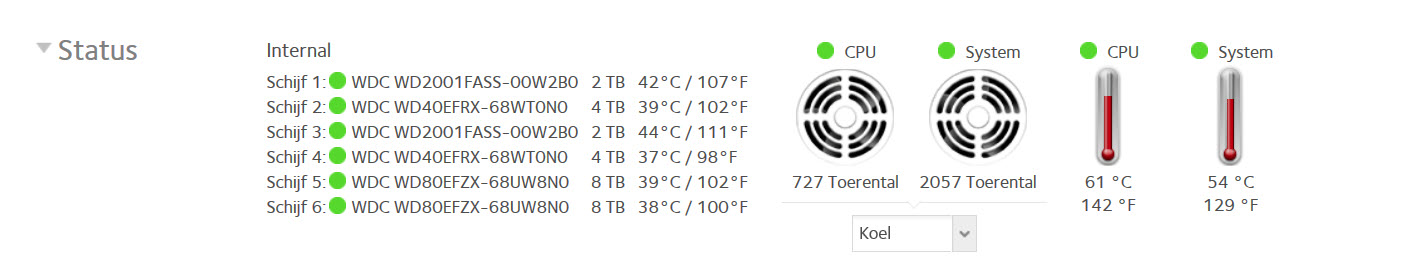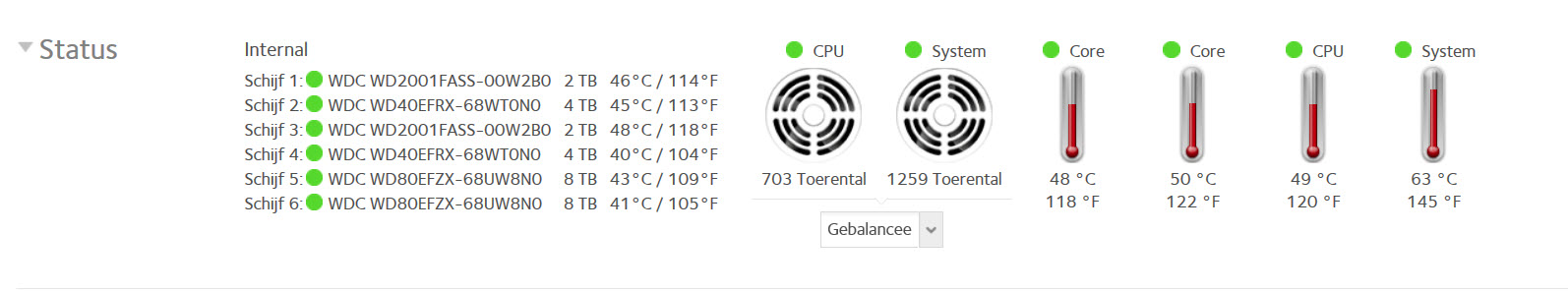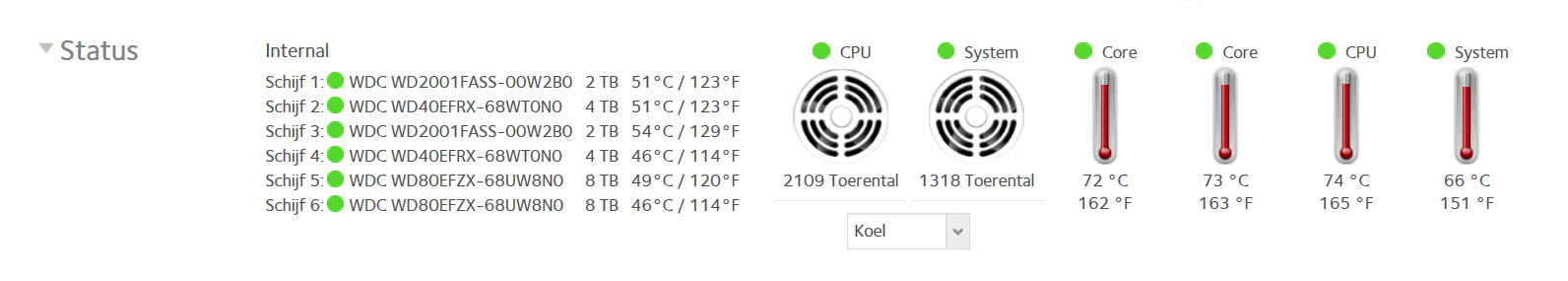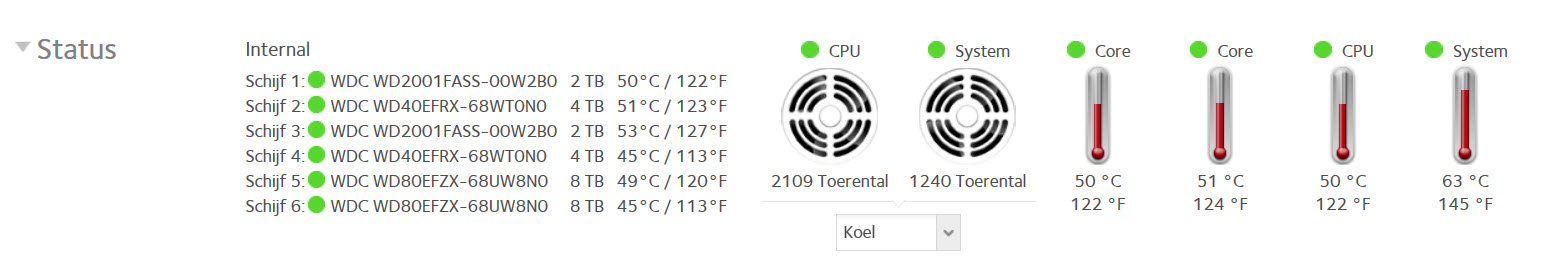- Subscribe to RSS Feed
- Mark Topic as New
- Mark Topic as Read
- Float this Topic for Current User
- Bookmark
- Subscribe
- Printer Friendly Page
Upgrading my Pioneer pro
- Mark as New
- Bookmark
- Subscribe
- Subscribe to RSS Feed
- Permalink
- Report Inappropriate Content
Upgrading my Pioneer pro
I am planning "redoing" my RDNP600E to enable it to run Plex and OS6. I have multipe people streaming from my plex server
However I find that availability of parts is challenging
I am thinking of adding a X3230 CPU and adding GeIL Value Dual Channel GX24GB6400DC memory.
Three key questions:
- Is the X3230 the fastest CPU I can add or are there higher rated Passmark CPUs you would recommend that will fit?
- What cooler to put on the X3230 as stock coolers etc are no longer supplied with the CPUs I can get online?
- Will the GeIL memory work in the box?
thanks for sharing your thoughts and ideas
- Mark as New
- Bookmark
- Subscribe
- Subscribe to RSS Feed
- Permalink
- Report Inappropriate Content
Re: Upgrading my Pioneer pro
Be sure to put the latest BIOS on it if you are not already running the one dated 07/26/2010. It's best to install this whilst still on RAIDiator-x86 4.2.x as it's easier that way.
Depending how old your unit is you may/may not be able to install some CPUs that work with newer motherboards.
If you prefer we do have newer models that are good for use with Plex such as the new RN526X and RN626X. You could get one of those and use your old Pro to backup the new NAS going forward.
- Mark as New
- Bookmark
- Subscribe
- Subscribe to RSS Feed
- Permalink
- Report Inappropriate Content
Re: Upgrading my Pioneer pro
Any way to scout the age of the unit or discover which motherboard I have?
- Mark as New
- Bookmark
- Subscribe
- Subscribe to RSS Feed
- Permalink
- Report Inappropriate Content
Re: Upgrading my Pioneer pro
@mdgm wrote:
If you prefer we do have newer models that are good for use with Plex such as the new RN526X and RN626X. You could get one of those and use your old Pro to backup the new NAS going forward.
Quite an investment I would say, €1900,- versus a €150 for new CPU, memory and a cooler...
Just out of interest with my Pioneer pro being on OS6 now could I drop the disks in a RN626X straight up?
- Mark as New
- Bookmark
- Subscribe
- Subscribe to RSS Feed
- Permalink
- Report Inappropriate Content
- Mark as New
- Bookmark
- Subscribe
- Subscribe to RSS Feed
- Permalink
- Report Inappropriate Content
Re: Upgrading my Pioneer pro
@JS78 wrote:I am planning "redoing" my RDNP600E to enable it to run Plex and OS6. I have multipe people streaming from my plex server
However I find that availability of parts is challenging
I am thinking of adding a X3230 CPU and adding GeIL Value Dual Channel GX24GB6400DC memory.
Three key questions:
- Is the X3230 the fastest CPU I can add or are there higher rated Passmark CPUs you would recommend that will fit?
- What cooler to put on the X3230 as stock coolers etc are no longer supplied with the CPUs I can get online?
- Will the GeIL memory work in the box?
thanks for sharing your thoughts and ideas
Hereby an update on the upgrade process. I am running successfully the 4GB dual channel GeIL memory I've bought.
I did manage to install a new Noctua CPU cooler by slighting hamering out the side of the case.
The X3230 arrived as well however I cannot get the heatsink removed from the CPU. It is completely stuck. I don't want to pull to hard as I am afraid I will break something. Does anyone have experience with this on replacing their CPU? I did try to get some dental floss between the heatsink and the CPU however I had no luck in getting it in between the both them.
- Mark as New
- Bookmark
- Subscribe
- Subscribe to RSS Feed
- Permalink
- Report Inappropriate Content
- Mark as New
- Bookmark
- Subscribe
- Subscribe to RSS Feed
- Permalink
- Report Inappropriate Content
Re: Upgrading my Pioneer pro
I am running the new Noctua NF-8A fan to cool the CPU however I doesn't seem to run any faster than 727 RPM. Is there a way I can calibrate the fan or check if it can run at 2200 RPM as per specification.
Thanks for letting me know as well
- Mark as New
- Bookmark
- Subscribe
- Subscribe to RSS Feed
- Permalink
- Report Inappropriate Content
- Mark as New
- Bookmark
- Subscribe
- Subscribe to RSS Feed
- Permalink
- Report Inappropriate Content
Re: Upgrading my Pioneer pro
I wouldn't recommend that
Edit: Oh hang on a moment, are you trying to get your old processor off?
If so just run your NAS and bring it up to temperature, switch off, and try removing the Heatsink whilst hot - The goal here is to soften the paste, which over extended use/time becomes an adhesive
- Mark as New
- Bookmark
- Subscribe
- Subscribe to RSS Feed
- Permalink
- Report Inappropriate Content
Re: Upgrading my Pioneer pro
@bedlam1 wrote:I wouldn't recommend that
Edit: Oh hang on a moment, are you trying to get your old processor off?
If so just run your NAS and bring it up to temperature, switch off, and try removing the Heatsink whilst hot - The goal here is to soften the paste, which over extended use/time becomes an adhesive
Do I need to put some stress on the NAS or will any basic run temp do the trick?
- Mark as New
- Bookmark
- Subscribe
- Subscribe to RSS Feed
- Permalink
- Report Inappropriate Content
Re: Upgrading my Pioneer pro
I don't know but I guess the hotter you can get it the better
Edit: If that fails you need to soak the CPU in Rubbing Alcohol (Isopropyl Alcohol) to soften the paste
- Mark as New
- Bookmark
- Subscribe
- Subscribe to RSS Feed
- Permalink
- Report Inappropriate Content
- Mark as New
- Bookmark
- Subscribe
- Subscribe to RSS Feed
- Permalink
- Report Inappropriate Content
Re: Upgrading my Pioneer pro
Can you not remove the CPU and Heatsink as one piece after releasing the CPU retaining lever?
- Mark as New
- Bookmark
- Subscribe
- Subscribe to RSS Feed
- Permalink
- Report Inappropriate Content
Re: Upgrading my Pioneer pro
No sure as the CPU is covered by a metal plate that is connected to the socket on the MOBO so if I would open the lever I guess I would pull out the entire socket?
- Mark as New
- Bookmark
- Subscribe
- Subscribe to RSS Feed
- Permalink
- Report Inappropriate Content
Re: Upgrading my Pioneer pro
Maybe you should post some photos
- Mark as New
- Bookmark
- Subscribe
- Subscribe to RSS Feed
- Permalink
- Report Inappropriate Content
Re: Upgrading my Pioneer pro
No, you cannot access the CPU release lever with the heat sink still installed. Are you sure you have all the screws fully loose on the heatsink? I've replaced the processors on 3 older model Pro's and the headsink came free with a bit of a twist on all of them. But as long as you are sure you have them loose, just unplug the fan and run the unit for a bit. The CPU will heat up pretty fast, and you don't care what happens with it, anyway.
As far as a cooler goes, good luck finding anyting that will fit in the space provided. The stock cooler is extremely low profile. You would have been better off buying a Core 2 E7600, which is still a 65W TDP processor, than the Xeon X3230, which is 95W TDP, as they have very similar performance and you would have no heat problem with the stock cooler. At current eBay prices, it's not a costly thing to change. I have two running an E6600 and one an E7500, purchased when the prices were higher (with a big premium on the E7600), all with the stock cooler and no heat issues.
You will get better performance with more memory with a ratng of 5-5-5-15. But as far as I've been able to tell, the motherboard does not run in dual channel mode. So you won't get as much improvement as you expect.
As far as the motherboard version is concerned, if it says "Flame6 V1.1" in the area between the CPU and RAM, it's the latest..
- Mark as New
- Bookmark
- Subscribe
- Subscribe to RSS Feed
- Permalink
- Report Inappropriate Content
Re: Upgrading my Pioneer pro
@Sandshark wrote:No, you cannot access the CPU release lever with the heat sink still installed. Are you sure you have all the screws fully loose on the heatsink? I've replaced the processors on 3 older model Pro's and the headsink came free with a bit of a twist on all of them. But as long as you are sure you have them loose, just unplug the fan and run the unit for a bit. The CPU will heat up pretty fast, and you don't care what happens with it, anyway.
As far as a cooler goes, good luck finding anyting that will fit in the space provided. The stock cooler is extremely low profile. You would have been better off buying a Core 2 E7600, which is still a 65W TDP processor, than the Xeon X3230, which is 95W TDP, as they have very similar performance and you would have no heat problem with the stock cooler. At current eBay prices, it's not a costly thing to change. I have two running an E6600 and one an E7500, purchased when the prices were higher (with a big premium on the E7600), all with the stock cooler and no heat issues.
You will get better performance with more memory with a ratng of 5-5-5-15. But as far as I've been able to tell, the motherboard does not run in dual channel mode. So you won't get as much improvement as you expect.
As far as the motherboard version is concerned, if it says "Flame6 V1.1" in the area between the CPU and RAM, it's the latest..
Finally I managed. I ran the system briefly without fan and the heatsink just popped off!
I've installed the X3230 and I've installed a Noctua NF-A8 CPU fan and a Noctua NF-S12A system fan now.
The system is running plex and is building the library now. System temps seem to be normal even slightly lower than normal even (old CPU, old fans)
Thanks everyone for offering your thoughts and ideas. For now all seems to be running successfully
- Mark as New
- Bookmark
- Subscribe
- Subscribe to RSS Feed
- Permalink
- Report Inappropriate Content
Re: Upgrading my Pioneer pro
running the system for a while now and I did a small test.
Running two transcoding streams and one live stream from various Plex devices
I get the following
Without too much of a load (just serving some data and running the PLEX library scans) I get the following
Not sure if that is bad @Sandshark, would appreciate a perspective
- Mark as New
- Bookmark
- Subscribe
- Subscribe to RSS Feed
- Permalink
- Report Inappropriate Content
Re: Upgrading my Pioneer pro
CPU temperatures are never all that accurate. I've never seen mine get that high except when my air conditioner went out, but I don't run Plex transcodes on it, either. If "CPU temperature" is case temperature (I'm really not sure), then you are above the recommended limit of 60.4°C. If it's junction temp (which seems more like what "core" temp would be), you are below the 85°C limit.
- Mark as New
- Bookmark
- Subscribe
- Subscribe to RSS Feed
- Permalink
- Report Inappropriate Content
Re: Upgrading my Pioneer pro
What do you think guys, can the Xeon L3110 work in the Pro? It is only 45W, and higher performance as E7600, but it has 1333FSB...
- Mark as New
- Bookmark
- Subscribe
- Subscribe to RSS Feed
- Permalink
- Report Inappropriate Content
Re: Upgrading my Pioneer pro
Support for the L3110 is pretty scarce in motherboards, even those supporting other 1333MHz FSB CPUs. I can't recall anyone having luck with 1333MHz FSB CPU's in the Pro6 and sincerely doubt it supports this one, especially.
- Mark as New
- Bookmark
- Subscribe
- Subscribe to RSS Feed
- Permalink
- Report Inappropriate Content
Re: Upgrading my Pioneer pro
Just can't find on eBay...