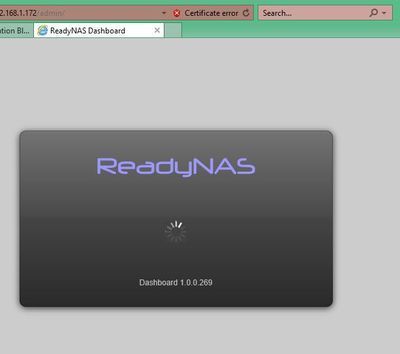- Subscribe to RSS Feed
- Mark Topic as New
- Mark Topic as Read
- Float this Topic for Current User
- Bookmark
- Subscribe
- Printer Friendly Page
readynas+ V2 RND400 web interface stuck
- Mark as New
- Bookmark
- Subscribe
- Subscribe to RSS Feed
- Permalink
- Report Inappropriate Content
readynas+ V2 RND400 web interface stuck
I'm having trouble with my readynas+ v2, when trying to access via web interface (only can use internet explorer because security certificate error with other browsers). The interface gets stuck/frozen.
Not sure what is causing the problem with interface.
I have tried reinstalling the OS but has no effect, main reason why I wanted to access Nas via interface is so I can update the firmware as I can't use chrome (security certificate issues).
I can still access files on hard drive through windows.
Can someone help please.
- Mark as New
- Bookmark
- Subscribe
- Subscribe to RSS Feed
- Permalink
- Report Inappropriate Content
Re: readynas+ V2 RND400 web interface stuck
@Simmo_79 wrote:
I have tried reinstalling the OS but has no effect, main reason why I wanted to access Nas via interface is so I can update the firmware
What firmware are you running now? Current version for your NAS is 5.3.11 https://kb.netgear.com/25787/RAIDiator-arm-Version-5-3-11-for-ReadyNAS-Duo-v2-NV-v2
RAIDar might be able to tell you what you are running now. https://kb.netgear.com/20684/ReadyNAS-Downloads#raidar
It might also provide other useful information on the NAS health.
@Simmo_79 wrote:
I'm having trouble with my readynas+ v2, when trying to access via web interface (only can use internet explorer because security certificate error with other browsers). The interface gets stuck/frozen.
Certificate issues can be clicked through (often by clicking on "advanced", and then proceeding to the website). There's a more difficult issue at the moment, because browsers (including Chrome) are dropping support for TLS 1.0 - which is only version your NAS supports. That creates a protocol mismatch error (not the same as a certificate warning).
IE still works however, so I don't think this is your problem.
@Simmo_79 wrote:
Not sure what is causing the problem with interface.
...
I can still access files on hard drive through windows.
The top priority right now is to back up the files, because your data is at risk. So I suggest doing that right away. Then we can continue troubleshooting what is going on with your NAS (which sounds like it is more fundamental than a browser-related issue).
- Mark as New
- Bookmark
- Subscribe
- Subscribe to RSS Feed
- Permalink
- Report Inappropriate Content
Re: readynas+ V2 RND400 web interface stuck
Thanks Stephen,
I have checked with Raidar and the Nas firmware version is 5.3.8 and shows healthy as shown in pic.
Is there a way to upgrade nas firmware without using web interface?
I tried seeing if this has a usb boot but seems like there is no option.
- Mark as New
- Bookmark
- Subscribe
- Subscribe to RSS Feed
- Permalink
- Report Inappropriate Content
Re: readynas+ V2 RND400 web interface stuck
@Simmo_79 wrote:
I have checked with Raidar and the Nas firmware version is 5.3.8 and shows healthy as shown in pic.
Is there a way to upgrade nas firmware without using web interface?
No easy way. Back up the files first, and then we will see.
Have you tried "compatibility view"? https://csuf.screenstepslive.com/s/12867/m/48642/l/979585-changing-compatibility-view-in-internet-ex...
- Mark as New
- Bookmark
- Subscribe
- Subscribe to RSS Feed
- Permalink
- Report Inappropriate Content
Re: readynas+ V2 RND400 web interface stuck
Stephen, you are a gun.
Adding the Nas IP address to this setting has done the trick.
Thank you so much for your assistance.
- Mark as New
- Bookmark
- Subscribe
- Subscribe to RSS Feed
- Permalink
- Report Inappropriate Content
Re: readynas+ V2 RND400 web interface stuck
@Simmo_79 wrote:
Adding the Nas IP address to this setting has done the trick.
Great. After you upgrade the firmware to 5.3.11, I suggest you install the add-on from rnxtras.com. That will add support for TLS 1.2 - giving you the option of connecting from current Chrome (or FireFox). One aspect is that there is no guarantee that IE will support TLS 1.0 indefinitely. Even with the add-on, you would still need to click through the certificate warnings.
The add-on can be found here: https://github.com/rdynsxtrs/r5bin/blob/master/apache2/Apache2_2.2.34-arm-0.0.1.bin
Note: this won't show up in the list of installed apps after installation
- Mark as New
- Bookmark
- Subscribe
- Subscribe to RSS Feed
- Permalink
- Report Inappropriate Content
Re: readynas+ V2 RND400 web interface stuck
Thanks for the link for the TLS1.2 fix. I'll try to read the installation for this add on.
- Mark as New
- Bookmark
- Subscribe
- Subscribe to RSS Feed
- Permalink
- Report Inappropriate Content
Re: readynas+ V2 RND400 web interface stuck
@Simmo_79 wrote:
Thanks for the link for the TLS1.2 fix. I'll try to read the installation for this add on.
You install it from the web dashboard. See page 77 of the software manual, that has all the information you need. https://www.downloads.netgear.com/files/GDC/READYNAS%20ARM-PLATFORM%20(DUO%20V2,%20NV+%20V2)/RAIDiat...