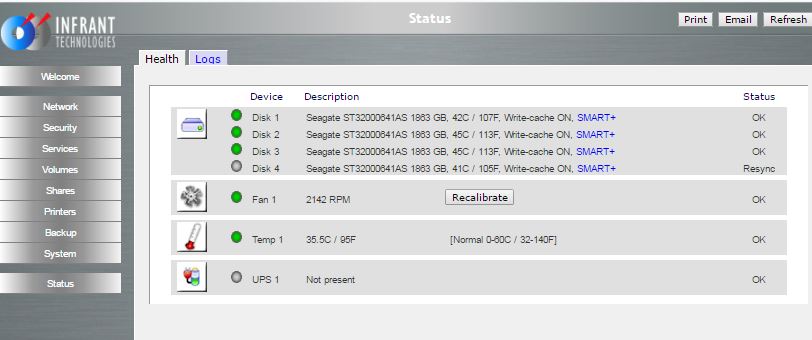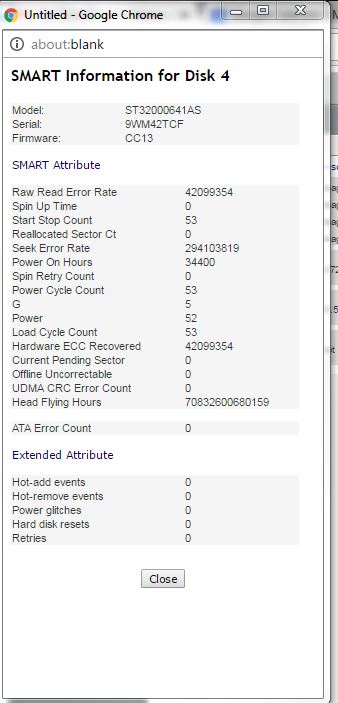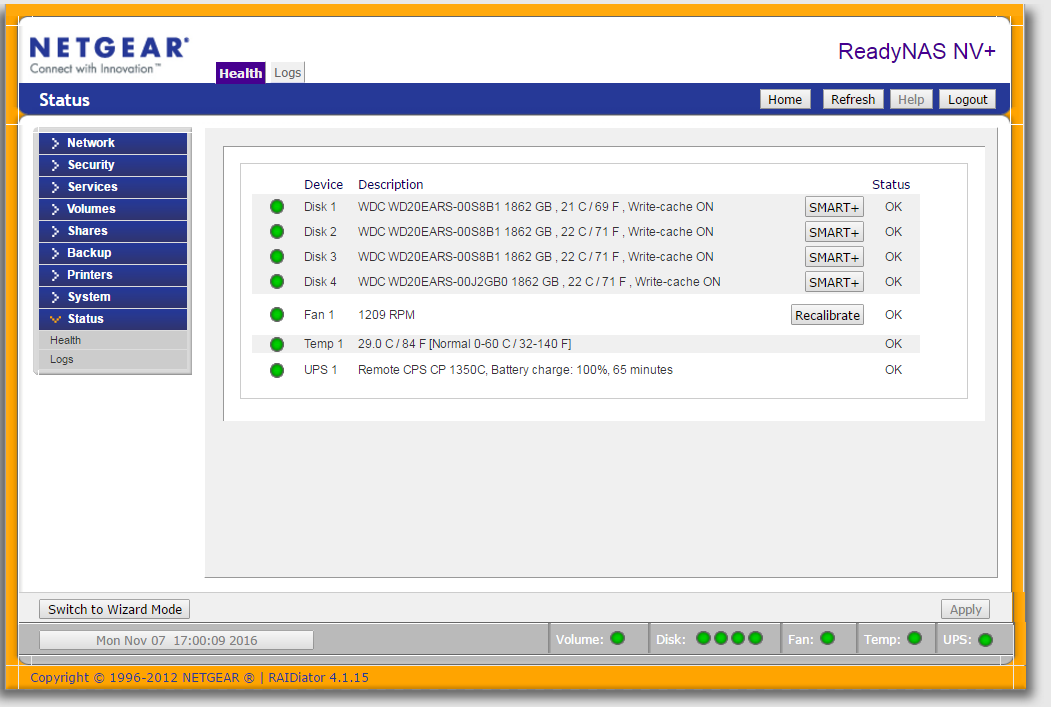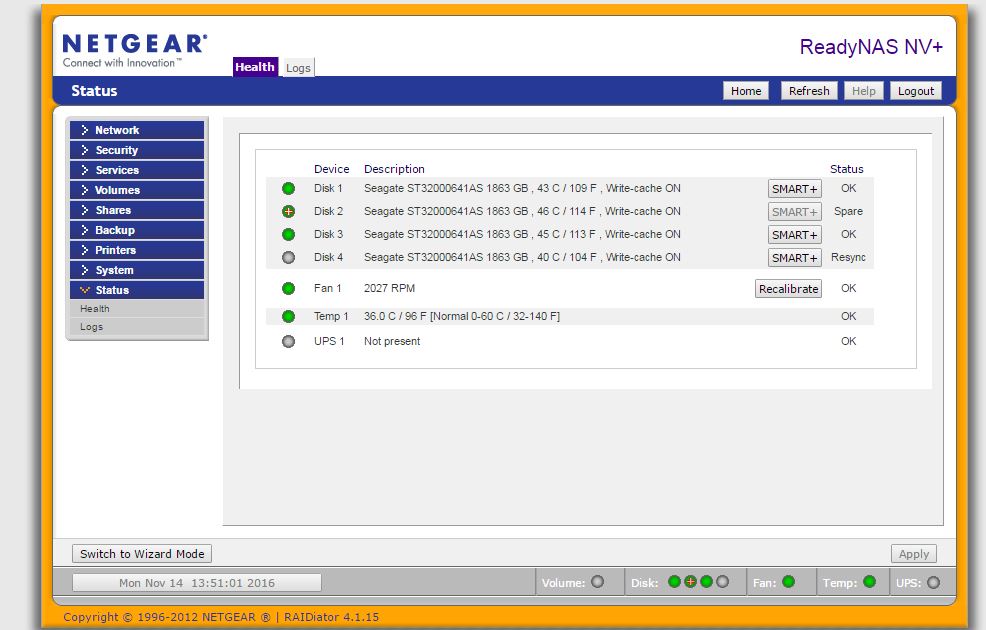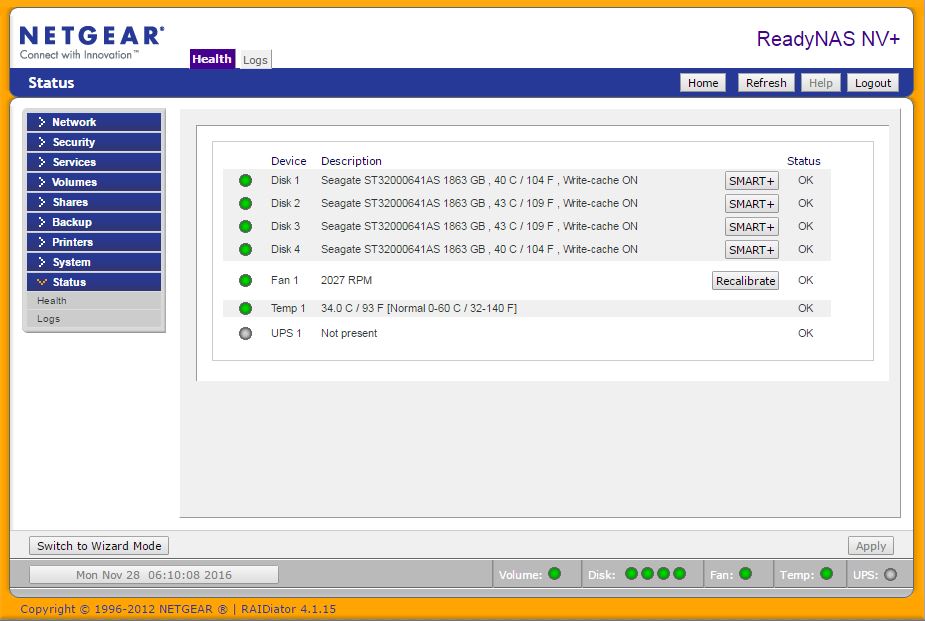- Subscribe to RSS Feed
- Mark Topic as New
- Mark Topic as Read
- Float this Topic for Current User
- Bookmark
- Subscribe
- Printer Friendly Page
- « Previous
-
- 1
- 2
- Next »
Re: ready nas
- Mark as New
- Bookmark
- Subscribe
- Subscribe to RSS Feed
- Permalink
- Report Inappropriate Content
Re: ready nas
all discs are new, no data ever on them. I've got an extra if you feel I should swap out number 4.
- Mark as New
- Bookmark
- Subscribe
- Subscribe to RSS Feed
- Permalink
- Report Inappropriate Content
Re: ready nas
Maybe go to the health page and look at the SMART stats before you do anything.
- Mark as New
- Bookmark
- Subscribe
- Subscribe to RSS Feed
- Permalink
- Report Inappropriate Content
- Mark as New
- Bookmark
- Subscribe
- Subscribe to RSS Feed
- Permalink
- Report Inappropriate Content
Re: ready nas
So you never got upgraded to 4.1.8?
Your current firmware won't handle 2 TB drives properly.
- Mark as New
- Bookmark
- Subscribe
- Subscribe to RSS Feed
- Permalink
- Report Inappropriate Content
- Mark as New
- Bookmark
- Subscribe
- Subscribe to RSS Feed
- Permalink
- Report Inappropriate Content
Re: ready nas
This is what I think you mean? Does that give any clues? Thanks
- Mark as New
- Bookmark
- Subscribe
- Subscribe to RSS Feed
- Permalink
- Report Inappropriate Content
Re: ready nas
The disks look ok, but you aren't running 4.1.8.
- Mark as New
- Bookmark
- Subscribe
- Subscribe to RSS Feed
- Permalink
- Report Inappropriate Content
Re: ready nas
I went to:
setup/system/update. then clicked on the extracted file from 4.1.8
Was there a step i missed?
- Mark as New
- Bookmark
- Subscribe
- Subscribe to RSS Feed
- Permalink
- Report Inappropriate Content
Re: ready nas
@irarosenstudio wrote:
Your screen should look more like this:
- Mark as New
- Bookmark
- Subscribe
- Subscribe to RSS Feed
- Permalink
- Report Inappropriate Content
Re: ready nas
@irarosenstudio wrote:
I went to:
setup/system/update. then clicked on the extracted file from 4.1.8
Was there a step i missed?
Normally when you upload it first verifies the file, Then there's a second click to install it.
- Mark as New
- Bookmark
- Subscribe
- Subscribe to RSS Feed
- Permalink
- Report Inappropriate Content
Re: ready nas
You clearly need to update the Firmware. So just follow the directions. What NAS you upgrade the firmware on will have zero effect on the other. Once you have one NAS done and working, you can go ahead up upgrade the other. This won't normally wipe out the data on your NAS, but it's always safer to have a backup just in case. really you should always have a backup anyway. A NAS is not really a backup. So many other things can happen to a NAS other then 1 HDD going bad on you.
If you can't log in, you can always do a OS Reinstall which also won't delete your files, but reinstall the OS which would give you back the default password. You can follow the directions here for OS Re-Install.
As for the Password is it a NV+ v1 or an NV+ v2? Default password in the V2 is "password", the V1 uses "netgear1" Admin user name should be admin. Upper and Lower case matters in all.
- Mark as New
- Bookmark
- Subscribe
- Subscribe to RSS Feed
- Permalink
- Report Inappropriate Content
Re: ready nas
That boot menu article is for the V1. The v2 instructions are quite different.
The screenshot of the old Infrant UI from RAIDiator 3.x shows the system is a v1.
The default password on RAIDiator 3.x was 'infrant1' (no quotes).
As StephenB suggested if you've already updated to RAIDiator 4 you should clear your web browser cache (e.g. Temporary Internet Files in Internet Explorer), close your web browser and then reopen Frontview. Another option would be to try another web browser.
- Mark as New
- Bookmark
- Subscribe
- Subscribe to RSS Feed
- Permalink
- Report Inappropriate Content
Re: ready nas
This is where I am.... I couldn't seem to install the new firmware. I thought I was doing it right and tried twice. I was getting an error message and it was then suggested that I reboot and have the system scanned on startup. Thats where I am now. System is rebooting and scanning, only 3% so far. I'll get back to the update if it says all drives are ok. If not, I've got a replacement drive handy. I really apreciate the help here! Thanks again...
- Mark as New
- Bookmark
- Subscribe
- Subscribe to RSS Feed
- Permalink
- Report Inappropriate Content
Re: ready nas
Are you following the procedure on page 65 here: http://www.readynas.com/download/archive/pdf/UserGuide_V3.pdf
(a) extract the image file from the zipfile
(b) upload and verify the image file using the screen on page 65
(c) wait.... for the system to tell you the firmware is uploaded and verified
(d) then do the reboot when the system prompts you.
- Mark as New
- Bookmark
- Subscribe
- Subscribe to RSS Feed
- Permalink
- Report Inappropriate Content
Re: ready nas
So, we are certainly making progress. 4.1.15 installed and system is syncing? I guess. Drive 2 showing a weird light, photo attached. The front panel on the unit isn't showing updated volume though.. I feel like we are so close!
- Mark as New
- Bookmark
- Subscribe
- Subscribe to RSS Feed
- Permalink
- Report Inappropriate Content
Re: ready nas
It is odd that disk-2 came up as a spare.
There is no data on the system yet, correct? After the resync, you could try removing/reinserting disk2 with the NAS running. That should trigger another resync, adding disk 2 to the array.
- Mark as New
- Bookmark
- Subscribe
- Subscribe to RSS Feed
- Permalink
- Report Inappropriate Content
Re: ready nas
Have you done a factory default (wipes all data, settings, everything) after updating to RAIDiator 4?
Volumes created on RAIDiator 3.x cannot be expanded past 5TB.
- Mark as New
- Bookmark
- Subscribe
- Subscribe to RSS Feed
- Permalink
- Report Inappropriate Content
- Mark as New
- Bookmark
- Subscribe
- Subscribe to RSS Feed
- Permalink
- Report Inappropriate Content
Re: ready nas
UPDATE: Did factory reset last night, Booted up this morning to see new enlarged volume! Drive 4 is syncing and only at 5% but it looks really good so far!
Really can't thank all of you enough. Will post after sync completes. Best, Ira
- Mark as New
- Bookmark
- Subscribe
- Subscribe to RSS Feed
- Permalink
- Report Inappropriate Content
Re: ready nas
Almost home! I came in today to this
My only concern it that the light on the unit representing disc 4 is still blinking. Other than that I believe you guys have performed a miracle! 🙂
- Mark as New
- Bookmark
- Subscribe
- Subscribe to RSS Feed
- Permalink
- Report Inappropriate Content
Hello irarosenstudio,
What does it show under Volume Settings?
Regards,
- Mark as New
- Bookmark
- Subscribe
- Subscribe to RSS Feed
- Permalink
- Report Inappropriate Content
Re: ready nas
Can't thank you guys enough! All good - back up and running!!!
- Mark as New
- Bookmark
- Subscribe
- Subscribe to RSS Feed
- Permalink
- Report Inappropriate Content
Re: ready nas
Hello irarosenstudio,
Please feel free to post any suggestions, comments and questions.
We greatly appreciate your contribution to the community!
Regards,
- « Previous
-
- 1
- 2
- Next »