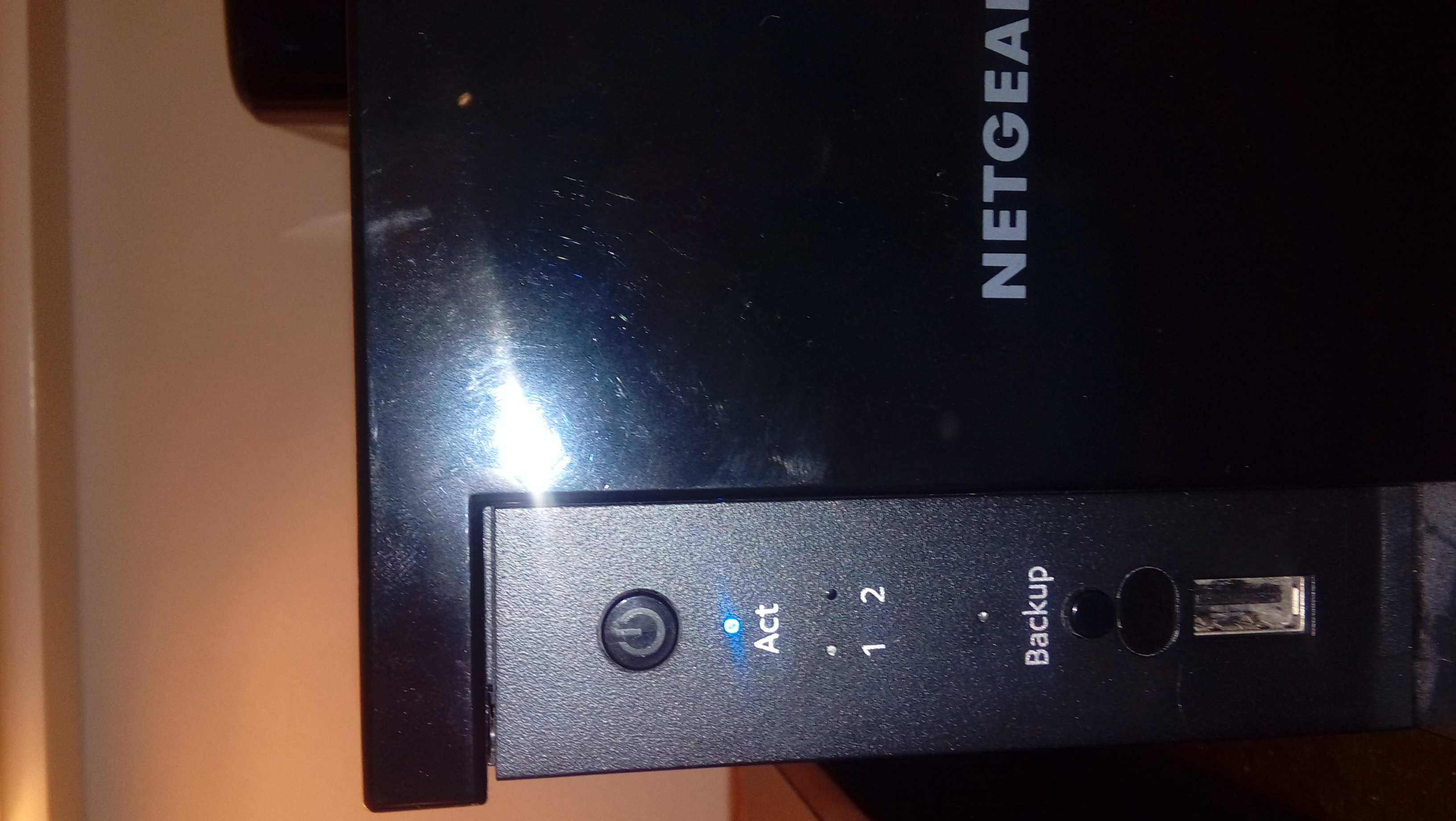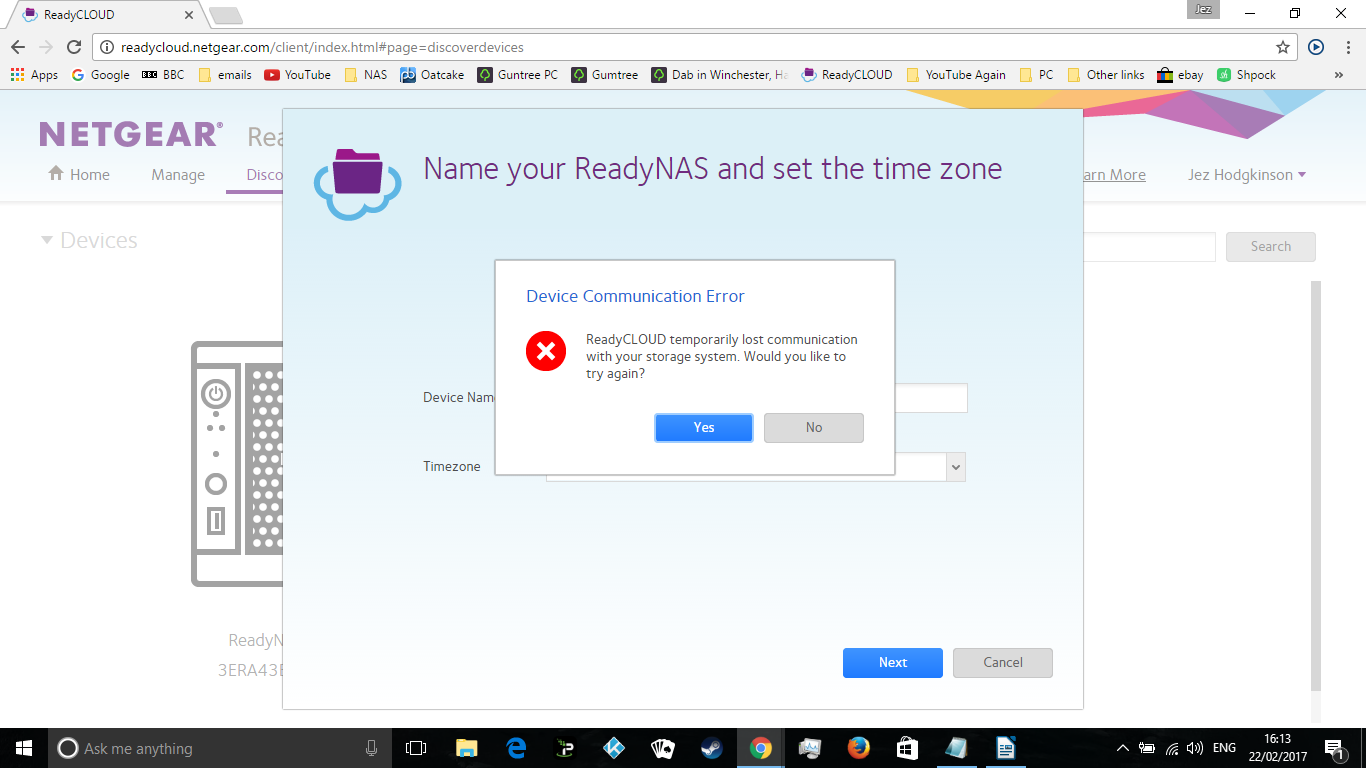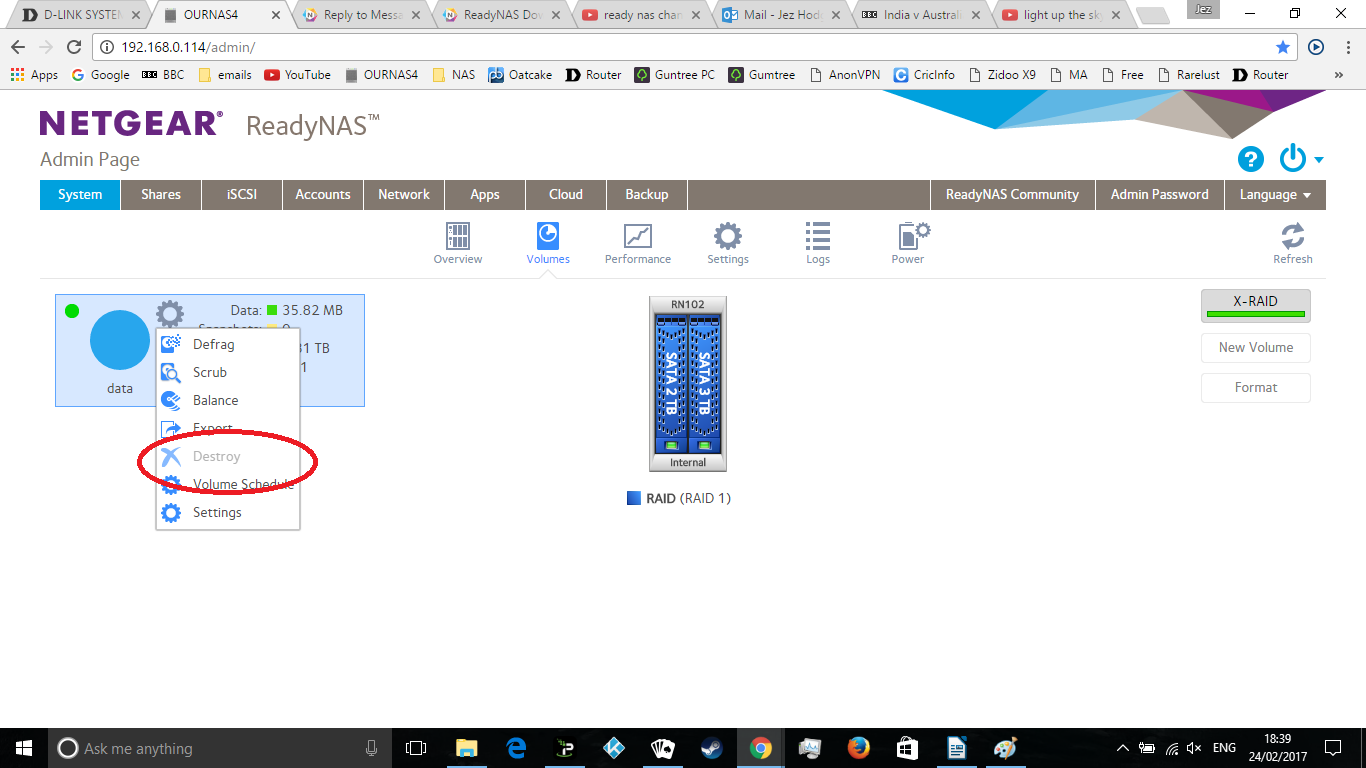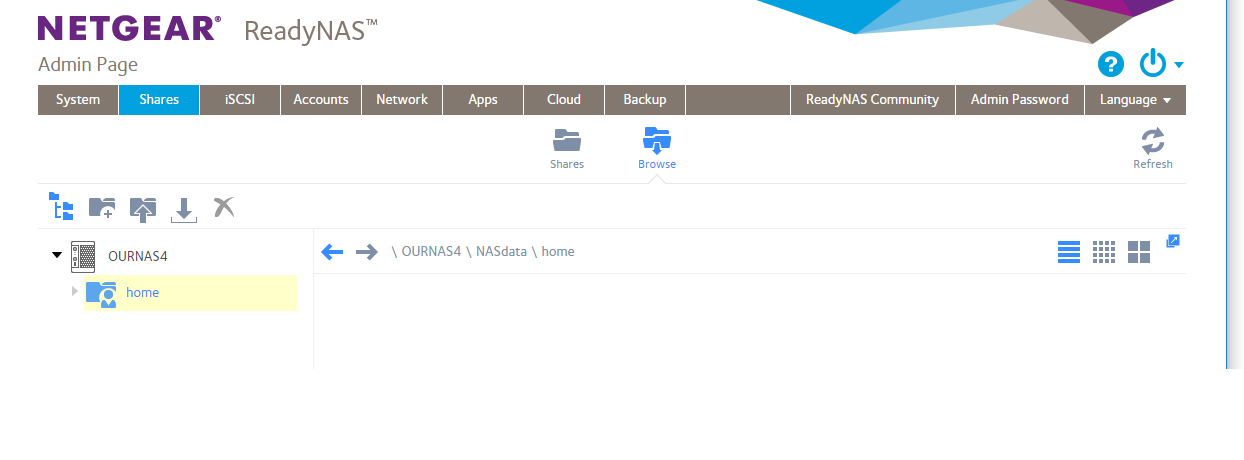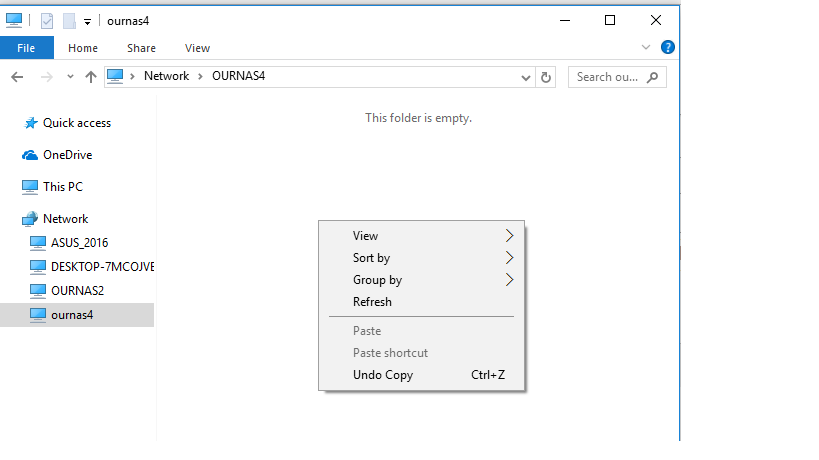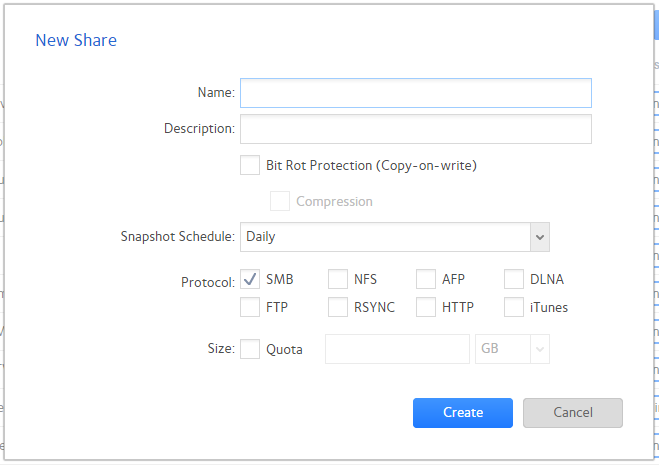- Subscribe to RSS Feed
- Mark Topic as New
- Mark Topic as Read
- Float this Topic for Current User
- Bookmark
- Subscribe
- Printer Friendly Page
Re: Blue Flashing Night to NAS
- Mark as New
- Bookmark
- Subscribe
- Subscribe to RSS Feed
- Permalink
- Report Inappropriate Content
Blue Flashing Night to NAS
I have a NAS RN10200 (which I got second hand). I've put a 2 and a 3 Tb disk in and tried to start the NAS...
The blue light comes on but then after a short while now flashed continually? The second light is on - "Act"?????
ANy ideas on how to get the NAS working please?
(Sorry. I had a stroke last year and I am slowly getting better. I am having to start many things again, so I may struggle on some things, and will be very slow- please be patient),
- Mark as New
- Bookmark
- Subscribe
- Subscribe to RSS Feed
- Permalink
- Report Inappropriate Content
Re: Blue Flashing Night to NAS
Did you mean the act light flashing? when you operate with nas, such as upload files to it, or the nas is syncing, the act would flash, its a normal phenomenon.
- Mark as New
- Bookmark
- Subscribe
- Subscribe to RSS Feed
- Permalink
- Report Inappropriate Content
Re: Blue Flashing Night to NAS
Hi, and thanks.
Just to try and make the clear: the blue light showing in this picture says "Act" with a blue light, and then above shows a flashing blue light,
I have left this NAS on for ~6 hours and it's not started apart from the blue lights.
Any idears please?
Thanks
- Mark as New
- Bookmark
- Subscribe
- Subscribe to RSS Feed
- Permalink
- Report Inappropriate Content
Re: Blue Flashing Night to NAS
So you're looking to wipe the disks and set the NAS up for the first time?
Have you tried a factory default (wipes all data, settings, everything)?: https://kb.netgear.com/22892/How-do-I-access-the-boot-menu-on-my-ReadyNAS-102-202-212-or-312
- Mark as New
- Bookmark
- Subscribe
- Subscribe to RSS Feed
- Permalink
- Report Inappropriate Content
Re: Blue Flashing Night to NAS
Thanks! I can now get a biy thirther!
Cheers!
- Mark as New
- Bookmark
- Subscribe
- Subscribe to RSS Feed
- Permalink
- Report Inappropriate Content
Re: Blue Flashing Night to NAS
Hi, I still have a (big) problem!
I have done a factory reset and I thought I was now OK...but not.
I've done the rest (I believe?) reset but something is not good:
I then (in Windows) select "Setup" when saying "New ReadtNAS Discovery" - it now looks OK (after I'd done the reset and given it some time).
I then "Setup with ReadyCLOUD (Default)" . then "Next".
Then I get:
Any help please?
Thanks!
- Mark as New
- Bookmark
- Subscribe
- Subscribe to RSS Feed
- Permalink
- Report Inappropriate Content
Re: Blue Flashing Night to NAS
Log into the NAS directly (the so-called "offline" method). Use https://nas-ip-address/admin (using the real NAS ip address of course).
- Mark as New
- Bookmark
- Subscribe
- Subscribe to RSS Feed
- Permalink
- Report Inappropriate Content
Re: Blue Flashing Night to NAS
You can find the IP address of the NAS on RAIDar if necessary (as a two bay doesn't have an LCD): http://kb.netgear.com/20684/ReadyNAS-Downloads#raidar
- Mark as New
- Bookmark
- Subscribe
- Subscribe to RSS Feed
- Permalink
- Report Inappropriate Content
Re: Blue Flashing Night to NAS
Many thanks! (I'm nearly there - I think 🙂 !)
The NAS is now running, but I have 2 volumes that I want as RAID 0 but by default as RAID 1. I followed:
then....
To delete the 2 volumes that I can get as RAID 0....but I can't "Destroy" the two volumes that I want as RAID 0?
Any help (thanks again!) as how I get the two volumes to be RAID 0???
Cheers
- Mark as New
- Bookmark
- Subscribe
- Subscribe to RSS Feed
- Permalink
- Report Inappropriate Content
Re: Blue Flashing Night to NAS
You don't "join" two volumes as RAID0, you need to create a RAID0 on two disks.
(if there is no data on your existing volumes)
1. Destroy both JBOD volumes.
2. Select both HDDs.
3. Create a single RAID0 volume.
That said, I'm not sure why you want to use RAID0. On a RN102, you won't even max out the throughput of a single HDD. The CPU is too weak. So unless you have specific needs for low access time, RAID0 doesn't seem like a good choice (if you need high performance that implies RAID0, you should look at something "bigger" than a RN102).
If you want to use the maximum capacity, to the cost of no redundancy, I advise you to use a single JBOD on two HDDs:
(if there no data on your second volume)
1. Destroy the second volume.
2. Select the second HDD.
3. "Expand" the first volume.
4. You'll have a single JBOD volume on two disks.
- Mark as New
- Bookmark
- Subscribe
- Subscribe to RSS Feed
- Permalink
- Report Inappropriate Content
Re: Blue Flashing Night to NAS
Thanks!
Unfortunately I need to use RAID0 ( I have a 2G and 3G on anoter different NAS and need to copy then as redundancy on the Netgear NAS. Also as I am starting to recover from a stroke so I am very slow).
Any on the steps please? I want to destroy the two volumes already set as RAID 1 so I can reset them to RAID 0, but the optiom to destroy isn't available? This shows the problem:
- Mark as New
- Bookmark
- Subscribe
- Subscribe to RSS Feed
- Permalink
- Report Inappropriate Content
Re: Blue Flashing Night to NAS
@winchesterstoke wrote:
Any on the steps please? I want to destroy the two volumes already set as RAID 1 so I can reset them to RAID 0, but the optiom to destroy isn't available? This shows the problem:
Per your screenshot you only have one volume now (with two disks).
- Uninstall any apps
- Change to FlexRaid by clicking on the XRAID control on your screenshot. FlexRaid is enabled when there is no green stripe on the XRAID button.
- You will then be able to destroy the volume (which will destroy all the data).
- Then select one (or both) disks and create new one(s).
I suggest creating two volumes (one for each disk) - saving some data on each. That is safer than a single RAID-0 volume. To do that, select just one disk, and then create the first volume. Then select the second disk, and create the other.
- Mark as New
- Bookmark
- Subscribe
- Subscribe to RSS Feed
- Permalink
- Report Inappropriate Content
Re: Blue Flashing Night to NAS
Thank you again!
I think that I'm nearly there but still struggling!
I've now got the NAS with RAID 0 (which is what I need), and it all seems now good. The only problem is that I can't work out how to get any data from or to the NAS? I've tried with this:
But can't actually copy any data onto the NAS - the ability to copy anything isn't available ("New Folder" and "Upload File" and "Download" is not avaiable - see the attached)?
I've also tried using Windows Explorer - I can connect to the NAS but I can't acesse the data (see attached)?
Any help please? Cheers!
- Mark as New
- Bookmark
- Subscribe
- Subscribe to RSS Feed
- Permalink
- Report Inappropriate Content
Re: Blue Flashing Night to NAS
You begin by creating shares on that new volume, using the web ui. Check that SMB is enabled those shares.
Then try again with \\nasname\sharename or \\nas-ip-address\sharename in the file explorer address bar - using the correct nasname (or IP address) and the correct sharename. Be careful on the slash direction.
You might want to look into the backup job feature of the NAS - it's a handy way to copy the data from your other two servers.
- Mark as New
- Bookmark
- Subscribe
- Subscribe to RSS Feed
- Permalink
- Report Inappropriate Content
Re: Blue Flashing Night to NAS
Hi, many thanks!
"You begin by creating shares on that new volume, using the web ui. Check that SMB is enabled those shares."
Can I get more details please? Can you explain how to create the share? How can I check is SMB enabled please?
Sorry for the simple questions - Ihad a stroke so despite many ITs years experence I am a bit slow. Thanks.
- Mark as New
- Bookmark
- Subscribe
- Subscribe to RSS Feed
- Permalink
- Report Inappropriate Content
Re: Blue Flashing Night to NAS
The software manual might be useful to you - here's a link: http://www.downloads.netgear.com/files/GDC/READYNAS-100/READYNAS_OS_6_SM_EN.pdf
When you go to the ReadyNAS web UI, there is a shares tab at the top. You showed a screenshot of that earlier, and it only includes "home". The home folder is special - it holds a user folder for each NAS account. What you need to create is public shares. There is a blue "new share" control at the top right of the screen shot you posted. Click on that. You'll see a pop-up that gives you several options, including the sharing protocols. I've included a screen shot below:
- Mark as New
- Bookmark
- Subscribe
- Subscribe to RSS Feed
- Permalink
- Report Inappropriate Content
Re: Blue Flashing Night to NAS
Thanks again. Will read throw tomorrow,
Cheers!
- Mark as New
- Bookmark
- Subscribe
- Subscribe to RSS Feed
- Permalink
- Report Inappropriate Content
Re: Blue Flashing Night to NAS
ust one (hopedfully !) question: I had a 2Tb and 3Tb drive, I have set them as RAID0, but the ReadyNAS says it has 3.63Tb available? Is that correct (i.e. ~1.3Tb lost)?
Would using JBOD's rather than RAID0?
Many thanks.
- Mark as New
- Bookmark
- Subscribe
- Subscribe to RSS Feed
- Permalink
- Report Inappropriate Content
Re: Blue Flashing Night to NAS
@winchesterstoke wrote:
I had a 2Tb and 3Tb drive, I have set them as RAID0, but the ReadyNAS says it has 3.63Tb available? Is that correct (i.e. ~1.3Tb lost)?
The NAS reports space in TiB (1024*1024*1024*1024 bytes). The drive manufacturers use TB (1000*1000*1000*1000 bytes).
If you have 5 TB total, than you should see ~4.5 TiB on the NAS volume page.
The issue is that the disks are unequal size - I forgot that constraint earlier. Note the bold text below - RAID-0 is wasting 1 TB of space.
@ReadyNas OS Software Manual wrote:
• RAID 0. RAID 0 distributes data across multiple disks, resulting in improved disk performance compared to systems that do not use RAID formatting.The total capacity of your storage system equals the capacity of the smallest of your disk drives times the number of disks. RAID 0 is available on volumes consisting of two or more hard disks.
You will need to destroy this volume, and create two new ones (one 2 TB, the other 3 TB). That's not quite as convenient, but will give you all the space, and is safer.
- Mark as New
- Bookmark
- Subscribe
- Subscribe to RSS Feed
- Permalink
- Report Inappropriate Content
Re: Blue Flashing Night to NAS
- Mark as New
- Bookmark
- Subscribe
- Subscribe to RSS Feed
- Permalink
- Report Inappropriate Content
Re: Blue Flashing Night to NAS
@jak0lantash wrote:
Imo, the best solution here is to aggregate both HDDs into a single JBOD volume. It's the best compromise.
I didn't suggest that because the current manual says that isn't possible - pages 24 and 25 "JBOD is available only for volumes consisting of one disk"
The manual certainly has some mistakes though, and if the system lets you do it, you could give it a try.
- Mark as New
- Bookmark
- Subscribe
- Subscribe to RSS Feed
- Permalink
- Report Inappropriate Content
Re: Blue Flashing Night to NAS
If the user manual says that, then the user manual needs to be updated ^^
In Flex-RAID, you can indeed aggregate several disks into a single volume.
Technically, it just makes several BTRFS devices inside the same BTRFS volume.
+ no loss in volume capacity
+ it's possible to use disks of mixed capacity
+ single volume is more convenient to manage
- no redundancy
- Mark as New
- Bookmark
- Subscribe
- Subscribe to RSS Feed
- Permalink
- Report Inappropriate Content
Re: Blue Flashing Night to NAS
@jak0lantash wrote:
If the user manual says that, then the user manual needs to be updated ^^
It certainly does say it.
- Mark as New
- Bookmark
- Subscribe
- Subscribe to RSS Feed
- Permalink
- Report Inappropriate Content
Re: Blue Flashing Night to NAS
The manual is technically correct. You can only create a JBOD volume with one disk. But once it's created, you can expand it with another single-disk JBOD component in Flex-RAID mode.
- Mark as New
- Bookmark
- Subscribe
- Subscribe to RSS Feed
- Permalink
- Report Inappropriate Content