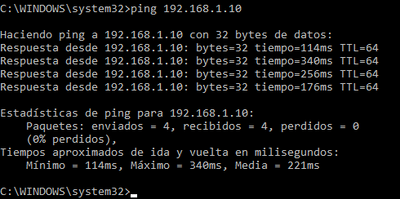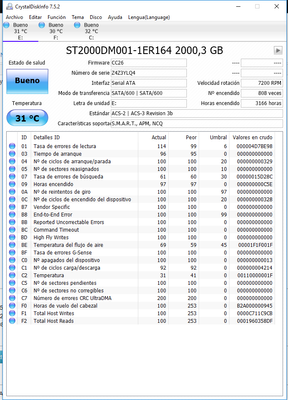- Subscribe to RSS Feed
- Mark Topic as New
- Mark Topic as Read
- Float this Topic for Current User
- Bookmark
- Subscribe
- Printer Friendly Page
Configure NAS
- Mark as New
- Bookmark
- Subscribe
- Subscribe to RSS Feed
- Permalink
- Report Inappropriate Content
Configure NAS
Hi everyone, I´ve been using a shared hard disk in my local network and this is my very first time using a NAS and I cannot find the way to configure it.
It´s been a couple of days since I´ve been setting it up but there is nothing else I can do. I have tried a couple of possible solutions but nothing worked so I am going to 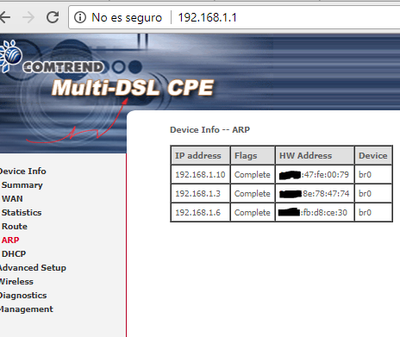
So, I formatted the hard drive which is a Seagate ST2000DM001 and inserted in the chamber 1 of the NAS. After turning it up it did nothing, I wasn´t able to find it in the Ready Cloud web page, also pressed the backup button for 5 sec. and nothing. I also downloaded the RAIDar programme and still the same.
As I remembered I set to my tech a static IP so I thought it would be because of that so I set the NAS with the 192.168.1.10 to the eth0 and 192.168.1.11 to the eth1. I do have the NAS connected the router my internet provider gave as I also have a switch and thought this could cause some issues.
I can ping the ip from my PC sending 4 packages and receiving them too, I have also tried looking up they IP through the browser and nothing. So, I thought it would be a problem with the hard disk so I decided to formatted using this manual selection Factory default and leave it "think” for 30 min; useless.Right now, it has the power button blue and the rest are off. I´m also going to post some photos as they may be useful.
Any help is welcome and thanks in advanced.
- Mark as New
- Bookmark
- Subscribe
- Subscribe to RSS Feed
- Permalink
- Report Inappropriate Content
Re: Configure NAS
the manual I was talking about, forgot to link it https://kb.netgear.com/en_US/22892/
- Mark as New
- Bookmark
- Subscribe
- Subscribe to RSS Feed
- Permalink
- Report Inappropriate Content
Re: Configure NAS
Disconnect eth1 for now, and just use the one ethernet connection. If you want to use two, you need to configure NIC teaming in the NAS - let's wait on that until you get everything else up and running.
Then try entering http://192.168.1.10/admin into your PC browser, and see if you can log into the NAS. There likely will be some security warnings that you need to click through. When you get to the login screen, enter admin for the username and password for the password.
The hardware and software manuals for your ReadyNAS are here:
http://www.downloads.netgear.com/files/GDC/READYNAS-100/ReadyNAS_%20OS6_Desktop_HM_EN.pdf
http://www.downloads.netgear.com/files/GDC/READYNAS-100/READYNAS_OS_6_SM_EN.pdf
FWIW, I recommend NAS-purposed disks (like the Seagate Ironwolf or WDC Red drives), or possibly enterprise-class drives. They are better choices for NAS use than the desktop drives you went with. I'm not suggesting that you return them, but you might keep that in mind for future disk purchases.
- Mark as New
- Bookmark
- Subscribe
- Subscribe to RSS Feed
- Permalink
- Report Inappropriate Content
Re: Configure NAS
I don't know if I didn't explain myself but I didn't mean I had connected two ethernet cables to the NAS. I just have one RJ45 but both eth ports configured in my DHCP table in my router just in case the problem I had was because I didn't have it set it up.
Tomorrow I'll try accessing with the admin you told me and let you know.
Thanks again.
- Mark as New
- Bookmark
- Subscribe
- Subscribe to RSS Feed
- Permalink
- Report Inappropriate Content
Re: Configure NAS
Hi, I have tried what you told me and nothing, the webpage refused the connection with error: ERR_CONNECTION_REFUSED so I restarted 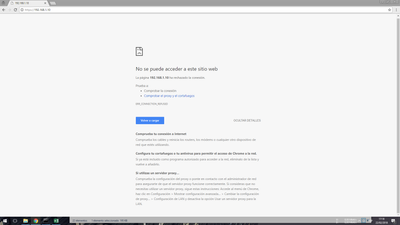
I was thinking of buying a proper hard drive for the NAS but 1st wanted to test it and don’t really want to spend 200 euros on a 6tbif it is not going to work as I cannot determine if the NAS if failing or the drives.
Let me know if there is anything else you come across.
Thanks!
- Mark as New
- Bookmark
- Subscribe
- Subscribe to RSS Feed
- Permalink
- Report Inappropriate Content
Re: Configure NAS
Hi 2brock,
Usually if the disk is not recognized, the disk LED is not lit on the NAS. You can boot up the NAS without the disks and RAIDar should be able to detect it with a status of "no disk detected".
Regards,
JohnCM_S
NETGEAR Community Team
- Mark as New
- Bookmark
- Subscribe
- Subscribe to RSS Feed
- Permalink
- Report Inappropriate Content
Re: Configure NAS
Hi 2brock,
We’d greatly appreciate hearing your feedback letting us know if the information we provided has helped resolve your issue or if you need further assistance.
If your issue is now resolved, we encourage you to mark the appropriate reply as the “Accept as Solution” or post what resolved it and mark it as solution so others can be confident in benefiting from the solution.
The Netgear community looks forward to hearing from you and being a helpful resource in the future!
Regards,
JohnCM_S
NETGEAR Community Team