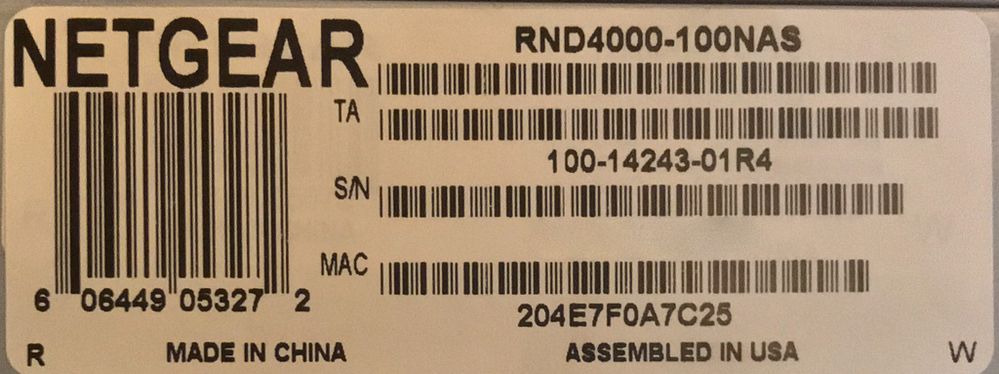- Subscribe to RSS Feed
- Mark Topic as New
- Mark Topic as Read
- Float this Topic for Current User
- Bookmark
- Subscribe
- Printer Friendly Page
Dead ReadyNAS...how to recover the data
- Mark as New
- Bookmark
- Subscribe
- Subscribe to RSS Feed
- Permalink
- Report Inappropriate Content
Dead ReadyNAS...how to recover the data
Wrong category, but community doesn't have one for "My ReadyNAS just died".
I have a very old (8 years?) ReadyNAS NV+ that just died (no power whatsoever). Model description included in the pictures below. Clearly I need to recover the data, looking for the most cost effective solution. I don't intend to stay with a NAS solution as I can put everything on a much faster 6TB USB 3.0 drive significantly cheaper (even buying 2x for backup), so I just need a way to read off the contents. I tried contacting Netgear but all my registration data for this unit is missing (I replaced the chassis under warranty early in it's life so I know it was registered at some point) but given it's age I doubt there's anything they'll do for me. I found somesimilar diskless units online, thought I might buy one of those and throw in the old drives. Just can't be sure how compatible these units are (example). Also hate to pay that kind of money for a one-time data recovery if there's a cheaper option...
I've seen links on these pages regarding a replacement PSU, but I can't be sure that will fix the problem so I'm afraid that might be a gamble.
Thoughts?
- Mark as New
- Bookmark
- Subscribe
- Subscribe to RSS Feed
- Permalink
- Report Inappropriate Content
Re: Dead ReadyNAS...how to recover the data
Given the completely outrageous prices on those replacements, you would need to have some very valuable data before I'd recommend getting one. You can find much more reasonable prices on used ones on eBay. While you'd have no guarantee of how much life you might get from it, you'd likely be safe for long enough to recover the data.
Another option is a temporary or permanent power supply replacement. For simple recovery, the temporary option is probably your best plan. While the ReadyNAS connection looks like a standard 20-pin ATX one, it is slightly modified. The -5V and -12V connections are replaced with additional +12V to give more power for the drives. A diagram is here: ReadyNAS_PSU_pinout. It is pretty easy to take a 24 to 20 pin adapter/extender for an ATX power supply and wire it to do the swap. Then use it externally with a standard supply long enough to recover the data.
Alternately, replacement supplies are available (though also pricy), and a standard Flex ATX supply can be made to work internally, needing the pin swap plus doing something about the fan.
- Mark as New
- Bookmark
- Subscribe
- Subscribe to RSS Feed
- Permalink
- Report Inappropriate Content
Re: Dead ReadyNAS...how to recover the data
- Mark as New
- Bookmark
- Subscribe
- Subscribe to RSS Feed
- Permalink
- Report Inappropriate Content
Re: Dead ReadyNAS...how to recover the data
There are usually several NV+ units on eBay, though just three right now that I see. Just make sure you get a V1 (silver, with internal power supply), not a V2 (black, V2 on the front lable, external power supply). Note that many on eBay think they have a V2, or even a V3, but really have a V1 because of a blunder on Netgear's part in chosing a moniker for the next generation NV+. Of course, some folks on eBay also believe their unit is worth far more than it really is.
The only other NASes that can use your drives as-is are the old Infrant 600 models, Inftant NV (no plus, looks like the NV+ except no display), the 1100 rack-mount, and the Duo V1 if you only have 2 drives (or 3 and can recover without redundancy from two). Other than the Duo's, those show up for sale much less often than the NV+.
There are options for using a current model to recover data with Netgear's assistance, but you already said you were not inclined to go with another NAS.
The temporary extenal supply still seems best for you. See also this thread: ReadyNAS-NV-RND4000v3-Device-not-powering-on-Looking-for-help
- Mark as New
- Bookmark
- Subscribe
- Subscribe to RSS Feed
- Permalink
- Report Inappropriate Content
Re: Dead ReadyNAS...how to recover the data
Were you using X-RAID?
There is a method to attempt to recover data using an ordinary x86 Linux PC. We use software RAID. There would also be some software for Windows (though probably not free) that could do it.
- Mark as New
- Bookmark
- Subscribe
- Subscribe to RSS Feed
- Permalink
- Report Inappropriate Content
Re: Dead ReadyNAS...how to recover the data
If X-RAID is the Netgear RAID then yes. And yes, I learned the lesson that a redundant drive array is no substitute for a backup.
- Mark as New
- Bookmark
- Subscribe
- Subscribe to RSS Feed
- Permalink
- Report Inappropriate Content
Re: Dead ReadyNAS...how to recover the data
X-RAID is the default RAID option, yes. So if you're comfortable with Linux you could choose to follow the steps I linked to above if you want. It does assume that the RAID is in a good state. It relies on all of the disks (except for the dedicated parity disk) to be in a good state.
- Mark as New
- Bookmark
- Subscribe
- Subscribe to RSS Feed
- Permalink
- Report Inappropriate Content
Re: Dead ReadyNAS...how to recover the data
- Mark as New
- Bookmark
- Subscribe
- Subscribe to RSS Feed
- Permalink
- Report Inappropriate Content
Re: Dead ReadyNAS...how to recover the data
No worries. Just wanting to make sure you're aware of all the options. Also someone else coming across this thread may find that the Linux option suits them.
Those steps just apply to disks taken from X-RAID used in a Sparc system such as your NV+ v1. The steps for Sparc Flex-RAID and for other architectures are different.
The risk with buying a second hand unit is that the second hand unit itself may be in a questionable state. There's a strong chance that the PSU is the problem but that's not guaranteed. There are Pros/Cons with every way forward.
- Mark as New
- Bookmark
- Subscribe
- Subscribe to RSS Feed
- Permalink
- Report Inappropriate Content
Re: Dead ReadyNAS...how to recover the data
Solved. Found the same model (Silver NV+) online with 4x500GB drives (eBay: $140 with shipping). Pulled those, inserted mine and viola!
As soon as I transfer the data to a USB drive, I'll have 8 internal drives (4x500GB, 4x2TB) for which I don't have a purpose. I may find a diskless chassis from a newer/better company (Synology?) and try it on something less critical
- Mark as New
- Bookmark
- Subscribe
- Subscribe to RSS Feed
- Permalink
- Report Inappropriate Content
Re: Dead ReadyNAS...how to recover the data
We do have 8-bay ReadyNAS units e.g. RN428 that could take all those disks.
The NV+ is a very old model using the same CPU and RAM spec as a model we first introduced way back in February 2006! Hardware has come a long way since then.