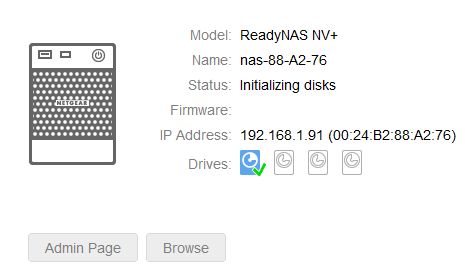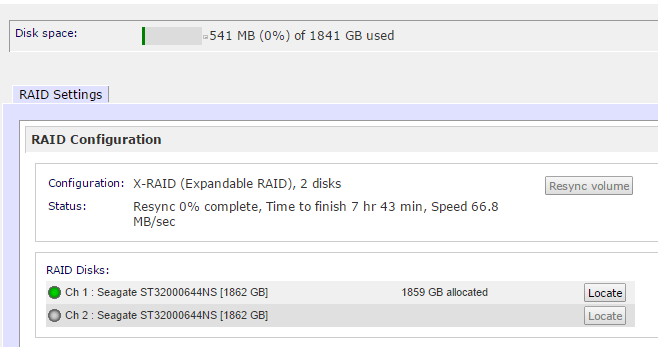- Subscribe to RSS Feed
- Mark Topic as New
- Mark Topic as Read
- Float this Topic for Current User
- Bookmark
- Subscribe
- Printer Friendly Page
Initializing HD's taking FOREVER!
- Mark as New
- Bookmark
- Subscribe
- Subscribe to RSS Feed
- Permalink
- Report Inappropriate Content
I have a ReadyNAS NV+ (RND4410) that I got from a friend who had been using it with 4 x 1TB drives. I want to use it with 4 x 2.0 TB drives and cannot get even one drive to initiate. I have Erased the hardrives using the Factory Reset Setup Utility and when I try and set it up for X-RAID with just one drive, it says Initalizing HD's on the display and doesn't do anythign else for days! Last time I let it run for 3 days solid before killing it.
Is this normal for it to take this long?
I also have an identical unitl that has 4 x 1 TB hard drives and have factory rest it when I got it and the total time to initialize the drives and be able to use it was only several hours not days.
Anyone know what may be up? Is this normal?
Solved! Go to Solution.
Accepted Solutions
- Mark as New
- Bookmark
- Subscribe
- Subscribe to RSS Feed
- Permalink
- Report Inappropriate Content
Maybe try powering down your other NAS, removing the drives (label them by slot) and then insert one of the unformatted new drives. After that finishes, try moving it to the problematic NAS (powered down) and see if it boots.
Do you have the original 1 TB drives?
All Replies
- Mark as New
- Bookmark
- Subscribe
- Subscribe to RSS Feed
- Permalink
- Report Inappropriate Content
Re: Initializing HD's taking FOREVER!
It is not normal. What firmware is the NAS running? (RAIDar should tell you). Also what status is RAIDar telling you?
There are a couple of possibilities here.
One is that you accidently locked the hard drives when you erased them using the NAS. That erasure process takes a very long time (and isn't needed, so I don't recommend using it).
Another is that your NAS has very old firmware installed (the original firmware didn't support 2 TB drives).
- Mark as New
- Bookmark
- Subscribe
- Subscribe to RSS Feed
- Permalink
- Report Inappropriate Content
Re: Initializing HD's taking FOREVER!
No firmware is displayed but I believe it is 4.1.14. Currently I have a single 1.5 TB harddrive in there just trying to get it to initialize.
The Erase process did not take more than a few seconds and the NAS reboots. If the drives are locked as you say, can this be reversed?
- Mark as New
- Bookmark
- Subscribe
- Subscribe to RSS Feed
- Permalink
- Report Inappropriate Content
Re: Initializing HD's taking FOREVER!
Netgear can reverse it (and generally netgear folks here will do it as a courtesy). If the drive is locked, you won't be able to quick-format it in a PC either.
- Mark as New
- Bookmark
- Subscribe
- Subscribe to RSS Feed
- Permalink
- Report Inappropriate Content
Re: Initializing HD's taking FOREVER!
OK so how do I know if this is the issue I am having or not based upon the current staus being shown and length of time it's taking?
- Mark as New
- Bookmark
- Subscribe
- Subscribe to RSS Feed
- Permalink
- Report Inappropriate Content
Re: Initializing HD's taking FOREVER!
Can you try formattting it in a PC (USB enclosure is fine)?
- Mark as New
- Bookmark
- Subscribe
- Subscribe to RSS Feed
- Permalink
- Report Inappropriate Content
Re: Initializing HD's taking FOREVER!
Initialize and format as NTFS?
- Mark as New
- Bookmark
- Subscribe
- Subscribe to RSS Feed
- Permalink
- Report Inappropriate Content
Re: Initializing HD's taking FOREVER!
OK I was able to initialize and format NTFS both 2.0 TB drives using an external USB enclosure. I put one of the drives in and power up and get a message Booting... ERR: Bad Firmware. RAIDar shows a status of Corrupt Root.
- Mark as New
- Bookmark
- Subscribe
- Subscribe to RSS Feed
- Permalink
- Report Inappropriate Content
Re: Initializing HD's taking FOREVER!
@Sybex7254 wrote:
OK I was able to initialize and format NTFS both 2.0 TB drives using an external USB enclosure. I put one of the drives in and power up and get a message Booting... ERR: Bad Firmware. RAIDar shows a status of Corrupt Root.
Ok. Unformat the drive with windows disk manager (right click on computer and select "manage"). The insert just that drive into the NAS and power it up again.
- Mark as New
- Bookmark
- Subscribe
- Subscribe to RSS Feed
- Permalink
- Report Inappropriate Content
Re: Initializing HD's taking FOREVER!
Did that and its still stuck on intializing HD's....been 3 hours now. Only have a single drive installed at the moment.
- Mark as New
- Bookmark
- Subscribe
- Subscribe to RSS Feed
- Permalink
- Report Inappropriate Content
Maybe try powering down your other NAS, removing the drives (label them by slot) and then insert one of the unformatted new drives. After that finishes, try moving it to the problematic NAS (powered down) and see if it boots.
Do you have the original 1 TB drives?
- Mark as New
- Bookmark
- Subscribe
- Subscribe to RSS Feed
- Permalink
- Report Inappropriate Content
Re: Initializing HD's taking FOREVER!
I got the NAS diskless. I have tried 2 1.5 TB drives and 2 x 2.0TB drives with no success. I do have a 500GB drive around that I guess I can try to see if the size of the drives I'm trying has anythign to do with it or not.
Any other suggestions? Doesn't appear I can contact NetGear support as they only have 90 day support...which BTW is insane but whatever.
- Mark as New
- Bookmark
- Subscribe
- Subscribe to RSS Feed
- Permalink
- Report Inappropriate Content
Re: Initializing HD's taking FOREVER!
I'll try the drives in the (know) functioning NAS too so siee if it boots.
- Mark as New
- Bookmark
- Subscribe
- Subscribe to RSS Feed
- Permalink
- Report Inappropriate Content
Re: Initializing HD's taking FOREVER!
Woohoo! Seems to be working now. Thanks for all the help! I plan on adding 2 more 2TB drives so is it best to add them 1 at a time or both at the same time?
- Mark as New
- Bookmark
- Subscribe
- Subscribe to RSS Feed
- Permalink
- Report Inappropriate Content
Re: Initializing HD's taking FOREVER!
I'd add them one at a time, and wait for expansion before adding the next.
- Mark as New
- Bookmark
- Subscribe
- Subscribe to RSS Feed
- Permalink
- Report Inappropriate Content
Re: Initializing HD's taking FOREVER!
Hey Guys, I am new to Netgear Nas, I used several other brands, but netgear is new to me.
I have been screwing with it all day, I have a Rn204 and origially started with 4 4tb disks, it gave me error on display about "unable to p" so I ran a disk test which took for ever it finished (atleast it hit 100%) then said "testing disk" all over again. Anyway I saw on one of the posts it said to "un-format" the drives so I unformated all 4 disks and re-insterted just 1 drive it showed up in radar for a little bit saying "installing" then radar stopped working and it just says "booting" and the yellow light blinks once in a while how long does it take to boot, I am assuming its trying to format the drive but why wouldn't radar still work or the display say formating or something other then "Booting" ? I never even got to the admin screen or anything like that at any time screwing around with this, should I be able to get to Admin console to configure drive(s) whats the deal... The power light is blinking on and off and display says booting.. shouldn't it boot right into admin stuff so I can configure the disk(s) ?
- Mark as New
- Bookmark
- Subscribe
- Subscribe to RSS Feed
- Permalink
- Report Inappropriate Content
Re: Initializing HD's taking FOREVER!
@skraemertx wrote:
Hey Guys, I am new to Netgear Nas, I used several other brands, but netgear is new to me.
I have been screwing with it all day, I have a Rn204 and origially started with 4 4tb disks, it gave me error on display about "unable to p" so I ran a disk test which took for ever it finished (atleast it hit 100%) then said "testing disk" all over again. Anyway I saw on one of the posts it said to "un-format" the drives so I unformated all 4 disks and re-insterted just 1 drive it showed up in radar for a little bit saying "installing" then radar stopped working and it just says "booting" and the yellow light blinks once in a while how long does it take to boot, I am assuming its trying to format the drive but why wouldn't radar still work or the display say formating or something other then "Booting" ? I never even got to the admin screen or anything like that at any time screwing around with this, should I be able to get to Admin console to configure drive(s) whats the deal... The power light is blinking on and off and display says booting.. shouldn't it boot right into admin stuff so I can configure the disk(s) ?
Contact support at support.netgear.com
Perhaps also test the single drive that never completed installation using vendor tools in a PC (seatools for seagate, lifeguard for western digital).