
- Subscribe to RSS Feed
- Mark Topic as New
- Mark Topic as Read
- Float this Topic for Current User
- Bookmark
- Subscribe
- Printer Friendly Page
Re: Management Service is offline (RN102)
- Mark as New
- Bookmark
- Subscribe
- Subscribe to RSS Feed
- Permalink
- Report Inappropriate Content
ReadyNAS firmware 6.8.1
Hi,
I have been using ReadyNAS for a while now, I have four in total and they have been 'almost' flawless.
This morning, however, when I turned one of them on, the Power light continues to flash indicating an issue.
Ran RAIDar 6.3.0 and it tells me both drives are healthy but that the Management Service is Offline.
SSH is not enabled on the device currently (i don't run with SSH enabled).
I was, however, able to download the logs using RAIDar. I tried to upload them for convenience but zip files are not allowed.
Upon searching the forums the most common suggestion appears to be a full O/S partition... but that doing a re-install of the O/S from the boot menu does not fix the issue. I have not yet done this and would prefer not to perform a factory reset unless we have to.
any assistance in getting my admin page back up and running would be appreciated. Many thanks.
Kristian
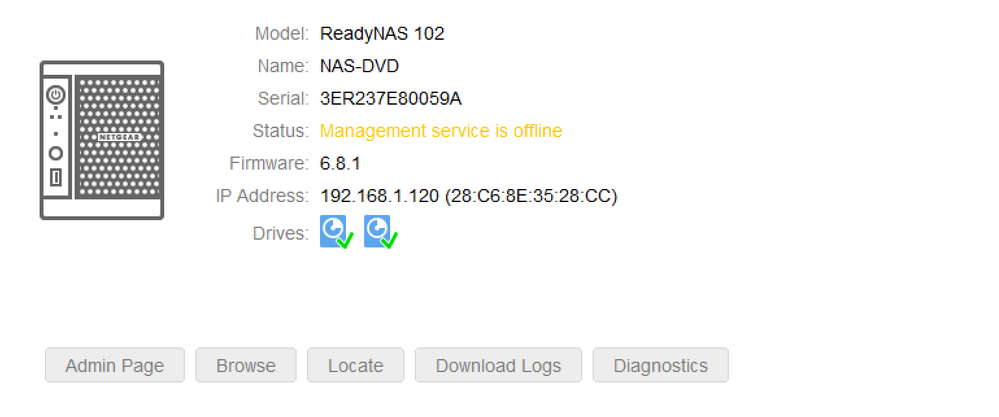
Solved! Go to Solution.
Accepted Solutions
- Mark as New
- Bookmark
- Subscribe
- Subscribe to RSS Feed
- Permalink
- Report Inappropriate Content
Hi All.
So the fix was, Reset to Factory Default. Which is not really a solution, but has had the desired effect, my Management Service is working fine.
Thanks to Stephen B for his guidance and confirmation in the process.
Top Tip: Keep a backup of your data and settings somewhere other than on your NAS box.
Red One - Out
All Replies
- Mark as New
- Bookmark
- Subscribe
- Subscribe to RSS Feed
- Permalink
- Report Inappropriate Content
Re: Management Service is offline (RN102)
Open volume.log in the zip file, and scroll down to the section that has df -h
The first couple entries relate to the OS partition. Do any of those look full?
- Mark as New
- Bookmark
- Subscribe
- Subscribe to RSS Feed
- Permalink
- Report Inappropriate Content
Re: Management Service is offline (RN102)
Hi StephenB,
Output of Volume.log
=== df -h ===
Filesystem Size Used Avail Use% Mounted on
udev 10M 4.0K 10M 1% /dev
/dev/md0 3.7G 604M 2.9G 17% /
tmpfs 249M 0 249M 0% /dev/shm
tmpfs 249M 564K 248M 1% /run
tmpfs 125M 796K 124M 1% /run/lock
tmpfs 249M 0 249M 0% /sys/fs/cgroup
/dev/md127 2.8T 2.3T 478G 83% /data
/dev/md127 2.8T 2.3T 478G 83% /home
/dev/md127 2.8T 2.3T 478G 83% /apps
tmpfs 50M 0 50M 0% /var/replicate/shm
So, in short, no, a full system partition appears not to be the issue...
Thanks.
- Mark as New
- Bookmark
- Subscribe
- Subscribe to RSS Feed
- Permalink
- Report Inappropriate Content
Re: Management Service is offline (RN102)
@KristianSnellin wrote:
So, in short, no, a full system partition appears not to be the issue...
Agreed. Does https://nas-ip-address/fwbroker respond?
- Mark as New
- Bookmark
- Subscribe
- Subscribe to RSS Feed
- Permalink
- Report Inappropriate Content
Re: Management Service is offline (RN102)
It just comes up with the loading page for a while which fails to find anything which then forwards me onto, have you turned it on, is there a network connection.. blah blah
😐
- Mark as New
- Bookmark
- Subscribe
- Subscribe to RSS Feed
- Permalink
- Report Inappropriate Content
Re: Management Service is offline (RN102)
What apps did you have running?
Since your OS partition is healthy, you could try an OS reinstall from the boot menu. Just be careful not to do a factory default by mistake.
- Mark as New
- Bookmark
- Subscribe
- Subscribe to RSS Feed
- Permalink
- Report Inappropriate Content
Re: Management Service is offline (RN102)
I do not run any apps on that box, it is purely for DNLA use.
I came to the same conclusion. But thanks for the confirmation. I will do it over the weekend and report back. Yes, choosing the right option is paramount, but in meantime I am getting as much of the data elsewhere as I can. 👍🏻
Thanks for all your help thus far
Kristian
- Mark as New
- Bookmark
- Subscribe
- Subscribe to RSS Feed
- Permalink
- Report Inappropriate Content
Re: Management Service is offline (RN102)
Definitely back up first. Let us know if the OS reinstall resolves it.
- Mark as New
- Bookmark
- Subscribe
- Subscribe to RSS Feed
- Permalink
- Report Inappropriate Content
Re: Management Service is offline (RN102)
Backed up all the data I could elsewhere but have no capacity left so got about 80%
The OS install has now completed (eventually) but has made no difference. Management Service is still offline. I know the OS install has worked as the admin account password has been reset to default.
Any other suggestions. Or do I bite the bullet and go for a Factory Reset now?
thanks.
- Mark as New
- Bookmark
- Subscribe
- Subscribe to RSS Feed
- Permalink
- Report Inappropriate Content
Re: Management Service is offline (RN102)
I think your options at this point are
- paid support via my.netgear.com (ask about per-incident support)
- bite the bullet and do the factory reset.
- Mark as New
- Bookmark
- Subscribe
- Subscribe to RSS Feed
- Permalink
- Report Inappropriate Content
Re: Management Service is offline (RN102)
Thanks for the confirmation.
Have found another 500GB drive that was attached to X-box (now reformatted NTFS) so have now copied the last few files to there and 100% checked I have everything - so biting bullet is the way forward now.
I will update once done. Fingers crossed
- Mark as New
- Bookmark
- Subscribe
- Subscribe to RSS Feed
- Permalink
- Report Inappropriate Content
Hi All.
So the fix was, Reset to Factory Default. Which is not really a solution, but has had the desired effect, my Management Service is working fine.
Thanks to Stephen B for his guidance and confirmation in the process.
Top Tip: Keep a backup of your data and settings somewhere other than on your NAS box.
Red One - Out
- Mark as New
- Bookmark
- Subscribe
- Subscribe to RSS Feed
- Permalink
- Report Inappropriate Content
Re: Management Service is offline (RN102)
@KristianSnellin wrote:
Top Tip: Keep a backup of your data and settings somewhere other than on your NAS box.
Great advice.
