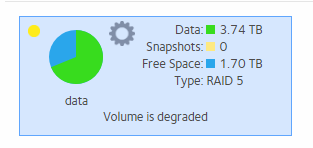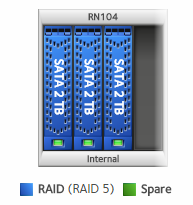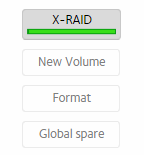- Subscribe to RSS Feed
- Mark Topic as New
- Mark Topic as Read
- Float this Topic for Current User
- Bookmark
- Subscribe
- Printer Friendly Page
READYNAS 10400 - Error code of Volume Data Raid Level 5, Not Redudant (3.7TB used (69%) of 5.7TB)
- Mark as New
- Bookmark
- Subscribe
- Subscribe to RSS Feed
- Permalink
- Report Inappropriate Content
Need help to fix the following Error. Any advise would be greatly appreciated.
Do I just need to replace with a new HD of 2TB????
Thanks
aanthony1
Sun Dec 3 2017 10:20:15 | System: Antivirus scanner definition file was updated to 58.24094. | |
Sun Dec 3 2017 10:04:00 | System: ReadyNASOS background service started. | |
Sun Dec 3 2017 10:03:41 | System: Alert message failed to send. | |
Sun Dec 3 2017 10:03:41 | Volume: Volume data is Degraded. | |
Sat Dec 2 2017 11:57:12 | System: The system is shutting down. | |
Sat Dec 2 2017 10:26:36 | System: Antivirus scanner definition file was updated to 58.24091. | |
Sat Dec 2 2017 10:04:02 | System: ReadyNASOS background service started. | |
Sat Dec 2 2017 10:03:43 | System: Alert message failed to send. | |
Sat Dec 2 2017 10:03:43 | Volume: Volume data is Degraded. | |
Fri Dec 1 2017 13:16:43 | System: The system is shutting down. | |
Fri Dec 1 2017 11:00:03 | System: ReadyNASOS background service started. | |
Fri Dec 1 2017 10:59:43 | System: Firmware was upgraded to 6.9.1. | |
Fri Dec 1 2017 10:59:39 | System: Alert message failed to send. | |
Fri Dec 1 2017 10:59:43 | System: The host name contains illegal characters. This may cause undefined behavior when using some network services. Please change the host name using only valid characters (A-Z, a-z, 0-9, -). | |
Fri Dec 1 2017 10:59:39 | Volume: Volume data is Degraded. | |
Fri Dec 1 2017 10:50:21 | System: The system is rebooting. | |
Fri Dec 1 2017 10:22:43 | System: Antivirus scanner definition file was updated to 58.24088. | |
Fri Dec 1 2017 10:06:59 | System: A new firmware version (6.9.1) is available. | |
Fri Dec 1 2017 10:04:16 | System: ReadyNASOS background service started. | |
Fri Dec 1 2017 10:03:56 | System: Alert message failed to send. | |
Fri Dec 1 2017 10:03:56 | Volume: Volume data is Degraded. | |
Thu Nov 30 2017 23:00:08 | System: The system is shutting down. | |
Thu Nov 30 2017 10:20:19 | System: Antivirus scanner definition file was updated to 58.24085. | |
Thu Nov 30 2017 10:07:24 | System: ReadyNASOS background service started. | |
Thu Nov 30 2017 10:05:37 | System: Alert message failed to send. | |
Thu Nov 30 2017 10:05:37 | Volume: Volume data is Degraded. | |
Wed Nov 29 2017 23:01:12 | System: The system is shutting down. | |
Wed Nov 29 2017 23:00:51 | Disk: Disk in channel 4 (Internal) changed state from ONLINE to FAILED. | |
Wed Nov 29 2017 23:00:48 | System: Alert message failed to send. | |
Wed Nov 29 2017 23:00:48 | Volume: Volume data health changed from Redundant to Degraded. | |
Wed Nov 29 2017 10:29:24 | System: Antivirus scanner definition file was updated to 58.24082. | |
Wed Nov 29 2017 10:07:43 | System: ReadyNASOS background service started. | |
Tue Nov 28 2017 23:02:00 | System: Alert message failed to send. | |
Tue Nov 28 2017 23:02:00 | System: The system is shutting down. | |
Tue Nov 28 2017 10:04:53 | System: ReadyNASOS background service started. | |
Mon Nov 27 2017 23:00:10 | System: The system is shutting down. | |
Mon Nov 27 2017 22:17:13 | Disk: Detected increasing reallocated sector count: [12920] on disk 4 (Internal) [ST2000DM001-1CH164 Z1E4CPAX] 189 times in the past 30 days. This condition often indicates an impending failure. Be prepared to replace this disk to maintain data redundancy. | |
Mon Nov 27 2017 22:15:10 | Disk: Detected increasing reallocated sector count: [12808] on disk 4 (Internal) [ST2000DM001-1CH164 Z1E4CPAX] 188 times in the past 30 days. This condition often indicates an impending failure. Be prepared to replace this disk to maintain data redundancy. | |
Mon Nov 27 2017 22:13:06 | Disk: Detected increasing reallocated sector count: [12728] on disk 4 (Internal) [ST2000DM001-1CH164 Z1E4CPAX] 187 times in the past 30 days. This condition often indicates an impending failure. Be prepared to replace this disk to maintain data redundancy. | |
Mon Nov 27 2017 22:11:04 | Disk: Detected increasing reallocated sector count: [12640] on disk 4 (Internal) [ST2000DM001-1CH164 Z1E4CPAX] 186 times in the past 30 days. This condition often indicates an impending failure. Be prepared to replace this disk to maintain data redundancy. | |
Mon Nov 27 2017 22:09:12 | Disk: Detected high uncorrectable error count: [2320] on disk 4 (Internal) [ST2000DM001-1CH164, Z1E4CPAX]. This condition often indicates an impending failure. Be prepared to replace this disk to maintain data redundancy. | |
Mon Nov 27 2017 22:09:10 | Disk: Detected increasing pending sector: count [2320] on disk 4 (Internal) [ST2000DM001-1CH164, Z1E4CPAX] 93 times in the past 30 days. This condition often indicates an impending failure. Be prepared to replace this disk to maintain data redundancy. | |
Mon Nov 27 2017 22:09:03 | Disk: Detected increasing reallocated sector count: [12576] on disk 4 (Internal) [ST2000DM001-1CH164 Z1E4CPAX] 185 times in the past 30 days. This condition often indicates an impending failure. Be prepared to replace this disk to maintain data redundancy. | |
Mon Nov 27 2017 22:07:00 | Disk: Detected high uncorrectable error count: [2280] on disk 4 (Internal) [ST2000DM001-1CH164, Z1E4CPAX]. This condition often indicates an impending failure. Be prepared to replace this disk to maintain data redundancy. | |
Mon Nov 27 2017 22:06:58 | Disk: Detected increasing pending sector: count [2280] on disk 4 (Internal) [ST2000DM001-1CH164, Z1E4CPAX] 92 times in the past 30 days. This condition often indicates an impending failure. Be prepared to replace this disk to maintain data redundancy. | |
Mon Nov 27 2017 22:06:56 | Disk: Detected increasing reallocated sector count: [12496] on disk 4 (Internal) [ST2000DM001-1CH164 Z1E4CPAX] 184 times in the past 30 days. This condition often indicates an impending failure. Be prepared to replace this disk to maintain data redundancy. | |
Mon Nov 27 2017 22:04:58 | Disk: Detected high uncorrectable error count: [2256] on disk 4 (Internal) [ST2000DM001-1CH164, Z1E4CPAX]. This condition often indicates an impending failure. Be prepared to replace this disk to maintain data redundancy. |
Mon Nov 27 2017 22:04:56 | Disk: Detected increasing pending sector: count [2256] on disk 4 (Internal) [ST2000DM001-1CH164, Z1E4CPAX] 91 times in the past 30 days. This condition often indicates an impending failure. Be prepared to replace this disk to maintain data redundancy. | |
Mon Nov 27 2017 22:04:54 | Disk: Detected increasing reallocated sector count: [12472] on disk 4 (Internal) [ST2000DM001-1CH164 Z1E4CPAX] 183 times in the past 30 days. This condition often indicates an impending failure. Be prepared to replace this disk to maintain data redundancy. |
Solved! Go to Solution.
Accepted Solutions
- Mark as New
- Bookmark
- Subscribe
- Subscribe to RSS Feed
- Permalink
- Report Inappropriate Content
Disk 4 has failed, so you do need to replace it. It'd be best to back up the data on the NAS before you do that - if another disk has issues, you could end up losing all your data.
I don't recommend desktop drives for your NAS. If you like seagate, replace the disk with a Seagate Ironwolf model. You could also consider the Western Digital "Red" drives. Both lines are designed for NAS/RAID arrays, and users here are generally happy with them.
On the other hand, a lot of users have issues with Seagate "DM" drives in their NAS.
In any event, the process is simply to remove disk 4 (with the NAS running), and hot-insert the replacement disk.
If you don't have email alerts configured on the NAS, I recommend setting them up. When you see disk errors, you don't want to delay dealing with them (and I think disk 4 has been failing for a while now).
>>>
|
System: The host name contains illegal characters. This may cause undefined behavior when using some network services. Please change the host name using only valid characters (A-Z, a-z, 0-9, -). |
>>>
You should fix this too. Note that the underscore character isn't legal in host name, that is a common cause of this particular problem.
All Replies
- Mark as New
- Bookmark
- Subscribe
- Subscribe to RSS Feed
- Permalink
- Report Inappropriate Content
Disk 4 has failed, so you do need to replace it. It'd be best to back up the data on the NAS before you do that - if another disk has issues, you could end up losing all your data.
I don't recommend desktop drives for your NAS. If you like seagate, replace the disk with a Seagate Ironwolf model. You could also consider the Western Digital "Red" drives. Both lines are designed for NAS/RAID arrays, and users here are generally happy with them.
On the other hand, a lot of users have issues with Seagate "DM" drives in their NAS.
In any event, the process is simply to remove disk 4 (with the NAS running), and hot-insert the replacement disk.
If you don't have email alerts configured on the NAS, I recommend setting them up. When you see disk errors, you don't want to delay dealing with them (and I think disk 4 has been failing for a while now).
>>>
|
System: The host name contains illegal characters. This may cause undefined behavior when using some network services. Please change the host name using only valid characters (A-Z, a-z, 0-9, -). |
>>>
You should fix this too. Note that the underscore character isn't legal in host name, that is a common cause of this particular problem.
- Mark as New
- Bookmark
- Subscribe
- Subscribe to RSS Feed
- Permalink
- Report Inappropriate Content
Re: READYNAS 10400 - Error code of Volume Data Raid Level 5, Not Redudant (3.7TB used (69%) of 5.7T
Thanks You
Stephen B
I currently have a 4 X 2TB in each slot, can I replace Disk 4 with a WD [WD30EFRX] 3TB RED Internal 3.5" Desktop SATA Drive and then Disk 3 slot after, with another WD [WD30EFRX] 3TB RED Internal 3.5" Desktop SATA Drive.
I believe they have to be the same Volume in each drive. (3 & 4)
Only an extra $20 for the 3TB. Will buy 2 X WD [WD30EFRX] 3TB RED Internal 3.5" Desktop SATA Drive.
Will then replace the others later
Your help is greatly appreciated.
aanthony1
- Mark as New
- Bookmark
- Subscribe
- Subscribe to RSS Feed
- Permalink
- Report Inappropriate Content
Re: READYNAS 10400 - Error code of Volume Data Raid Level 5, Not Redudant (3.7TB used (69%) of 5.7T
@aanthony1 wrote:
can I replace Disk 4 with a WD [WD30EFRX] 3TB RED Internal 3.5" Desktop SATA Drive and then Disk 3 slot after, with another WD [WD30EFRX] 3TB RED Internal 3.5" Desktop SATA Drive.
If you are running XRAID, then you can do this. It should increase your storage by 1 TB (to 7 TB) when you replace the second disk. Upgrading disks 1 and 2 later on raise your volume size from 7 TB to 9 TB.
You do need to replace disk 4 first, since it has failed.
- Mark as New
- Bookmark
- Subscribe
- Subscribe to RSS Feed
- Permalink
- Report Inappropriate Content
Re: READYNAS 10400 - Error code of Volume Data Raid Level 5, Not Redudant (3.7TB used (69%) of 5.7T
Sorry, just to confirm I have attached screen shots of my NAS 104.
I believe I can replace as it says XRAID on the right.
Is this correct? XRAID and RAID 5 is a version of XRAID?
Replace Disk 4 with new WD 3TB. Then Disk 3 with the same.
Thanks again.
- Mark as New
- Bookmark
- Subscribe
- Subscribe to RSS Feed
- Permalink
- Report Inappropriate Content
Re: READYNAS 10400 - Error code of Volume Data Raid Level 5, Not Redudant (3.7TB used (69%) of 5.7T
@aanthony1 wrote:
Is this correct? XRAID and RAID 5 is a version of XRAID?
Replace Disk 4 with new WD 3TB. Then Disk 3 with the same.
Yes. You are using XRAID.
When you insert the new disk 4, the volume should resync and become redundant again. Wait for that to complete before you replace disk 3. You can do these disk replacements with the NAS running - though the system will need to reboot after disk 3 resyncs. After that it will do the vertical expansion and give you 1 TB more space.