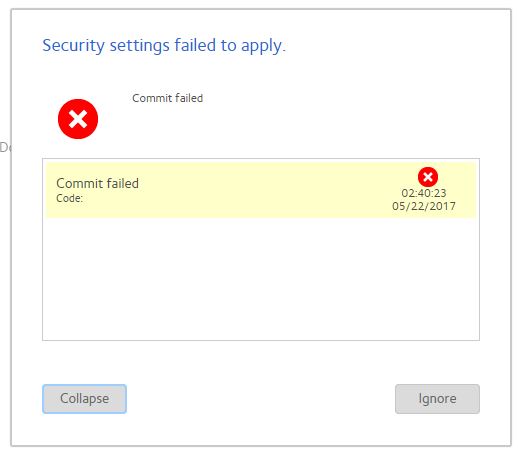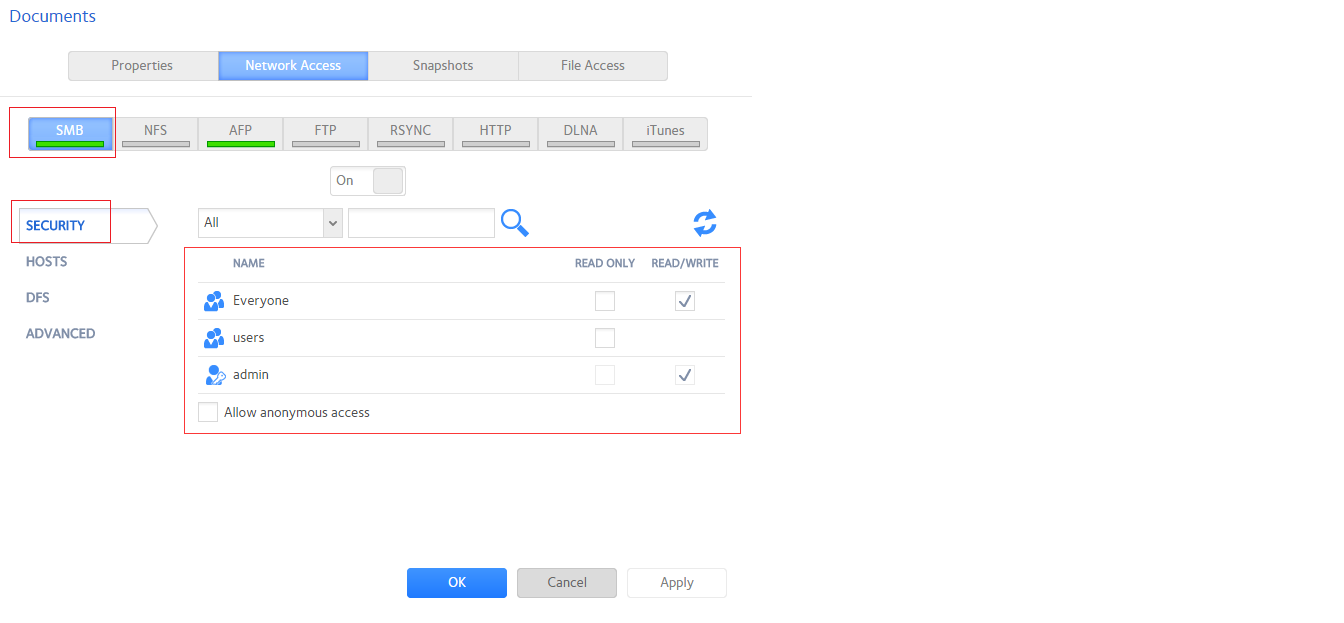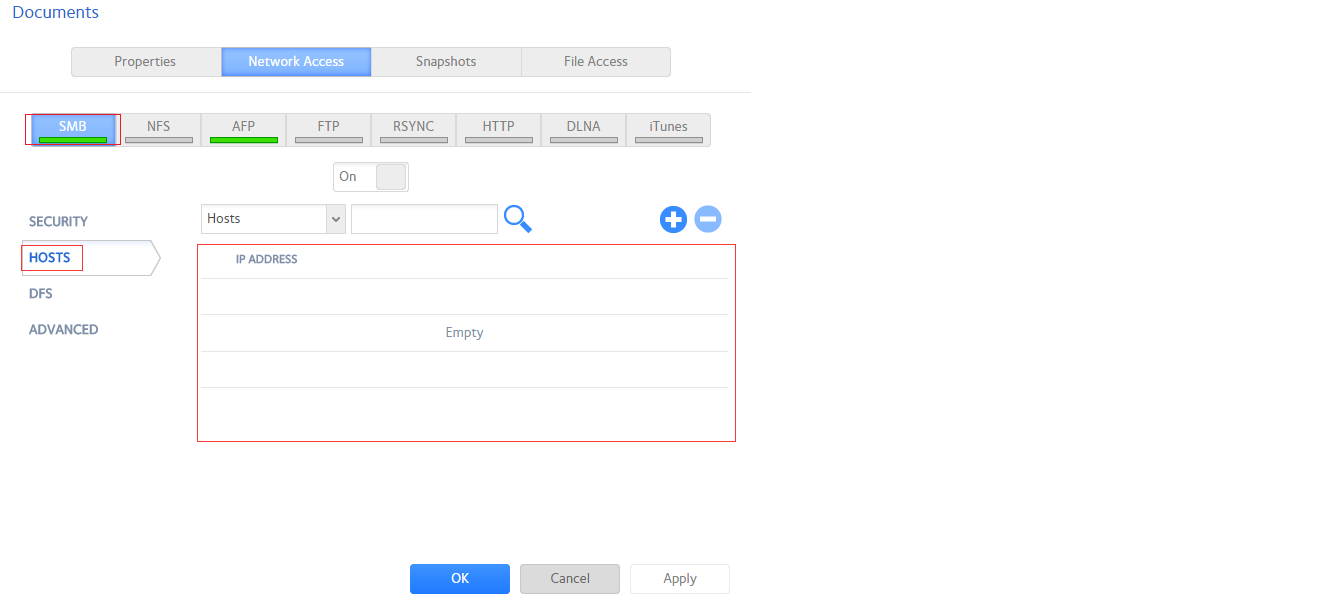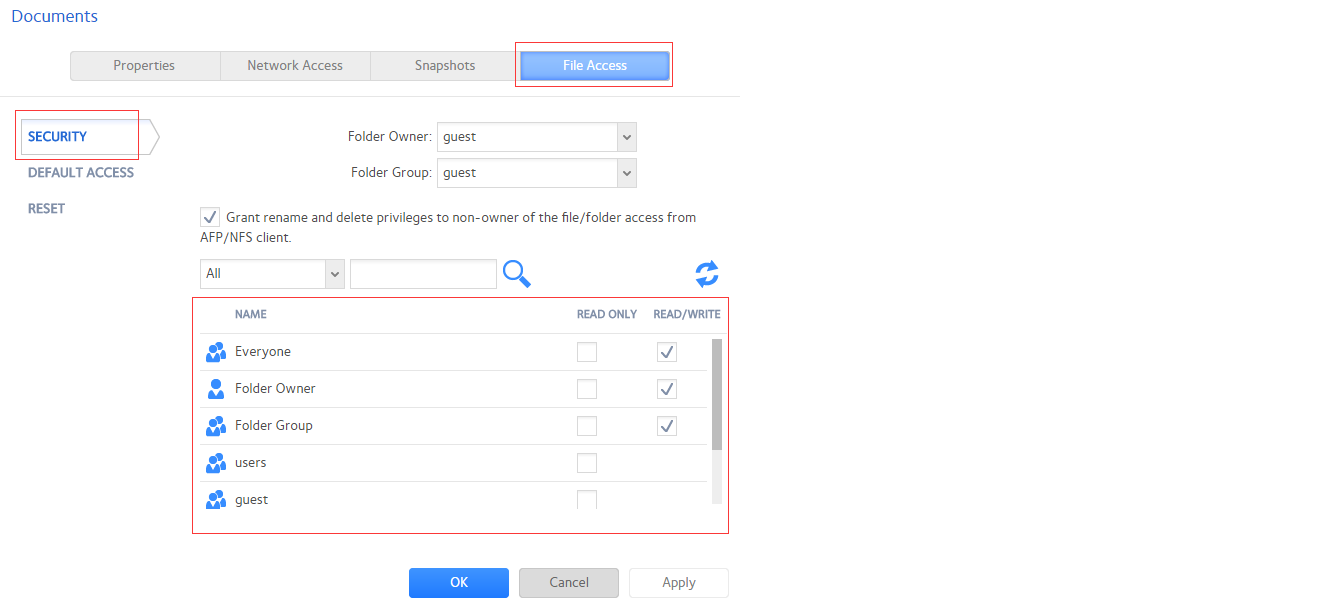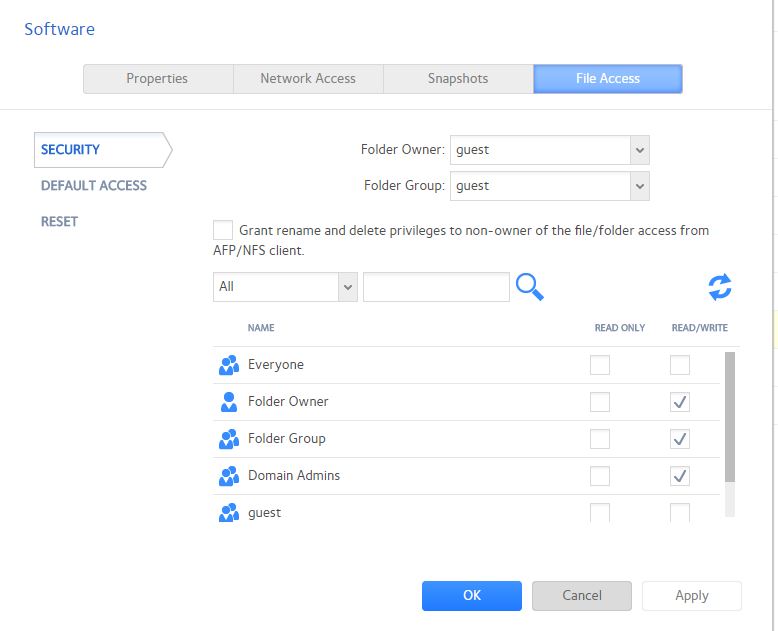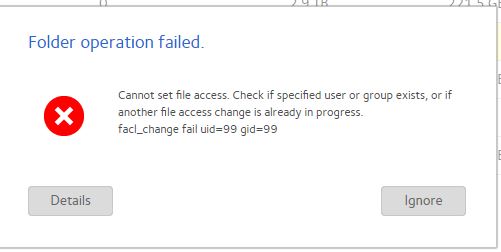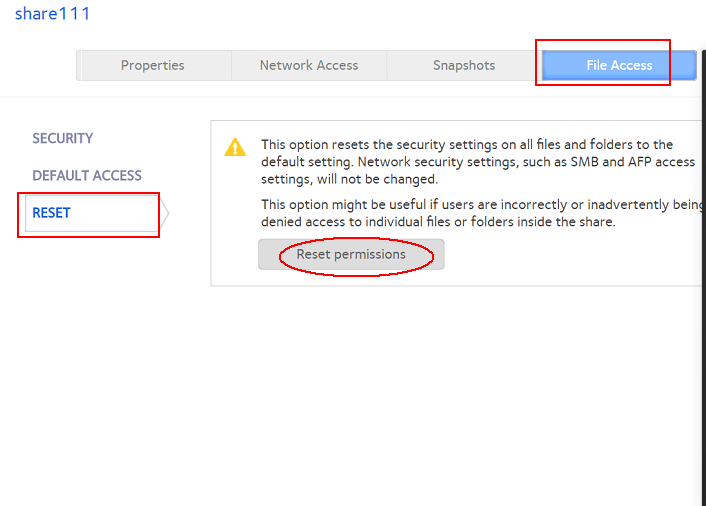- Subscribe to RSS Feed
- Mark Topic as New
- Mark Topic as Read
- Float this Topic for Current User
- Bookmark
- Subscribe
- Printer Friendly Page
RN 214 on AD is read-only
- Mark as New
- Bookmark
- Subscribe
- Subscribe to RSS Feed
- Permalink
- Report Inappropriate Content
RN 214 on AD is read-only
Hello All,
Recently i have updated the firmware of the Readynas to 6.7.1.
When i try to browse the files from the Nas it is giving me only in read only mode and and i am unable to write any data on it.
When i try to sync the authenaton i am getting the following error
.
The user which is configured on NAS has the full rights on on AD and also Nas entry is being done on AD.
- Mark as New
- Bookmark
- Subscribe
- Subscribe to RSS Feed
- Permalink
- Report Inappropriate Content
Re: RN 214 on AD is read-only
Hi ambrosecruz,
1. For "When i try to browse the files from the Nas it is giving me only in read only mode and and i am unable to write any data on it."
Did you access share via admin UI or windows client?
2. For "When i try to sync the authenaton i am getting the following error"
Did you mean try to change share permissions?
3. Please provide your share permission settings, such as:
- Mark as New
- Bookmark
- Subscribe
- Subscribe to RSS Feed
- Permalink
- Report Inappropriate Content
Re: RN 214 on AD is read-only
HI,
I try to access the files and folders from the \\192.168.*.* and the share folders opens and i usually access but now i am not write and paste the data.
file access permission is set to according the attch file.
I am a memeber of admin group
I am trying to sync ladap and i get all the ldap users and even the nas entry is on Domain controller.
But evn if i do local authentication i am not able to paste any files.
- Mark as New
- Bookmark
- Subscribe
- Subscribe to RSS Feed
- Permalink
- Report Inappropriate Content
Re: RN 214 on AD is read-only
Hi ambrosecruz,
Please enable Everyone Read/Write permission, or enable the login ads user Read/Write permission at share File Access page, then try to access share, you would be able to wrtie and paste data.
- Mark as New
- Bookmark
- Subscribe
- Subscribe to RSS Feed
- Permalink
- Report Inappropriate Content
Re: RN 214 on AD is read-only
If i try to add everyone with readwrite permission i get the following error.
- Mark as New
- Bookmark
- Subscribe
- Subscribe to RSS Feed
- Permalink
- Report Inappropriate Content
Re: RN 214 on AD is read-only
And also even 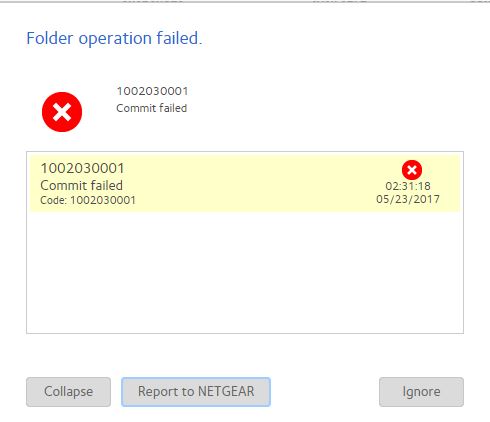
- Mark as New
- Bookmark
- Subscribe
- Subscribe to RSS Feed
- Permalink
- Report Inappropriate Content
Re: RN 214 on AD is read-only
Hello ambrosecruz,
Can you click Refresh ADS accounts under Accounts > Authentication and see if that helps?
Also try rebooting the NAS.
Regards,
- Mark as New
- Bookmark
- Subscribe
- Subscribe to RSS Feed
- Permalink
- Report Inappropriate Content
Re: RN 214 on AD is read-only
Hello,
I have tried this serveral times but no luck.
- Mark as New
- Bookmark
- Subscribe
- Subscribe to RSS Feed
- Permalink
- Report Inappropriate Content
Re: RN 214 on AD is read-only
@ambrosecruz wrote:
Hello,
I have tried this serveral times but no luck
Hi ambrosecruz,
If you don't care the previous file access perssion settings, please try reset permission as bellow,
then you would find the Everyone permission chage to be Read-Only at file access page, change it to be Read-Write, try to access your share and write data again via windows client.
- Mark as New
- Bookmark
- Subscribe
- Subscribe to RSS Feed
- Permalink
- Report Inappropriate Content
Re: RN 214 on AD is read-only
This is the way to set permissions on a ReadyNAS joined to AD, as recommended by NETGEAR: https://kb.netgear.com/7066/ReadyNAS-OS-6-Setting-Active-Directory-folder-permissions
If you follow that and the GUI still spews errors, then there is a bug somewhere.