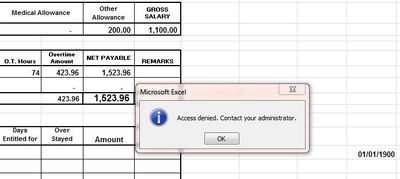- Subscribe to RSS Feed
- Mark Topic as New
- Mark Topic as Read
- Float this Topic for Current User
- Bookmark
- Subscribe
- Printer Friendly Page
RN314 permissions local users permissions problem
- Mark as New
- Bookmark
- Subscribe
- Subscribe to RSS Feed
- Permalink
- Report Inappropriate Content
I have local users since from the begining when i configured this RN314 NAS and always have permissions problem thats why have to use admin user to MAP drives on users system which will become a security breach.
Can anybody help me out in this issue! Please check the below scenario!
I have one Finance folder. Network access and Folder access of the user: Sujit is assigned. But still he cannot modify or replace any file or subfolder files in Finance folder.
Can any one help me why i am facing this issue. Same issue reported by couple of users in forumns but didnt find proper solution.
Find snapshots of user, File and network access.
Solved! Go to Solution.
Accepted Solutions
- Mark as New
- Bookmark
- Subscribe
- Subscribe to RSS Feed
- Permalink
- Report Inappropriate Content
Hi @Raja_Tahir
Yes, you need to set File access if you intend users to have read only access.
I encourage you to update to the latest version as this contains fixes and updates to better optimize the performance of the NAS.
I also encourage you to mark the post as Accepted Solution you think resolved the issue for other members to benefit from this.
Regards
All Replies
- Mark as New
- Bookmark
- Subscribe
- Subscribe to RSS Feed
- Permalink
- Report Inappropriate Content
Re: RN314 permissions local users permissions problem
Hi @Raja_Tahir
Have you tried resetting the permissions first then re-applying the Network and File access?
Is your computer joined to AD? If it is permissions needs to be set on Windows.
The ReadyNAS Share and Permission FAQ might help
Regards
- Mark as New
- Bookmark
- Subscribe
- Subscribe to RSS Feed
- Permalink
- Report Inappropriate Content
Re: RN314 permissions local users permissions problem
I tried reset the permissions but nothing happend. Yes, all user systems joined with AD but the RN314 Netgear NAS is not joined with AD. Local users is created on NAS and Shared folder permissions is applied as per selective Local users permissions on each share.
Marc_V, Without joining AD to NAS, is it mandotary that permissions need to set on windows as you suggested on first reply. If its mandatory, than how we can apply permission on Windows because i am just mapping drivers by putting NAS user credentials and that always not work and have to use admin user to MAP the drivers.
Regards,
Raja Tahir
- Mark as New
- Bookmark
- Subscribe
- Subscribe to RSS Feed
- Permalink
- Report Inappropriate Content
Re: RN314 permissions local users permissions problem
If NAS is not joined to AD then permissions will be set on the NAS for the local users. Can you try clearing the credentials on the Credentials manager and try to access it again using the correct user.
If possible can you post a screenshot of your permission settings.
What firmware are you running?
- Mark as New
- Bookmark
- Subscribe
- Subscribe to RSS Feed
- Permalink
- Report Inappropriate Content
Re: RN314 permissions local users permissions problem
We’d greatly appreciate hearing your feedback letting us know if the information we provided has helped resolve your issue or if you need further assistance.
If your issue is now resolved, we encourage you to mark the appropriate reply as the “Accept as Solution” or post what resolved it and mark it as solution so others can be confident in benefiting from the solution.
The Netgear community looks forward to hearing from you and being a helpful resource in the future!
Regards,
- Mark as New
- Bookmark
- Subscribe
- Subscribe to RSS Feed
- Permalink
- Report Inappropriate Content
Re: RN314 Local users permissions problem
Many Thanks Marc_V for your support. Issue has been resolved after resetting permissions and re-assigned rights to respective users.
But i have two Questions:
1. i only grant (Network Access), File access is currently assigned to everyone. Is it mandatory to assign (File access) to same user on that share where we grant him / her (Network Access).? Please see refernce screenshot
2. Currently my NAS firmware 6.9.1 and continously getting auto alert to upgrade it to 6.9.2. Is 6.9.2 a stable version? If yes then please confirmed so i can proceed its upgradation to latest Version.
Regards,
Raja Tahir
- Mark as New
- Bookmark
- Subscribe
- Subscribe to RSS Feed
- Permalink
- Report Inappropriate Content
Hi @Raja_Tahir
Yes, you need to set File access if you intend users to have read only access.
I encourage you to update to the latest version as this contains fixes and updates to better optimize the performance of the NAS.
I also encourage you to mark the post as Accepted Solution you think resolved the issue for other members to benefit from this.
Regards
- Mark as New
- Bookmark
- Subscribe
- Subscribe to RSS Feed
- Permalink
- Report Inappropriate Content
Re: RN314 Local users permissions problem
Once again Thanks Marc_v for your support.
Regards,
Raja Tahir