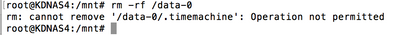- Subscribe to RSS Feed
- Mark Topic as New
- Mark Topic as Read
- Float this Topic for Current User
- Bookmark
- Subscribe
- Printer Friendly Page
- « Previous
-
- 1
- 2
- Next »
Re: ReadyNAS 516 just upgraded to 6.7.1 and data volume has not loaded
- Mark as New
- Bookmark
- Subscribe
- Subscribe to RSS Feed
- Permalink
- Report Inappropriate Content
Re: ReadyNAS 516 just upgraded to 6.7.1 and data volume has not loaded
@Skywalker wrote:I see a /data-0 folder on your root volume. Please check if that holds anything important; if not go ahead and remove it and reboot. Your data volume should come back after that.
Just so i get this correct, can you please advise the SSH command to delete that folder?
- Mark as New
- Bookmark
- Subscribe
- Subscribe to RSS Feed
- Permalink
- Report Inappropriate Content
Re: ReadyNAS 516 just upgraded to 6.7.1 and data volume has not loaded
rm -rf /data-0
- Mark as New
- Bookmark
- Subscribe
- Subscribe to RSS Feed
- Permalink
- Report Inappropriate Content
Re: ReadyNAS 516 just upgraded to 6.7.1 and data volume has not loaded
@Skywalker wrote:rm -rf /data-0
confirmed nothign i need in there, it has ./.timemachine and ./Amazonclouddrive - neither of which are required.
i mounted it as mnt, cd/mnt into it, and then tried your remove command:
- Mark as New
- Bookmark
- Subscribe
- Subscribe to RSS Feed
- Permalink
- Report Inappropriate Content
Re: ReadyNAS 516 just upgraded to 6.7.1 and data volume has not loaded
@kentd wrote:
@Skywalker wrote:rm -rf /data-0confirmed nothign i need in there, it has ./.timemachine and ./Amazonclouddrive - neither of which are required.
i mounted it as mnt, cd/mnt into it, and then tried your remove command:
Ken, did you get your volume missing issue resolved. If so, what was the solution? I too run a backup job from one NAS to another and wonder if it wrote some data to the root volume by mistake which resulted in my issues?
- Mark as New
- Bookmark
- Subscribe
- Subscribe to RSS Feed
- Permalink
- Report Inappropriate Content
Re: ReadyNAS 516 just upgraded to 6.7.1 and data volume has not loaded
@NASguru wrote:
@kentd wrote:
@Skywalker wrote:rm -rf /data-0confirmed nothign i need in there, it has ./.timemachine and ./Amazonclouddrive - neither of which are required.
i mounted it as mnt, cd/mnt into it, and then tried your remove command:
Ken, did you get your volume missing issue resolved. If so, what was the solution? I too run a backup job from one NAS to another and wonder if it wrote some data to the root volume by mistake which resulted in my issues?
Not yet, @mdgm-ntgrand @Skywalker have the tech support code - so hopefully they can remove that folder from root and it will bring back my regular data volume.
- Mark as New
- Bookmark
- Subscribe
- Subscribe to RSS Feed
- Permalink
- Report Inappropriate Content
Re: ReadyNAS 516 just upgraded to 6.7.1 and data volume has not loaded
@kentd wrote:
@NASguru wrote:
@kentd wrote:
@Skywalker wrote:rm -rf /data-0confirmed nothign i need in there, it has ./.timemachine and ./Amazonclouddrive - neither of which are required.
i mounted it as mnt, cd/mnt into it, and then tried your remove command:
Ken, did you get your volume missing issue resolved. If so, what was the solution? I too run a backup job from one NAS to another and wonder if it wrote some data to the root volume by mistake which resulted in my issues?
Not yet, @mdgm-ntgrand @Skywalker have the tech support code - so hopefully they can remove that folder from root and it will bring back my regular data volume.
Oh, so they can remote into our systems if needed. I sent mdgm my logs on a previous thread so I'll waint on his response to them before attempting to remove any potentional large folders/files.
- Mark as New
- Bookmark
- Subscribe
- Subscribe to RSS Feed
- Permalink
- Report Inappropriate Content
/data-0/.timemachine was a subvolume, so a regular deletion didn't work. I removed the subvolume and directory, and now everything is mounted normally.
- Mark as New
- Bookmark
- Subscribe
- Subscribe to RSS Feed
- Permalink
- Report Inappropriate Content
Re: ReadyNAS 516 just upgraded to 6.7.1 and data volume has not loaded
@Skywalker wrote:/data-0/.timemachine was a subvolume, so a regular deletion didn't work. I removed the subvolume and directory, and now everything is mounted normally.
Thanks so much. Confirmed both volumes are up. Is it goign to survive restarts etc?
- Mark as New
- Bookmark
- Subscribe
- Subscribe to RSS Feed
- Permalink
- Report Inappropriate Content
Re: ReadyNAS 516 just upgraded to 6.7.1 and data volume has not loaded
kentd wrote:Thanks so much. Confirmed both volumes are up. Is it goign to survive restarts etc?
Yes, there shouldn't be any issue with restarting or updating.
- Mark as New
- Bookmark
- Subscribe
- Subscribe to RSS Feed
- Permalink
- Report Inappropriate Content
Re: ReadyNAS 516 just upgraded to 6.7.1 and data volume has not loaded
I followed GUI prompts and installed 6.7.3 today, however since then the closest i get to runnings is 'management service is offline' in raidar.
SSH is available.
Logs can't be downloaded from raidar, however the diagnostics shows lots of entries like this:
2017-05-26 19:55:12: transmission-da[5730]: segfault at 4 ip 00007fa98468efa9 sp 00007fa980e22ca0 error 6 in libc-2.19.so[7fa9845d9000+1a1000]
root@KDNAS4:/mnt/var# df -h
Filesystem Size Used Avail Use% Mounted on
udev 10M 4.0K 10M 1% /dev
/dev/md0 4.0G 1.5G 0 100% /
tmpfs 1.9G 0 1.9G 0% /dev/shm
tmpfs 1.9G 33M 1.9G 2% /run
tmpfs 960M 12K 960M 1% /run/lock
tmpfs 1.9G 0 1.9G 0% /sys/fs/cgroup
/dev/mapper/eda1-0 17T 12T 4.6T 73% /eda1
/dev/mapper/data-0 11T 7.2T 3.8T 66% /data
/dev/mapper/data-0 11T 7.2T 3.8T 66% /home
/dev/mapper/data-0 11T 7.2T 3.8T 66% /apps
Any ideas please?
- Mark as New
- Bookmark
- Subscribe
- Subscribe to RSS Feed
- Permalink
- Report Inappropriate Content
Re: ReadyNAS 516 just upgraded to 6.7.1 and data volume has not loaded
If you have updated to 6.7.3 and ran into this issue please try USB Boot Recovery with ReadyNAS OS 6.7.4 which is now available!
If you have not yet upgraded please upgrade to 6.7.4 rather than 6.7.3. If your system has already been fixed I would still suggest updating to 6.7.4 the normal way using the web admin GUI.
- « Previous
-
- 1
- 2
- Next »