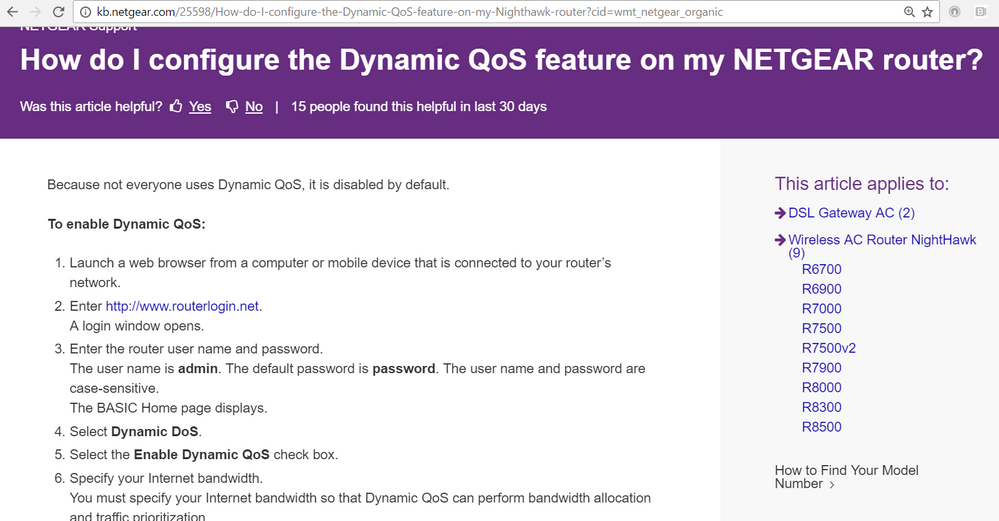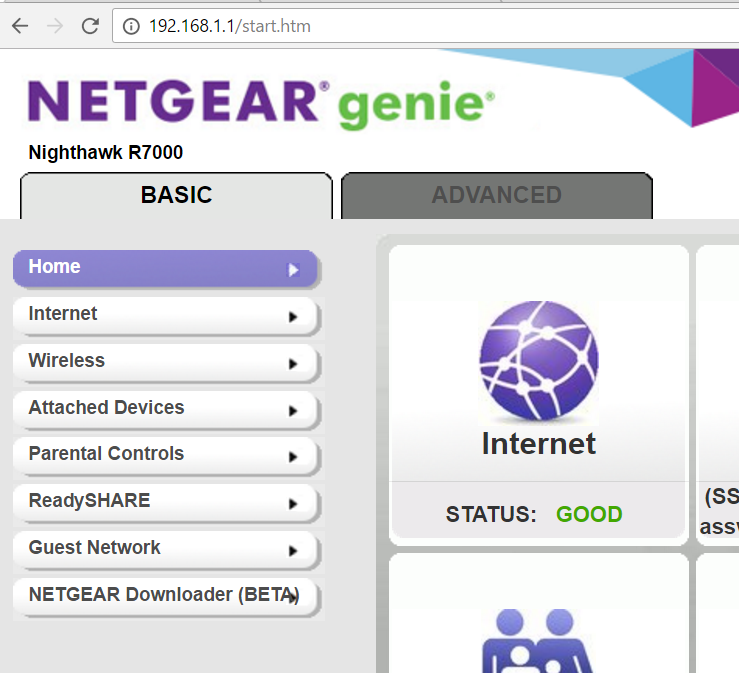NETGEAR is aware of a growing number of phone and online scams. To learn how to stay safe click here.
Forum Discussion
Mris
Jan 16, 2017Guide
Bandwidth monitoring by device
I am hoping to find a router that can offer this. This an example of what I would like to see: http://www.smallnetbuilder.com/wireless/wireless-howto/32970-how-to-choose-the-best-router-qos -- partic...

Mris
Jan 16, 2017Guide
I also suspect this may be part of all NETGEAR Routers that offer Dynamic QoS, but I don't have a way to confirm whether that is true.
DexterJB
Jan 17, 2017NETGEAR Moderator
Hi Mris,
Yes, you are correct that those features are available on NETGEAR routers that support Dynamic QoS.
Regards,
Dexter
Community Team
- MrisJan 18, 2017Guide
Thanks, Dexter.
I went to http://kb.netgear.com/25598/How-do-I-configure-the-Dynamic-QoS-feature-on-my-Nighthawk-router to get a list of routers that offer Dynamic QoS:
I went out and returned the R6400 and bought the R7000, from this list, and I've set that up.
But, per the instructions on this page, I went to the BASIC Home page, and I don't see Dynamic QoS:
I looked around the interface to see if it was somewhere else, but I can't find it. Can you (or someone) tell me how to find this setting?
- DexterJBJan 19, 2017NETGEAR Moderator
Hi Mris,
The R7000 does not yet support Dynamic QoS. I will be reporting the article for some correction. We recommend the R7500v2.
Regards,
Dexter
Community Team
- SinfulJoshMay 23, 2017Tutor
As of now. Netgear R7000 does have Dynamic QoS.
To access it go to your router web interface and login.
Under the Advanced tab click Setup followed by QoS Setup.
Enable QoS and you should now have the option of choosing Dynamic QoS.
Also it looks like its been around for a while.